Topics:
Inbound MarketingSubscribe now and get the latest podcast releases delivered straight to your inbox.
8 Best Practices for Effective Social Sharing on LinkedIn

Sep 27, 2013

 Are you using LinkedIn as well as you should?
Are you using LinkedIn as well as you should?
If you're not effectively posting on the social network, you might be missing the opportunity to attract and engage with your connections.
According to LinkedIn, "more than three million companies have LinkedIn Company Pages. Furthermore, 87% of users trust LinkedIn as a source of info that affects decision-making."
It's no wonder that B2B businesses experience a 61% success rate in customer acquisition using LinkedIn.
But one question you might be asking yourself is am I implementing LinkedIn best practices when sharing my content?
Don't fear, here are 8 tips that will help your expand the reach of your posts on LinkedIn.
8 Tips for Expanding Your Reach on LinkedIn
1. Include a Shortened Link
Are people clicking on your linkedIn posts? You won't have any idea unless you're using a shortened link. Any link directly uploaded to LinkedIn will be stripped of its tracking token.
So before you hit "share", make sure you're using a link shorten link Bitly. It's important to know what engagement you're getting from each post.
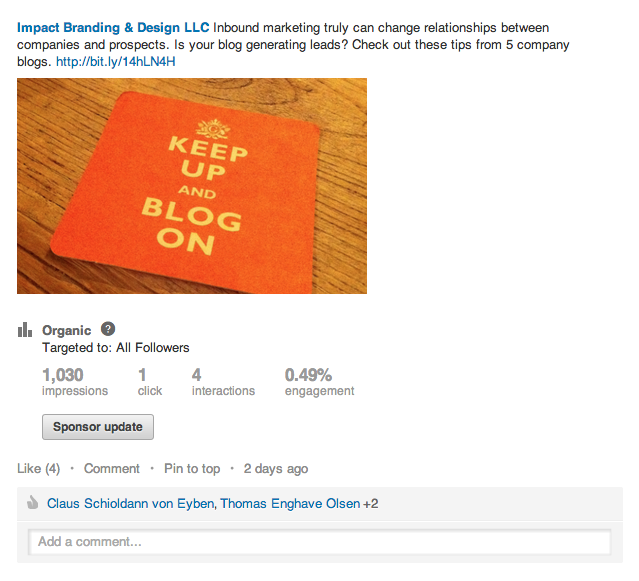
For those of you using HubSpot to schedule your social media posts on LinkedIn, the link is automatically shortened and the tracking info is included. Providing you with all of the insight you need to access the success and engagement your posts are receiving.
2. Short Concise Content
The shorter the content within the post the better. Don't bog down your connections by developing a four or five sentence post. Concise intros and snappy headlines are more likely to result in higher engagement.
On LinkedIn, your audience isn't spending all day looking through their news feed. They are looking for content that's relevant to their needs and wants. You don't want your post to lose their attention. Get right to the point.
3. Ask a Question
How do you typically start off your posts on LinkedIn? Are you providing your connections with a quote or a one liner that you think will capture their attention?
You may want to rethink that strategy.
Start off each post with a question. This is a great way to get the conversation started. They likely won't respond or leave a comment on your post if you aren't asking them or actively engaging with them.
4. Always Include an Image
Just like any other social network, visual content can go a long way and make a significant impact. Make your posts stand out by including an eye-catching image or some form of rich media. Did you know that images on LinkedIn generate a 98% higher comment rate?
There's no reason not to include an image in your post.
Tip for when you're using the display box to showcase your photo and article meta description. Sometimes, you might notice that after the title of your article there is a - and the beginning of your company name. Don't leave that there. Remove the extra text by clicking on your title.
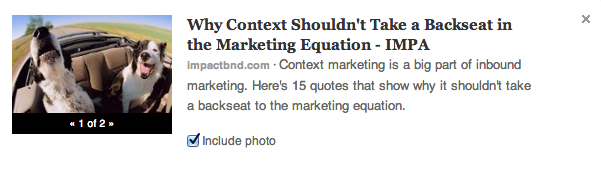
5. Post a Video
People love visual content and videos. Video is now the sixth most popular content marketing tactic, as 70% of B2B marketers use some form of online video with their overall strategies.
Just like with photos, don't be afraid to include a video within your post. The video will play directly in their linkedIn feed, without taking them to another site.
Video will also improve the number of shares your post will get. According to LinkedIn, "Videos usually result in a 75% higher share rate."
6. Make Content Short and Valuable
The content that you're actually sharing is important to the overall success of your social sharing on LinkedIn. No one is going to want to share an article that doesn't provide them with any value. It has to be relevant to their needs. Provide them with high quality. It's everyone's goal to land on LinkedIn Today. One way you achieve that is not only by creating remarkable content but also getting others to share your content.
7. Don't Just Think Monday Through Friday
Don't just share your content from 9-5 on Monday through Friday. That is the time frame in which your audience is at work. There for, it's unlikely that you will receive a ton of engagement during those times.
Your audience will engage with your updates throughout the week, and will continue to have a strong engagement base well into the weekend. Consider adapting an always on approach and scheduling updates on the weekends.
8. Post Once a Day
Unlike Facebook and Twitter, your posting schedule does not need to be as rigorous. You should focus all of your engagement around one post. Pick your best offer or blog article of the day to share on LinkedIn.


Order Your Copy of Marcus Sheridan's New Book — Endless Customers!