Subscribe now and get the latest podcast releases delivered straight to your inbox.
3 Common UX Mistakes That Are Destroying Your Blogs User Engagement

Aug 4, 2015

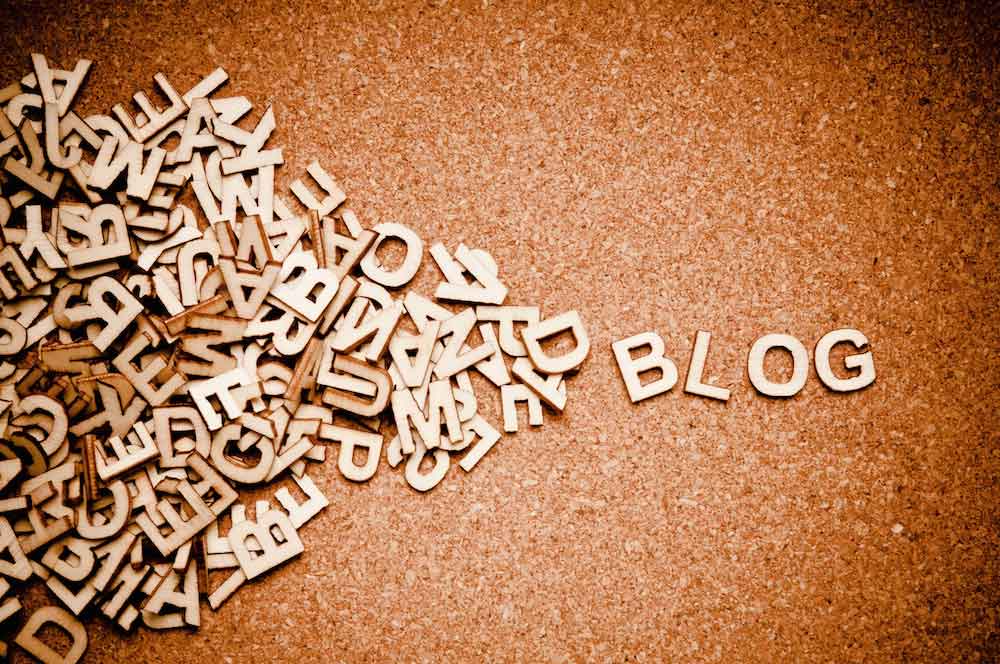
Pop over to a blog article that you’re interested in today (or, just take a look at the one you are reading now!)
Think about why you went there. It most likely wasn’t to look at the ads or to count how many free offer pop ups it gives you while you're there; it was purely to read the article.
Unfortunately, many of us lose sight of that on our own blogs and manage to frustrate and/or confuse our users with poor UX choices rather than intrigue or engage them with the wonderful blog article you’ve written.
To help you avoid this and keep users flowing through your blog, here’s how to fix some of the biggest UX mistakes you may be facing.
CTA Bombardment
Want a free Ebook? A free template? Why don’t you subscribe to the blog! Or how about these other 10 offers?
When reading some blogs, I occasionally feel like there’re several sales people hiding throughout the article pressuring me to convert on one of the many forms or CTA’s they have lying around.
While we all want to give our readers a multitude of opportunities to convert on something they may find helpful, putting several offers throughout an article can appear daunting and actually decrease the chances of them converting on any.

And even when you think you are in the clear for only using a couple of them, you aren’t entirely. You need to keep each offers presentation substantial enough to gain the user's attention, but unobtrusive enough to not ruin their experience on your blog.
Keeping with the overall design of your blog, place the offer, or offers, in spots that will help facilitate conversions. You should also make sure that the offer is based upon the article it’s attached to. Your readers will be happier to convert on something that is relevant to what they are reading about.
The Solution:
If you're someone who currently has too many CTA’s on their blog, before stripping everything from it, try removing one or two and optimizing what's left with offers that better relate to the respective blog article and test to see which ones users are converting on. This not only gives you insight into what users are more interested in, but also to what CTA’s are attracting their attention the most based upon your blog layout.
If you’re someone lacking in CTA’s, try adding in a couple safer ones, specifically a bottom of the post CTA or as a slide-in, then test how they perform. Based upon those results, continue to modify your CTA’s until they illustrate what is most ideal for your blog and readers.
Too Many Social Icons
Like many, I love seeing the option to share blog articles on social media I also enjoy seeing smaller sharing opportunities like sharable Twitter quotes or offers on Linkedin. As much as we would like our users to share everything we write its not in your best interest to have that reflected on your blog.
Incorporating too many social sharing icons can become highly distracting to users due to the necessity of using correct brand colors and having a multitude to choose from. Unfortunately, if you have too many, they can begin to come across as ads.
Although shares are important in getting others to look at your article, they aren’t the purpose of your blog. You need to allow your users to read the article in peace first without them feeling like the need to share every ounce of it.
If your readers truly like what you’ve written people will share it regardless if you have social sharing icons for the post or not. All the social buttons are is a convenience.
The Solution:
Keep your social sharing options throughout your blog lean. Remember, your users will follow you or share an article regardless if a button is a few pixels away.
To stay within best practice, put social icons that allow users to follow your business somewhere before the fold, preferably closer to the top of the page. Social sharing icons within the post itself tend to perform the best a fixed to sidebars on the left or right side or the article.
If you are looking for other share opportunity’s, you can try incorporating quotes or inline offers that have “Tweet This” buttons. This is a fantastic way to get users engaged, but if abused, can detract from their value.
No Topic Separation On Posts
If you're writing for your company's blog, chances are you may have a range of topics you tend to write about that pinpoint your buyer personas pain points.
That’s a perfect strategy, but people coming to your site hoping to find more information on a particular subject can be left high and dry if there isn't any distinctions made between topics and no way to filter between them.
Be careful however. Assigning topics haphazardly could land you with too many category types, ultimately confusing your visitor.
Giving topics to your blog posts and allowing users to filter through them makes it easier to continue sifting through your blog. It also gives you the benefit of streamlining what you're writing about before you have too many articles pointing in all different directions.
The Solution:
CoSchedule has a wonderful blog article detailing how to choose and name blog categories if you currently are struggling to find some. Remember, you can also utilize your users to figure out topics by using Google Analytics to figure out what posts receive the most traffic. This allows you to get a sense of the types of information your users come to you for.
If you really want to make sure your categories are popular enough for your users, try utilizing Google Trends to check your options against what's currently popular in the world.
If you still don't think blog topics are for you, I recommend using a search functionality instead. It will allow visitors to search for certain articles containing similar keywords. You can also put links to similar articles at the bottom of each blog post, although this should be a feature that's normally incorporated into your strategy.
Turn more of your readers into customers.
Fill out the form below to access our free guide.

Free: Assessment