 When I need a boost in traffic, I always turn to social media to fuel my strategy.
When I need a boost in traffic, I always turn to social media to fuel my strategy.
Since the release of HubSpot’s Social Inbox (and more specifically its social monitoring tool) my brainstorming sessions have been easier and more creative than ever.
If you are a HubSpot user, you’ve definitely heard the buzz about Social Inbox and you may even be already using it to interact with your leads, customers, and influencers.
What many HubSpot users don’t know, however, is that these social tools can be key to improving your content strategy, building up your network, and gaining more views for your blog.
Here are 3 steps to get you started improving your content strategy with HubSpot’s Social Inbox.
Step 1: Monitor conversations to understand what’s resonating with your target audience
The first step in any Inbound Marketing strategy is understanding your target audience.
We all know by now how important this is to creating a better buyer’s journey on your website and nurturing them through the sales funnel. Identifying what content and topics resonate with your audience doesn’t have to be difficult.
Using HubSpot’s social monitoring tool you can find a plethora of ideas to fill your blog editorial calendar for the month. Here’s how to get started:
- Go to “Monitoring” in your HubSpot social media tool.
- Create a stream or multiple streams. Streams can include keywords for competitors, industry keywords, influencers, etc. Don’t know how to create a stream? HubSpot provides a great tutorial to get you started.
- Start listening. Look for what hashtags people are using, articles that are being shared repeatedly, and for posts with quotes and statistics related to your industry. These are all good indications of what topics are currently trending in your arena.
Spend just about 10 minutes looking for these things and take some notes - this is the information that will fuel your content.
Step 2: Curate your findings into awesome pieces of content
The notes you’ve taken while monitoring in Social Inbox are a great start for the creation of new posts. For example, a quick and simple way to use what you’ve gathered from your time listening is to create a Listicle.
What is a Listicle and why does it work?
Listicles are articles in the form of a detailed list and are among the top 5 types of blog posts that people want to read. These types of posts have been around for a while on a variety of blogs and we won’t be seeing this trend die out anytime soon. Why?
Because list posts give the reader a quantifiable return for their attention with easy to read content. The reader is attracted by the idea of a post where they know exactly what they will get because the headline reads with a very specific promise. The attention-grabbing power of a list post headline is popular on social media and in search engines.
List posts are great ways to create engaging and valuable content for your blog. They give you the opportunity to link back to influencers and their content which helps SEO, networking, and the credibility of your content.
(Note: When creating these posts make sure to always give the influencers credit by linking back to the article and/or their Twitter profile.)
Here are some more examples of lists and other pieces of content you can put together with your social monitoring findings:
- Top “Tweetable” Statistics From the Experts
- Curate a list of stats and facts from influencers on Twitter.
- Top Resources Recommended by Experts
- A list of popular articles influencers are sharing on Twitter.
- Top Influencers to Follow on Twitter
- This one is simple. Share with your audience the influencers you are following and why.
Lists aside, you can also capitalize on trending topics. For example, consider a post titled, “What The [insert industry] World is Saying About #[trending hashtag].”
With this, you can take a trending hashtag and curate the best posts you can find with people in your space talking about that topic. This gives you an opportunity to link back to their content and also can fuel your content strategy by giving you ideas for more posts.
Step 3: Share, connect, and share some more
The most important advice I can give to someone who implements social posts like the listicle examples above, is to recycle them as much as possible.
These posts are perfect for social outreach. By circling back to social after publishing your post, you have the opportunity to build connections with the influencers you’ve mentioned and with their audience.
Here are some of the basics to remember once you post your article:
- Create a stream in Social Inbox with all the influencers, hashtags, and topics you included in your list post.
- Use this stream to interact with everyone you mentioned in the post.
- Share their quote/article/stat, let them know you’ve included them in the article, and tell them how great they are!
- When publishing on social, create images/graphics with pieces of your article and share (like this example from our Content Marketing Manager, Ramona.)
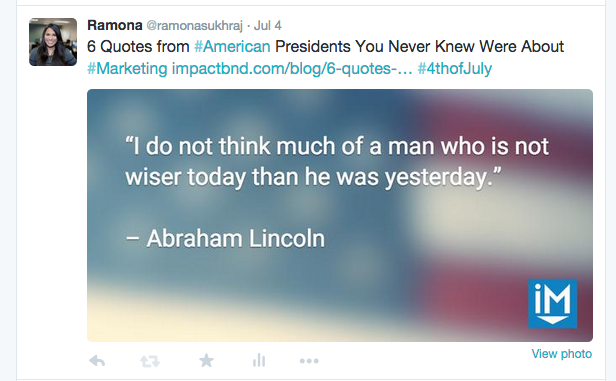
3. Post the article and mention the influencers you’ve included in it. Thank them for their input and expertise.
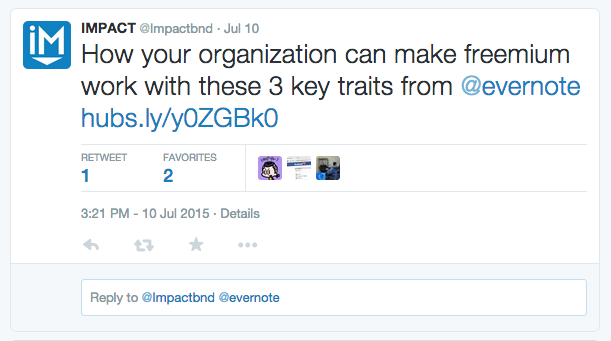
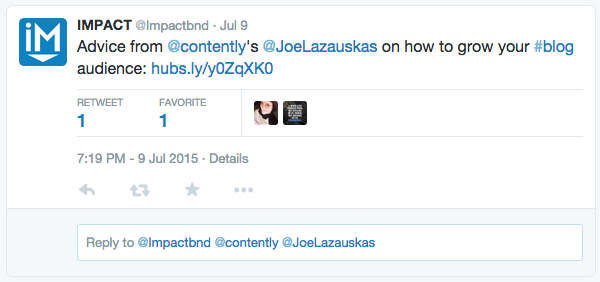


Order Your Copy of Marcus Sheridan's New Book — Endless Customers!

