Topics:
Lead GenerationSubscribe now and get the latest podcast releases delivered straight to your inbox.
3 Tactics for Boosting Conversions On Your LinkedIn Sponsored Updates

Jun 15, 2015

 If there’s one thing that all Inbound Marketers know to be true, it’s that getting qualified eyes on your content isn’t necessarily a quick and easy task.
If there’s one thing that all Inbound Marketers know to be true, it’s that getting qualified eyes on your content isn’t necessarily a quick and easy task.
It can be especially difficult if you’re a B2B business and your ideal personas are CEOs and other high-level executives who aren’t regularly online, searching for solutions for themselves.
Distribution has become a must. One channel that has seen a great deal of traction in the B2B realm is LinkedIn Sponsored Updates.
Big name brands like HubSpot, Adobe, Lenovo, GE, and the Wall Street Journal have all seen great success with the platform, in fact, a recent study by Hootsuite found that Sponsored Ads deliver a 14.6% conversion rate from click to lead; 22.8x higher than banner ads on other platforms.
The Difference Between Sponsored Updates and LinkedIn Ads
Before we go any further, let’s clear the air about one common misconception: LinkedIn Sponsored Updates are not the same thing as LinkedIn Ads. (They’re so much better.)
Unlike LinkedIn Ads, which assign you a tiny block in the network’s sidebar (with, on average, a miniscule 50x50 sized image and 90 characters of text), Sponsored Updates are designed to appear native to the platform.
They are given generous real-estate within user newsfeeds, appearing alongside regular posts by a person’s connections and granting businesses far more control over their content.
In addition to this valuable positioning, users can also like, comment on, and share your Sponsored Updates with their personal connections.
This kind of engagement helps get your content in front of even more eyes, and in turn, increasing your opportunities for traffic and conversions.
Here are 3 savvy tactics you can use in conjunction with these tools to help increase conversions on your next LinkedIn Sponsored Update.
1.Take Advantage of Rich Media
Thanks to their native design, Sponsored Updates give you more room to be creative and play around with different mediums, just as would publishing a traditional post to your Company Page.
What many marketers (and users in general) don’t realize is that LinkedIn offers support for a variety of rich media.
From slideshares to large graphics, use these rich elements to make your Sponsored Updates stand out from all of the noise on your audience’s newsfeed.
Consider incorporating some of the following:
- YouTube Videos
- Slideshare Presentations
- Graphics
- Cover Art (if it’s an offer)
- Screenshots (if it’s a webinar or video)
With media samples like these attached, your Sponsored Updates will not only be more visually appealing, they will also make your content faster to read and digest, and more “shareable.”
2. Speak Directly to Your Audience
One of the biggest perks of advertising on LinkedIn is the ability to distinctly target your audience so that only those you want see your content.
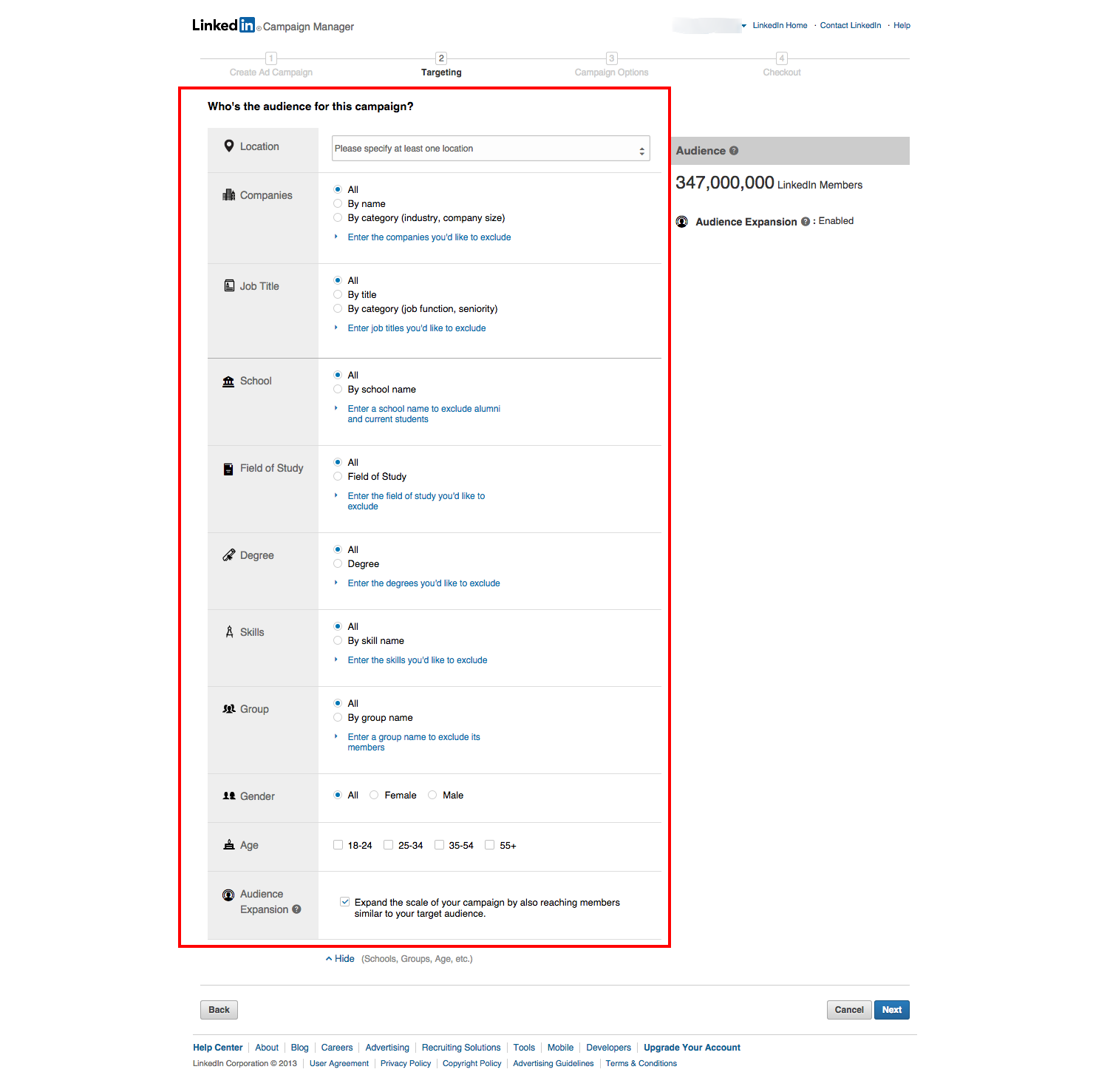
As marketers, we dedicate a great deal of time to researching and crafting our personas (or at least you should be), and unlike many distribution channels, LinkedIn allows you to utilize those little details.
The platform leverages public profile information to find and reach professionals with the characteristics you choose. As you can see in the screenshot above, some of your targeting options include:
- Industry
- Company (can even exclude existing clients or your competitors)
- Company Size
- Job Title
- Schools Attended
- Seniority
- Skills
- Gender
- LinkedIn Groups
- Location
- Age
Since you will be hand-picking the audiences you want to view your ad with these demographics, don’t waste your efforts on copy or visual elements that won’t appeal specifically to this group. Craft content that speaks directly to your audience.
What are your personas goals? What is it that drives their success at their organization? How does the content or offering in your update offer value relating to these things?
Use your targeting information and buyer persona research to craft copy for your update that answers these types of questions and resonates with your audience. You can also try using these tactics to get your audience to write your copy for you.
3. Test, Test, and Test Again!
David Oglivy once said, “Never stop testing, and your advertising will never stop improving.”
In today’s analytics-driven marketing world, this quote holds more true than ever before and it’s a fact that LinkedIn has kept in mind with their Sponsored Updates platform.
When developing your update, in addition to audience targeting, you are given the opportunity to test variations (or “creative”) of the same ad and optimize for the best performing version using Direct Sponsored Content.
As described by LinkedIn, this tool “gives [companies] the ability to test and retest a variety of content in real-time, until they get it right. Doing so allows for enhanced performance as [you] aim to connect with audiences, nurture relationships, and generate quality leads.”
Like you would with a landing page or CTA using HubSpot or Optimizely, take advantage of this tool to try different approaches of communicating your value to your audience. Experiment with different:
- Language
- Copy Lengths
- Formatting
- Imagery
- Link Placement
This handy video from LinkedIn will help you navigate through the testing process.
Key Takeaway
Overall, LinkedIn Sponsored Updates are a useful and comprehensive tool for B2B businesses to target, reach, and ultimately convert their ideal personas. If you’re having trouble reaching your target audience, Sponsored Updates are surely a small, but impactful investment worth investigating.


Order Your Copy of Marcus Sheridan's New Book — Endless Customers!