Topics:
Search Engine OptimizationSubscribe now and get the latest podcast releases delivered straight to your inbox.
4 Google AdWords Changes You Need to Know & How to Take Advantage of Them

By Karisa Hamdi
Oct 25, 2016

Earlier this year Google announced a ton of new changes and updates coming to Google AdWords.
You may have heard of these changes, but haven't really given them your full attention. Maybe you were too busy or waiting until they all finally rolled out, but now that the end of the year is approaching, it’s time to take full advantage of them.
Here’s a quick refresher of what the upcoming changes and tips to implement them into your next marketing campaign:
1. Expanded Text
One of the biggest and most beneficial changes that came to AdWords this year was the ability to expand your ad text --- aka, giving you the ability to say more without getting cut off by the character limits.
You’re now given TWO headlines of up to 30 characters, instead of the previous one 25 character headline. You also have up to 80 characters for the description block, which is a boost from the two 35-character lines AdWords previously gave.
This update will be used for both mobile and desktop ads allowing the ad to take up prime real estate on mobile device screens.
Take advantage of this expanded ad text to really show users what you’re offering in your campaigns.
With more text, you can get more specific and start getting more qualified leads clicking on your ads, shaving a lot off your ad spending.
If you haven’t already, it’s time to update your ad text to get ahead of your competition and land those top page spots.
2. Responsive Ads for Display
Let Google do the work for you with responsive display ads.
Just give Google the URL, a headline to capture users’ attention, a description of what you’re offering, and a unique image then they’ll create the responsive ads for you!
Google will take your ad and match it to the look and feel of what users are browsing creating a more seamless experience for them.
You can no longer use the excuse “I don’t have enough time for Responsive Display Ads.” Instead of YOU making a different sized ad that will fit every possible layout of the 2 million sites that are a part of Google’s Display Network, let Google automatically adjust the size, appearance, and format of all the available ad spaces.
As you can see below, Wayfair Google has adjusted the imagery, text size, and layout to create a more streamlined experience depending on the site the user is on.
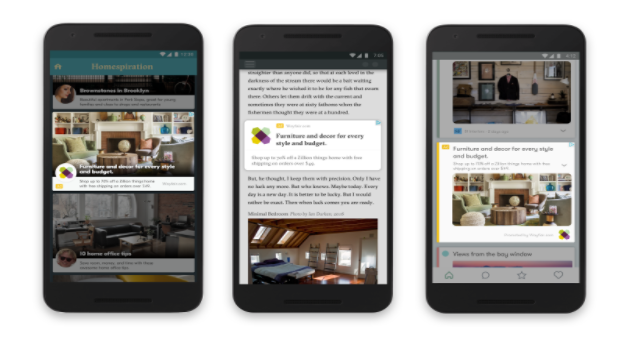 Image from Google Inside AdWords
Image from Google Inside AdWords
3. Local Search Ads for Google.com & Google Maps
If your ads are pushing specific products or services in the user’s geographic area, this change is going to be your new best friend.
Google is now showing ads within Google Maps app, desktop, and mobile searches.
Within these new ads your brand’s logo will appear directly on the surface of the map. Once users select the logo, they’ll be able to view promotions and inventory without leaving the app, creating a more streamlined user experience.
Actually having your logo, promotions, AND inventory on the app makes users more inclined to visit your store over your competitors that don’t have anything within Google Maps.
Businesses are already taking advantage of this update. For example, when you search “hotel Connecticut” you can see how the Residence Inn’s in the Hartford area are featured first along with a unique logo to make them stand out against the other hotels in the area.

To get started with local search ads, all you need to do is turn on your location extensions for your AdWords account, set up a Google My Business listing, and then set up your campaign like you normally would.
4. Bid Adjustments for Device Types
It’s finally here.
At last, you can adjust the bids for mobile, desktop, and tablet rather than grouping desktop and tablet together and using “bid hacking” to create mobile-only campaigns.
This change allows you to create unique campaigns for each device really making sure your ads are catering to the device they’re being viewed on.
With more searches coming in from mobile over desktop focus your efforts on creating strong mobile campaigns rather than adjusting the bids based on the devices your top qualified visitors are coming from. You should avoid wasting anymore money on devices your personas aren’t using.
As you begin to take advantage of ALL of these AdWords changes remember everyone’s campaign is unique. Use these tips as a starting point for your account. It’s important to continue to monitor your AdWords and then adjust according to the results you’re seeing.
Free: Assessment