Subscribe now and get the latest podcast releases delivered straight to your inbox.
7 Powerful Ways to Increase the Effectiveness of your Calls-To-Action

Jun 10, 2013

 When you think of Superman, what comes to mind? His super-powers. One of the ways that Superman uses his powers is to create great calls-to-action, and now we're gonna share these powerful methods with you.
When you think of Superman, what comes to mind? His super-powers. One of the ways that Superman uses his powers is to create great calls-to-action, and now we're gonna share these powerful methods with you.
Having a link on your website that says "Click Here" or "Submit" just doesn't work. You need to have great Calls-To-Action all over your website so that your visitors will convert into leads. So how can you do that?
Provide your visitors with some sort of direction. Give your visitors the opportunity to take action. You can ask them to subscribe to your blog, view your webinar, download an ebook, or anything else that will bring them to a landing page. The ultimate goal of your calls-to-action is to bring a visitor to your landing page so they will convert.
Create Effective Calls-To-Action
1. The call-to-action needs to be specific. If your asking them to download an ebook, then make your call-to-action button or link say something along the lines of "Download Now" or "Download the ebook".
[display_fullsize]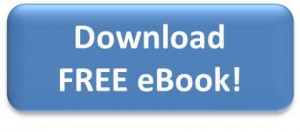 [/display_fullsize]
[/display_fullsize]
[display_mobile]
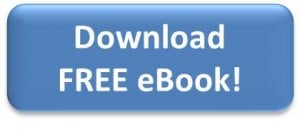
[/display_mobile]
2. Make the button stand out against the rest of the page. Experiment with different colors and shapes and see which CTA has the best click-through rate.
3. They should also request action from your visitor. That's why they're called a call-to-action. You can convey this more easily by using a verb or an action word as the text on your button or link.
4. You want the placement of your call-to-action to be above the fold. This means that the visitor should not have to scroll down the page before they find it. Here's a screen shot of our homepage with a call-to-action above the fold.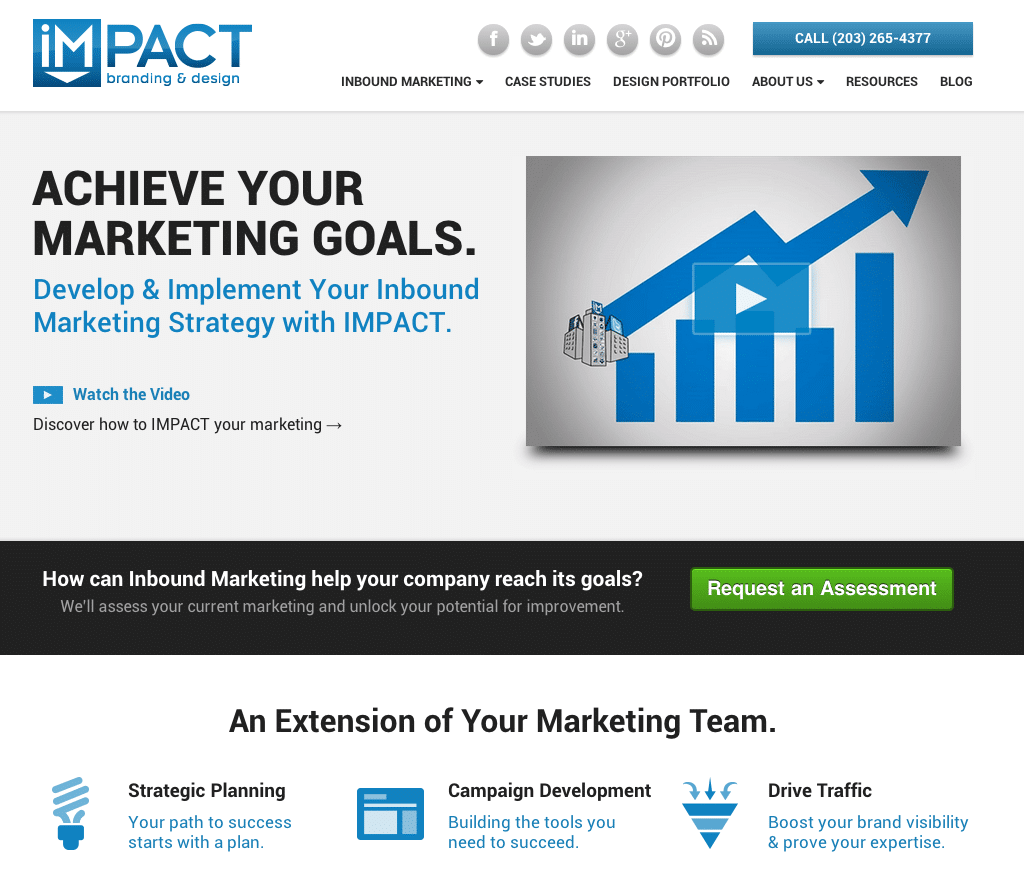
5. You should place your CTA's where they will complement the content on those pages as well as encourage visitors to click on your CTA. Your calls-to-action should be relevant to your visitors. Consider using smart CTA's to personalize your calls-to-actions to each unique prospect and lead.
6. Since your call-to-action is bringing the visitor to a landing page, they should be consistent with each other. You don't want your visitor to read something on the call to action and think that they've been redirected to the wrong page.
7. As I stated in number 2, experiment with the design of the buttons. You should be testing all of your calls-to-action. You want to see which location, design, and content gets the most conversions through an A/B test.
[display_fullsize] [/display_fullsize]
[/display_fullsize]
[display_mobile]

[/display_mobile]
Location of Calls-To-Action
Now that you know how to make an effective call-to-action, you might be wondering where can you put them? The answer is: a ton of places. You want to put calls-to-action in as many places as possible to get more people to see them.
Consider Placing your calls-to-action:
- On your website
- In other content (ebooks, webinars, etc.)
- On your blog
- In your email marketing and email signatures
- On your videos
- In social media posts
When you've made your calls-to-action and put them in all the right places, your click-through rates will improve greatly. Once they've reached your landing page, they can convert to leads for your company.


Order Your Copy of Marcus Sheridan's New Book — Endless Customers!