Topics:
HubSpot Sales & Marketing Technology Inbound Sales Assignment Selling Sales Process Sales ProfessionalsSubscribe now and get the latest podcast releases delivered straight to your inbox.
5 HubSpot Sales Hub Tips for Assignment Selling

Jul 23, 2021

Assignment selling with HubSpot Sales Hub
- Learn how assignment selling works
- Use HubSpot templates to assign content
- Enhance your content with snippets
- Upload and share documents
- Analyze the results
In the world of sales, anything that shortens the time it takes to close a deal is worth good money. That’s why assignment selling has become so valuable to hundreds of companies that now use the They Ask, You Answer method to make their inbound marketing and sales initiatives far more effective.
The concept was born out of bestselling They Ask, You Answer author Marcus Sheridan’s personal experience. While trying to save his swimming pool company after the 2008 recession, Sheridan realized that when potential customers consumed the content he assigned to them for review before meeting with them, his sales success rate rose from 25% to 80%.
With HubSpot’s Sales Hub, you can use the principles of assignment selling to shorten your sales cycle, increase company revenue, and move your business forward even faster and more efficiently.
In this article, we will jump into HubSpot and look at the individual tools you can use to track your assignment selling efforts to be sure you’re on the right track.
🎓 IMPACT+ course: What is assignment selling? (using content to close deals faster)
Tip 1: Learn how assignment selling works
Assignment selling is the act of integrating high-quality, educational content — such as blog articles, videos, or anything in between — into the sales process to shorten the sales cycle and increase closing rates. For example, if a manufacturer is interested in purchasing your software application to solve his inventory tracking problem, you need to provide him with content that specifically addresses how your inventory tracking system can make his life easier. Show him how the system works. Explain answers to common questions you hear from your customers, such as how to get started with the software, what potential problems they might run into while using it, and how much it costs.
If you send this type of content to prospective customers before they meet with your sales team, they’ll understand more about how your products or services can help them. This makes them better informed and more likely to view your company as an authority in your industry. This can also help them feel more comfortable buying from you and build trust.
According to a 2020 Dale Carnegie study, 71% of respondents would buy from a salesperson they trusted over one who gave them a lower price. Assignment selling helps you build that trust by addressing your potential buyers’ problems so you can show them how working with you eases their worries, needs, and fears.
It’s not just a marketing or content strategy, but a business framework or philosophy by which you can guide your company. As outlined in They Ask, You Answer, answering people’s questions with assignment selling is a technique of constantly “leaning in” to buyers, listening well, and making the goal of meeting their desires a part of your organization’s culture.
🔎 Related: Wait, What is They Ask, You Answer?
This method of selling enables you to use content effectively throughout the sales process — from prospecting to closing — so your prospects will be better-informed, more knowledgeable, and, therefore, more ready to buy.
Here’s how the HubSpot Sales Hub tools make tracking this method of selling easier.
Tip 2: Use HubSpot email templates to assign content
When you start with assignment selling, you want it to be easy for your prospects to access all the helpful content you’re creating. You also want it to be easy for your sales team to send out that content. HubSpot’s email templates enable you to do this efficiently without spending time cutting and pasting huge chunks of text. You can set up email templates in advance so that when you’re ready to send content to your prospects, all you have to do is add personal information such as their name and email address.
The templates allow you to add full text from an email, including the subject line, and even the signature if required. The template content can also include linked sources and subject lines — basically anything you want to have ready to use over and over again.
Let’s work through setting up an assignment selling template in HubSpot:
Set up documents on a shareable platform
First, create a document on a collaborative platform, such as Google Docs, where you can create all the text for your HubSpot templates that will be in your assignment selling sequence. This will enable your team to review the text and make changes or collaborate on the project before you enter it into HubSpot.
Here’s an example of an assignment selling email text that IMPACT expert on all things HubSpot, Carina Duffy, shares in her course, “How to use HubSpot Sales Hub to make assignment selling a breeze.” As you can see, the email text clearly explains what the company (ThoroughCare) wants the prospect to do and why (review the information to get the most out of a future demo):
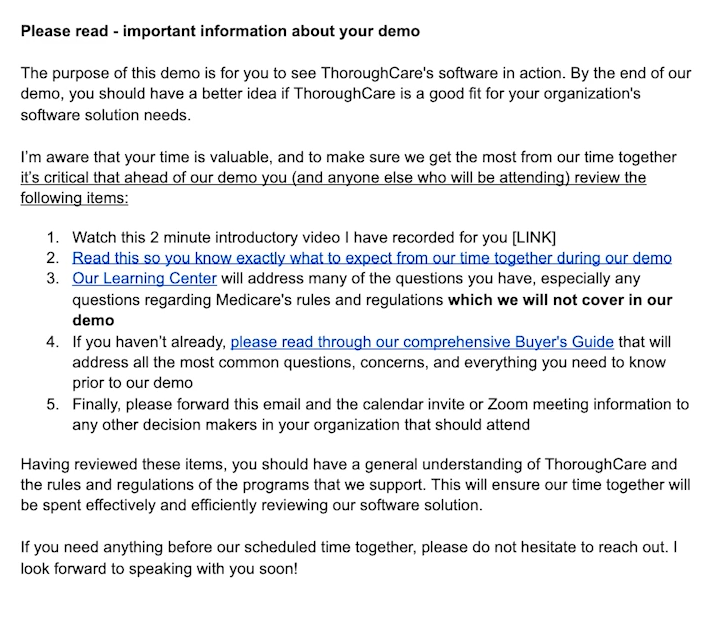 Once the text and messaging are finalized, you can enter them into the HubSpot template for everyone to use and access.
Once the text and messaging are finalized, you can enter them into the HubSpot template for everyone to use and access.
🔎 Related: How assignment selling has made me a better salesperson
Set up the HubSpot email template using assignment selling best practices
After you’ve decided on your messaging, insert the text into the template, and save it to a folder you create for any specific campaign. You can find both the template and snippet features (more on snippets later) under “Conversations” in your main HubSpot navigation.
Once in the template section, choose “new template” and copy and paste all the text you have ready into the document. It will look something like this:
-png.png)
When you’re setting up your assignment selling email templates, it’s helpful to include the following best practice in your text, to save you more time and make it a more seamless process in the long run:
- Personalization: You can use personalization tokens in your text wherever you want something such as a first name or company name to appear. You can use the rich-text modules to accomplish this, by easily selecting which field you want to pull text from in a dropdown menu.
- Meeting information: Be sure to include information about your meeting time, place, and any RSVP actions you need the potential customer to take.
- List of assignments: This is the content the recipient of the email needs to read or review before your next meeting, whether they’re attending a seminar or one-on-one with your sales team. Make clear that it’s important they review the items first. These might include a personalized video explaining a bit about your products or process, a few blog articles that go over your products, or anything that prospects need to know before they take the next steps.
Check all links in the email and make sure the formatting is the way you want it to appear. Once your email is ready, you can send it using Outlook or Gmail integration.
Here’s how:
- Search for a template by navigating to contacts, companies, deals, or tickets.
- Click on the name of the record you want, and select the Email icon in the left panel.
- Choose Templates in the box that pops up, hover over Templates, and select the one you want.
Customize the content and update any placeholder text before sending the email. This is where snippets can really come in handy.
🔎 Related: 5 real-life examples of assignment selling in action
Tip 3: Enhance content with snippets
You can also expedite your assignment selling process with snippets, which are similar to templates but consist of a smaller chunk of text. Where templates comprise the entire email, a snippet is typically a couple of lines or paragraphs of information.
For example, if you want the recipient of the email to book a specific meeting, you can add a snippet containing a link to your availability. You can also use the snippet feature to keep handy company descriptors or the varied assignment selling language you might need (for example, you might need different product descriptors, depending on what that customer is interested in).
To provide additional content based on your prospect’s knowledge or needs, create a snippet to direct the reader to the appropriate content, or add a snippet containing the Zoom address for a virtual meeting. It takes a bit of work to set up the individual templates, specifically when organizing the snippets in various folders and appropriately named documents. Although it might take some time, being vigilant about your naming structure here will help you find relevant files easily once they’re set up, and it will require minimal effort to use them.
Tip 4: Upload and share documents
HubSpot also has a really cool tool for uploading and sharing documents, which allows you to build a library of content for your contacts and send it to them effortlessly. The tool offers gated access when needed and the option to get a shareable link to add to your sales email templates. Recipients can preview documents using the links, and the system tracks all viewers of the documents.
You can access the documents in your HubSpot account to look them up by name or filter by the document owner. You can also organize documents by creating and moving them into folders or changing whose documents are shared with whom so those specific users can view and use them.
🔎 Related: 4 most costly rookie assignment selling mistakes (and how to fix them)
Tip 5: Analyze the results
HubSpot's Sales Hub also provides valuable analytics. When you share a document, HubSpot assigns the first document opened to the contact’s email address. The system sets a cookie in the browser, and when the user views another document in your account, the impression is recorded and a link is created for it. HubSpot then tracks the number of links created and can tell you how many visitors have accessed each individual document, the number of times they viewed it, and when the last viewing took place.
You can also see which pages a user viewed and how long they spent on each. This data tells you whether the visitor is consuming the content you are sending them and who they are sharing it with, if applicable. This data can be attached to the contact record, so you can see content viewing stats for all the individuals in a company, get notifications for document links you're sending, and determine whether your content is actually engaging people.
The analytics tool also enables you to see how sequences, templates, and documents are viewed, in both a graph and a table format. This feature shows you how many times in a given period a template has been sent, opened, clicked on, and replied to. You can save the data and use it in visualizations to see how your team performs and whether their efforts are paying off.
Export the analytics data for reporting purposes and to plan future assignment selling campaigns. This way, you can cross-reference it with final sales data to determine how many pieces of content your prospects ideally need to consume before making the buying decision.
Get started using this tool and make assignment selling work for you
These are just some ways you can use HubSpot Sales Hub tools to help make your assignment selling activities easier and shorten the sales cycle. If you run into any issues setting up your content or discover any wins associated with using this tool for assignment selling, feel free to reach out to us for more guidance.
Here are some resources that might be helpful if you’re looking to dive deeper into assignment selling and improving your sales numbers:


Order Your Copy of Marcus Sheridan's New Book — Endless Customers!