Subscribe now and get the latest podcast releases delivered straight to your inbox.
If the pandemic and its aftermath proved anything, it's that adaptability is vital for survival. Those businesses that held tightly to the old way of doing things — working in offices, selling in board rooms — were outpaced by those who took bold steps into the new reality.
By this point, we've seen that selling over virtual platforms like Zoom is often more effective than doing so face to face or over the phone.
And statistics bear that out.
According to research from HubSpot, 63% of sales leaders believe virtual sales meetings are equally effective or more effective than traditional, face-to-face meetings.
Virtual sales techniques can improve closing rates, reduce the time sales reps have to spend with prospects, and boost the overall number of new deals closed.

But to succeed, you need to follow best practices, which is what we'll cover today:
- How to set up your team to have success selling virtually
- Proven techniques to improve your outcomes
- How to integrate content and video to close sales faster
Let’s get going!
Why is virtual selling effective?
Fundamentally, virtual selling is the process of integrating video technology into the sales process.
At its simplest, this means conducting sales meetings over a video platform. But it doesn't stop there. Virtual selling could also include things like AI-powered chatbots, self-selection tools, and video resources used for sales enablement.
The pandemic forced us all to become comfortable connecting virtually, with things like telehealth visits and school classes taking place over Google Meet.
Now, buyers want things to stay virtual. According to research from McKinsey, only about 20% of B2B buyers say they want in-person sales to return.
Set your sales team up for success
Following these steps to set you and your team up for virtual sales success.
1. Provide them with the right equipment
First and foremost, your virtual sales staff needs to be properly equipped to succeed.

That means having the right laptop, the right webcam (either built in or separate), a microphone, good lighting, and the right background behind them to establish a positive and professional appearance.
This is crucial; a poor setup will sink sales more than almost anything else.
2. Train everyone on how to use the technology you provide
Don’t assume everyone knows how to work a laptop camera, connect to video conferencing technology such as Zoom, or even do minor video and sound adjustments to facilitate the best experience for interaction.
You don’t want the equipment or the platform to be so distracting that it takes away the focus from the conversation with the prospects.
3. Role-play virtual sales calls
Don't expect your sales reps can just shoehorn what they're doing now into a Zoom call.
There's more to it than that.
When you role-play calls ahead of time, you allow them to make their mistakes with you, not with a client.

Let them try to figure out their equipment with you, not with a prospect. How is their camera presence? How is their audio? Are they speaking clearly and looking at the camera as if they were talking directly to a prospect in person? Are they making the video version of “eye contact?”
Then, you can get into higher-level skills.
- Are they using screen sharing effectively?
- Are they setting conditions for a successful call?
- Are they facilitating good discussion with all stakeholders?
If you want to learn more about advanced virtual sales practices, we offer an in-depth course that focuses specifically on using role-plays to improve.
You can join our coach Chris Duprey to learn How to Role Play Virtual Selling with Your Team.
4. Establish the CRM as your single source of truth
Virtual sales calls are easy to record and learn from. Use a CRM or other platform to store calls, notes, and contact data so all team members can access it.
You know how the saying goes: If it’s not in the CRM, it doesn’t exist.
As a sales leader, you have to hold the sales team accountable for using the CRM just as much as you hold them accountable to any other sales metric.
5. Record your calls
Some sales reps — especially the old school ones — may be resistant to recording their sales calls, but this is absolutely critical.
Recorded sales calls are a goldmine:
- Sales managers can give meaningful feedback to salespeople.
- Marketers can access them for customer data.
- The give all team members visibility into the sales process.
Create a culture where recording calls is normalized. If you don't, you'll be missing out on one of the greatest benefits of virtual selling.
Virtual sales techniques your team needs to use to succeed
As we’ve trained sales teams around the world, we've consistently found the same thing to be true: Just because someone is good at traditional sales techniques doesn’t necessarily mean they’re great on video.
That means your salespeople need to be trained on best practices to become great virtual salespeople.
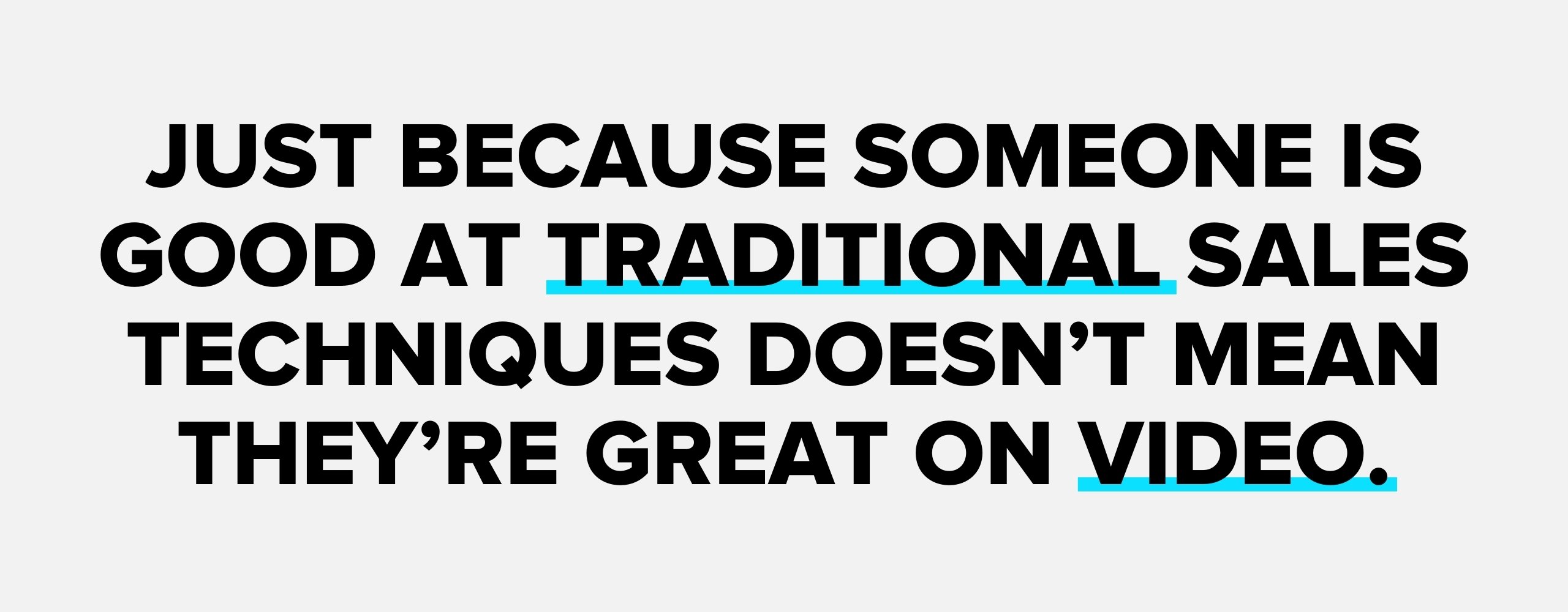
And while an article like this can't substitute for the improvement that comes from coaching and reflection, what follows are some must-have techniques that will help you avoid common pitfalls.
All cameras should be on
You don’t want to be talking to the black screen of death, as we call it.
Make sure your camera is on, of course, but your potential customer’s camera has to be on as well. Nothing is more frustrating at your end than staring at a blank screen and wondering if the person on the other end is with you at that moment. Are they doing the dishes? Watching TV? Walking their dog?
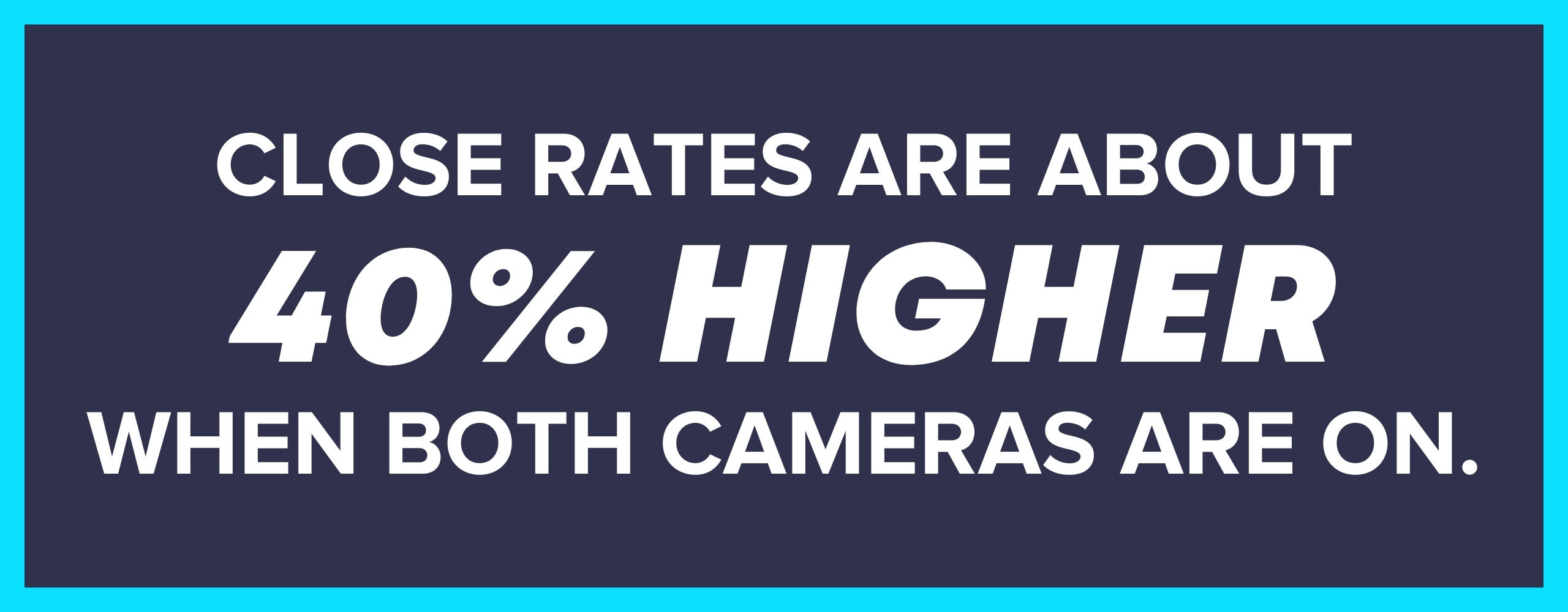
You need their attention to be on you so you know they're following along with what you’re saying.
Studies show that when both cameras are on, close rates are about 40% higher.
You can ensure this happens by asking ahead of time in an email. Explain why you need their camera to be on. Say something like “We need to see each other to get to know each other, and so that I can see that you’re fully understanding some of the complex things I’ll be showing you, to prevent us from making any mistakes.”
Use lighting and framing to improve your appearance
Bad lighting and bad sound matter. To explain more, here's IMPACT's videographer Austin Mock who will walk you through how to present yourself well in Zoom:
State the purpose of the call
Make sure you start off the call by clearly and succinctly declaring what the purpose of the call is. Don’t spend a lot of time with small talk.
You can keep the virtual sales meeting on track by primarily using the “If … then” statement. As in, “If this call goes well, then this will happen next …”
This might mean laying out several steps in a clear way. Make sure it’s presented in a punchy, powerful, measurable, and tangible way.
Doing this will establish the tone of your sales calls which will make them dramatically better.
Don't overshare your screen
Too often, salespeople prepare a lengthy slide deck that they think will blow their prospects away.

Instead, it's way too much information way too early.
When you share your screen on Zoom, faces get minimized and conversation gets stifled.
The best sales reps listen more than they talk, so only share your screen when its beneficial to the customer — then switch back to faces for discussion and conversation.
End with clear direction
You want to end the call — not the prospective customer. You want to review what you have agreed to do up to this point.
And when you end the call, make sure you’re consistent with how you started it — in an incisive and powerful way.
Improve your sales prospecting with video
Studies show that just 18% of sales emails are opened. You can get a better open rate by using these strategic approaches.
Make your sales email a video
By using Vidyard, Loom, or another tool, you can create personalized videos for your emails that will resonate directly with your customer.
Text can read as cold and lifeless, but videos convey spark and personality.
A quick video recorded right over your webcam can garner more responses than simple text.
Look at this example from our own Melissa Prickett:

Use better subject lines
Don’t use these subject lines: “Touching base,” “Checking in,” “Reaching out,” or “Following up.”
Would you open an email with one of those subject lines? Studies show that you can lift your open rate to as high as 60% by doing three things in your subject lines:
- Include the person’s name (or company’s name)
- Use the word “video”
- Put something specific about that person (like a problem or a need)
For more information, check out this great list of email subject lines to help improve your click-through rates and learn more about how to use video for sales.
Virtual selling can be a game-changer
If executed properly, virtual sales can shorten your sales cycle, increase your closing rates, and improve your personal relationships.
The tips we share with you here come to you from our award-winning inbound marketing framework called They Ask, You Answer. For more virtual selling tips and information on how to grow your business, visit our IMPACT+ learning platform for access to free courses, such as:
Or join one of our expert coaches in a free virtual consulting session where you can learn more about improving your sales process with easy-to-use technology.


Order Your Copy of Marcus Sheridan's New Book — Endless Customers!

