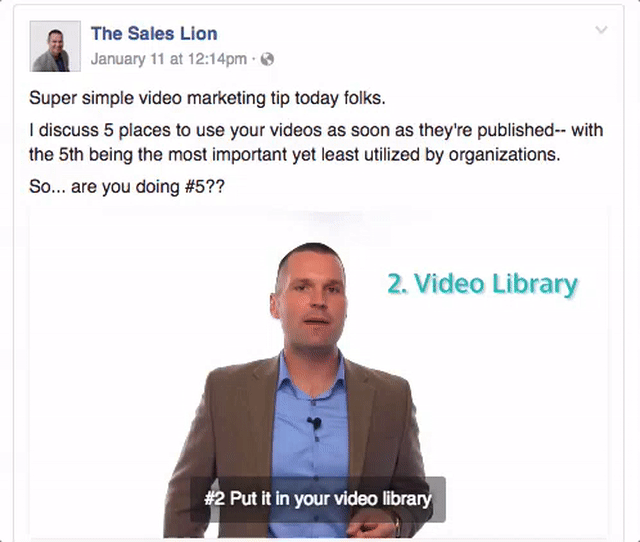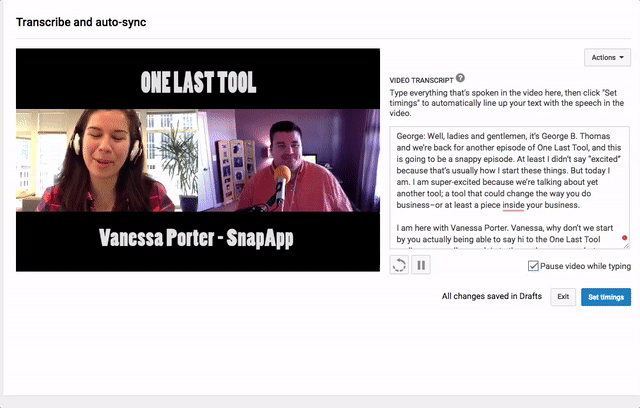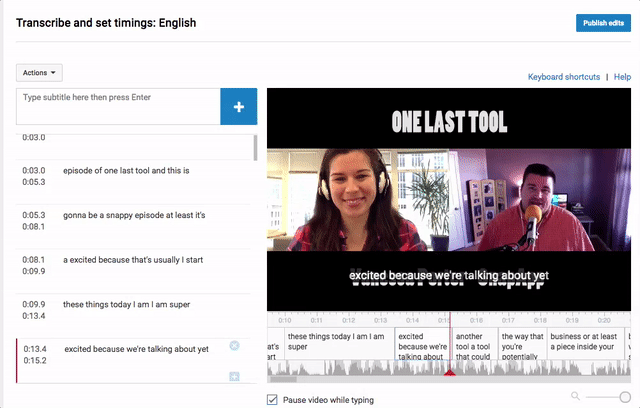Subscribe now and get the latest podcast releases delivered straight to your inbox.
How to Add Captions to YouTube and Facebook Videos (and Why It's Important)

By Zach Basner
Jan 17, 2017
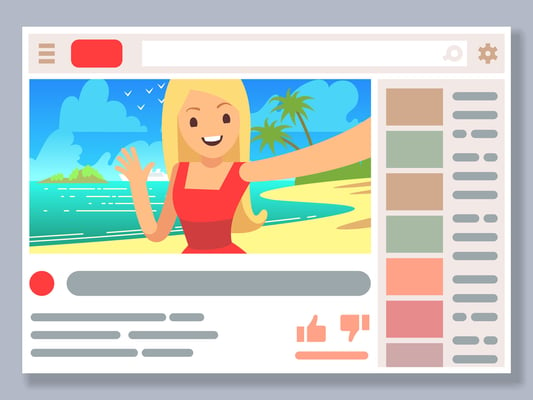
Video content is undoubtedly one of the most popular types of marketing content. It's even been called the future of content marketing.
Getting it ready to publish takes a lot of work, and you want that video to perform extremely well.
I'm about to tell you an important technique that will instantly improve your view count:
Closed Captions.
Here at IMPACT, we've been ramping up our video production content. In the process of building our Video Production Workshop, we've been obsessed with the new specific techniques of video promotion. One area of focus is video searchability and shareability.
You spend valuable time making your videos, now you want them to be seen. Captions help get results, and here's why.
Captions will instantly improve views
As of May 2016, we were hearing that 85 percent of Facebook video is watched without sound. I was astounded when I read this. However, it kind of makes sense. When I'm in public, I don't want to be an annoyance. If Chef Gordon Ramsey's most brutal insults pop up in my newsfeed, I'm interested but surely that's not the case for everyone around me. I don't just skip the video or add it to a watch later playlist. I simply read the captions. It's a simple way to get more views, and it's easy to caption your videos on Facebook, which I'll show you later.
Captions Will Rank Your Video Higher
There's a lot of differing opinions on that statement. Many claim that a captions file, which includes a particular keyword, will have the opportunity to rank for it, but won't necessarily rank any higher. I respectfully disagree and I'll explain why.
Earlier we discussed how many users aren't watching your video with sound: A whopping 85%. If your video isn't being watched, it's going to rank low.
Captions = Views = Higher Rankings.
Simple Concept.
Captions Improve SEO
Tech is becoming more impressive every minute of every day. However, Siri's inability to understand me most of the time shows me that we have a long way to go.
Until then, we have to tell our search platforms what is being said in a video. That's what captions will do.
Google or Facebook will scan your video content for keywords, just like a blog article. Captions allow you optimize your message and make sure it's found. Make sure you align this with your video title, description, and tags for maximum results.
Tips for Getting Started with Captions
Take advantage of automatic tools but realize that it needs your finishing touches. I start by uploading our videos to YouTube and working with the captions there. YouTube does a great job of automatically generating captions, but its loaded with errors. For this reason, YouTube WILL NOT index an auto-generated caption file.
YouTube's Transcribe and Auto-Sync
This feature allows you to easily paste your transcription and automatically sets the timings. This requires an accurate transcription. If you don't want to do that yourself, you can pay $1 per minute at Rev.com.
Fine tune YouTube's Automatic Captions
You can also take the automatically generated caption file on YouTube and simply edit that. Issues you might run into are timings, and spelling errors. From the Edit Caption panel, you can watch and edit the captions in real time.
Upload SRT to Facebook
As I mentioned, I start in the YouTube Caption feature and then export an .SRT file to upload on Facebook. This saves me a ton of time.
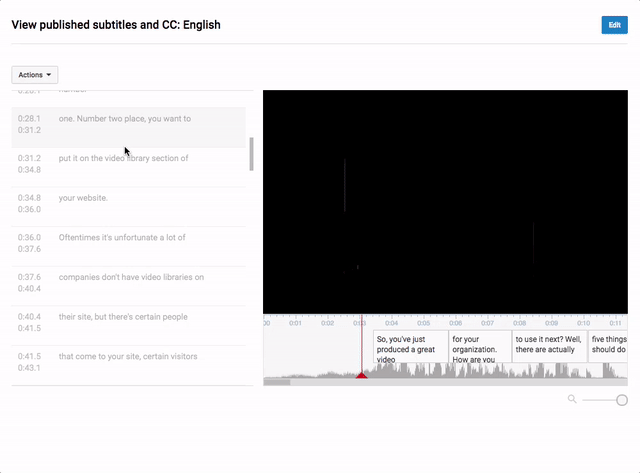
As you can see, the small amount of work which goes into generating your captions will pay off. Using some automatic tools and a little bit of fine tuning, you'll be off to a great start.
Ready to get started with adding captions and subtitles? Check out this YouTube training tutorial.
Have questions about publishing your video content? We're your people. Drop us a comment below!


Order Your Copy of Marcus Sheridan's New Book — Endless Customers!