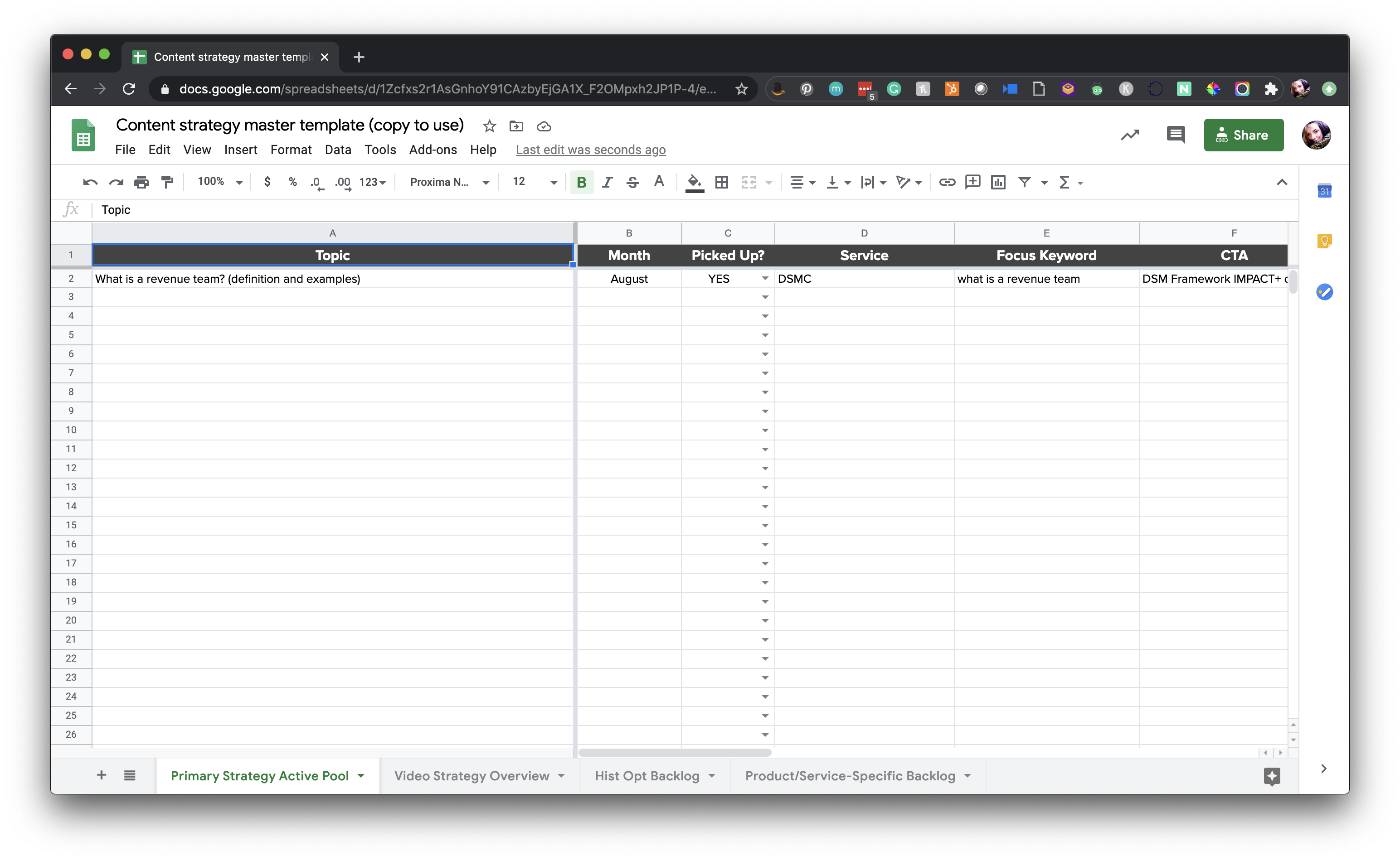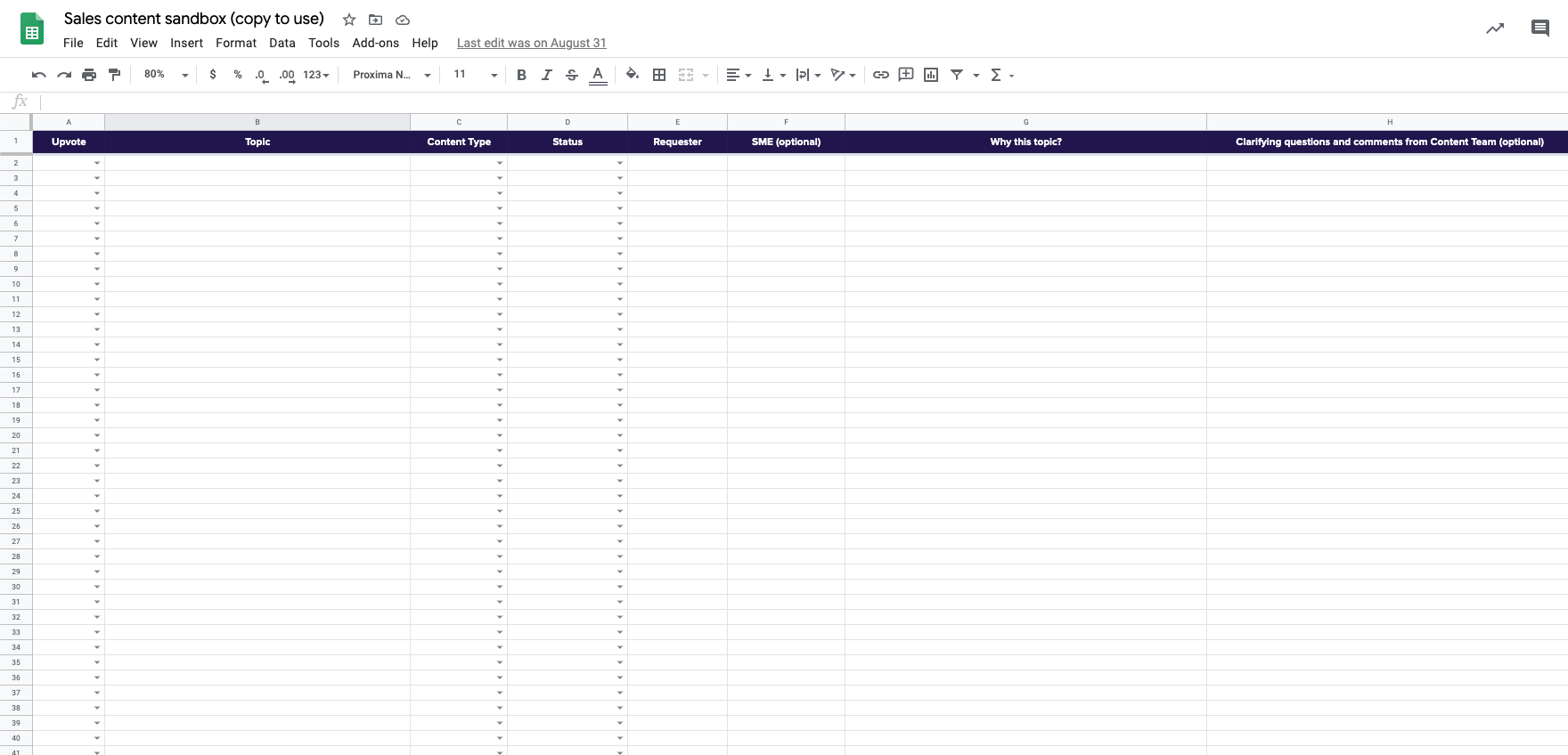Subscribe now and get the latest podcast releases delivered straight to your inbox.
How to create a content calendar
- Create a content calendar in a spreadsheet, with tabs for each month, with columns for topic, keyword, due date, and so on.
- Conduct a content brainstorm, identifying the most important topics you need to cover.
- Prioritize your content topics based on your company goals and content gaps.
- Input your topics into your content calendar, in order or when it will be created.
- Fill out strategic notes for each topic, including target keyword, desired call-to-action, featured snippet plan, and so forth.
- Assign authors or open up topics for selection by content contributors.
- Set interim deadlines and ultimate publication dates.
- Adjust calendar as deadlines, authors, or other details change.
- Content calendar owner updates the calendar on a daily basis, so it is always up-to-date for leadership and other stakeholders.
First, here's the content calendar template
I'm a huge fan of giving people what they want. So, before I teach you the best practices of creating a content calendar, I want to give you the content calendar template that you came for.
What follows is the exact content calendar and strategy planning tool we use at IMPACT for our own content strategy. It is a single-source-of-truth planning document for a blended written and video content strategy.
It's a complete revamp of a content calendar template I released last year, after more than 12 months of rigorous testing, iterating, and gathering feedback.
All you need to do to start using it is to make a copy of the content calendar template, and you're off to the races!
Well, almost. Let's talk more deeply about how to use this bad boy.
How to create a content calendar
If you're on this article, it's a safe bet that we can all agree that we need to be creating content to drive traffic, leads, and sales. But keeping track of what to write, when to write it, who will write it, when to publish and all of the little details can really be daunting.
Having a useful content calendar can help you keep everything organized and moving. Once you have your calendar created, it frees you up to do the fun stuff — like writing!
Without a good editorial calendar to help up with the process, it becomes easy to just throw together content as we go, or give up creating content altogether. Today, I’m going to share with you the steps to creating a marketing content calendar that will get you organized and keep you on track.
Why a marketing content calendar matters
A content calendar is simply a method by which your digital marketing team (and content contributors) can easily keep track of what needs to be written, when it needs to be written, and by whom.
The editorial calendar also keeps track of the stage of development for each piece of content, in addition to providing strategic information for content contributors, such as keyword focus, desired calls-to-action, editorial notes, etc.
But how do you pull a content calendar together?
1. Conduct a content brainstorm
At IMPACT, we use the revenue team model as the core of our digital sales and marketing strategy. As a part of this, I conduct content brainstorms with our sales team every other week. If you're not doing this, I highly recommend it.
👉 What is a revenue team?
A revenue team meets weekly and is made up of key players from your sales and marketing teams within a company. All activities, regardless of individual roles, will be centered around the shared goal of increasing company revenue. Based on the most pressing questions of their ideal buyers, this team will develop and execute a strategy of content to be used in the sales process that will increase close rates. (Learn more.)
Your sales team, more than any other team in your company, understands and knows from first-hand experience what exactly your ideal buyers want to know. That makes them an indispensable, never-ending resource of content topic ideas.
In order to facilitate brainstorming, I created this sales content sandbox tool you're welcome to use:
Here's how it works:
First, suggestions are entered with the following information — the topic phrased as a question in the words of the buyer; whether or not they want it as a blog article, a video, or both; who is making the request from sales; their ideal subject matter expert to address the topic; and why the topic is being requested.
Next, sales team members can denote priority by "upvoting" topics, and the spreadsheet will automatically sort the topics with the highest votes to the top!
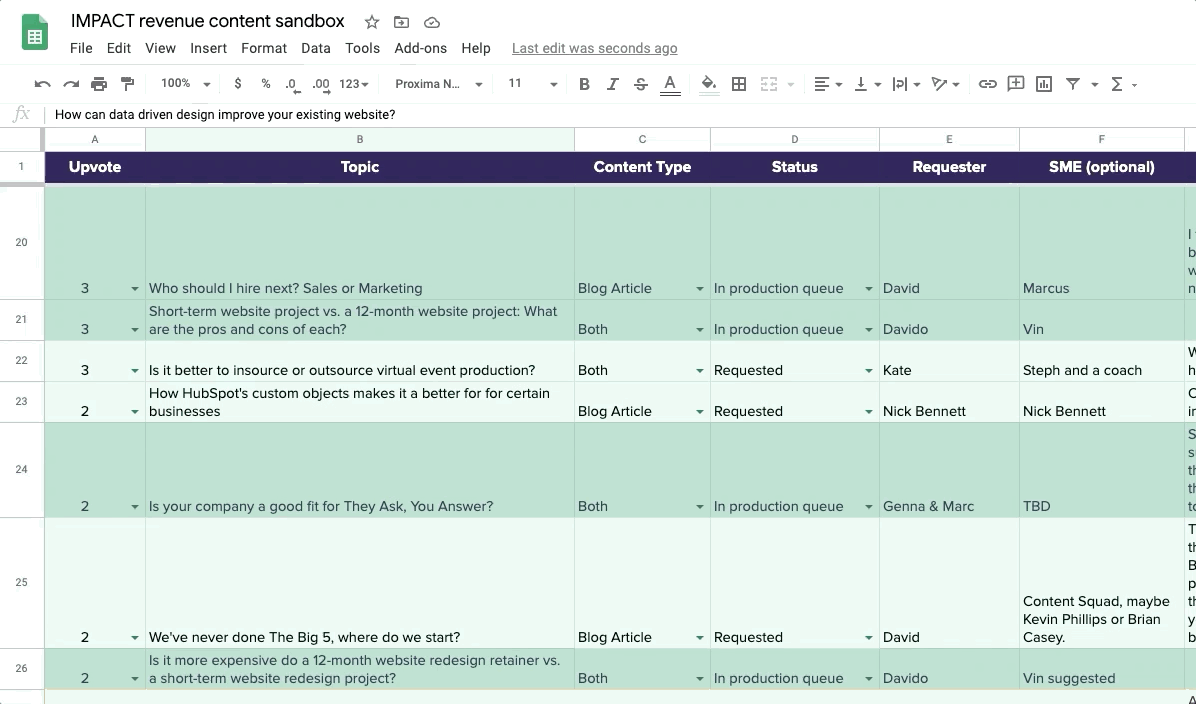
I also made it so the color updates based on status:
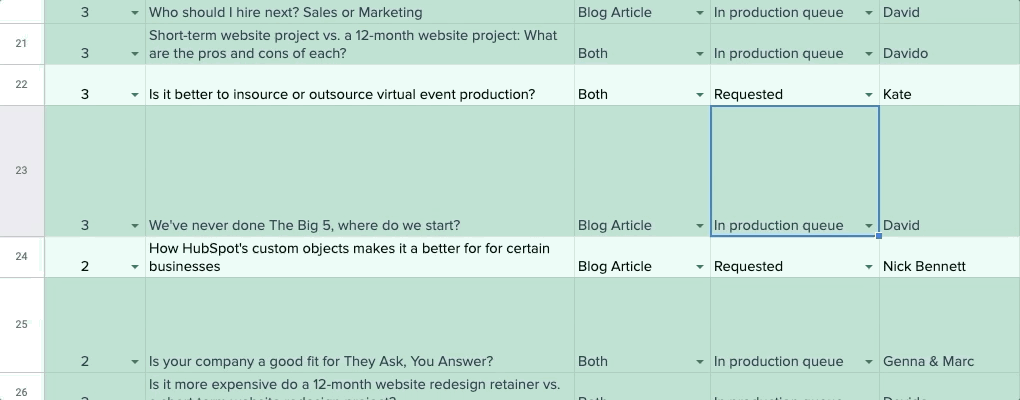
2. Conduct keyword research
Keyword research is a critical part of developing a content and there are great tools that will help you see what is being searched around your products and services. It can also help you validate and optimize the topics that came out of your sales team content brainstorm.
Answer the Public is a free tool that allows you to enter a keyword and it generates topic ideas around that keyword. The suggestions are provided by Google and Bing. The free version limits the number of searches you can do in a day, but there is also a paid version available. Warning: this tool can become addictive.
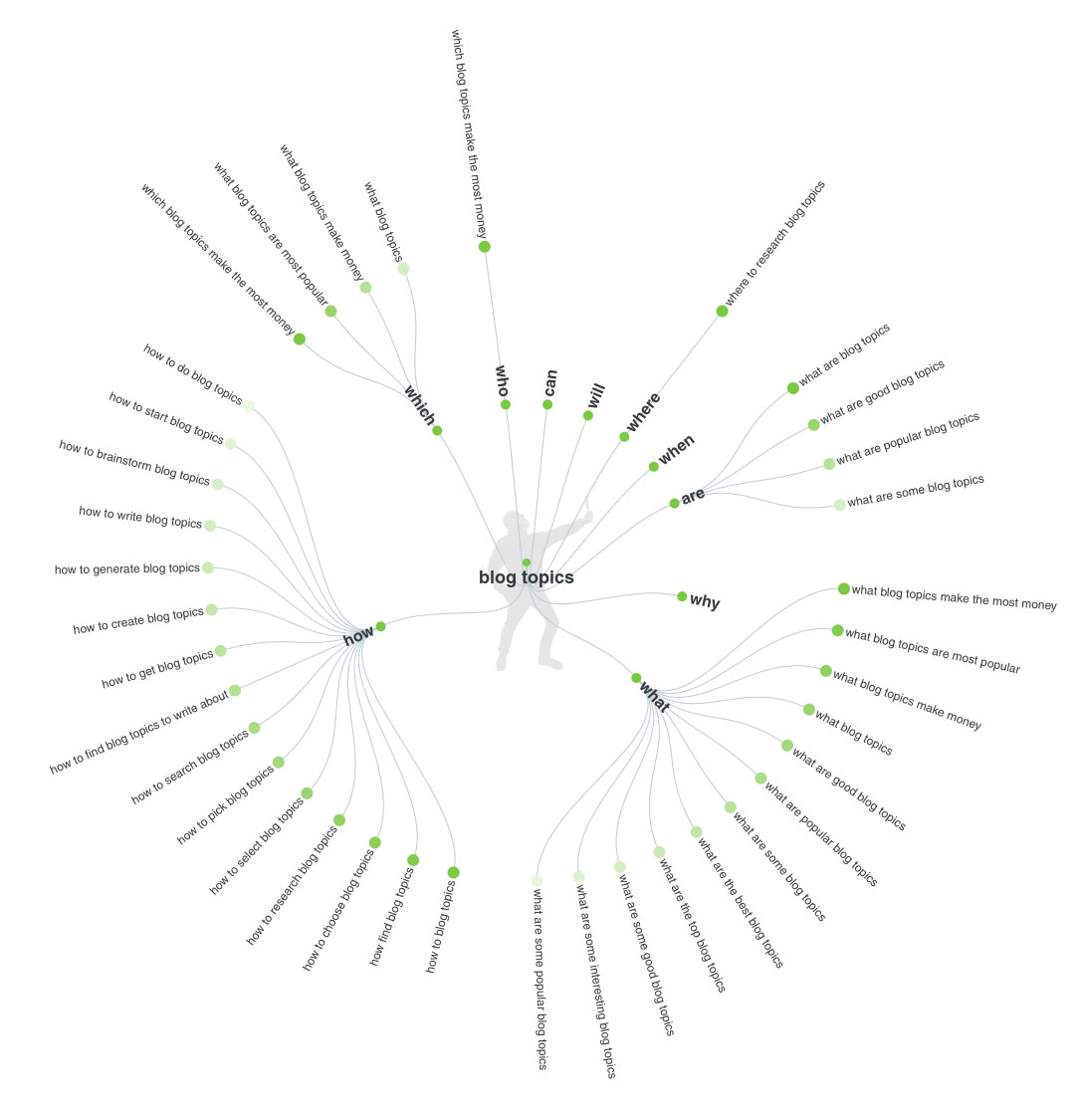
SEMRush is another personal favorite of mine. It's a paid tool that has capabilities far beyond helping you with blog topics, but it is also very useful for that purpose. The keyword magic tool is especially helpful, and one of my favorite features to use.
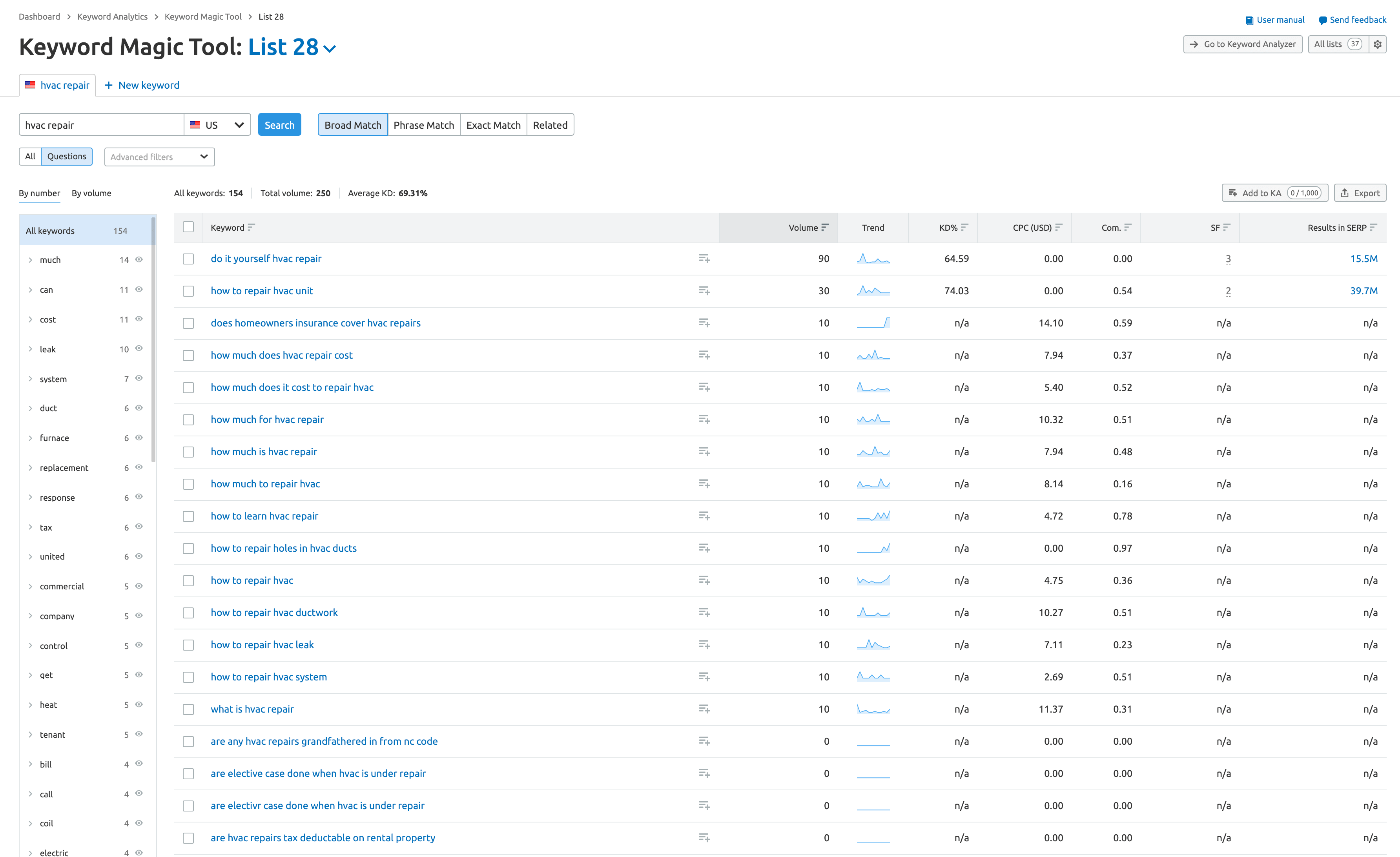
You can enter your keyword and then apply filters such as location to get information about what related words are being searched. The results will tell you the volume that is being searched, the ranking difficulty and which way the search volume is trending, among other things.
3. Prioritize your topics
Now that you have some ideas of what to write about, it’s time to start prioritizing them. “What should I write about first?” is one of the questions about content that I am asked about most.
The easy answer is to write about what your readers most want to read.
However, the best way to prioritize your topics is to take into consideration:
- What products and services are the most important to your current goals?
- What content have you created already, and where do you have gaps?
At IMPACT, I teach clients to focus on the They Ask, You Answer topics first. These are the five categories of content topics that move the needle with new buyers more than any other, rendering the greatest amount of traffic, leads, and sales.
🔎 Related: What is They Ask, You Answer?
By prioritizing the topics related to the customer journey, which answer their most basic questions, you will help your readers make more informed buying decisions and you will also make more of an impact on your readers.
Once you have brainstormed and prioritized your content ideas, it is time to add them into your content calendar.
4. Fill out the strategic portions of your content calendar
Your content calendar can be (and should be) so much more than just a single source of truth for topics and when they're going to get published. As you can see in the content calendar template we use at IMPACT, we use our content calendar to develop the strategy for each piece before it goes to a contributor:
Our content calendar includes fields for:
- Focus keyword for the piece
- Desired URL for final publication (you want that tailored to your keyword)
- If there should be a featured snippet
- If so, what should be in that featured snippet
- Desired call-to-action, if you have one that's planned in advance, instead of having the author pick it
- The assigned author
- When the final draft should be ready and staged by
- Planned publication date
- A personalized guidance video for each topic, so writers don't have to start writing completely from scratch
- Any key points that should be included (if you want to give some extra direction to the writer on what you're looking for)
- Other notes field, for anything extra you want to add in about the topic
"Wow, Liz, this seems like a lot of work for a content calendar..."
At first, what's asked for in this content calendar template I developed may seem like a lot of work and, quite frankly, overkill to some.
However, as the person who is responsible for filling it out, sharing it with our team, and making sure the strategy the calendar outlines actually gets executed on time, I have to say all of that front-loaded strategy work is a God send.
🔎 Related:
- How to use Trello to run a written content strategy
- How to use Trello to run a video content strategy
It saves a ton of back and forth with our internal contributors, because they immediately understand the scope of the piece, where it fits in our strategy, and what they need to include. In short, they don't need to do as much thinking to "get the show in the road" when creating their content.
It's the first content calendar I've used that actually works. And so far, we haven't fallen off the wagon with missed due dates, because we took the time to create our content calendar the right way the first time.
4. Assign authors (or open topics for self-assignment)
Now we need to figure out who is going to write all of this glorious content. In some cases, companies have a content manager who will interview subject matter experts and write the content. In others, the subject matter experts themselves will write.
There are different ways to get people assigned to topics. A content manager may assign topics out. Another alternative is to list out the topics and allow the team of contributors to choose which they will write. Of course, if people lag behind in choosing a topic, those topics may end up being assigned.
🔎 Related: How to write a blog post (+ free blog post template)
It is very important that everyone is bought-in to the editorial process.
Not having buy-in can lead to subject matter experts not being available and team members missing deadlines. Everyone involved must have time to devote to creating the content and making it a priority.
All of this organizing, interviewing and writing is a tall order. Having a content manager in place can make a huge difference. Having someone who owns the content creation process and holds everyone accountable can be the difference between success and failure. You may have multiple writers, but someone has to keep everyone organized and moving forward.
🔎 Related: Why you need a content manager on your digital marketing team
Your content manager can make sure that everyone who is assigned to write is informed and will enter that information on the editorial calendar.
5. Assign interim due dates and final deadlines
To keep everything moving in a consistent manner, each article should be assigned a due date and a publish date and they should be entered on the editorial calendar. Having these dates holds everyone accountable for creating and publishing on a regular schedule.
Having this information on your editorial calendar will help everyone know what is expected of them and also help everyone as they budget their time for creating content.
6. Keep track of your progress and always keep your content calendar up-to-date
Without an editorial calendar, you will not be able to keep track of your content production, plain and simple.
So, you need someone to own your content calendar (e.g. your content manager). Keeping track of where content is as it is being developed will help you know if you are going to meet your deadlines and if you need to reprioritize what is being published.
An effective editorial calendar will allow you to easily see what stage each article is in. The team should fill out the fields and refer to the calendar often.
Creating and using your content calendar is a lot of work, but it's worth it
It is not enough to just create content in today’s digital world. You have to create great content and you have to do it consistently.
An editorial calendar is only good if you take the time to use it effectively. Is it easy? Probably not. Is it worth the effort? Absolutely! Keeping all of the steps and processes to create great content organized is a huge, but important task that reaps great benefits.
So, download our content calendar template and get to work planning for the end of the year and into 2021. You're going to create great things, but only if you take the time to build your plan the right way the first time.
As the old saying goes, "Measure twice. Cut once."


Order Your Copy of Marcus Sheridan's New Book — Endless Customers!