Subscribe now and get the latest podcast releases delivered straight to your inbox.
E-commerce is all the rage these days. As consumers, we’ve become accustomed to getting things instantly, with the simple push of a button.
As a result, more and more businesses are turning to online sales for their products or services. E-commerce tools like Shopify and Woocommerce have never been more popular, and there have never been so many websites that sell direct.
So, you’re wondering, “Should my website be an e-commerce website?”
Well, that depends a heck of a lot on your business. So, what we’ll do is walk you through some of the questions to ask yourself in order to decide if it is the right move for you! Then we’ll give you some food for thought as you consider taking that step.
The real fun begins when you realize you can even take a “middle ground” approach and take learnings from e-commerce websites and apply them to your website (without building a full e-commerce solution).
Let's get started!
What is a full e-commerce solution?
Most of us just assume that e-commerce is a shopping cart on the website and don’t think much deeper than that.
But full e-commerce solutions have a ton of different capabilities and important things to consider when deciding about implementation. The type of functionality can be broken up into two categories: front end functionality (or, for the consumer) and back end functionality (or, for your business).
Front-end features
These are the features that a visitor to your website will notice and interact with (and what most of us typically think of when we think of an e-commerce solution). It includes things like:
- Product listing pages: pages that list all products in the category, and typically allow things like filtering options.
- Individual product pages: pages that detail a single product and allow people to initiate the purchase process.
- Shopping cart or checkout process: this is a collection of features that allows users to review the products they’ve saved for purchase and go through the full process of paying for (and usually shipping) those items.
- User account: login functionality to remember past users and save their information.
There are other, more advanced features that are often either part of an e-commerce tool or can be built using add-ons or plugins. These are items like:
- Product recommendations: showing similar products to a product that a user is currently looking at.
- Up-sell or bundling functionality: showing products based on the current combination of products already in the cart.
- Recommendations based on history: giving users recommendations based on past purchases.
- Product builders: for more custom products, the ability to select options and build a product that is unique to the customer’s needs.
There are numerous other advanced features that you may choose to add like the examples above. The list grows and changes every day, so maintaining a working list of every option possible is quite an undertaking (but the examples above should be enough to give you a preview).
Back-end features
While all consumers are usually pretty aware of the front end features of e-commerce websites, the back end features are often overlooked, yet these features are often the biggest factor in deciding between e-commerce solutions.
You can think of the front end features as the face of an e-commerce solution. It is what everyone sees from the outside. In this analogy, the back end features would be the brain that powers everything that happens on the face.
Some of the things you may want to consider for back-end functionality of an e-commerce platform are:
Product information and options: consider everything you’d want to categorize your products by so people can search and find them.
Product database: some simpler e-commerce solutions only allow for single manual entry of products rather than the upload of an entire product database at once.
Payment processing: in order to allow people to check out, a payment processing tool will have to be connected to your e-commerce solution to accept payments.
Inventory management: many e-commerce stores require some kind of connection to your methods for maintaining inventory in order to notify users of out-of-stock items, or choose not to show them entirely.
Shipping rules: may different types of products have different or specialized shipping rules, taxes, etc. that have to be applied after a purchase.
Promotion or coupon codes: what kind of functionality will you need with regards to running sales or providing discounts? Not all e-commerce solutions have the same functions.
There are so many things you can think about when considering an e-commerce solution, many of which may signal that you actually need something completely custom-built.
How to decide if e-commerce is right for you:
The decision to launch an e-commerce website is no small choice and typically can’t be made without some serious thought as to what your business would need.
So, now that you’ve got a little bit of background about what goes into a full e-commerce website, we can start to think about if it is the right choice for you.
While we can’t give you an exact “yes” or “no” answer because it depends so heavily on your business and your customers, we can give you some things to help you identify if e-commerce might be the right next step.
Signs you might be a good fit for e-commerce:
There are some indicators that make it almost a no-brainer to launch into e-commerce.
- Most of your direct competitors are offering direct purchase options from their website. This is a pretty strong indicator that your customers will likely expect to be able to purchase products directly and, thus, will frequently choose a competitor over you because it is easier. This is also a sign that others in your industry have pretty successfully figured out how to build an online store you can look at for functionality inspiration.
- You have a clear catalog of products that people would purchase with no changes. If you have a selection of products you sell that don’t allow any sort of customization and are just purchased as-is, you are probably a shoe-in for e-commerce.
- You sell a product with minor, easy to define customizations. If you have option selections between colors, sizes, or features, you should be able to pretty easily build those options into a store as choice selections for users. As long as you are able to clearly detail a base price for each product and know exactly how much each option selection adds to the price, e-commerce is likely a good fit.
Signs you might not be a fit for e-commerce:
While you can get really creative with e-commerce solutions, especially if you build a custom solution, there are some indicators that e-commerce may not be a fit (or just really complex to build and manage).
- You have 100% customized pricing for each person who buys something from you. This example is very rare, and I’m also a huge proponent of not using customized pricing as an excuse not to talk about pricing at all. However, cases like this often indicate that it would be more effort to build and maintain a digital store-front than it would be worth in additional business.
- You ABSOLUTELY MUST talk to a person before they can purchase. Again, I hate when businesses use this as an excuse not to provide information. So, if this is the case, I’d really revisit your business model and see if you are just missing an opportunity to make things easier or simpler for buyers. But, there are some businesses where this is the case, and as such, e-commerce often doesn’t work.
How can you create an e-commerce-like experience without a full solution?
Now, here’s where things can get fun and creative. You may find yourself somewhere in between being a fit for e-commerce and it being really difficult to achieve. If that's you, consider how you can make life easier for your customer by removing tension from the purchase process
There are great lessons learned from the experience on an e-commerce website that can be used on non-e-commerce sites — without launching a full e-commerce solution.
Here are some great examples that can get you thinking about what this might look like for you.
Product listings and filters
You may not be able to go the full step to selling your products on your website, but you can always allow people to search, view, and learn about your products in a way that feels like an e-commerce experience.
The team at Critical Process Filtration does just this on its website. Purchasing from them requires an application process before any sales can be made, so direct e-commerce is pretty tough. But they do a great job providing information about all the products they offer in a user-friendly, searchable way for people who are considering buying or requesting a quote.

Abby Sparks Jewelry is another great example. They build 100% custom rings for their customers, so they don’t have a product to show until they work with a customer to build it. What they’ve done is displayed their entire portfolio of past designs in a similar format to an e-commerce purchase experience so the visitor can filter and view past rings for inspiration and understand more about the company’s capabilities.

Price calculation
Another common approach is to get people as close to the final step of purchase as possible. This can be achieved by building calculators or tools that help people narrow down their options so they know exactly what they should be purchasing. The final step of this process will require them to speak to someone before actually purchasing, but it gets visitors almost all of the way to the finish line.
This is where Self-Configuration tools really shine.
Venture Pact, a company that does custom app design, does this with their pricing calculator. It allows the user to detail out everything they need from a project so they actually get an indication of final price. The last step is simply to talk with a person to confirm all the pieces of the project.
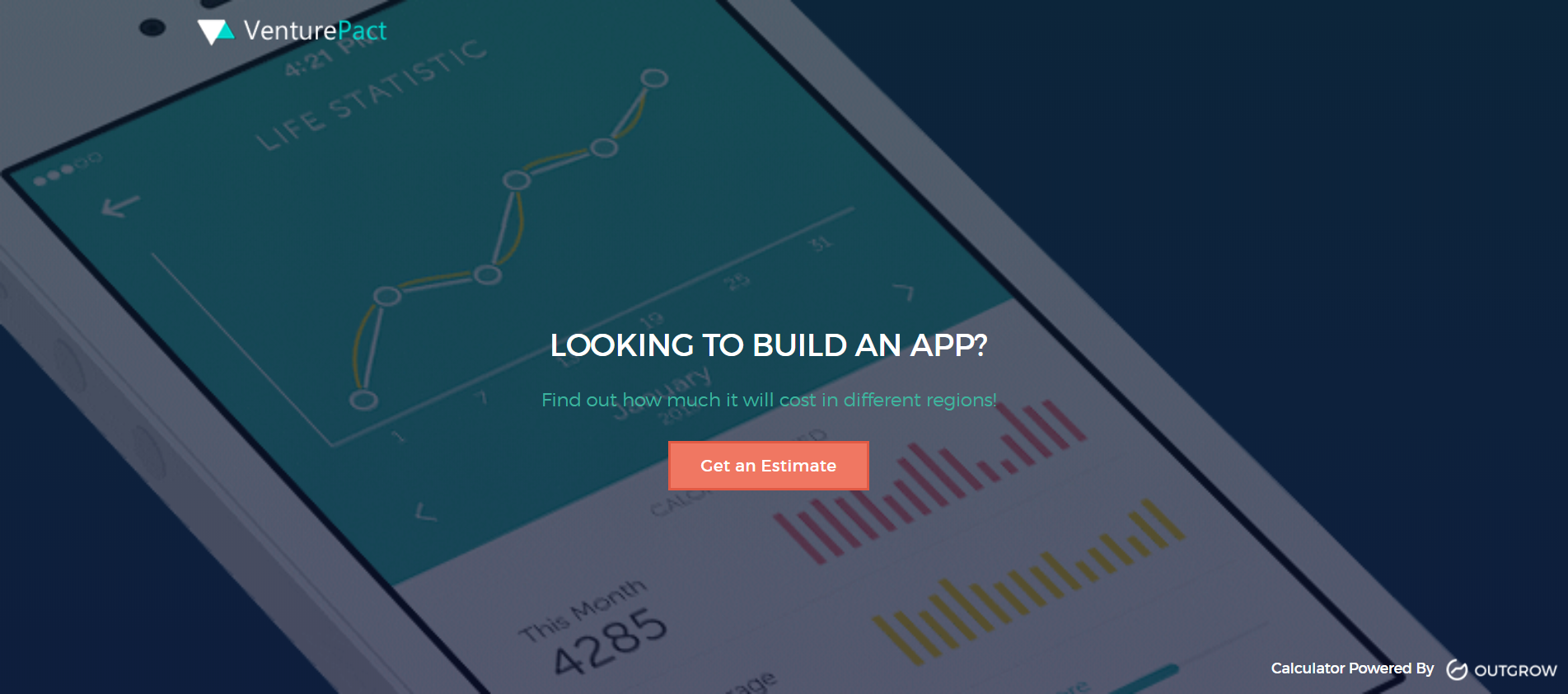
The sky is really the limit. While these examples help give you an idea of the ways other companies have mimicked the e-commerce experience to create great features on their non-e-commerce websites, they are by no means an exhaustive list.
Take a look at the most popular e-commerce websites like Amazon and see what they are doing to make it easier, faster, and more fun to interact with their website. There’s no reason you can’t create a great experience based on these examples even if you don’t build a full e-commerce website.
Tackling e-commerce yourself
So, now you’ve got the tools to start evaluating if full e-commerce or something just shy is the right move for you.
If I can leave you with one piece of advice, let it be this: don’t get caught up in doing e-commerce just for the sake of doing it. You’ll likely end up spending a lot of money just for something that doesn’t give you enough of an ROI to make it worth it.
Make a conscious decision to focus on what your website visitors really need first, and then focus on how you can help them get it.
If a full e-commerce solution is the best way to make the experience better and more seamless for your users, then by all means do it. If not, then take some fabulous learnings about what visitors love about e-commerce websites and apply them to your site.
Free: Assessment

