Topics:
Marketing StrategySubscribe now and get the latest podcast releases delivered straight to your inbox.
6 Ways Marketers Can Use Excel to Make Work Easier [Free Templates]
Sep 13, 2016
![6 Ways Marketers Can Use Excel to Make Work Easier [Free Templates]](http://145335.fs1.hubspotusercontent-na1.net/hub/145335/hubfs/marketing-excel-templates.jpg?width=768&height=400&name=marketing-excel-templates.jpg)
I am going to level with you...I hate math.
You know those nightmares people have about public speaking? I had them about Calculus tests and Algebra. All those formulas, rules, and conditions never made sense to me. So, when I finished college, I was more than thrilled to say goodbye to my TI-83 and hello to the Adobe Creative Suite.
As I found myself moving away from design and into digital marketing, however, I realized all those formulas and theories were actually more useful than I thought. Even more to my dismay, I also discovered that those Excel documents and formulas I fought so fiercly were also quite useful in marketing.
Today, Microsoft Excel is an immensely valuable tool for organizing and completing a number of my team's everyday marketing activities, and thankfully, some in the field who do enjoy numbers (and sharing), have kindly created free Excel templates that have been a huge life saver for me.
So much so, that I thought I'd pass them on. Here are 6 ways I use Microsoft Excel on a regular basis and the free templates that make my life easier as a digital marketer!
1) Creating a Annual Marketing Calendar
Planning ahead for the entire year can be a daunting task - but trust me...it's worth every bit of your time and will likely save your brand money in the long run!

I enjoy this template because the design includes annual and month-by-month planning, with space for goal driven data and raw marketing data all in one place.
Plus it covers multiple verticals like social media, email, blogs, content, advertising, sales, press releases, and more.
With so much data, I definitely suggest closely monitoring and updating this document bi-weekly or monthly at the very least to help you stay on track to hit your annual goals.
[Download the Annual Marketing Calendar template from Smartsheet here]
2) Outline Your Blog Content
Since content is king as many like to say, it's imperative to plan your blog topics ahead to ensure that they are as effective as possible. Especially when you are working on a collaborative team when many team members are contributing to one blog.
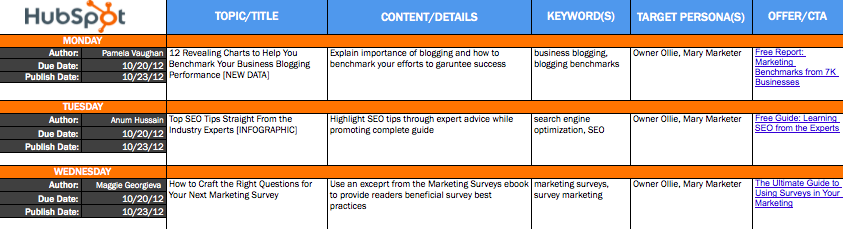
A blog editorial calendar will not only keep you and your other team members organized, it will also allow you to spread out your topics and the personas who they speak to, strategize keywords ahead of time, and vary your offers and CTAs.
[Download the Blog Editorial Calendar from HubSpot here]
3) Plan Your Social Media Schedule
If you are like most marketers you are managing or at the very least are monitoring multiple social media channels. Each of which has a different audience and best practice way to post and communicated.
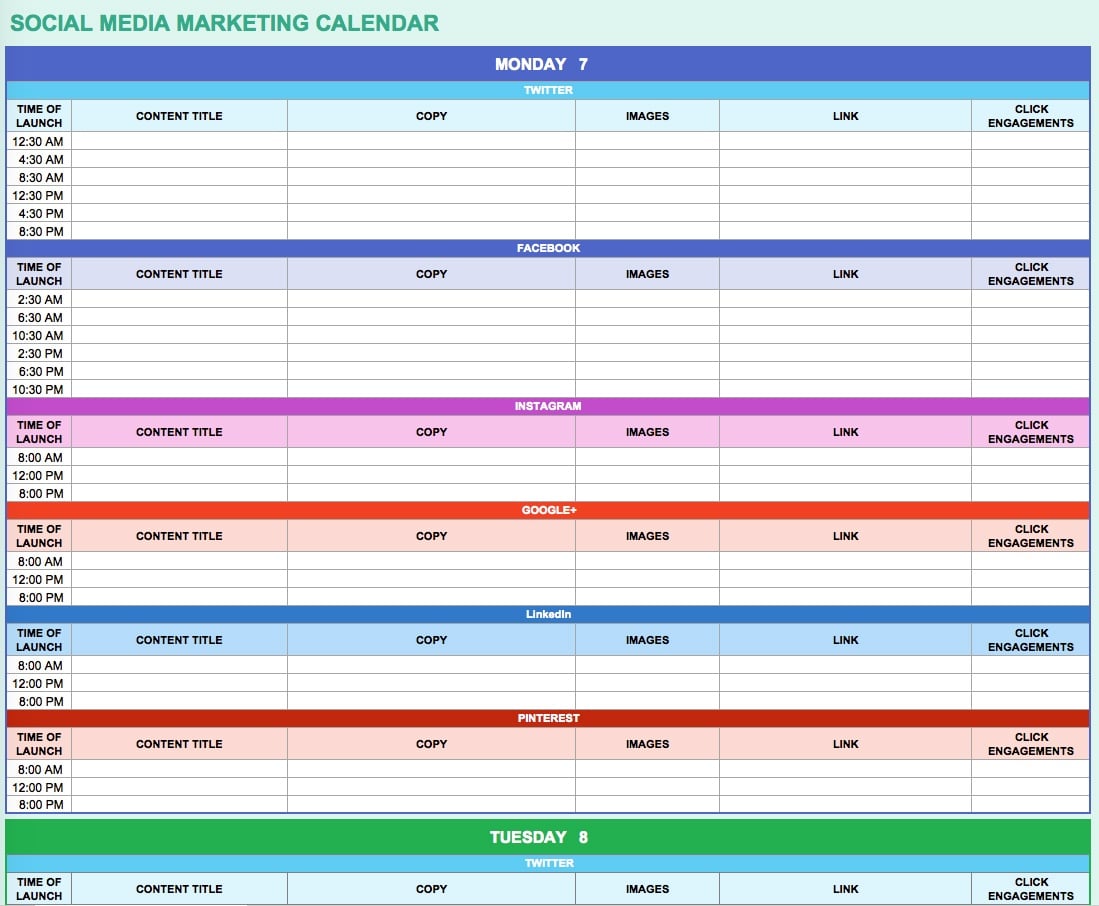
It can be tough to stay on top of everthing so planning ahead is vital to the success or your campaign.
This will allow you to capitalize on theme specific posts, holidays, upcoming promotions. and seasons while freeing up your time to further interact with and grow each channel on a day to day basis.
[Download the social media marketing calendar template from Smartsheet here.]
4) Organize Your Website SEO
The list of things to review, include, and keep up-to-date with regarding on-page SEO is extensive to say the least...plus, it's often changing! As we all know though, SEO is one of the key elements to successful digital marketing and can make or break things like organic and paid search rankings.
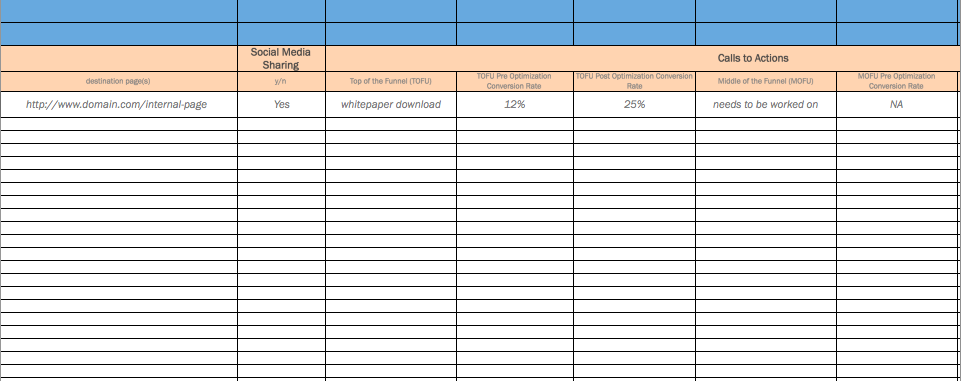
With this handy dandy template, you can manage things like url, page title, headings, image alt text, CTAs, social sharing, and internal links all in one place.
Trust me...this one is a game changer when it comes to being effective!
[Download the on-page SEO Template from HubSpot here]
5) Plan Your Next AdWords Campaign
Let's face it, Google Adwords does not have the most user-friendly display when it comes to managing multiple AdWords campaigns at once. You have to click into each campaign to see all the details, and if you are like many other marketers out there you have multiple campaigns with various keywords and likely multiple ads.
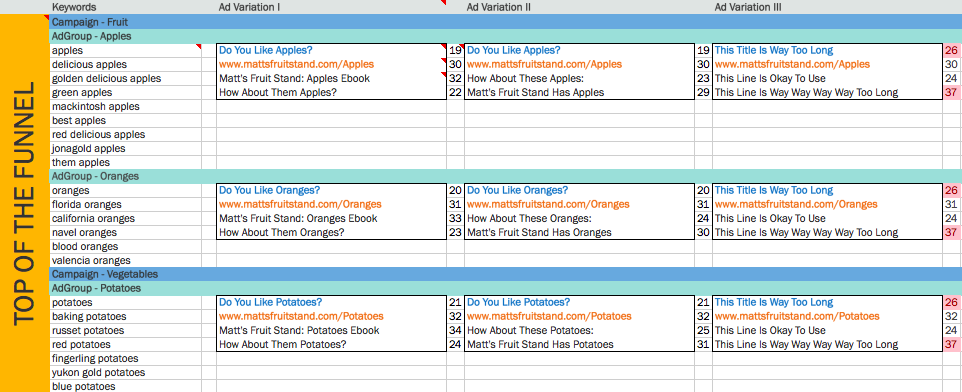
This template will not only help keep you organized and allow you to view all your campaigns in one screen, it will also help you catch mistakes and implement best practicesfor keywords and each step of your marekting funnel.
[Download the AdWords Campaign Manager Template from HubSpot here]
6) Monthly Marketing Metrics
We all know that your marketing efforts are only effective if you are tracking and benchmarking their success.
Without data points of where you started and where you are now there is absolutely no way to measure sucess and show ROI for your clients or boss.
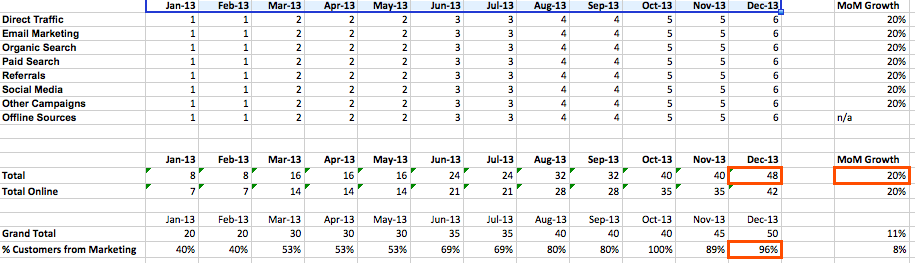
With this template you can measure traffic, leads and customers from each channel - month over month, year over year and watch as your success grows!
[Download the Marketing Metrics Template from HubSpot here]
How Do You Use Excel for Marketing?
Everyone is different when it comes to the best solution(s) to keep their marketing efforts and metrics organized - one thing that is the same across the board though is the importance of it.
We would love to hear about some of the ways Excel has made your marketing life easier, so please share them in the comments section below.


Order Your Copy of Marcus Sheridan's New Book — Endless Customers!