Subscribe now and get the latest podcast releases delivered straight to your inbox.
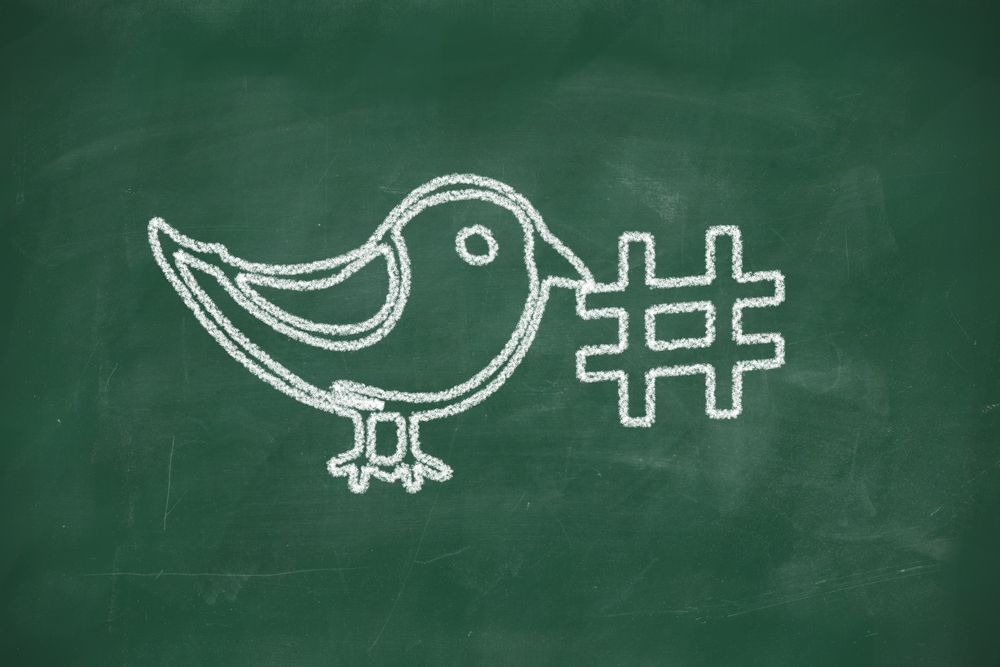 It's not uncommon for marketers to struggle with defining the right Twitter strategy for their business.
It's not uncommon for marketers to struggle with defining the right Twitter strategy for their business.
While there's no denying that Twitter is more than just a platform for teen angst and Donald Trump memes, coming up with an approach that will generate actual ROI doesn't always happen overnight.
However, rather than wait on the sidelines for someone to bite, it's important that you consider what actions you can take to invite conversions. To help you get started, we came across an infographic from Market Domination Media and HubSpot that defines 12 awesome statistics for getting more Twitter conversions.
We found the information so valuable that we decided to break down each statistic and provide you with the tips you need to put these concepts into action.
Check it out.
12 Twitter Stats To Help You Get More Conversions
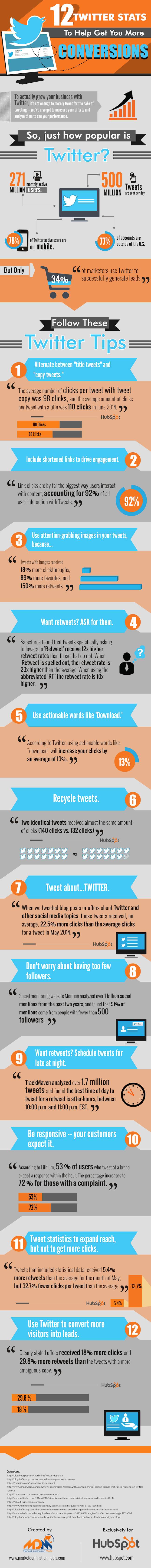
Key takeaways:
1. Alternate between "title tweets" and "copy tweets"
The average number of clicks per tweet with tweet copy was 98 clicks, and the average amount of clicks per tweet with a title was 110 clicks.
Actionable tip:
We've found that we can squeeze a ton of social media engagement out of our posts over time by varying the way we present them to our audience on social. We like to call it "remixing our tweets."
Each time we reposition a tweet we increase the odds that our new message will resonate with someone new. This means a chance to reach a new audience or a new opportunity, every time.
To keep all of your options organized, consider created a designated Trello board for your Twitter content. Here's an example:
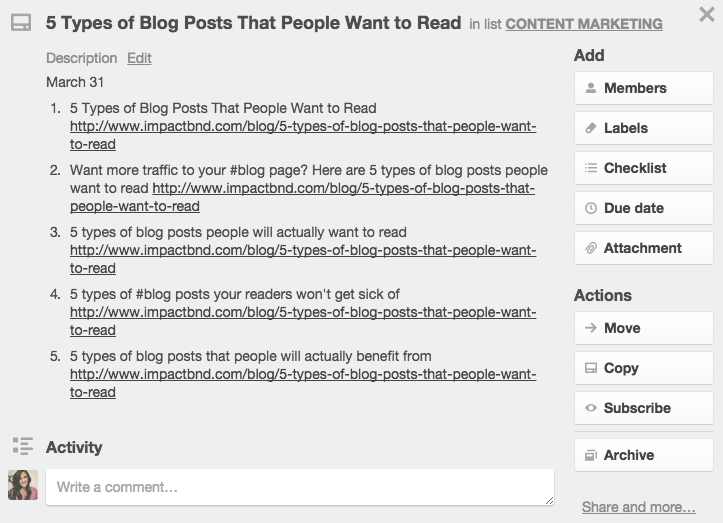
With multiple options at your fingertips, it's easy to alternate the copy and keeps things feeling fresh and engaging.
2. Include links to drive engagement (and make them trackable)
Link clicks account for 92% of all user interaction with Tweets and luckily, today, Twitter automatically shortens them for you saving a great deal of characters.
Actionable tip:
If you're a HubSpot user, the social publishing tool will also automatically create shortened, trackable links that you include when posting and scheduling social media updates.
If you're not, however, you can easily create them using a tool like bitly. It's really simple (we promise.) Check it out:

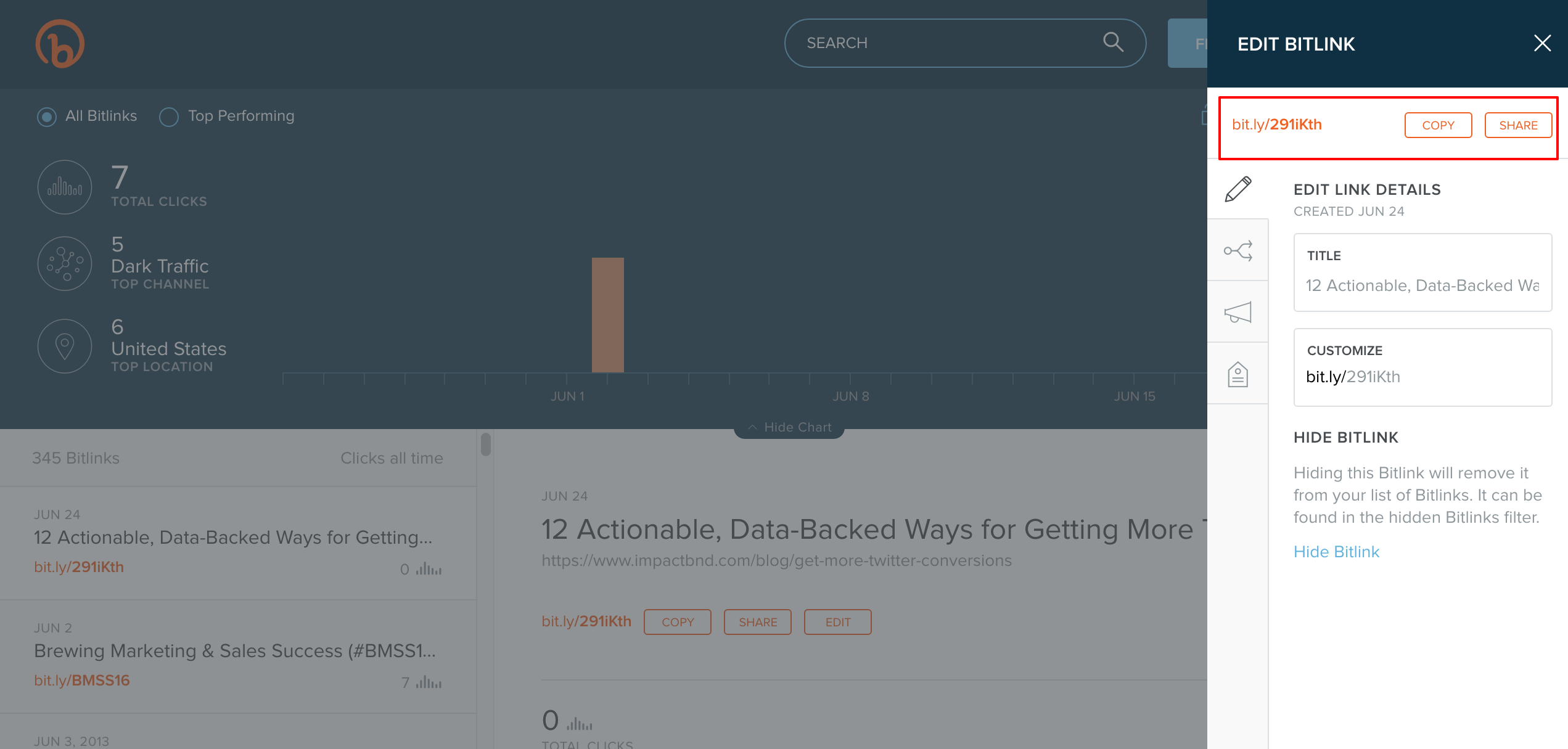
Simply paste the link you want shortened into the box at the top right and copy your fancy new link.
3. Use attention-grabbing images in your Tweets
- Tweets with images receive 18% more clickthroughs.
- Tweets with images receive 89% more favorites.
- Tweets with images receive 150% more retweets.
Actionable tip:
Looking for Twitter-worthy images to accompany your awesome Tweets? Here's the skinny...
1) Canva
Canva is a free design tool for non-designers.
Bringing simplicity to the design process, Canva employs a drag-and-drop interface that makes it easy for marketers to create attractive, high quality Twitter images in just a few clicks.
To spark a little inspiration, here's an example of a "Twitterable" image we made using Canva:

2) Stock photos
Don't have the funds to invest in a stock photography subscription like Shutterstock? There are a ton of free resources that supply high quality images for you to use however you'd like.
With a resource like picjumbo in your tool belt, you'll have access to images worth Tweeting. Like this one:

For more awesome, non-cheesy stock photo resources like picjumbo, check out this handy list of 10 free sources!
4. Want retweets? Ask for them.
- According to Saleforce, tweets that ask for retweets receive 12x higher retweet rates.
- When retweet is spelled out in a tweet, the retweet rate is 23x higher than average.
- Tweets that use the abbreviated 'RT' see a retweet rate that is 10x higher than average.
Actionable tip:
You use calls-to-action all over your website to encourage visitors to take the next step, so what makes Twitter any different?
It worked for Peta:

It worked for Playlist Live:

Worth a try? We think so.
5. Use actionable words like 'Download.'
- Using actionable words like "download" will increase your clicks by an average of 13%.
Actionable tip:
If you want to drive people to take action, use actionable words.
It's really quite simple.
Check out how HubSpot leverages this tip to increase their Twitter engagement:

6. Recycle tweets
Using actionable words like "download" will increase your clicks by an average of 13%.
Actionable tip:
Just because you've tweeted a piece of content once, doesn't mean it's old news.
As we mentioned in the first tip, finding a way to "remix" your tweets will help you expand the shelf life of your content and create more opportunities to drive traffic back to your website.
Need ideas? Try the following approaches to differentiate one tweet from another:
- Use the title
- Pull a statistic
- Ask a question
- Attach a sense of urgency
- Pick a quote
- Accompany it with an image
7. Tweet about...TWITTER
Tweets that include blogs or offers about Twitter/social received 22.5% more clicks than average.
Actionable tip:
Who would have thought that tweeting about Twitter could be so prolific?
If you're scratching your head trying to think of a creative way to make this work for your business, consider these blog topic ideas:
50 Must-Follow [insert industry here] Twitter Accounts
or
10 Tweetable [insert industry here] Statistics That Will Blow Your Mind
These types of posts are easy to put together, meaning that there is little heavy lifting required on your end. (Who doesn't love that?)
8. Don't worry about having too few followers
91% of mentions come from people with fewer than 500 followers.
Actionable tip:
You're probably asking yourself, "What's the fun in tweeting when you don't have an audience?"
While there are certainly benefits that accompany a large Twitter following, you mustn't sacrifice the quality of your following for the sole purpose of getting your numbers up.
After all, it's better to have a handful of relevant, engaged followers than it is to have a hundred strange faces and eggs that have little to no interest in your content.
To build up your following the right way, check out this practical tips.
9. Want retweets? Schedule tweets for late at night
The best time of day to tweet for a retweet is between 10 pm - 11 pm
Actionable tip:
While there is no "one size fits all" approach when it comes to determining the right timing for your posts, experimenting with different schedules will help you to determine the best fit for your business.
If you do find that your late night tweets are receiving a lot of action, consider increasing the frequency of your posts during those hours to take advantage of the heightened engagement.
10. Be responsive -- your customers expect it
53% of users who tweet at a brand expect a response within the hour.
Actionable tip:
With HubSpot's Social Inbox, you never have to worry about missing out on a potentially valuable engagement.
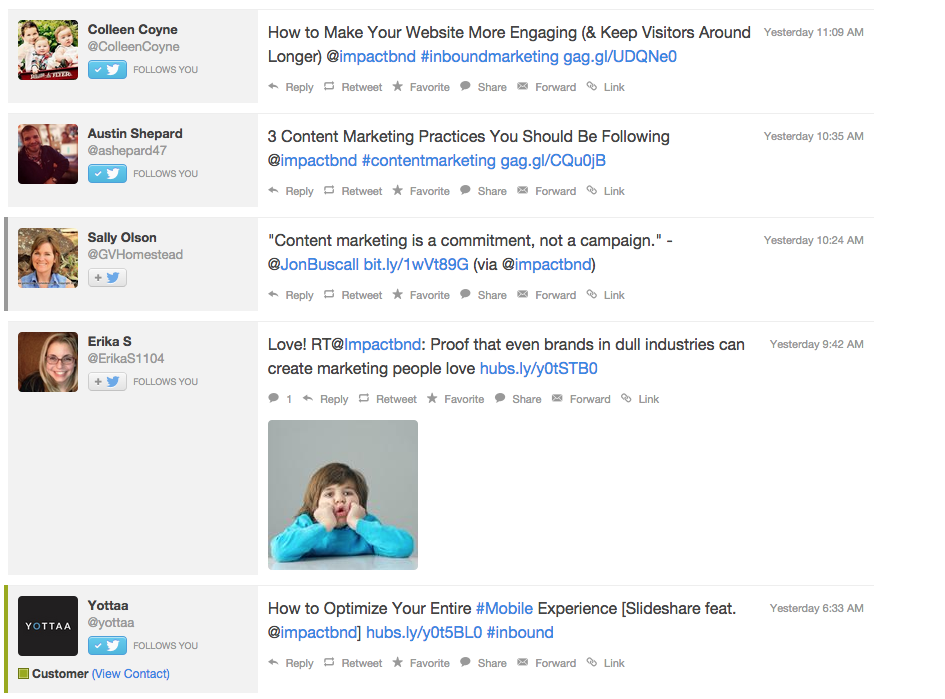
The tool makes it easy to set up a custom stream that sends out a notification to a designated group of recipients every time a qualified lead from your database mentions you on Twitter, or tweets a link from your website.
This allows for a more timely, relevant follow up.
11. Tweet statistics to expand reach, but not to get more clicks
Tweets that include stats received 5.4% more retweets than average.
Tweets that include stats received 32.7% fewer clicks per tweet than the average.
Actionable tip:
Looking for credible sources for uncovering statistics to use in your content?
Check out some of these resources:
12. Use Twitter to convert more visitors into leads
Clearly stated offers received 18% more clicks and 29.8% more retweets than ambiguous tweets.
Actionable tip:
Don't beat around the bush. If you're looking to convert more visitors don't do this:
"Inbound Marketing is necessary in today's marketplace."
(This tweet does very little to explain exactly what it is that the reader can anticipate when clicking the link.)
Instead do this:
"Free ebook: how to integrate #inboundmarketing into your marketing strategy to start being found higher quality leads"
(Free ebook? higher quality leads? I'm in.)


Order Your Copy of Marcus Sheridan's New Book — Endless Customers!

![12 Data-Backed Tips for Getting More Twitter Conversions [Infographic]](https://www.impactplus.com/hs-fs/hub/145335/file-2450158441-jpg/shutterstock_153958553-compressor.jpg?width=768&height=400&name=shutterstock_153958553-compressor.jpg)