Subscribe now and get the latest podcast releases delivered straight to your inbox.
Google My Business now allows edits from Maps and Search

Aug 20, 2020
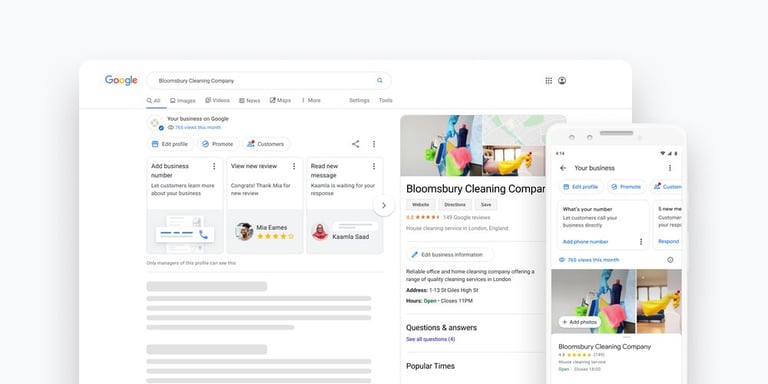
If you are a small business owner or manage a Google My Business (GMB) profile, you may know that the main way to previously update your business information was through the GMB site or app.
Logging into GMB wasn’t the most user-friendly experience for those who needed to make edits to their profile on the fly.
Google stated:
“When it comes to your business’s online presence, putting your best foot forward matters. And with more than 15 million edits made to Business Profiles each month, we know how important it is to quickly make changes so your business information on Google is engaging and up to date—from adding a phone number to sharing COVID-19 safety requirements with customers.”
Last week, Google announced that users will now be able to reply to reviews, submit posts, upload photos, and update business information directly from within Google Maps and Google Search.
How to update your profile from Maps or Search
You must be logged into your Google account in order to edit your business profile. When in the Google Maps app, first tap your profile picture on the top right corner of the app. Then navigate to “Your Business Profile”, select the profile you'd like to edit, and click "Make an Edit" to begin editing your information.
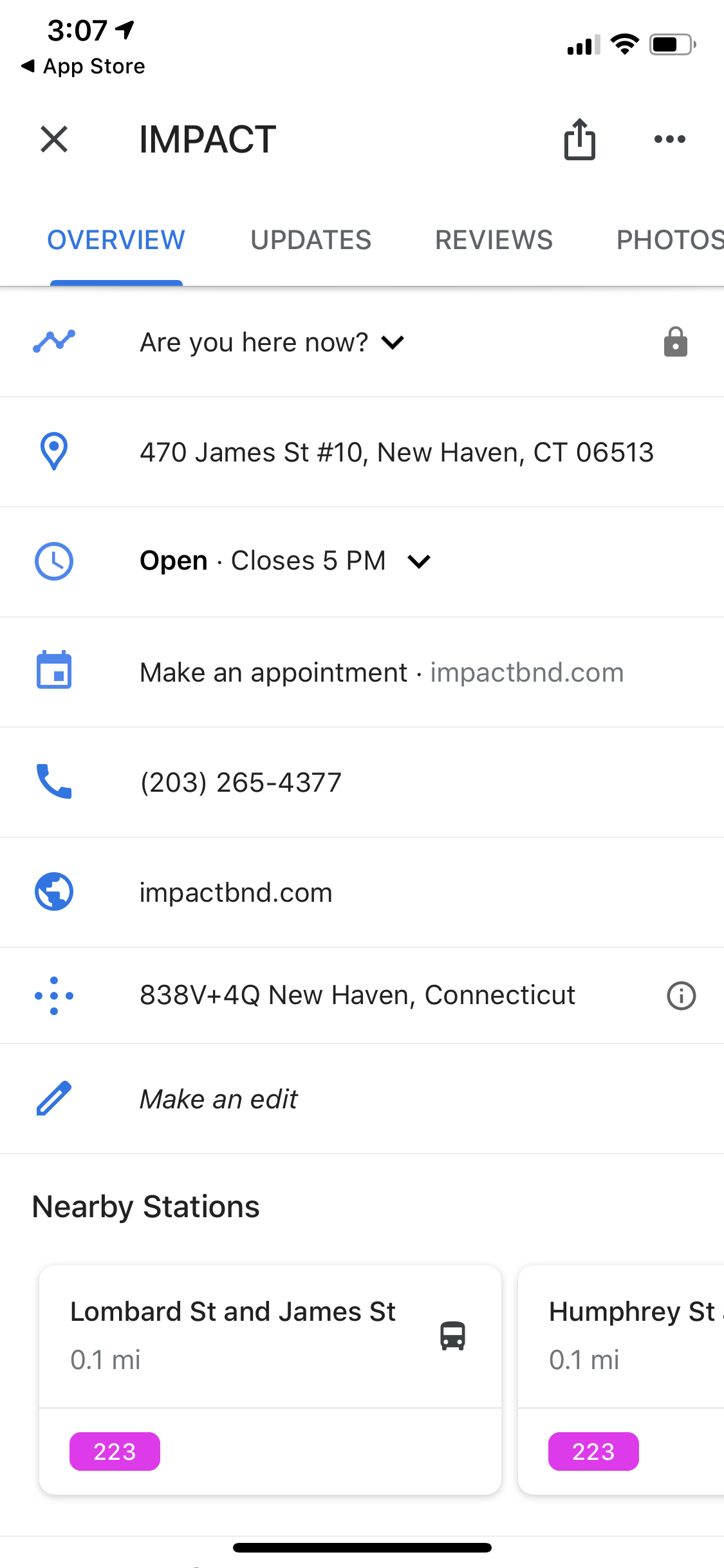
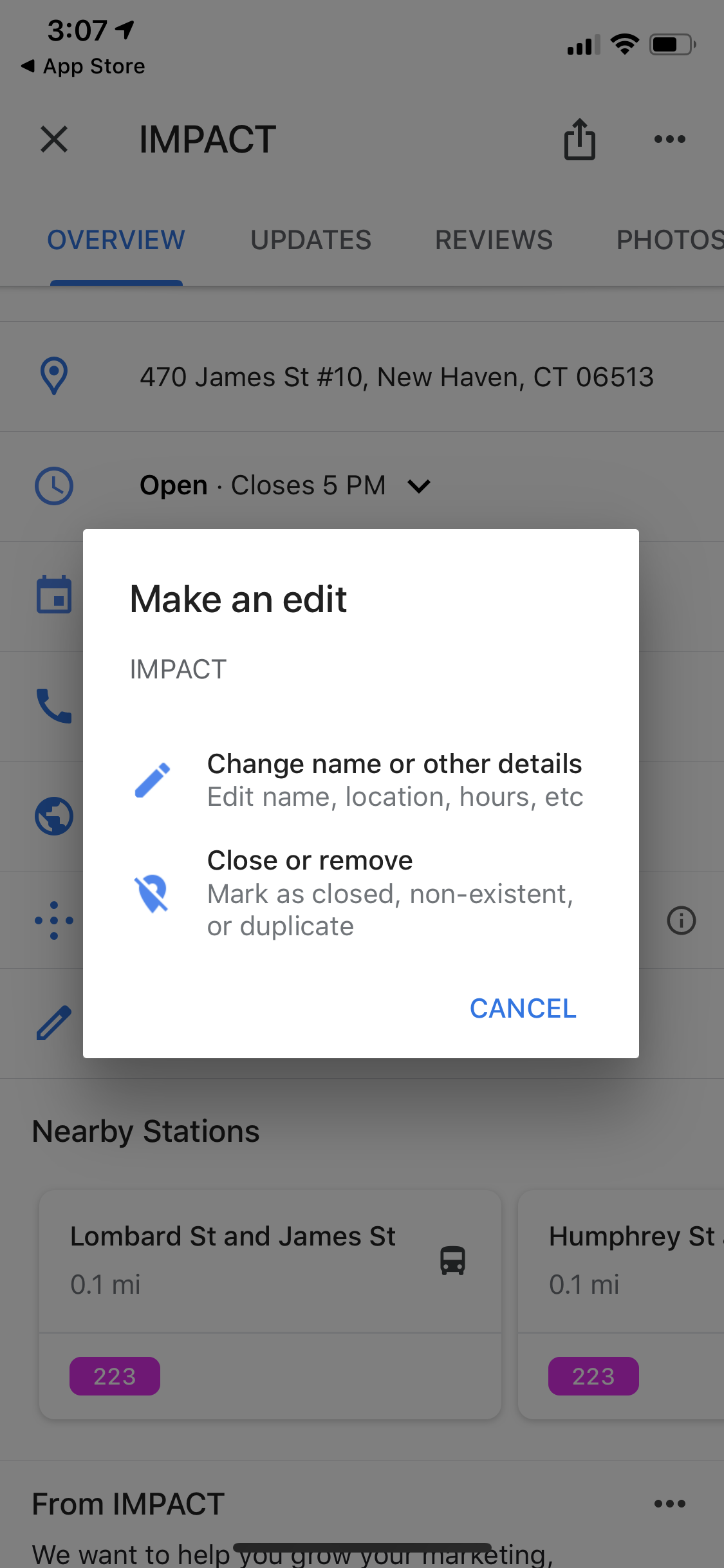
On Google Search, simply search for your business name or type in “my business” then update your profile. If you prefer to manage your account through the GMB site you will still be able to do so.
🔎 Free IMPACT+ course: How to Optimize Your Google My Business Listing
Additional Google My Business tools Google announced
Google also announced two new tools that allow profile managers like you to analyze your performance data and expand your online presence.
Performance page
Google will be updating the GMB performance page to include new monthly metrics. These new metrics will give business owners more insight into how their business profile is performing.
Merchant interface
These new metrics will also be displayed on a new merchant interface that is going to offer recommendations on how you can improve your profile.
Google mentioned that some of the information this page will suggest is adding information to your Business Profile, responding to recent customer reviews, or using Google Ads to help your business stand out amongst competition.
Why does this matter for your company?
You may be thinking to yourself, “Why does this matter to me or my business?”
With COVID-19, we’ve seen major changes in the way that local businesses have to sell. Business owners, marketers, and sales teams have all had to adjust their day-to-day duties in order to keep their businesses afloat.
🔎 Related: All our latest COVID-19 insights for marketers and leaders
Google rolled this update out to make it as easy as possible to update information and make sure your profile is properly optimized so that you can drive as much online and foot traffic to your business as possible.
Having up-to-date information on your GMB profile is crucial to improving your local search visibility.
Most business owners want to rank high in local search results to drive foot traffic or online traffic to their business. By updating and optimizing your GMB profile, you’ll have a higher chance of appearing in your local search results because you are keeping up with Google’s constant algorithm changes.
Free: Assessment