Subscribe now and get the latest podcast releases delivered straight to your inbox.
 HubSpot's new CRM marks the company's newest product as well as its most ambitious foray into the sales space up until this point.
HubSpot's new CRM marks the company's newest product as well as its most ambitious foray into the sales space up until this point.
Having already proven their ability to provide businesses both big and small with the integrated marketing tools necessary to carry out profitable campaigns, this new inclusion highlights their commitment to unifying sales and marketing for remarkable results.
"We started HubSpot because we felt the way consumers shop and buy had fundamentally changed. The inbound movement has helped transform the world of marketing, and we really feel like there's a huge opportunity to transform the customer experience with sales technology that enables companies to sell more, better, and faster," says Brian Halligan, CEO and founder of HubSpot.
Needless to say, the software reflects everything we've come to expect from HubSpot. The CRM is both intuitive and automatic, taking the headache out of the manual systems we've grown accustom to.
As a HubSpot Platinum Partner, we were lucky enough to gain early access to the tool. Having had some time to explore the features, I sat down with our sales team to illustrate their experiences. Here's what we uncovered.
Timeline
HubSpot's CRM features a comprehensive timeline that chronicles each contact's unique sales journey. Upon first glance, the timeline separates the contact's activity from their contact information, making for a clean overview.
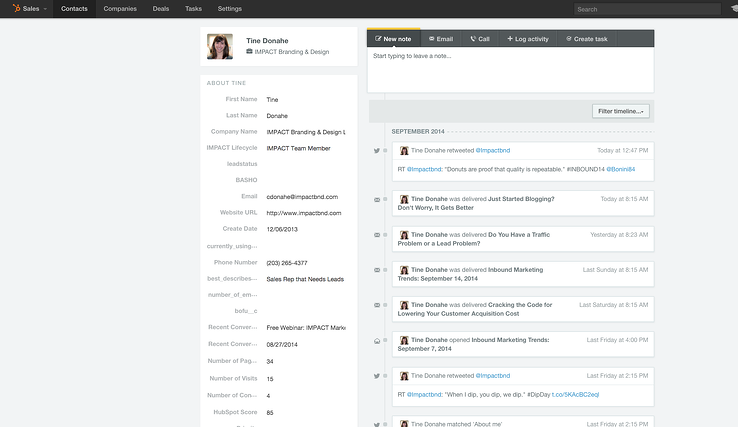
A closer look at the timeline reveals rich activity reporting that provides sales representatives with a clear snapshot of how a contact has behaved on the website so far, including everything from page views to downloads.
For further clarification, the CRM allows users to filter by activity type. Whether you want to hone in on just their form submissions, the webinars they've viewed, or the workflows they're enrolled in, with the HubSpot CRM, it's possible.
Additionally, each activity is time stamped, eliminating any and all guesswork when it comes to timely follow up interactions.
Just when you thought it couldn't be done, HubSpot's CRM has found a way to eliminate the inevitable desktop clutter that might as well be included in a salesperson's job description.
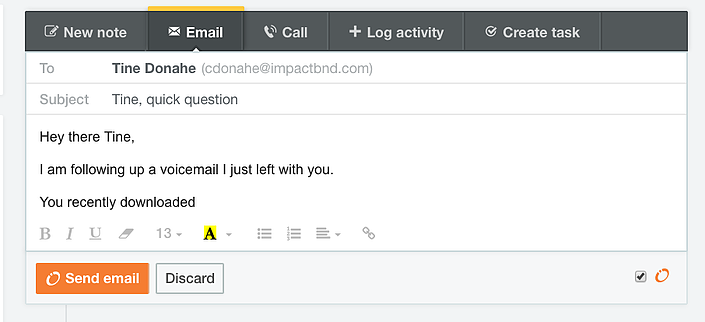
Rather than balancing several different tabs and windows at once, their CRM integrates with Gmail, Google Apps, Outlook, and Apple Mail, allowing users to compose emails directly within the software. No switching browsers, no time wasted, and the emails are instantly logged.
As if the simple convenience of all-in-one email correspondence wasn't enough, users have access to their contact's timeline and any notes that they have made along the way, making it much simpler to send off a sales email rooted in context.
Phone Integration
Connect with your prospective clients with the click of a button.
Not only does HubSpot's CRM allow sales representatives make to phone calls, but they also have the option to record each conversation and log it to a contact's timeline.
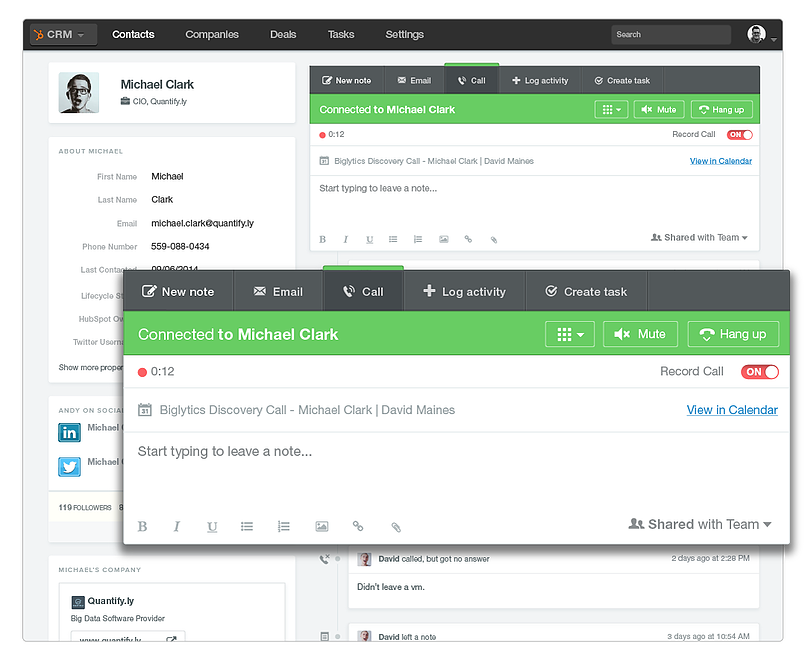
By eliminating the need for representatives to take careful notes during their calls, they are able to listen more intently to the prospects in the now. This leads to more productive conversations and richer insights into the wants and needs of the potential customer.
Additionally, the CRM integrates with Google Calenders, allowing representatives to quickly and easily pull up their calenders to view scheduled meetings or create a new calendar event while they're on a call.
While this feature comes at an additional cost, we'd argue that it pays for itself in convenience.
Sidekick
Serving as an evolution of HubSpot's Signals product, Sidekick is a new tool that provides users with valuable insights about the people and companies they're connecting with on a daily basis.
Sidekick connects to your inbox as well as the new CRM, granting users access to a number of features designed to streamline their sales communications.
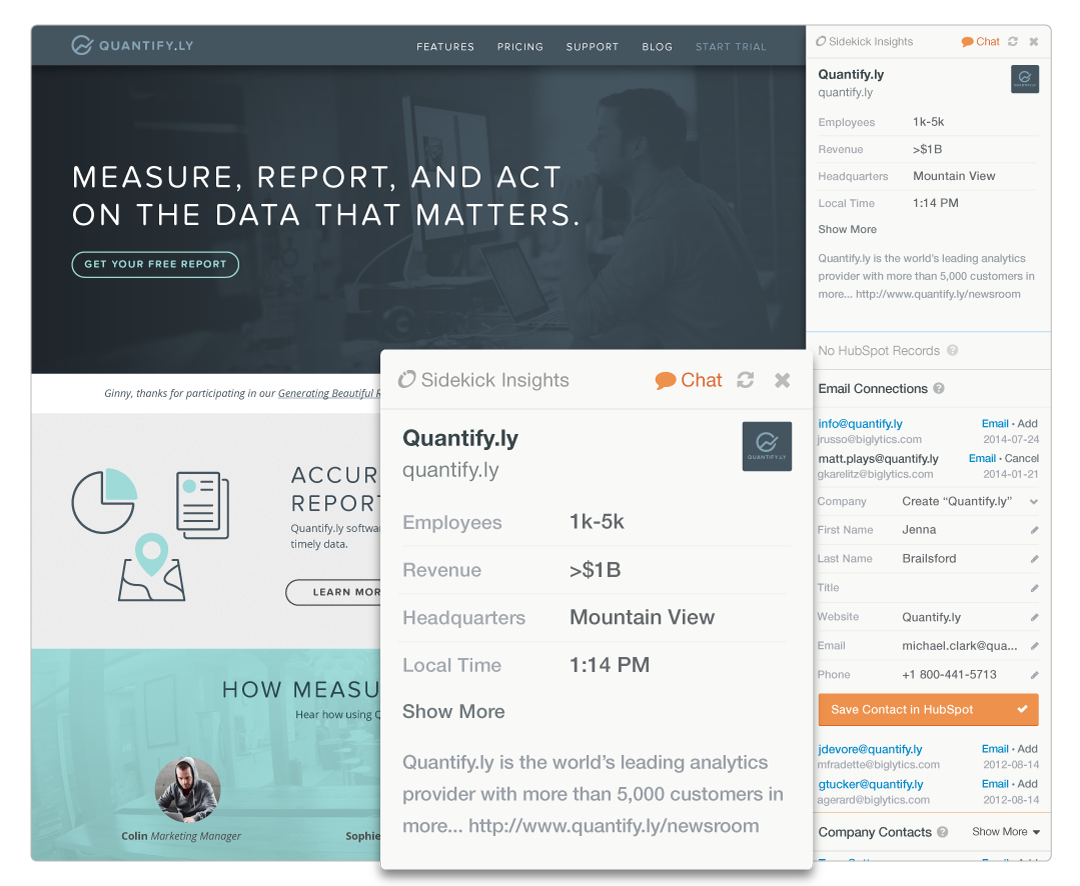
For example, Sidekick notifications provide your sales representatives with detailed reporting in real-time. These notifications reveal when, where, and how prospects are engaging with your website and email content.
Whether you're working to retain clients or nurture prospective ones, these insights provide a level of transparency that will help your sales representatives create more meaningful, timely connections.
Ready to improve your sales process?
"HubSpot's CRM and Sidekick are perfect for companies that want to transform how they attract, engage, and delight prospects, customers and leads and want sales technology that matches today's buying process," says Halligan.
While we touched on several of the technology's key features, it's important to note that these mentions only scratch the surface of the CRM's impressive capabilities.
Much like the marketing automation software, this CRM has truly exceeded our expectations. Having achieved a 820% increase in traffic and a 577% increase in leads in just 2 years with the assistance of HubSpot's marketing software, it's safe to we're looking forward to exploring the possibilities with their new sales technology.
Help us spread the word:
Hands on With the Brand New @HubSpot CRM https://bit.ly/YPkz6s (via @impactbnd) [Tweet This]
Everything you're dying to know about @HubSpot's new #CRM: https://bit.ly/YPkz6s (via @impactbnd) [Tweet This]
The inside scoop on @HubSpot's brand new #CRM announcement - https://bit.ly/YPkz6s (via @impactbnd) [Tweet This]
For more information of the HubSpot CRM and Sidekick, follow the link below.


Order Your Copy of Marcus Sheridan's New Book — Endless Customers!

