Subscribe now and get the latest podcast releases delivered straight to your inbox.
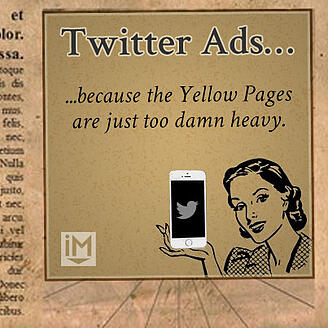 The true beauty of Twitter is in its innate ability to allow users to interact in real time.
The true beauty of Twitter is in its innate ability to allow users to interact in real time.
Want to exchange pleasantries with a big brand like Coca-Cola? Well...here's your opportunity.
Looking to stay up to date in the latest news and trends? Simply adjust your push notifications on mobile and you'll be as current as Dan Rather ever was.
Often times, however, this leads to quite a chaotic terrain for online marketers to engage in. With so much noise, how are you to ever reach the audience you're intending to?
Twitter Ads allow businesses to promote their most important messages to the audience they'd most like it to reach. Below, we've detailed the necessary steps for creating your next powerful ad campaign using Twitter.
Create a Twitter Ad in 3 Steps
Step 1: Getting Started
This step is so easy, we actually coupled it with another one in order to cover all the bases.
Locate the Twitter Ads feature by clicking the settings "gear" on the top right of your page.
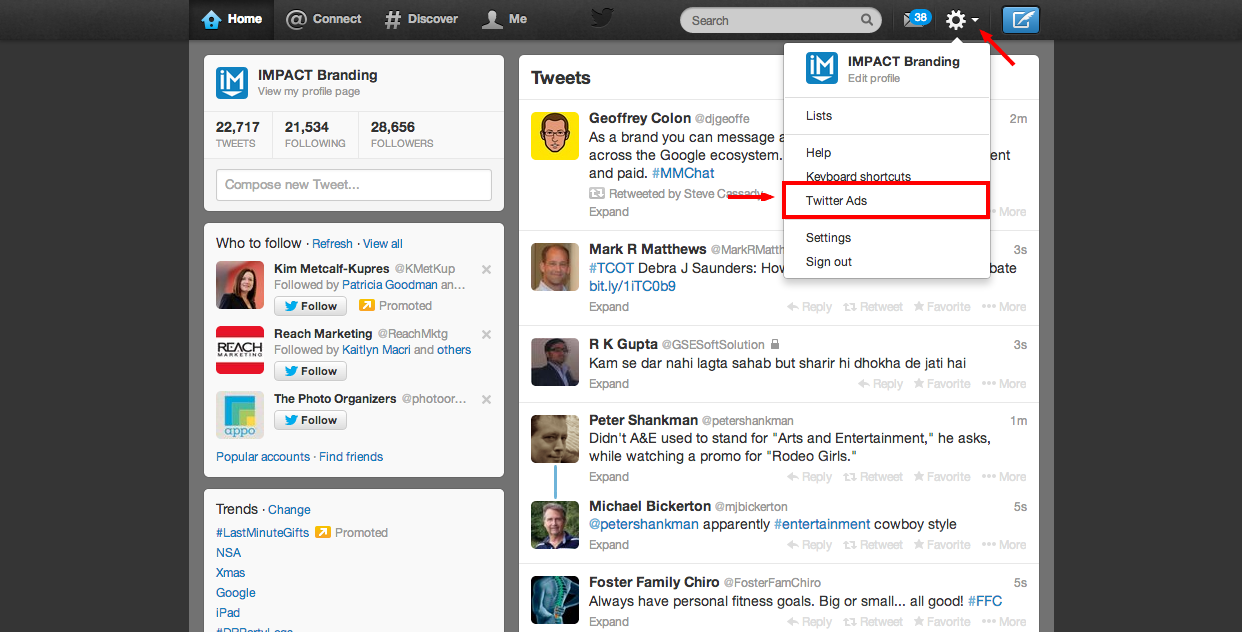
From here, you'll be brought to an overview screen which details the metrics of any previous campaign you've had. However, since you're reading this post, you probably haven't had many – if any – campaigns in the past, so you'll want to click the "create new campaign" button to get started.
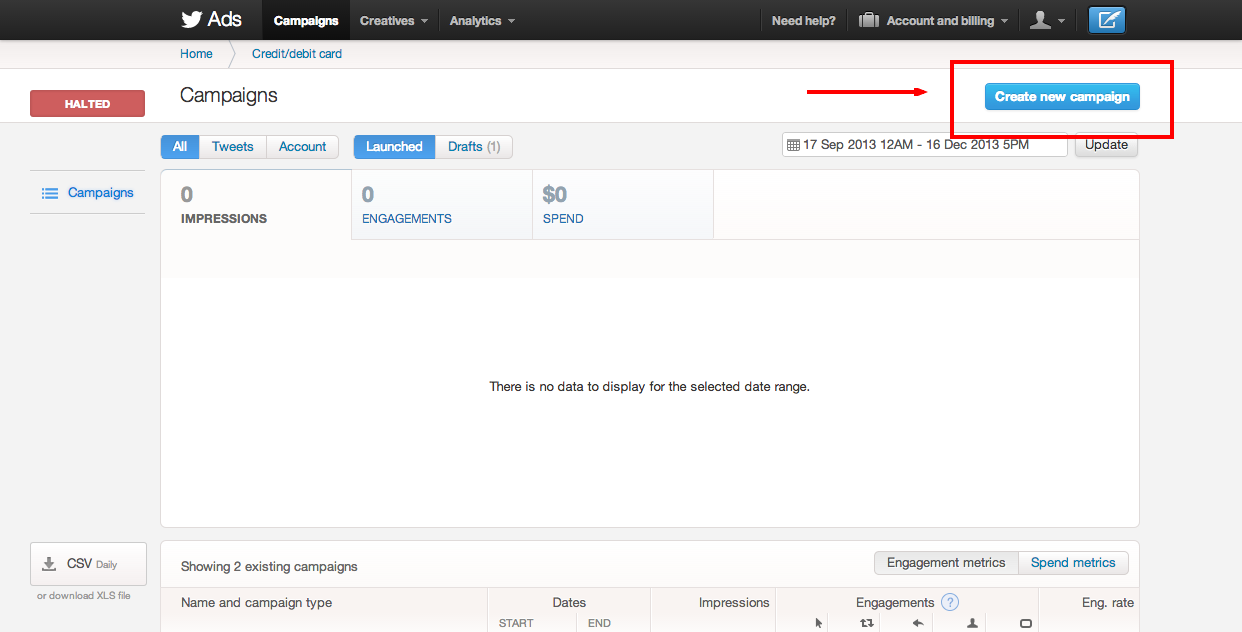
Next, it's time to decide what you're trying to promote with your ad campaign. If you'd like to promote your account – wouldn't you love more followers? – select "new promoted account campaign."
If you're looking to generate a high volume of traffic and leads from a new blog post, ebook, or web page on your site, then select "new promoted tweets campaign."
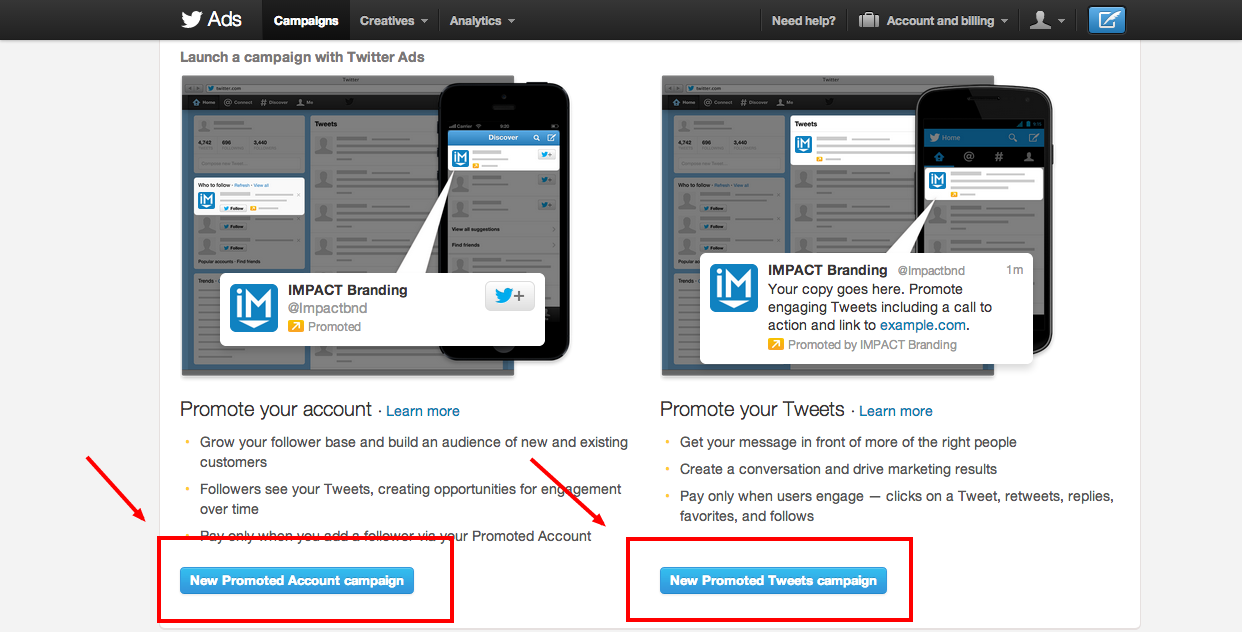
Step 2: Finding an Audience
Targeting the right audience is critical, as even the greatest of promoted Tweets will fall on deaf ears if segmented incorrectly.
Before you get to that, however, you first need a name for your campaign and a determination of how long you'd like it to run.
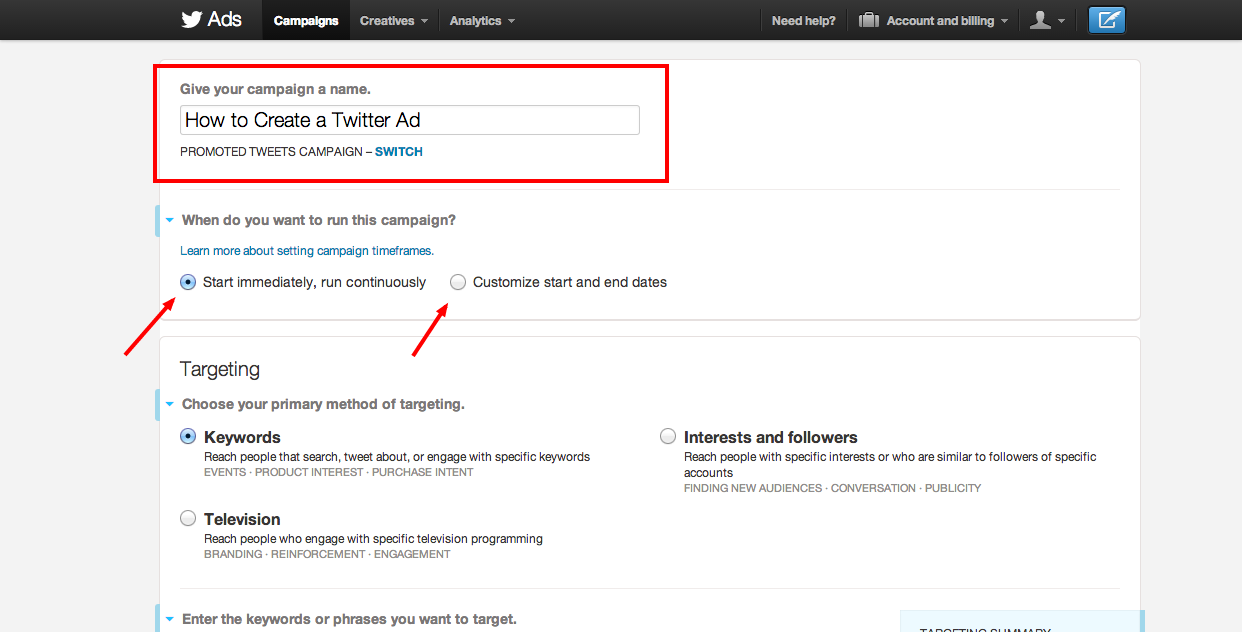
Next, determine how you'd like to target your audience.
You have three options. You can segment by:
- Keywords – People that search, tweet, or engage about specific keywords
- Interests and Followers – People with specific interests or are similar to followers of specific accounts
- Television Programming – People engaging with specific programming
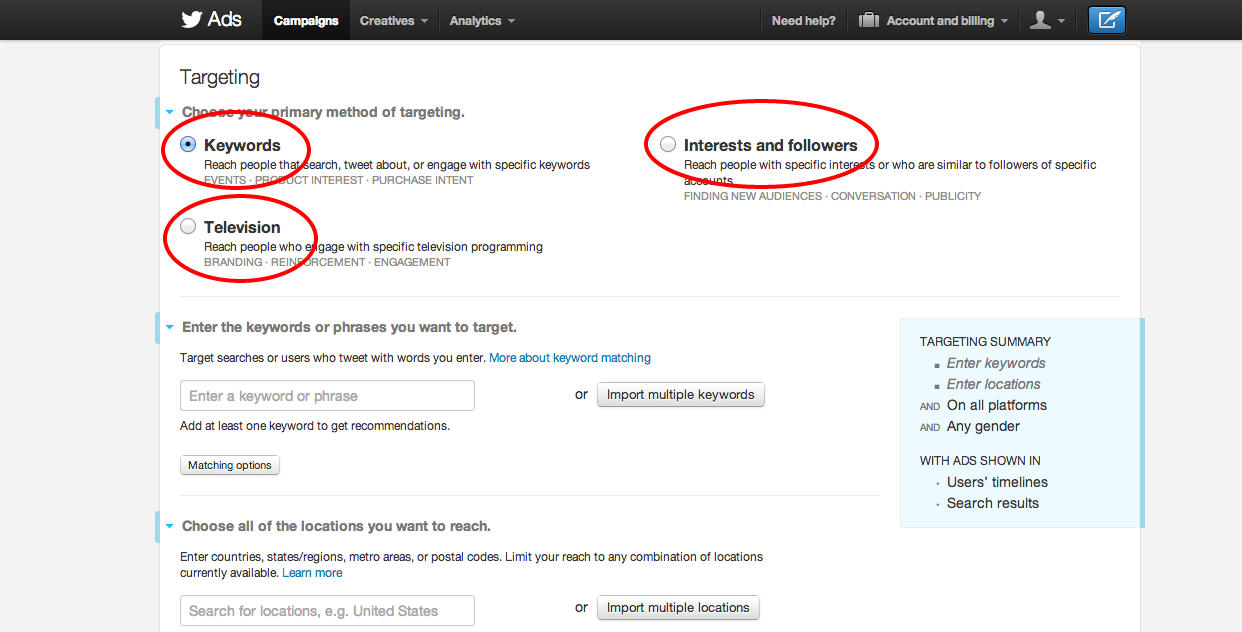
To wrap up step 2, you'll want to select a geographic location(s) in which you'd like your promoted tweet to be received. You can be as broad as simply selecting an entire country, or get super specific by segmenting by specific area codes and/or states and regions.
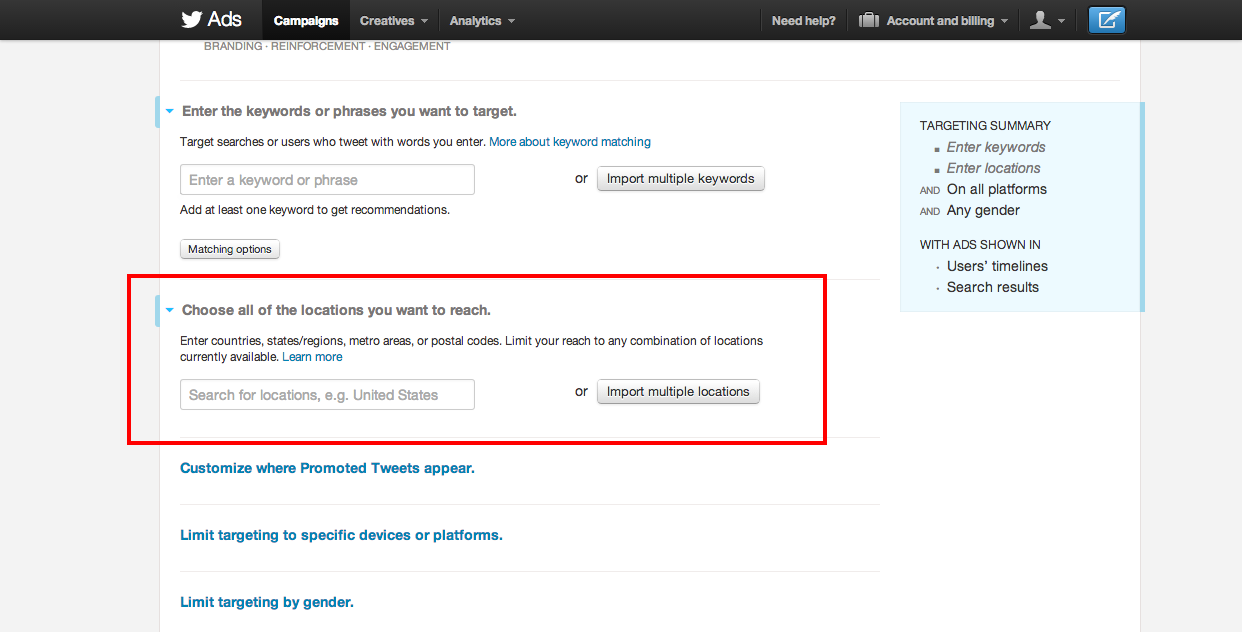
Step 3: Creating & Running the Ad
Now it's time to manually select the tweet you're looking to promote. It's important to remember that you're paying for clicks, so you'll want to minimize the opportunity a user has to just one option. Choosing a blog or other content that drives a user back to your website is great practice. Just make sure it adds value to the users experience.
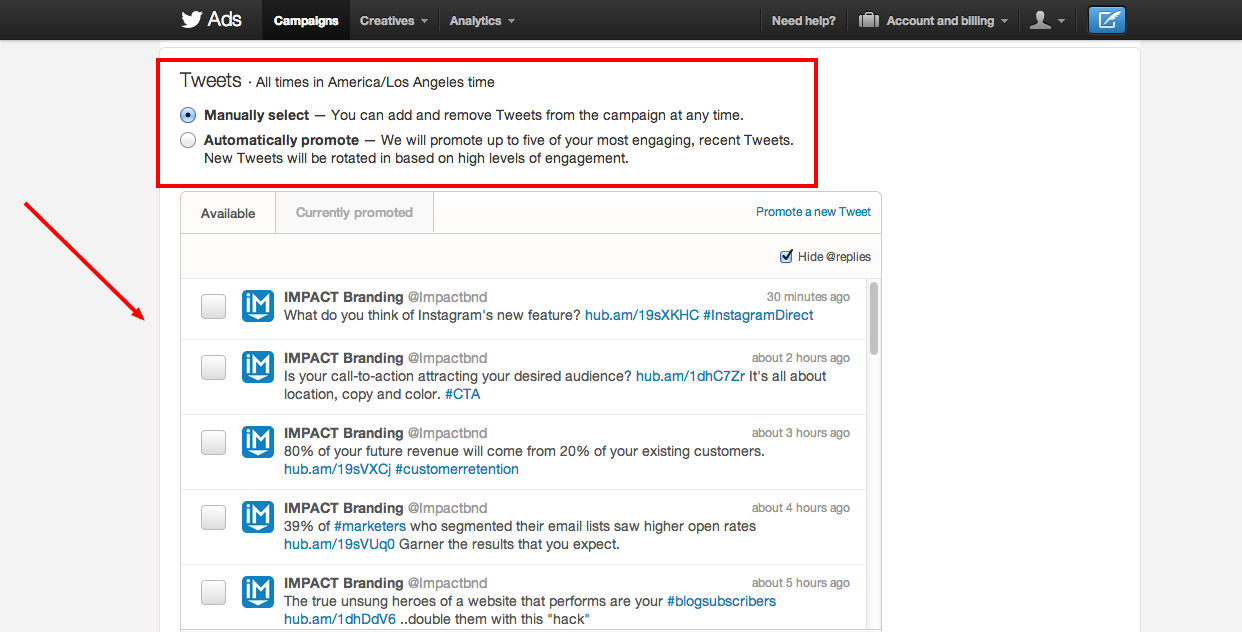
Now it's time to set your budget.
There's three things of importance to consider here:
Set a total budget – This is optional, but highly recommended for businesses who'd like to run a campaign, but don't want to rack up a HUGE bill should they forget to end the campaign. Once set, your total budget will never be exceeded, and the campaign will end once reached.
Set a daily maximum – You'll need to cap the amount you're willing to spend per day. Set a higher cap if you're looking for maximum engagement, as the more your promoted tweet is shared and clicked, the more opportunity for website and brand engagement.
Maximum amount per engagement – How much are you willing to spend per click? While you can adjust as you deem fit, keep in mind the more you spend per click, a higher percentage of your targeted audience will be reached.
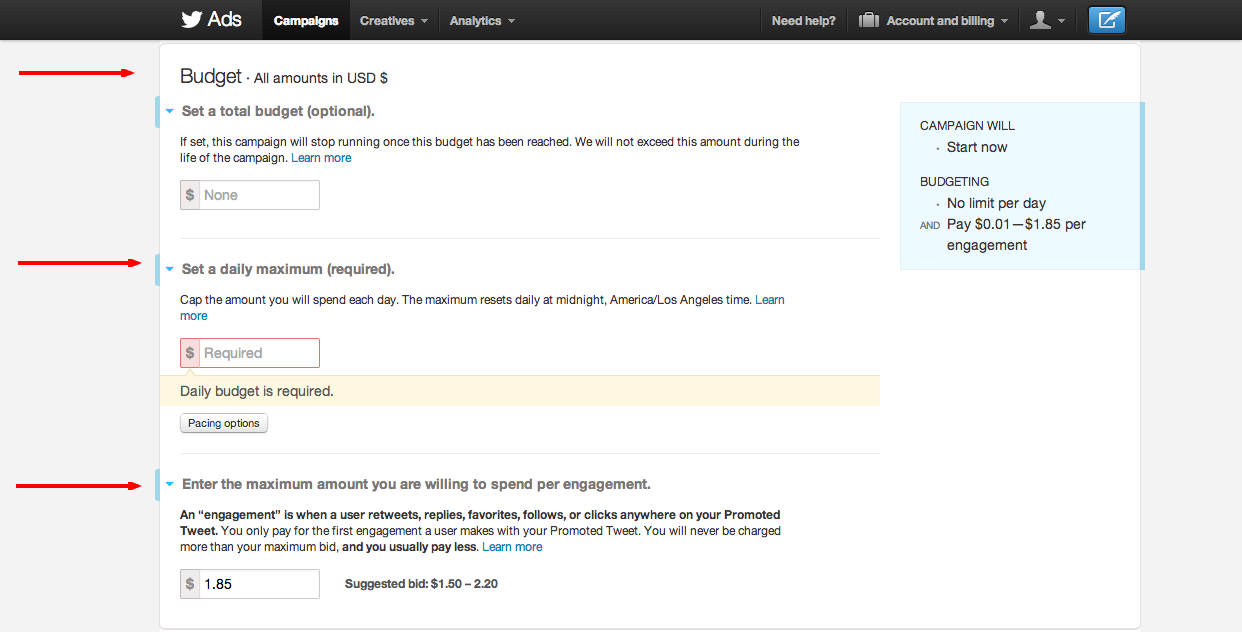
You're ready to launch your campaign!
Be sure to keep checking back in order to monitor the progress of your promoted tweets, and also to ensure you're staying in budget.
If you're just starting out in creating a Twitter ad, start with shorter, smaller budget campaigns in order to identify trends and see what works with your audience.


Order Your Copy of Marcus Sheridan's New Book — Endless Customers!

