Subscribe now and get the latest podcast releases delivered straight to your inbox.
5 effective strategies for decreasing bounce rates on a blog article

Aug 25, 2020
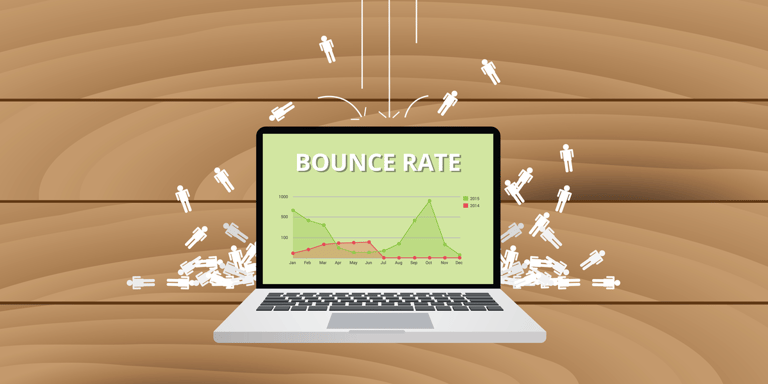
Are you having trouble retaining the attention of visitors to your blog articles?
Want to know how to decrease your blog bounce rates so that more people check out all of the other awesome pieces of content across your website?
I’m with you. It can be super frustrating to create a kick-ass blog article, watch it rise to the top of the keyword rankings, start to rake in traffic, but then see all of that traffic turn around and leave.
What the heck? Your article isn’t supposed to operate like a cul de sac; it’s supposed to be the on-ramp to your website freeway.
🔎 Related: How to write a blog (+ free blog post template and tools)
So what gives? Why are people landing on your blog but then leaving? How can you reduce your blog article bounce rate to keep visitors on your site long enough to convert?
First, what is a bounce rate?
Let’s make sure we’re starting on the same page by ensuring we’re using the same definitions for what a bounce rate is.
A bounce occurs when a visitor views only one page of your website during a session.
It doesn’t matter what source they came from (organic, social, email, referral, paid) or how long they viewed the page (quick turnaround or closely read Every. Single. Word. Carefully). All that matters is they didn’t click onto or load any other page of your site.
A bounce rate is the percentage of people who bounce.
What does a bounce rate say about your blog page?
What is a perfect bounce rate?
It’s not easy to pinpoint a perfect number for what a bounce rate should be. It really depends on the purpose of the page.
Some pages act as gateways to other pieces of content, like your homepage and your blog feed. Other pages are meant to educate, like your blog articles and products and services pages. And others are meant to convert, like landing pages for offers.
Further, bounce rates can vary dramatically depending on the device type your visitors are on. Mobile devices often have much higher bounce rates than desktop. The simple reason being: people’s attention spans are much shorter when they’re on-the-go.
🔎 Related: 9 ways to lower your website bounce rate
Blog articles often have some of the highest bounce rates as they are supposed to answer a specific question. Once people have the answer to that question, they often leave.
But, those people often turn back to Google and ask a new question, similar to the topic they were just reading about. So clearly they want to know more.
When I look at bounce rates for blogs, I like to target those with over 80% bounce rates. My feeling is that I should be able to retain the attention of at least 20% or more of the visitors, and if not, I’ve got to dive in and fix the article.
Why are people bouncing from your blog articles?
While it’s not great to have a high bounce rate, it’s not really bad unless paired with a low dwell time average.
A high bounce rate with low dwell time is a strong signal that people aren’t getting much value out of the content on the page.
It could be the page didn’t meet their expectations or needs, it was difficult for them to find what they needed, or they just didn’t get far before turning away.
For whatever reason they bounce, if it consistently happens quickly, that is a huge negative signal to search engines. Often, if a page has a high bounce rate and low dwell time, it will lose keyword rankings over time.
A high bounce rate with high dwell time, however, isn’t a total loss. Clearly, people are sticking around, absorbing the information, and possibly reading every word. They must be getting something helpful from it, right?
Ideally, if we have pages with low bounce rates and high dwell times, we have a much better chance at educating visitors, earning their trust, getting them to view other pages of ours, and quite possibly getting them to buy from us when they’re ready
So how can we reduce our bounce rates so that our blog articles give people enough value and they stick around a bit longer?
How to decrease bounce rates on your blog
1. Give the page clear structure
All too often, I read amazing blog articles that expertly explore the problem at hand, give valuable insights, and offer helpful solutions.
After reading them, I nod my head and say, “yeah, that was a fantastic answer. Too bad most people will never read this.”
The problem with many of these blogs is they’re formatted like dense novels.
Just long paragraph after relentless paragraph with no clear signposts of where key pieces of wisdom lie or what each block of paragraphs will address.
It’s not enough to have the best answer, you need a highly accessible answer. When people land on a blog article, they rarely begin reading from word one. Instead, they instinctively scroll the article looking for clues that it’s going to answer their question.
They’re looking for headers that essentially say, “in this chunk of text, we’re going to address this subtopic. In this other slab of organized sentences, we’ll answer these questions.
They look for bolded text buried within sentences that draw their attention to crucial observations.
They want bullet points to break up complex sentences and long-running paragraphs into concise, attention-grabbing bits of easily digestible information. They want images to break up the monotony of text while adding context and clarifying complex thoughts.
They want all of these things to be clearly apparent right off the bat when they land on your page. If they don’t get these visual cues in a 3-5 second blink test, they’re going to bail right out of there.
For example, look at the below article (yes, that's the entire article).
If you had searched for "best foods for sleep" and found this article, in a 3-5 second blink test, how would you rate the likelihood that this article is a great answer?
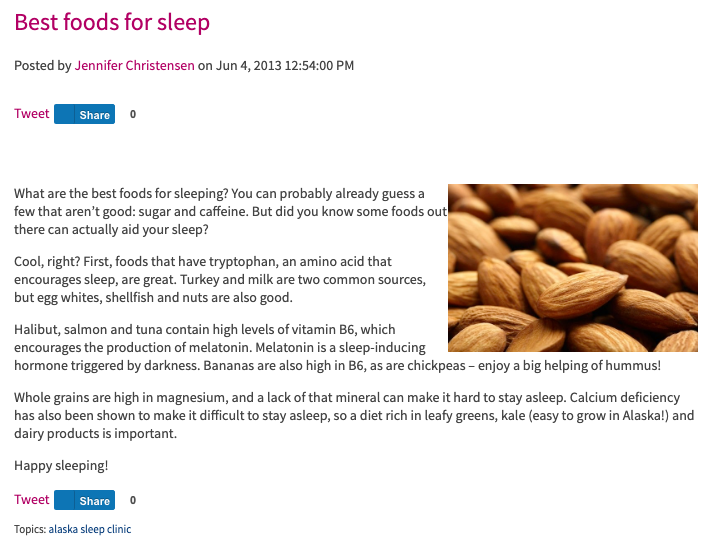
Did you rate it low? Would you go back to Google and see what other results you could find?
I'm going to guess you'd bounce right out of there to keep searching for an answer without giving this article a second glance.
Compare the above screenshot with the one below from a similar article on the Best Foods for Sleep:
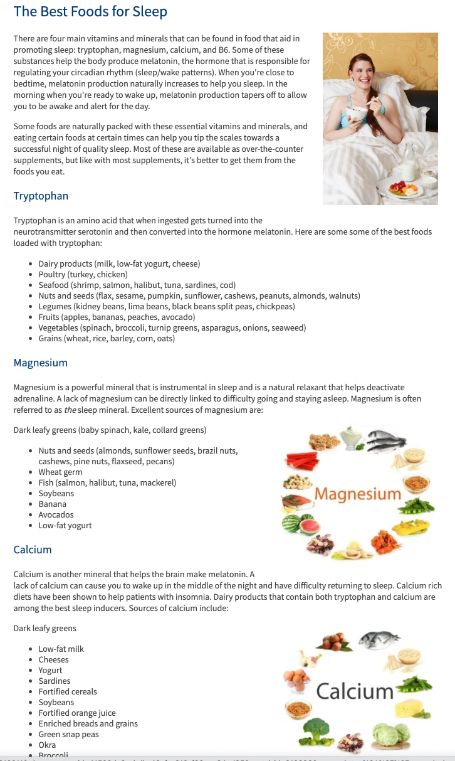
Only giving the page 3-5 seconds of your time, how do you feel it answers the question? Much better right?
It's longer. There's clear structure. It doesn't just list types of foods that are good or bad for you, but what's in the foods that make them that way. And there's supporting images and links throughout the article.
2. Improve page load speed
Having the best, most honest, and most digestible answer is great — and people really do want that — but you know what else they want? They want that great answer fast.
They want that great answer so fast, that honestly, they’re willing to read the second and third best answers if it means quicker access.
While structure can help with this, as mentioned above, if the page takes too long to load those headers, images, etc. it doesn’t matter.
On average, every second your blog takes to load, your conversion rate drops 7%.
Improve your page load speed and you make your page less frustrating to wait for it to load. The less time people spend waiting for your page to load, the more time they’ll spend soaking up all your great information and get thirsty for more.
3. Inject quality links
A lot of the advice above is about getting people to stick around on the page longer. If you can improve your dwell time and get people to read the majority of your blog, you have a better opportunity to pique their interest further.
They might start to wonder what other pieces of content you have; what other questions around the topic they’re learning about do you have answers for?
If you want to keep these people engaged, you have to show them you have other interesting pages related to the current topic.
To get them there, you need to have links throughout your blog article that catch your reader's attention.
Here’s a couple of best practices for adding links within your blog articles:
- Make sure the linked pages are relevant to your audience
- Use anchor text that is descriptive and eye-catching
- Use anchor text colors that pop off the page
- Use internal and external links
If the links aren’t relevant to the current conversation, they’re probably not very helpful to the reader, and thus, the page probably won’t be visited.
All too often, I see hyperlinks that are one or two words long, don’t give clear context, or simply say things like “click here.”
These links are easy to miss or not very worthy of further attention.
And, as much as you want to put a stranglehold on the visitors by only linking to your own content, you’ve got to prove you’re part of a larger learning community and add links to high-quality external sources.
Pro tip: when linking to outside sources, make the links open in a new tab or window so they’re still technically on your site. This will increase the likelihood they don’t forget about you and can easily find their way back to your page.
Below is a screenshot of different ways to add hyperlink text in blog articles. Which of these would you click on, and which of these would you pass over?
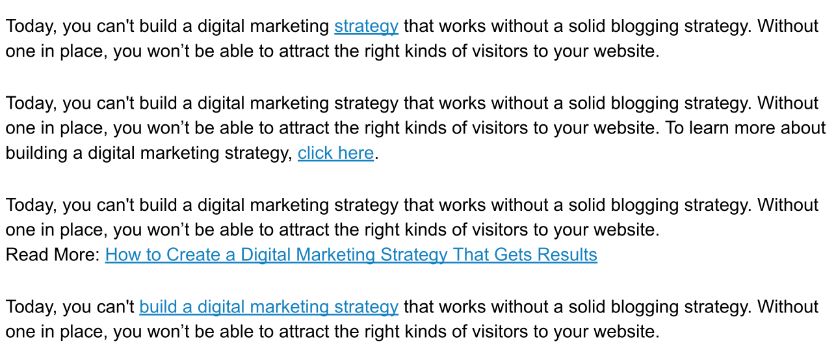
Further, your placement of links and the way you draw attention to them can help you get more clicks on the links.
Creating groups of links can really draw attention to them by having bullet points of helpful links within the content or near the end of the article. You can also add helpful links to popular content, new content, or important content in your blog’s sidebar or below the article.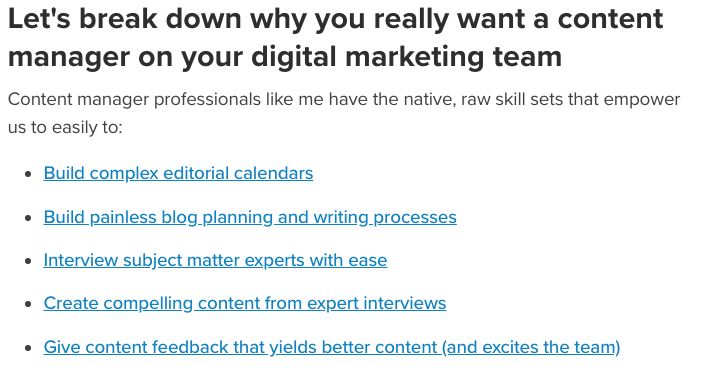
Above is an example of how you can add a series of links within the body of an article. Notice how each bulleted point is relevant to what's being said but also clearly links to content revolving around those topics.
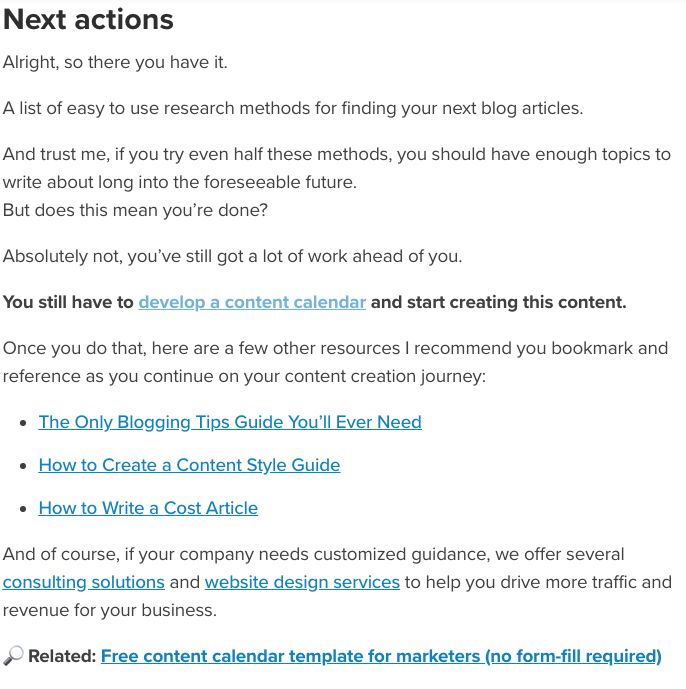 Above is how you can use bullet point lists of content at the end of an article to give people clear resources they might want to check out next.
Above is how you can use bullet point lists of content at the end of an article to give people clear resources they might want to check out next.
You'll also notice a few other links used organically within sentences as well as a call out drawing attention to a downloadable template.
4. Provide clear, relevant next actions
Within the body of your article, you can include relevant links to other pieces of content that may be of interest to your readers.
But, if you really want to give readers the best experience possible, you should have clear next actions laid out for them.
What articles or offers do you have that is the next logical step for the reader to take after finishing the current article?
If the article is one piece of the overall topic pie, how can readers get another piece, or even get access to the whole pie?
If you can anticipate the next questions your readers have after finishing your blog article, you can better guide them to more relevant content, and quite possibly, get them to convert.
Using call to action (CTA) buttons that point to your most relevant content offer is not only a great way to reduce bounce rates, it also helps increase your conversion rates.
The most important thing to note when adding CTAs to blog articles is that they go to an offer that is most relevant to the current conversation and that it takes into account the buyer’s journey.
It’s not often appropriate to add CTAs for your most bottom-of-the-funnel offer such as scheduling appointments, signing up for free trials, or making a purchase.
5. Have relevant, helpful content
Above all else, if your blog article isn’t helping people solve a problem, satisfy a desire, or keep them entertained, any other improvements to your blog will be for naught.
Before you change anything on your blog, ask yourself the following:
- Does this blog have the best answers to the questions that bring people here?
- Are the answers easily accessible?
- Does the blog aim to educate rather than sell?
If any of the answers are no, you have a content problem. You need to fix your page to be the most helpful piece of content that lives up to the expectations of its visitors.
Next actions
So there you have it: 5 methods for decreasing your bounce rates on an article.
Where do you go from here? What is your next logical step?
Well, aside from the obvious need for you to implement these tips immediately, it’s often just a symptom of a larger content problem.
My guess is that you still have a lot of questions about blogging best practices.
Maybe you want to know how to pick the right topics to write about, how to write awesome introductions, or kick-ass conclusions, as well as how to give your article the perfect title.
Does that sound about right?
So to follow my own advice, I highly encourage you to check out our pillar page on Blogging Tips for Content Marketers where you will get the best pointers for researching and writing unforgettable blog articles...that don’t cause people to bounce!


Order Your Copy of Marcus Sheridan's New Book — Endless Customers!