Subscribe now and get the latest podcast releases delivered straight to your inbox.
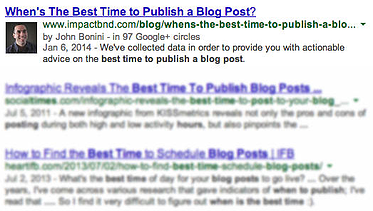 Blue link. Blue link. Blue link. Photo?
Blue link. Blue link. Blue link. Photo?
You may have noticed that tiny headshots have started to sneak their way into your Google search engine results pages. Making themselves at home to the right of each blue link, these thumbnails are the result of Google Authorship.
Serving as a digital version of the 'About the Author' section you're used to seeing on the back, or inside cover of your favorite book, Google Authorship allows writers to connect their content to their identity.
But Google Authorship does more than put a face to the name, in fact, this feature can help your business improve their search engine visibility, and increase traffic, among a handful of other things.
The best part?
Google Authorship is free!
If you're ready to make your search engine debut, we've explained how you can start reaping the benefits of Google Authorship in 2 easy steps.
1. Create A Google+ Profile
If you don't have an existing Google+ Account, setting up a new one is a piece of cake.
To get started you'll need to visit the Google+ website, where you will be instructed to sign in with an account or create a new one:
From here you will be directed to a form fill where you'll be asked for information like your name, birthday, gender, current email address, etc. Make sure that that name you use for your profile matches the byline name on your website (ex: Posted by Carly Stec).
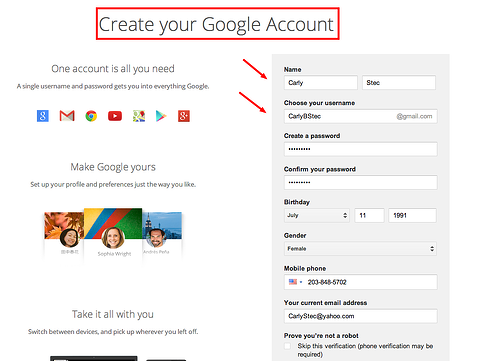
Once you submit the form, you'll be prompted to upload a photo for your account. Make sure that you select a high quality, recognizable headshot. When deciding on a photo, keep in mind that whether you like it or not, people are going to judge a book by its cover.
With a picture in place, you're all set! While Google+ is super user-friendly, they will provide you with an automated prompt when you first enter that will help you familiarize yourself with the platform if you need it.
2. Sign Up For Authorship
Believe it or not, signing up for Authorship is even easier than creating an account. Simply visit the Google's Authorship page and you'll be asked to enter an email that is on the same domain as your content. For example, mine would be cstec@impactplus.com.
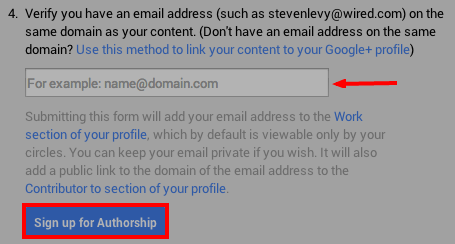
If you don't have an email on the same domain as your content, don't panic. Google+ has thought of everything, just click here and let them walk you through an alternative method.
Once you sign up, all that's left to do is wait for Google+ to do there thing. Well, don't actually just sit there and wait, that wouldn't be very productive. What I meant was use this time to start pumping out more awesome content to accompany your shiny new Authorship image.
If Google confirms your Authorship request you'll receive a welcome email and you'll begin to notice that your image will begin appearing next to your posts. While our Marketing Director's confirmation only took a week or so, mine took about 3 weeks, so be patient!
What's the Benefit?
I bet many of you are thinking, "who cares if my post has my face next to it?"
The thing is, Google Authorship is much more than just a glorified thumbnail image.
It Helps You Improve Your CTR
After Google Authorship was introduced, many websites conducted test to measure how the change would impact their click-through-rates. According to one study, the CTR increased by +150%, resulting in an increase in page views and visits. (Source: BitRebels)
It Increases Your Visibility
On a very basic search engine results page, your Google Authorship image will help your article rise above the rest. Check out the difference between John's article, and the the results below it: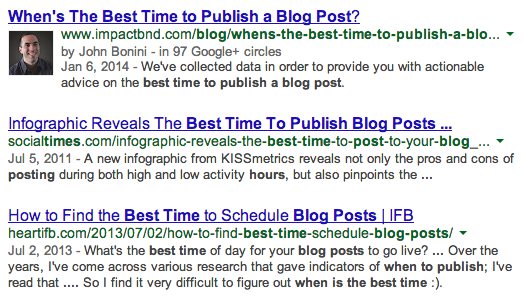
He looks pretty fancy, am I right?
While this may seem like very surface level stuff, there's no denying that his thumbnail catches the attention of your eye, and directs it towards the content more effectively than a plain blue link.
It Helps You Improve Your Google+ Presence
Alongside your picture you'll notice that your Google+ circle numbers now appear. Not only are they visible, but they are clickable!
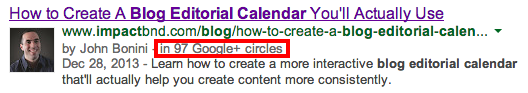
If a viewer chooses to click on the link they will be redirected to your Google+ profile where they have access to the content you post publicly there. You'll want to be sure that you are actively adding fresh, interesting content to your profile that contain links back to your website to effectively drive traffic.


Order Your Copy of Marcus Sheridan's New Book — Endless Customers!

