30 new Breakout Speakers announced for Inbound 17.
Who are they? Listen and find out.
https://www.inbound.com/inbound17/speakers
@TheSalesLion @GeorgeBThomas I booked the @AloftSeaport for #INBOUND17 thinking you guys would be bringing the party. Bummer! pic.twitter.com/NZRCIbMgct
— Chris Higgins (@bakerstreetmktg) April 10, 2017
We are staying at the Hyatt - If you have not booked your #INBOUND17 stay yet, come join us.
HubSpot Strategy
Leverage All The Data You Can Get Your Fingers On
We joke a lot here on the Hubcast about #MakeItFree…
whoaaaa @GeorgeBThomas have you seen HubSpot's new "web analytics dashboard"?? it's not quite #makeitfree fully but it's more than we had
— Stephanie Casstevens (@stephcasstevens) April 10, 2017
Are you using your web analytics dashboard?
Learn More: Introducing Your Brand New Web Analytics Dashboard
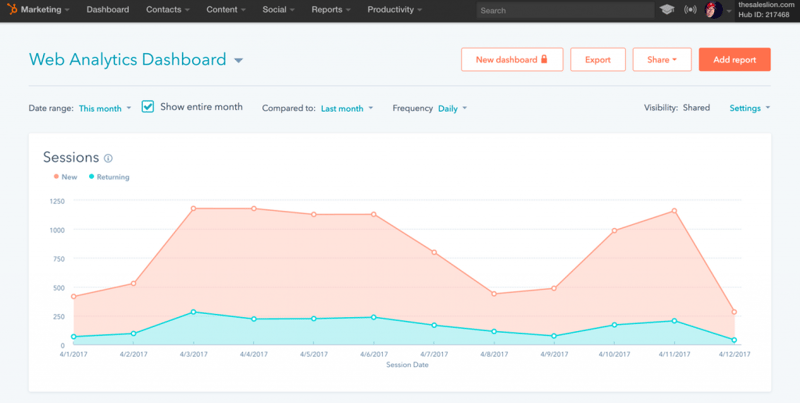
Introducing Your New Web Analytics Dashboard
Your company’s website is the central hub for your prospects’ and customers’ interactions with your online brand. The more information you have about those interactions, the more effectively you’ll be able to design your site around your buyers’ behaviors, and the more business you’ll be able to close from your website at the end of the day.
Your new web analytics dashboard brings a slew of new metrics on your website’s effectiveness --- average session length, new vs. returning sessions, bounce rate, device type (mobile vs. desktop), sessions by country, and more --- into the friendly confines of your HubSpot portal. No extra tools or tracking codes necessary.
How it Works
Navigate to your Marketing Dashboard and use the Dashboards drop-down to select Web Analytics Dashboard.
You’ll be greeted by your brand new dashboard:
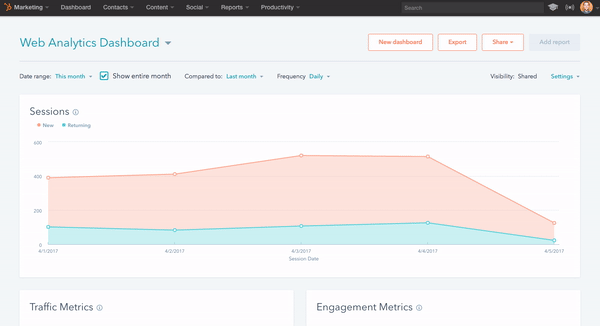
To start, note that your new dashboard has all the features you’re used to in HubSpot Dashboards.
- Drag and drop reports with the click of a mouse.
- Download a PDF or PPT version of the dashboard using the “Export” button.
- Set up a recurring email of the dashboard (e.g. before your Monday morning marketing meeting) using “Share” in the upper-right corner.
Here’s a quick rundown of the reports you’ll see on the dashboard:
- Sessions. The number of sessions over time split out by new vs. returning session.
- Traffic Metrics. Total sessions, % new sessions, and % mobile sessions during your selected timeframe.
- Engagement Metrics. Your website’s bounce rate, average time on site, and pages per session.
- Session Sources. Sessions over time split out by original source (organic, paid, etc.).
- Session Engagement Rates by Source. Bounce rate, average time on site, and pages per session, broken down by the original source.
- New Visitor Sessions by Source. Sessions from new visitors, broken down by the original source.
- Average Pages per Session by Source. How many pages visitors viewed in an average session, split out by original source.
- Average Session Length by Source. The number of minutes/seconds spent on your website per session, broken down by the original source.
- Bounce Rate by Source. Bounce rate --- the number of sessions with only one-page view divided by total number of sessions --- by original source.
- Sessions by Device Type. The number of sessions broken by mobile vs. desktop.
- Device Type Breakdown. Mobile vs. desktop, in pie chart form.
- Session Country. The countries where your sessions originated, identified by IP address. Any of these reports can be added to your other dashboards in HubSpot. Want a snapshot of your device type metrics on your primary marketing dashboard? Add it in two clicks using “Add Report” in the upper-right corner.
How to use the Data
Need a few ideas on how to use the new data? Here some questions to get your wheels spinning:
What’s the bounce rate among visitors from different sources?
Look at the bounce rates among sessions from different sources, and try to spot trends over time.
Let's say your bounce rate is particularly high (or increasing steadily) for visitors coming from social media -- take a close look at the message you're using to accompany the content you're distributing. Ask yourself the question: "Would a visitor clicking on the link in your Twitter or Facebook post expect to see the headline and initial image on the ensuing page? If the answer is "no," your promotion strategy might need some work.
When you're distributing your website's content, make sure the messaging actually matches the page to which you're directing visitors. You have to clearly meet the expectations of the visitor -- regardless of source.
What country are your visitors coming from?
If you see a glut of sessions starting from certain countries, think about how your content speaks to those countries. Is it in the right language? Do your buyer personas look the same everywhere?
A simple solution: Use smart content and smart calls-to-action to adapt your website to your visitors’ locations. Show visitors from South America a Spanish-language CTA or German visitors a piece of content that references something in German pop culture.
Is the majority of your site from mobile?
Use this information to craft your mobile web strategy. On the whole, there is now more searches and traffic coming from mobile devices than desktops. That makes it crucial to not only provide a mobile-ready experience but to make sure that experience is engaging.
How annoying is it when you arrive at a mobile site, only to have to zoom-in to read its content? Having a responsive site is no longer enough -- engagement with the mobile version has to be user-friendly and interactive.
For example, don’t include pop-up forms that take up the whole screen, and are impossible to close out. We all know how annoying those are. Use visitor-friendly popups that fit into the context of the session. Don’t include a 30-minute video on mobile: who watches a video that long on the go, from their phone or tablet? Include more bite-sized media on the mobile version of your site.
For a full technical rundown of the new dashboard, head over to this help doc from the HubSpot Knowledge Base.
The web analytics dashboard is available to Basic, Pro, and Enterprise HubSpot Marketing portals now.
If data is important to you then … Figure out if the reporting app add-on is a good fit for you or not. Then pay it and start using it!
#SPONSOR DETAILS!!!
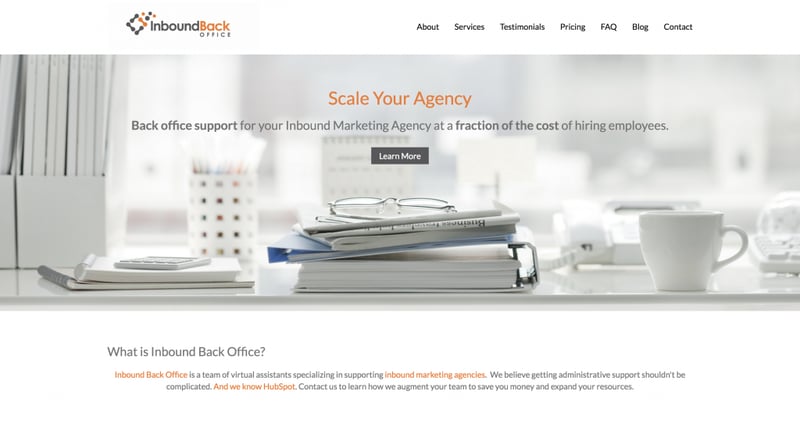
Inbound Back Office is a team of virtual assistants specializing in supporting inbound marketing agencies. We believe getting administrative support shouldn’t be complicated. And we know HubSpot. Our team includes marketing specialists that focus on things like:
- Scheduling and calendar management
- Social media management and advertising
- PPC management
- Content development
- Inbound sales support
- Project management
- Billing and collections
- HubSpot setup and maintenance
- WordPress support and maintenance
- Graphic design
And more. Wouldn’t it be nice to have an on-demand team of inbound-certified VAs that you can call on when you need extra help? Would it be even better if they knew HubSpot and the inbound methodology? That’s Inbound Back Office. Augment your team, save money and expand your resources. Visit InboundBackOffice.com to schedule a free discovery call.
Mention The Hubcast during their discovery call to get a $100 credit toward our services
HubSpot Updates
[Rolling Out Soon] - Helping Protect Your Email Deliverability Rates
When it comes to making sure that your contacts are reliably receiving your emails, we do a lot of things on our side to help maintain a high rate of email deliverability.
But there's one scenario that sometimes plays out that can hurt your deliverability rates (on a single send, and in future sends.) You unknowingly send a campaign to a list that maybe you haven't emailed in a long time, or a list that has other quality issues, and before you know it, a large number of contacts have hard bounced.
Today, we're taking a big step forward in preventing this from happening. Now, HubSpot can detect when a send has an abnormally high bounce rate, and will stop the send in real time to protect you from further damaging your deliverability rates.
How does this work?
Deliverability Protection works by first sending a portion of an email campaign, gauging the hard bounce rate, and stopping sends with an abnormally high hard bounce rate before the remainder of the campaign goes out. (This all happens very quickly - unless you've got your stopwatch out, you won't notice the delay.)
When we stop a send, we'll immediately alert you inside of HubSpot, and via email. Here's what you would see inside HubSpot
Clicking Learn More explains some steps you can then take to remediate the problem before re-attempting your send.
It's worth mentioning that Deliverability Protection is designed to only kick in for sends with an abnormally high bounce rate. If you are doing a good job of maintaining clean opt-in lists who you communicate with semi-regularly, there's a good chance you'll never see this kick in.
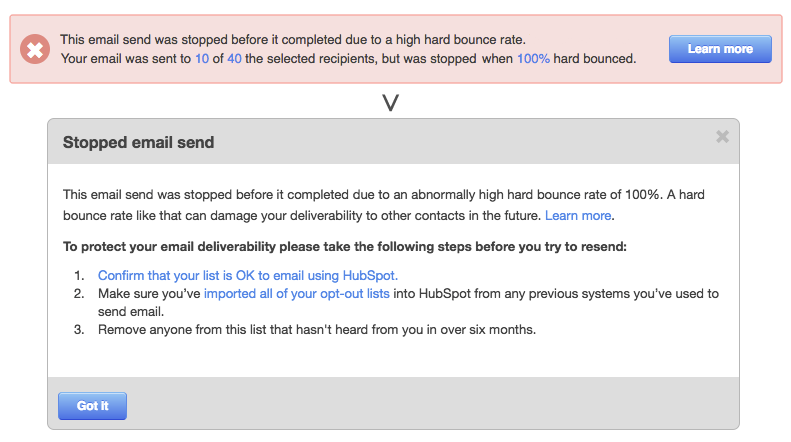
Rolling Out Soon
Deliverability Protection is being rolled out progressively to all HubSpot customers in the coming weeks - we wanted to let you know ahead of time in case it does kick in for one of your sends. As always, we recommend following best practices and HubSpot's guidelines when it comes to sending effective emails.
HubSpot Wish List
HubSpot is Sunsetting ideas.hubspot .com
My buddy Kyle Bento from Impact Brand & Design sent me a quick email the other day reminding me that ideas.hubspot.com was being sunset.
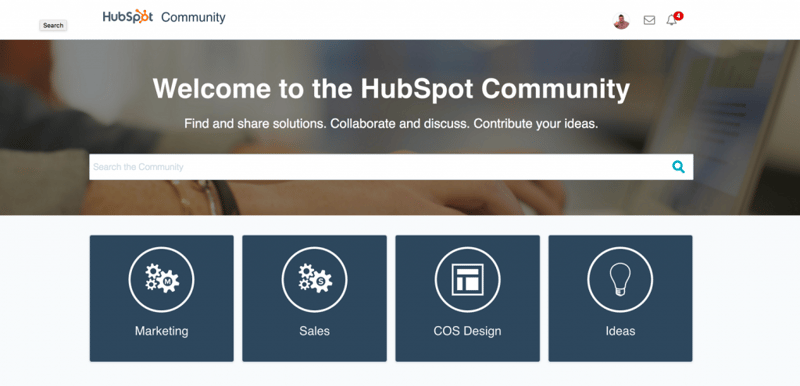
Did you know this was happening Hubcast community?
Never fear, you can head over to the newish https://community.hubspot.com
See the conversation on this change.
Add more fields to Lead Flow
The limitation of a maximum of 4 fields on Lead Flow forms is unnecessarily restrictive (and feels arbitrary). Why not let us choose how many fields we want to ask for?
Also - it would be very helpful to flag fields as required or optional.
Tweets Of The Week
All my @HubSpotAcademy dreams have come true!! ...yup, that's a perfect training & certifications center. #woot #hubspotting #RockStar pic.twitter.com/6aSJchPUWj
— Jessie-Lee Nichols (@jhyphenl) March 28, 2017
Just got great news— I've been selected to speak at #inbound17. Going to talk about the @cybereason ABM + inbound mrktg playbook. Pumped! pic.twitter.com/OgtPGp7R3e
— Patrick Shea (@mpatrickshea) April 12, 2017



