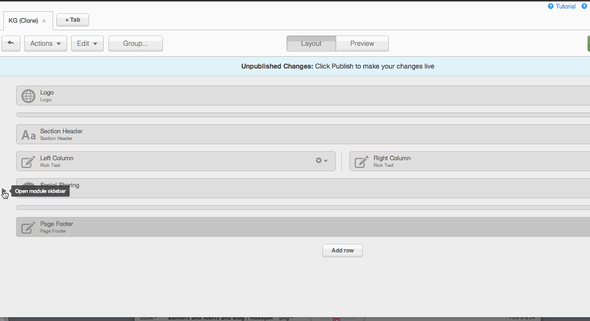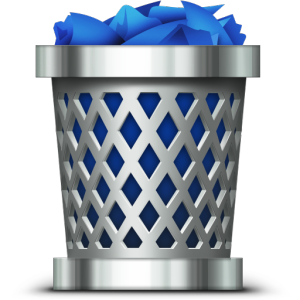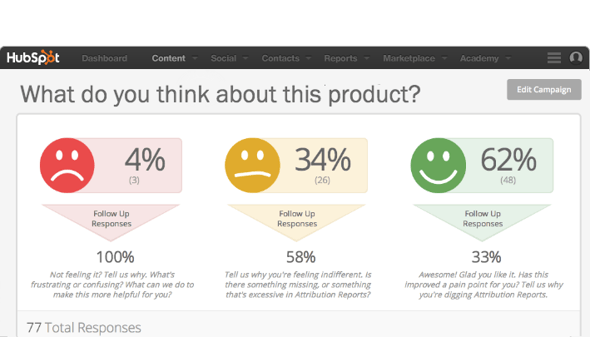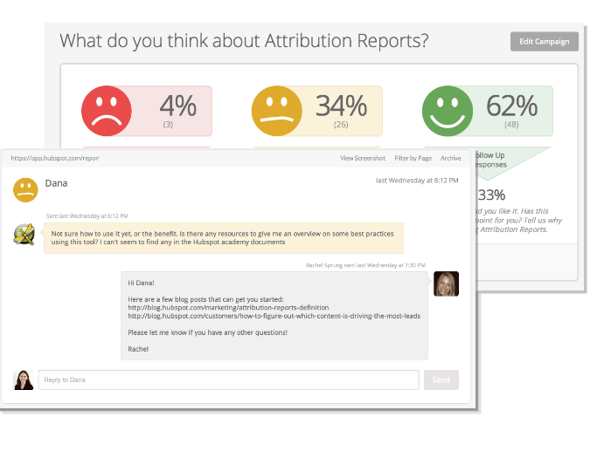Welcome back to The Hubcast folks! As mentioned last week, this will be a weekly podcast all about HubSpot news, tips, and tricks. Please also note the extensive show notes below including some new HubSpot video tutorials created by George Thomas.
Show Notes:
HubSpot Strategy
Keywords and the keywords tool in HubSpot. Are you following best practises? Do you care about low search volume? We talk about how you need to look at keywords and the HubSpot keyword toll in multiple ways not just one.
HubSpot Tips & Tricks
HubSpot COS: Template Builder Sidebar
You can never have too much drag and drop when it comes to the template builder. That's why HubSpot's new feature that makes adding and swapping modules in your template builder much easier,makes me happy. Introducing the template builder sidebar.
Access this new feature by going to your Template Builder and opening any template with modules (not code). click on the small arrow on the left side of your template to open the module sidebar. Then just pull in the module type you want.
HubSpot CRM: Delete a deal
The act of deleting a deal can be somewhat hidden depending on what view you are in. That is why we created a video tutorial that walks you through how to simply delete a deal that no longer needs to be in your HubSpot CRM.
HubSpot Wishlist
A trash bin would be great.
Now when you delete something it is gone forever. Well you can call support and they can try to dig but that does not mean they wll find it. So you can not have an oops moment but you sure can have a “Well guess I need to redo that all”.
New HubSpot Tool
Tally the Feedback Tool
Tally is a simple app you can use to get and store feedback from your visitors and users in real time. Create a question in Tally and plant it on any page of your website or web-app. (You may have seen it in use when beta testing HubSpot or on any of our help docs).
When someone responds to your question they’ll see a custom message based on their response, allowing you to gather actionable feedback. Because Tally is integrated with HubSpot, all feedback is stored in the visitor’s contact record and can be used for future segmentation or nurturing.
As a HubSpot customer, it requires no installation and can simply be turned on and used immediately.
Use Tally to...
- Find out what people think about your company or products.
- Get feedback from your beta users.
- See if your help documents are helpful enough.
- Learn whatever your heart desires!
Cool HubSpot & Inbound Tweets
Just left @TheSalesLion's breakout. He shld be the opening keynote for #inbound15 to talk simplifying everything! #INBOUND14 @HubSpot
— Ryan Sanders (@RyanSanders) September 18, 2014
“You don’t close a sale, you open a relationship.” - @PFripp #sales https://t.co/qVQ3WuGbPk #inboundlearning — nowhereagency (@FindUsNowhere) September 13, 2014
Really enjoyed #inbound2014: Fantastic speakers accompanied with fantastic classes! @hubspot #hubspotting @bhalligan @dharmesh @PCRAgency — Neil Eneix (@neileneix) September 19, 2014
HubSpot Question of the Week
James Asks: Totally digging the podcast and how you are using it. Love how you are using as a B2B/B2C consulting company to grow your company? Do you think it would work in a small b2b niche situation.
For your viewing pleasure!
Beatbox meets TedX
Turn it up, close the doors and get your dance on!
Where else can you find the Hubcast Podcast:


Order Your Copy of Marcus Sheridan's New Book — Endless Customers!