As we all know HubSpot is always releasing new tools to make our lives as marketers easier.
This new tool, access control, has been getting a lot of buzz with some of our clients and now it's time to break down what it's really is all about.
What Is Access Control?
In short, HubSpot access control is exactly what it sounds like, a feature that lets you control who has access to certain content.
This gives you the capability to put a username and password in front of a resource library, blog or webpages.
One thing to note is you must have the enterprise level of HubSpot and can be found in the settings section under private content.
For example, if your company runs a partner program this would be great for partner only content that should not be available to anyone else.
Why Should I Care About Access Control?
The value comes from controlling and optimizing the user experience. Instead of leaving it up to our clients or partners to hunt down what they need, we create a control environment where those resources are organized and easy to find.
We are taking the ocean of the internet and turning it into a smaller pool that is not so overwhelming so the user can find exactly what they are looking for.
As an example, when I am working in HubSpot I do not Google my issue I go to help.hubspot.com and then type in exactly what I need help with.
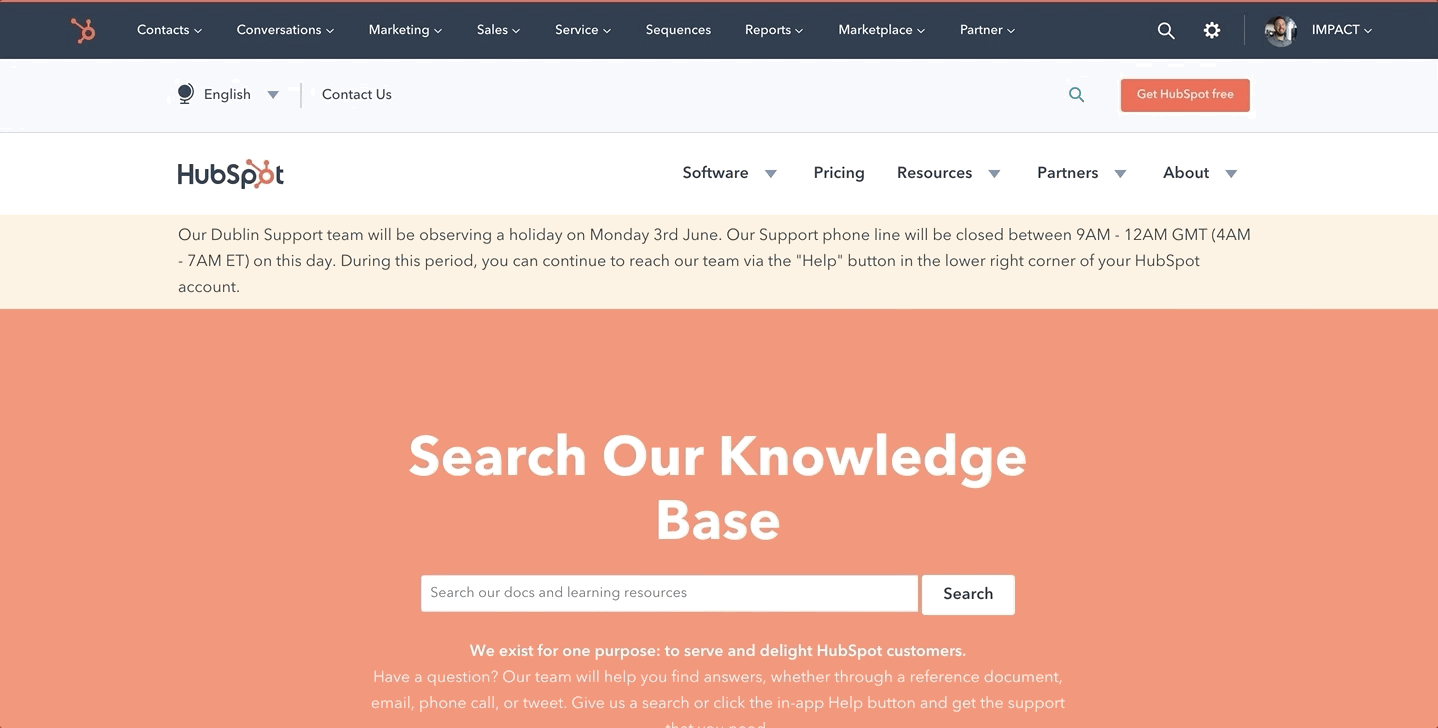
This is HubSpot controlling the user experience and ensuring I am getting the best resource I need.
This will also give you the opportunity to build more trust with your audience that will then produce into advocates for your brand.
Who Should Be Using HubSpot Access Control?
You might be asking, well is access control right for my company?
There are several different use cases for the tool, but to help illustrate, we are going to go through three specific examples of who would get tremendous value out of using access control:
B2C Saas:
Say you have someone new that buys your software. With access control, you can set up a resource library that is behind a user name and password so that users know the information is catered to a specific audience and only paying customers can view them.
This is you having control over the user experience and what resources your clients are using to drive their success.
Companies with Partner Programs:
For every partner, you would give them a username and password then they would login to their partner portal.
Here they would have access to partner resources that would then be filtered by topics or asset type.
Essentially you are taking a resource library that you have for prospects and making a partners only version of that.
Agencies:
Most companies have an on-boarding process, a kickoff meeting, or a general things you need to know after a prospect officially becomes a client.
During this process, most people send a long email with 10 links, a video with a last line that says “if you need anything let me know.”
This could be very overwhelming. Then, as a company, you have little insight into if the client has read anything or even knows what is going on.
Well, this can all change by using access control to start off the on-boarding process with new clients.
You would do this by creating documents for the on-boarding process and registering them as pages for only people in this specific HubSpot list.
Once you have that setup, you would create a username and password for select users in the company and ask them to review the documents to prepare them for the best experience.
By having control of what your clients can and cannot see this gives you the power to keep them focused on the tasks that are in front of them and not overwhelming them with all the resources or other things that might come in the future.
Overall the value of using access control with clients is you can give them gated content, for a specific need, while tracking how they interact with your resources to better the client experience.
How to Launch Access Control
To launch access control, you must be a HubSpot Enterprise customer. If you are not, you can ask for a trial of the tools to determine if it’s right for you.
Then, like most things with HubSpot, launching a new tool is actually pretty easy.
First off, make sure you have it clean data and a dedicated person to manage the gated content. If our data is not clean this will then have an effect on the list that needs to be created to utilize access control
We are now going to go step by step on how to launch access control for the first time.
Step One:
By going to the settings tab within HubSpot, select private content and go through the process of properly setting up the rules for how someone will access your private content.
The most important thing is having a page for them to land on once they sign in and when they sign out.
Overall, this should take only a few moments to set up.
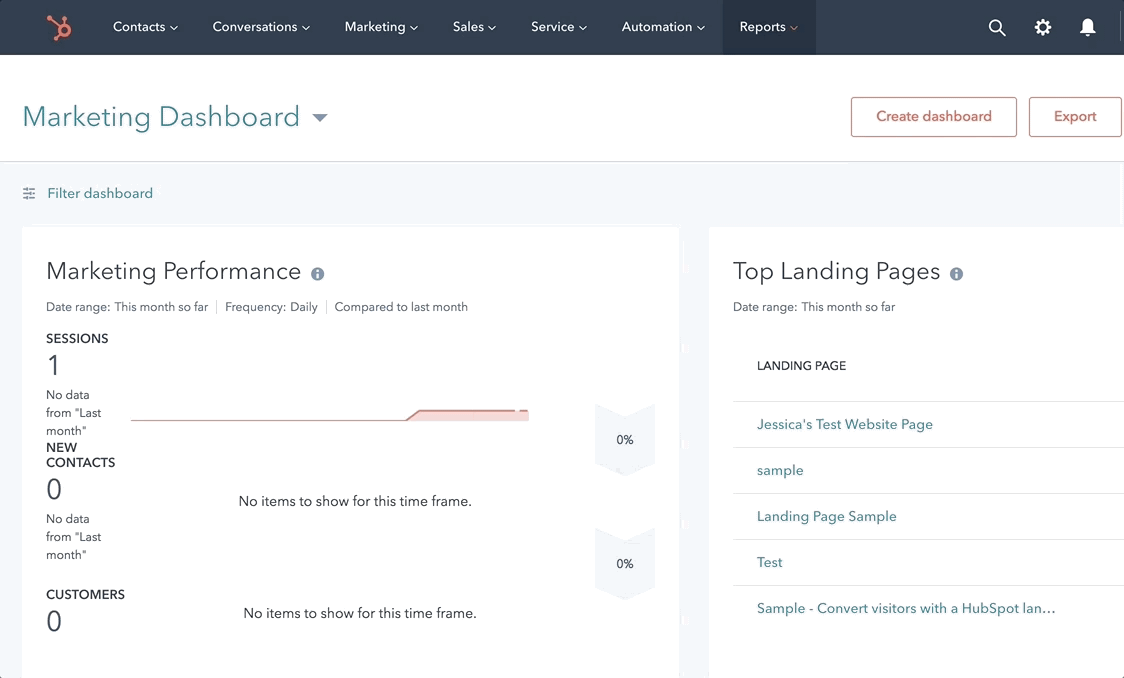
Step Two:
Next, create a list of contacts you want to have access to said content.
For this example, we are going to go with all customers.
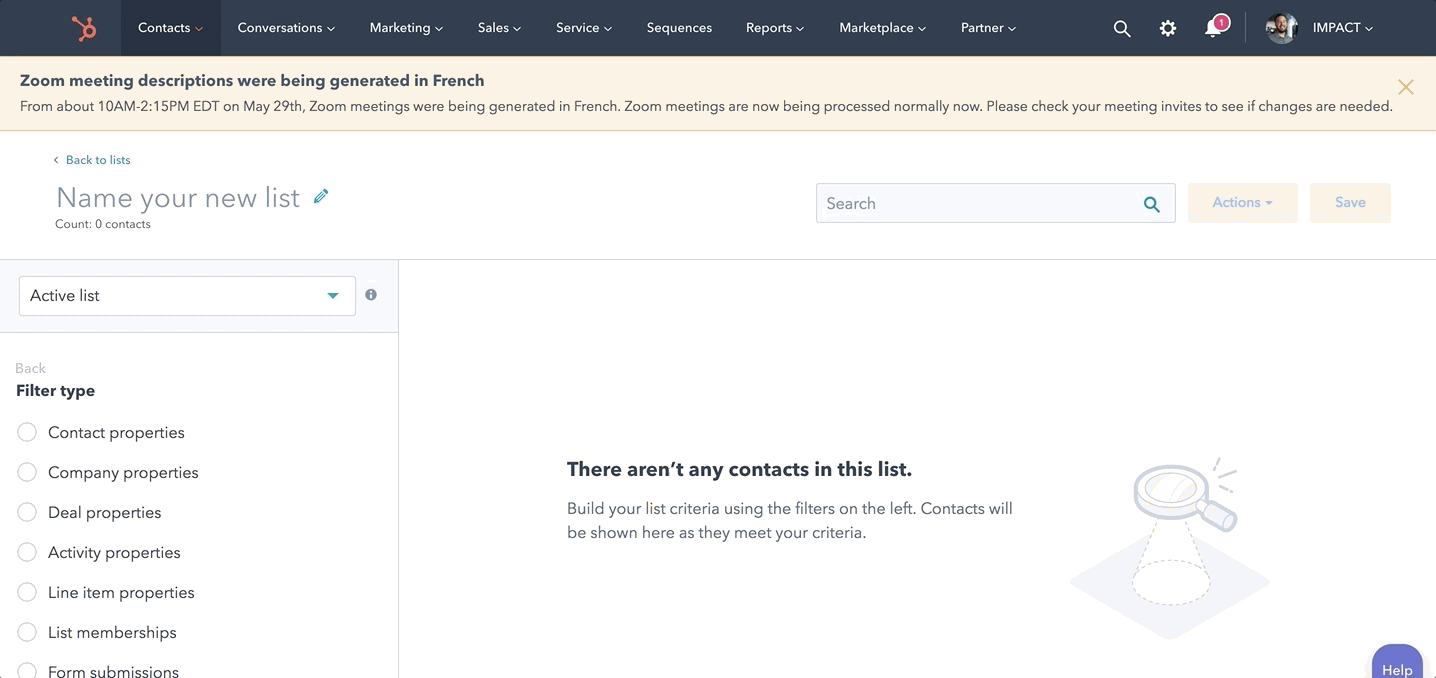
You will want to ensure that all of your data is clean and that every contact record is labeled as a client or prospects
This will save a ton of time in the long haul, but this could be the hardest part of getting started.
Step Three:
Once you make a list of all contacts that are active, create content just for members on this list.
When you create a new page, under the advanced features, there is an option to have the page public, private with a password, or private with registration required.
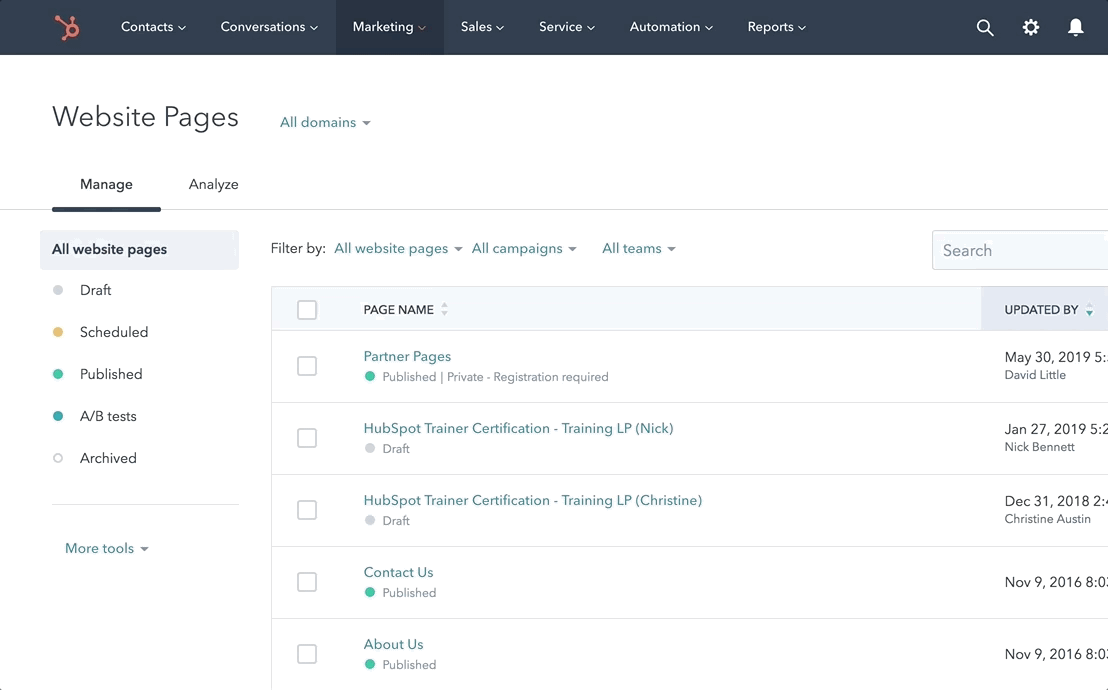
Once pages are assigned to list it is time to go live and invite members of the list to register their new account.
So, Is It Right For Me?
If your company sells a product or offers a service odds are this is right for you! Being able to have control of the resources that your clients use and the user experience is priceless. The value is not in the content itself but rather the user experience ensuring that your clients and finding what they need when they need it to get the most value out of the relationship with your company.



![HubSpot Tool Overview: Access Control [Tutorial + Video]](https://www.impactplus.com/hs-fs/hubfs/Screen%20Shot%202019-05-31%20at%208.34.33%20AM.png?width=768&height=400&name=Screen%20Shot%202019-05-31%20at%208.34.33%20AM.png)