Subscribe now and get the latest podcast releases delivered straight to your inbox.
Instagram advertisers can create branded content ads on creators’ accounts

Jan 6, 2021

I’ll be the first one to admit that I’m not the most social media savvy user. When Instagram first launched, I loved the platform because I loved seeing photos of what my closest friends were up to.
Since then, we all know Instagram has exploded and evolved into a social-media powerhouse. While I don’t understand reels and why my feed is now flooded with short videos of people dancing and pointing to words, the one thing I do know is how valuable the platform can be for businesses and creators — or influencers.
More than 75% of businesses are now on Instagram and the annual revenue in ad spend has surpassed $13.8 billion in 2020.
🔎 Related: Free social media marketing course for businesses
I’ll admit, I’ve purchased from Instagram ads before — and will honestly do so more during this upcoming holiday season — so I understand both as a consumer and marketer just how vital a spot-on ad can be for a business. When it’s delivered to the right audience at the right time, there can be an immediate influx of revenue.
In June of 2019, Instagram introduced Branded Content Ads, making ads appear seamlessly and more natively into a user’s feed or story. The posts were simply labeled “Paid partnership with” and the brand name to signify that it was a paid ad instead of an organic post.
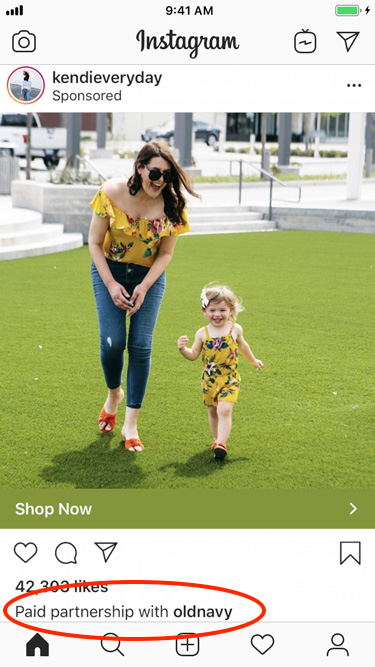
Still, many found the process to be cumbersome and labor-intensive, so Instagram recently announced that advertisers can create Branded Content Ads on behalf of creators and post it directly as the creators.
This is going to make delivering ads even more easier.
How to create ads on a creator’s account
The process before required creator’s to post an organic post for advertisers to then select from to use. This experience made it so brands and creators had to coordinate each and every time they wanted to post a paid ad.
Now, brands are able to request ad creation access and simply post approved ads on behalf of the creators. Use the steps below to set up an ad creation request and see how the approval process works.
1. Advertiser sends requests to the creator for Ad Creation access
Navigate to your settings and select Business.
Select Branded Content.
Scroll down and select Request Ad Creation Access.
Search for and select the creator you want access to create ads for.
Select Send Request.
2. The creator accepts the request
Once the creator receives the request, they will need to take the following actions to accept it.
Navigate to the notifications.
Select the Branded Content notification.
Select Respond.
Select Approve.
It’s important to note that the creator will be able to remove your access at any time.
3. The creator is notified to approve a created ad
Now, let your creative ad juices flow! Take the needed steps to create your ad and then the creator will take the following steps to approve it.
Select the ad to review.
Review the ad and select Approve.
Once the ad is approved, you will be able to schedule it to go live. Though it will appear as if the creator posted it, the ad will not appear on their profile page.
What does this mean for advertisers?
Investing in your company's Instagram Branded Content advertising experience is now be easier than ever.
You no longer need to coordinate with creators on the ad specifics like messaging or imagery. It will be easier for you to simply create the ad and wait for the creator to just click a button to approve it. No more back and forth with them to nail down the exact ad specs you were looking for.
I’ll be interested to see reactions after advertisers have had a few months to use this new process to hear if it truly is as seamless as it appears.
After the year we’ve had with business shutdowns and stay-at-home orders due to COVID-19, we can expect more brick and mortar stores to shift to online shopping through platforms like Instagram.
Now is the time to take advantage of its advertising capabilities.


Order Your Copy of Marcus Sheridan's New Book — Endless Customers!