Subscribe now and get the latest podcast releases delivered straight to your inbox.
Keyword Analysis 401: An Advanced Look Into Popular Keywords Tools

Nov 16, 2015

 Go to Google, type in “what is growth driven design” and look at the first page of the results.
Go to Google, type in “what is growth driven design” and look at the first page of the results.
Don’t even look at the first page, look at the top three.
How they got there isn’t the purpose of this article.
The purpose of this article is to analyze the keywords that people used to find your page, and to learn more about those keywords and the pages that were clicked based on that search query using HubSpot, Google Analytics, and Google Search Console (formerly Webmaster Tools).
Getting Started
There are a couple housekeeping items that you need to do before you get started on the tactics in this article - they’re fairly quick and are going to give you a lot of information on your website and its visitors over time.
- Install Google Analytics on your website.
- Install on your website.
That’s it!
They’re both free and you can install them very easily with HubSpot, WordPress, or any other COS that you use. Assuming you already have HubSpot, set up these Google tools and wait 24 hours to start gathering data before trying the tactics I’ve outlined here.
Each of these keyword analysis tools is a bit different; providing different information, and showing it in different ways.
Some are less helpful, some are more. You need to learn which are going to be the most beneficial for you and your website, and then pick the tool that will have the biggest impact.
That being said, you’ll want to at least establish a basic knowledge of each of them if you’re going to be doing this full time.
So what does each keyword tool give you? Let’s pick a keyword and dive in.
Picking your keyword
To illustrate, let’s use ‘growth driven design’ as an example keyword. This is what the search result looks like:
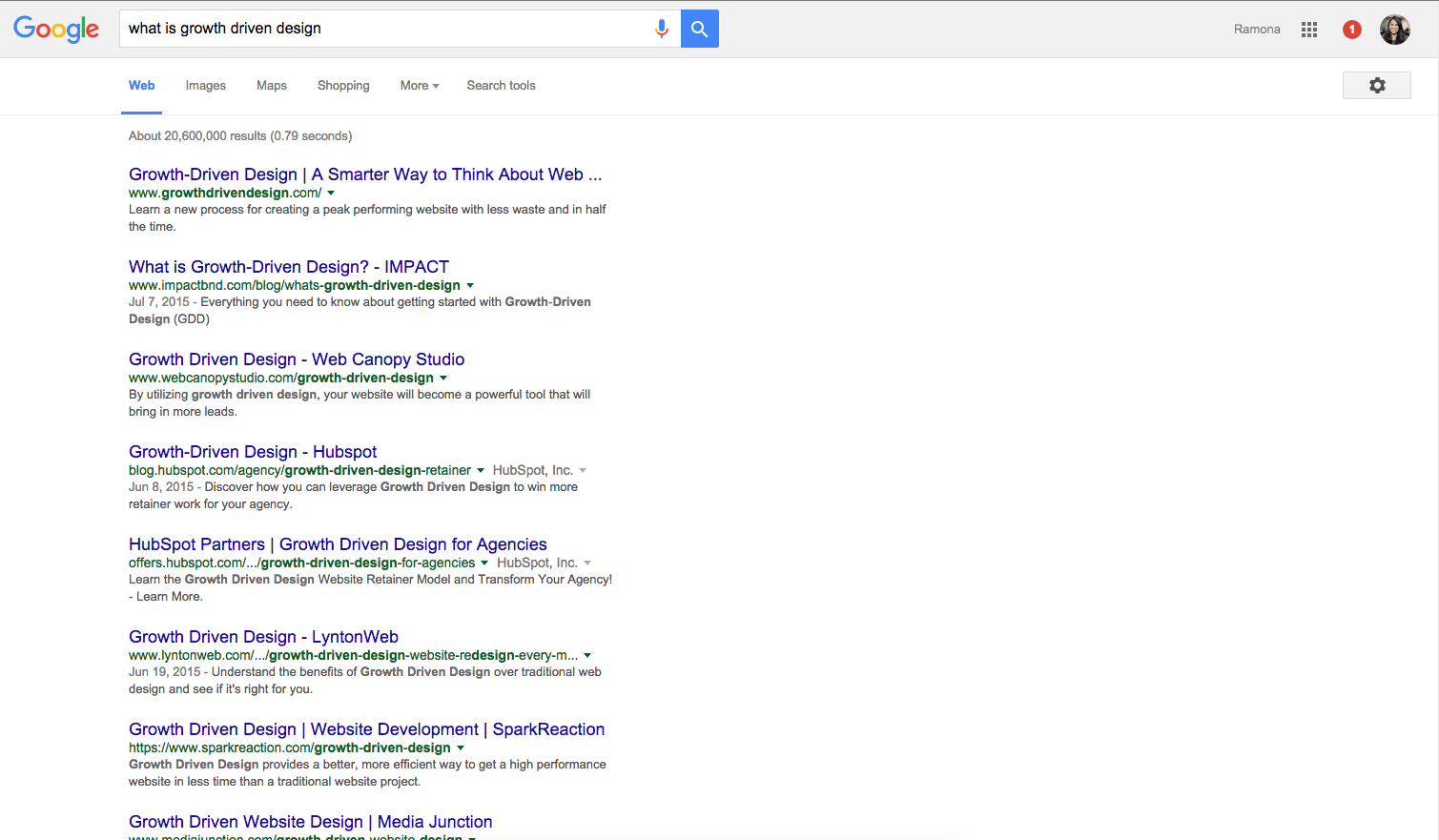
Based on this, these are the questions we want to answer, and we’re going to use a few different tools to find them:
- How many times has that keyword been typed into Google?
- How many times has it been clicked on?
- How many times have those clicks brought someone to my site?
- Who wants to know? I do!
- Why should I care about this?
- What can I do with this information?
Ok. So, we’ve got our keyword. Let’s see what information we get from each tool. We’ll start with HubSpot.
Using HubSpot’s Keyword Tool
To get started, check out ‘growth driven design’ in HubSpot’s keyword tool. Here’s what you get:
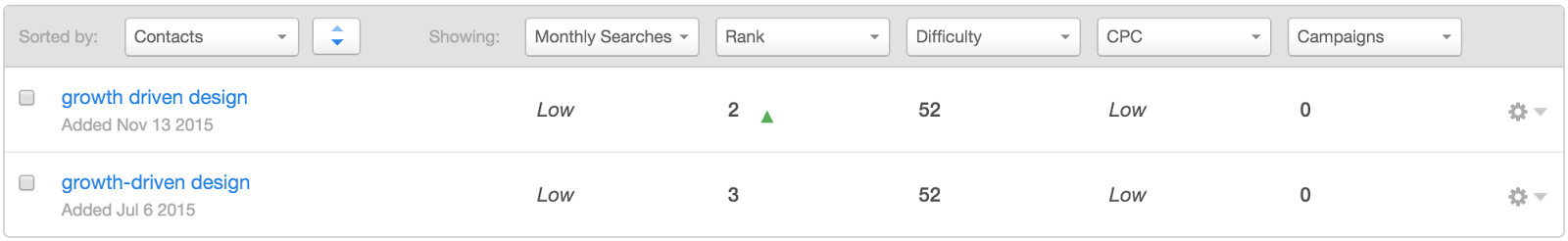
HubSpot tells you how many searches the keyword gets, how well you’re ranking for it, how difficult it will be to increase those rankings, the CPC (cost-per-click), and whether or not it’s tied to a campaign you’re running.
This information is great. With it, you can:
- Identify ranking opportunities
- Generate long tail keywords (ie. ‘what is growth driven design’)
- Turn off wasteful PPC campaigns
- Choose a niche to generate more content around
When you click into a keyword, HubSpot also allows you to choose a timeframe and compare against competitors, as well as tells you which pages on your site are ranking for the keyword.
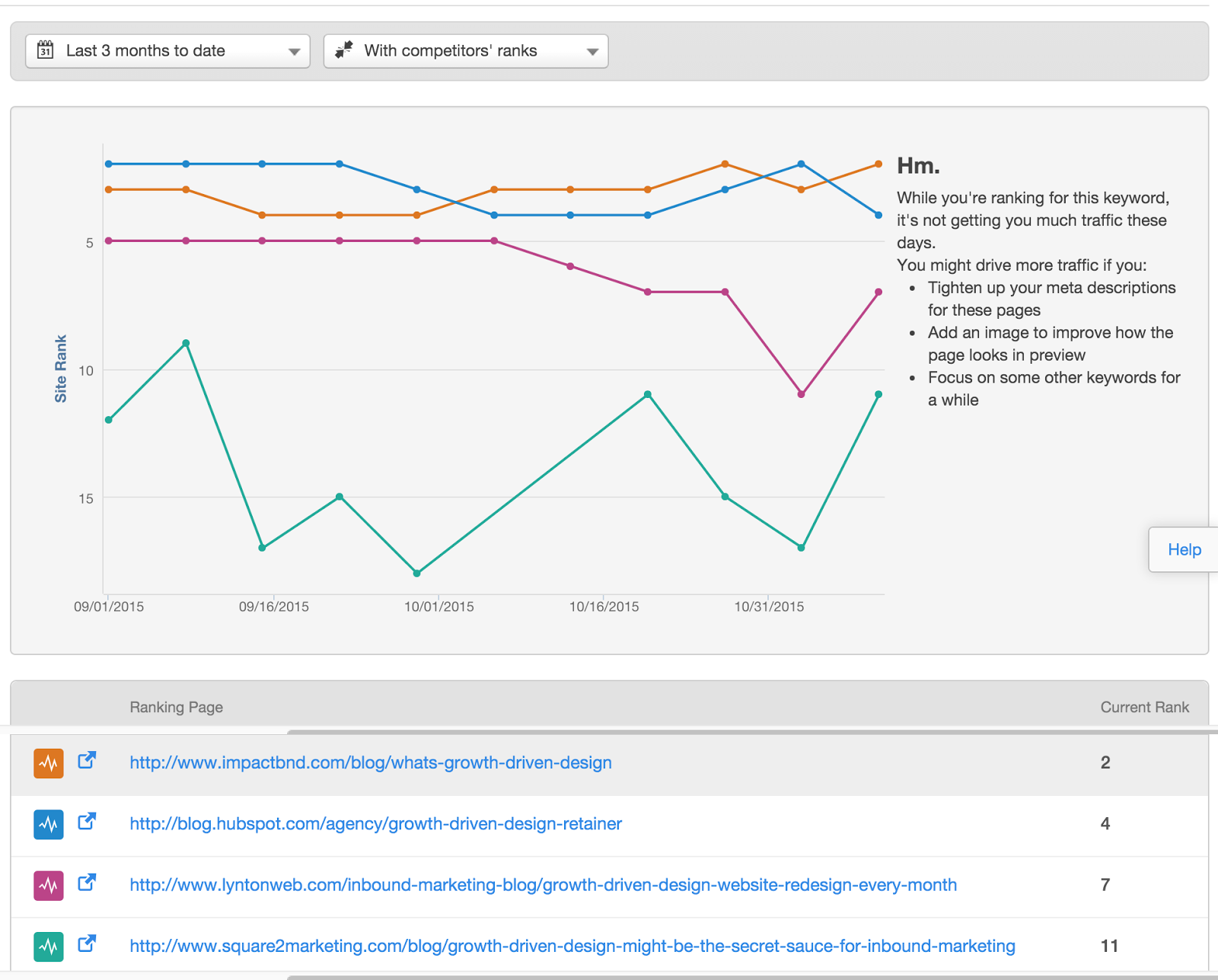
This is even more useful because it allows you to:
- Optimize certain pages for keywords
- Create additional content around those keywords
- Perform historical optimization
- Rewrite the content and use the Skyscraper Technique to generate backlinks
Now, as comprehensive as the HubSpot keyword tool is, this isn’t all the information you need about your keywords to build a strong strategy. Let’s look at what the other tools will show you in conjunction with this information.
Using Google Analytics
Google Analytics doesn’t show you much around keywords anymore due to privacy concerns, but when it did, this is where it was.
To access the information you’d go into Google Analytics and head into the “Acquisition” tab.
Then you’d click “All Traffic”, then “Channels”, and you’d see ‘(not provided)’ as the main keyword every time, just like this:
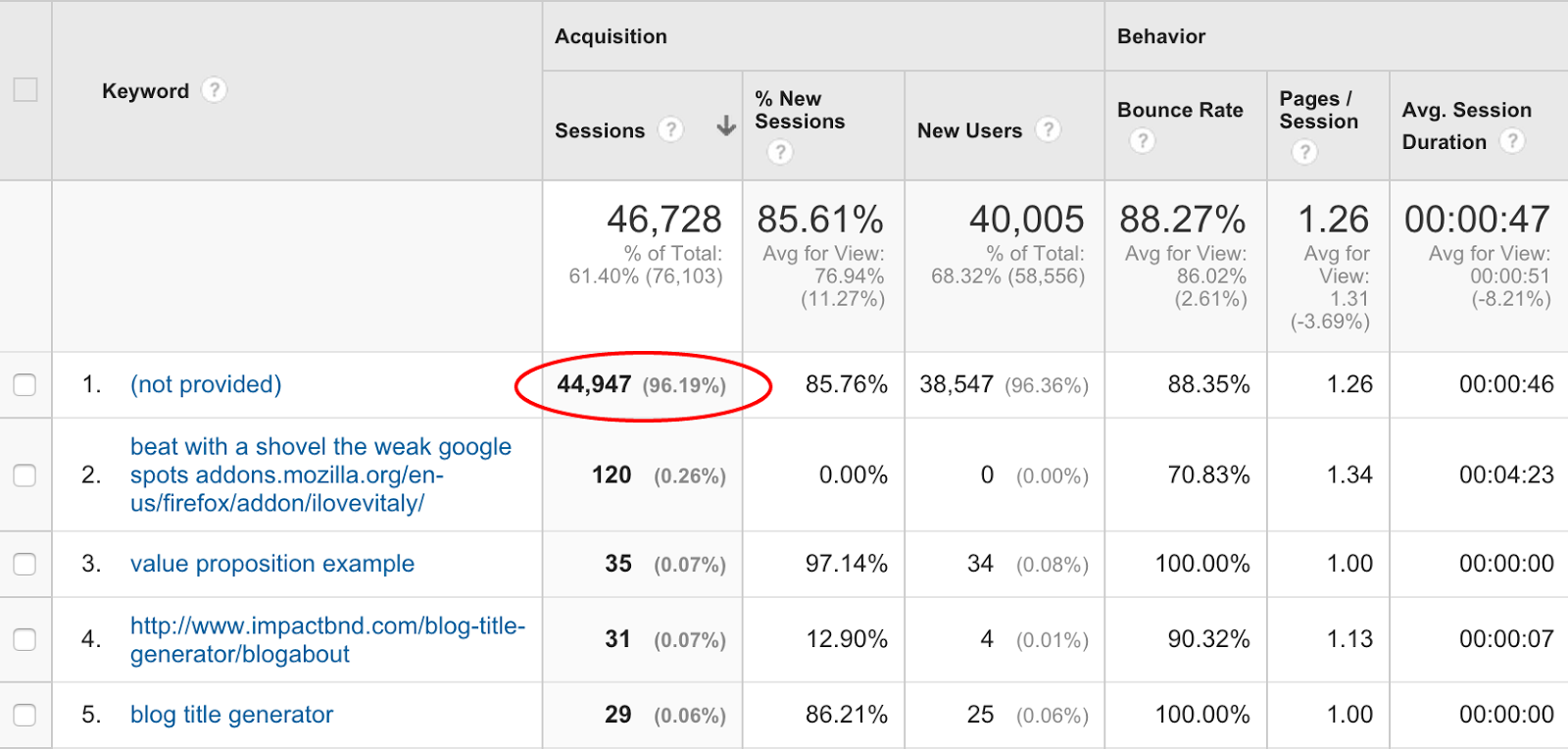
Is this saying that for 96% of the searches that people use to find your website, you won’t have a keyword? Yes. Is this useless for keyword research? No.
What you can do is analyze everything around the keyword.
Back to our keyword for a minute - what information do we have from HubSpot on ‘growth driven design’ that we can look at in Google Analytics to get more out of?
Analytics has a tool called landing pages. Remember how HubSpot told us which page was ranking for ‘growth driven design’?
We can look at that page in Google Analytics and see exactly how users are interacting with it.
To do this, go to “Behavior” -> “Site Content” -> “Landing Pages”, and find the page you’re looking for. (In this case, https://www.impactplus.com/blog/whats-growth-driven-design).
This is what it will look like:

Also great information, with this you can:
- Optimize the page to increase the time on page (reduce the bounce rate)
- Compare this page to other pages with similar topics
But, unfortunately, overall, Google Analytics doesn’t have too much information for you here.
Let’s move on and see what you can do with Webmaster Tools when looking at a specific keyword.
Using Google Search Console
Now, this is the one. This is where you’ll get the most information. This is the best keyword tool you have -- at least from what I’ve gathered.
Login to Google Search Console, click on your site’s property, and then hit “Search Analytics”.
This is going to give you a lot of information on how your website appears and how it interacted with when it appears in Google’s search results.
The filters that Search Console offers have increased in capability quite a bit of the past couple years. You’ll want to toggle on Clicks, Impressions, CTR, and Position.
What I did below was check all of the boxes, and filtered queries to only contain our keyword, ‘growth driven design’.
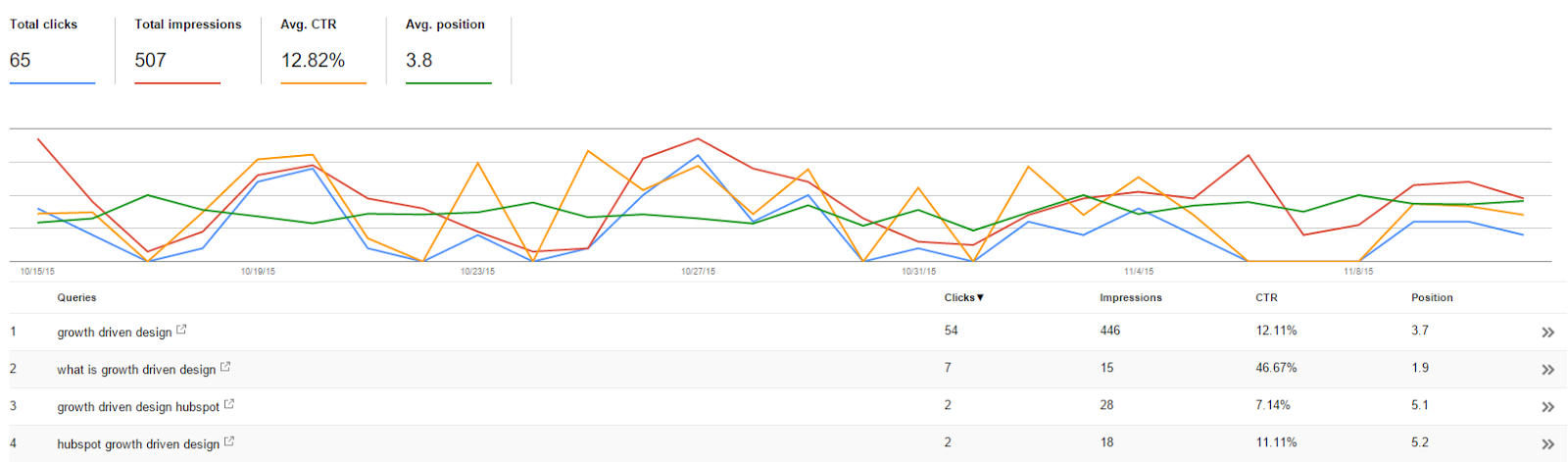
Click “Pages” instead of queries, and you’ll see all the pages you have that contain the keyword:
![]()
You can also filter this information by Country, Device, Search Type, and change the date range.
What can I do with the information I get from Google Search Console?
A whole hell of a lot.
This is the only place that will give you the CTR (click-through rate) of keywords that lead to your site.
This is how you know that you’re doing keyword research well. If our keyword, ‘growth driven design’, had gotten us very few clicks, we probably wouldn’t have written about it again.
These are some of the things you can do with the information you get from Search Console about your given keyword:
1. Measure the influence of external events
By filtering by date, we can tell how much our impressions grew, and whether or not they were affected by external events, such as Luke Summerfield speaking about it at Inbound this year.
2. Optimize for your keyword
You can check on the search itself. For the keyword ‘what is growth driven design’ (the keyword which started it all) you’ll see that our CTR is almost 4x that of the next highest.
Searchers are asking a question, and we’re asking it in the title of our post too. That CTR has everything to do with the relevancy of the post and the meta description attached to it. Optimize them to increase your CTR!
3. Competitor research
By clicking into the search, you can check Google for competitors that are going after the same keyword. Why are we at position 3.7, and what can we do to move up?
Click on the pages above yours and find out. Are they using the keyword differently? Do they have more pages about growth driven design? Who is linking to them, and why?
Find the answers to these questions by reading their content, checking who is linking to it, and trusting your gut. You’ll learn how you can move up to #1.
4. Optimize for long-tail keywords
You can also optimize for long tail versions of the keyword. Create some remarkable content around the keyword, link to it, do a little outreach, and your rankings will rise.
5. Measure the keyword’s relevance and popularity over time
What’s really interesting is that this keyword is fairly new. It hasn’t gotten too many searches, as you can see from its page in Google Trends:
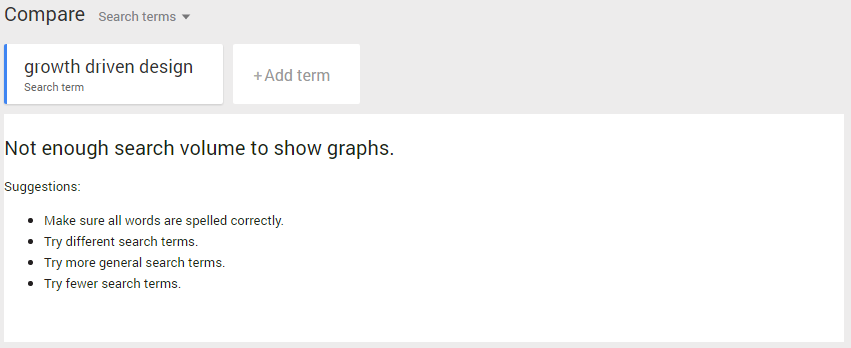
That’s because Growth Driven Design is something HubSpot, and Luke Summerfield in particular, have recently been pushing as the future of web design. How will this keyword look in three months? Six months? A year?
Hopefully very different. It’ll probably be more competitive, and have significantly more searches. Either way, we’ll be able to tell by using the strategies I’ve outlined here.
For some additional reading, Kristi Hines has put together a great piece for Kissmetrics on how to get more out of Webmaster Tools.
Key Takeaways:
- Not all keyword analysis tools are created equal. Look into each of them and learn their strengths and weaknesses.
- If your competitors are writing about it, you probably should be too. Don’t just jump in though - look for quick wins around easier keywords, and use them to create a larger strategy
- Don’t be happy with first place. Just because you’re ranking well now doesn’t mean that you always will be. The secret to a winning content strategy is to continuously create remarkable content.


Order Your Copy of Marcus Sheridan's New Book — Endless Customers!