Subscribe now and get the latest podcast releases delivered straight to your inbox.
LinkedIn's New Ads Tab Will Show Users a Company's Sponsored Content

May 29, 2019
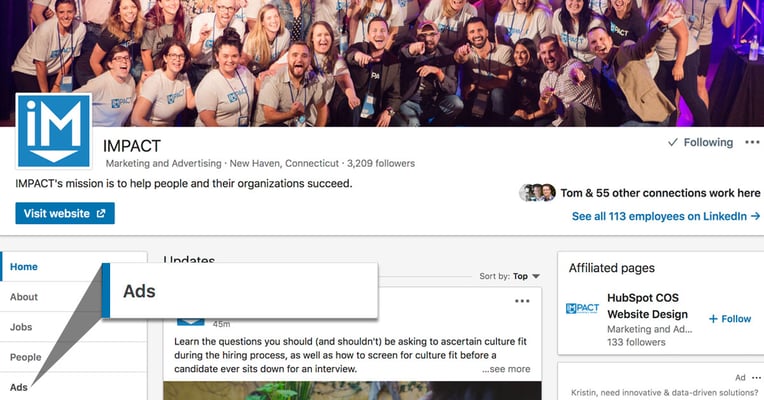
Last week, LinkedIn announced that over the next few weeks it will be introducing a new Ads tab on company profile pages. The decision to move demonstrates LinkedIn’s commitment to providing a safe, trusted, and professional environment for members to engage and grow their careers.
According to LinkedIn, this is the “first of many” planned updates aimed at increasing transparency and keeping users informed about how they are being targeted and advertised to.
What Exactly is the “Ads Tab” on LinkedIn?
Similar to Facebook’s Info & Ads tab, the LinkedIn Ads tab offers users the ability to view all sponsored content any company has run on LinkedIn over the past six months. Users can interact with the ads and even click on them with no additional cost to the advertiser.
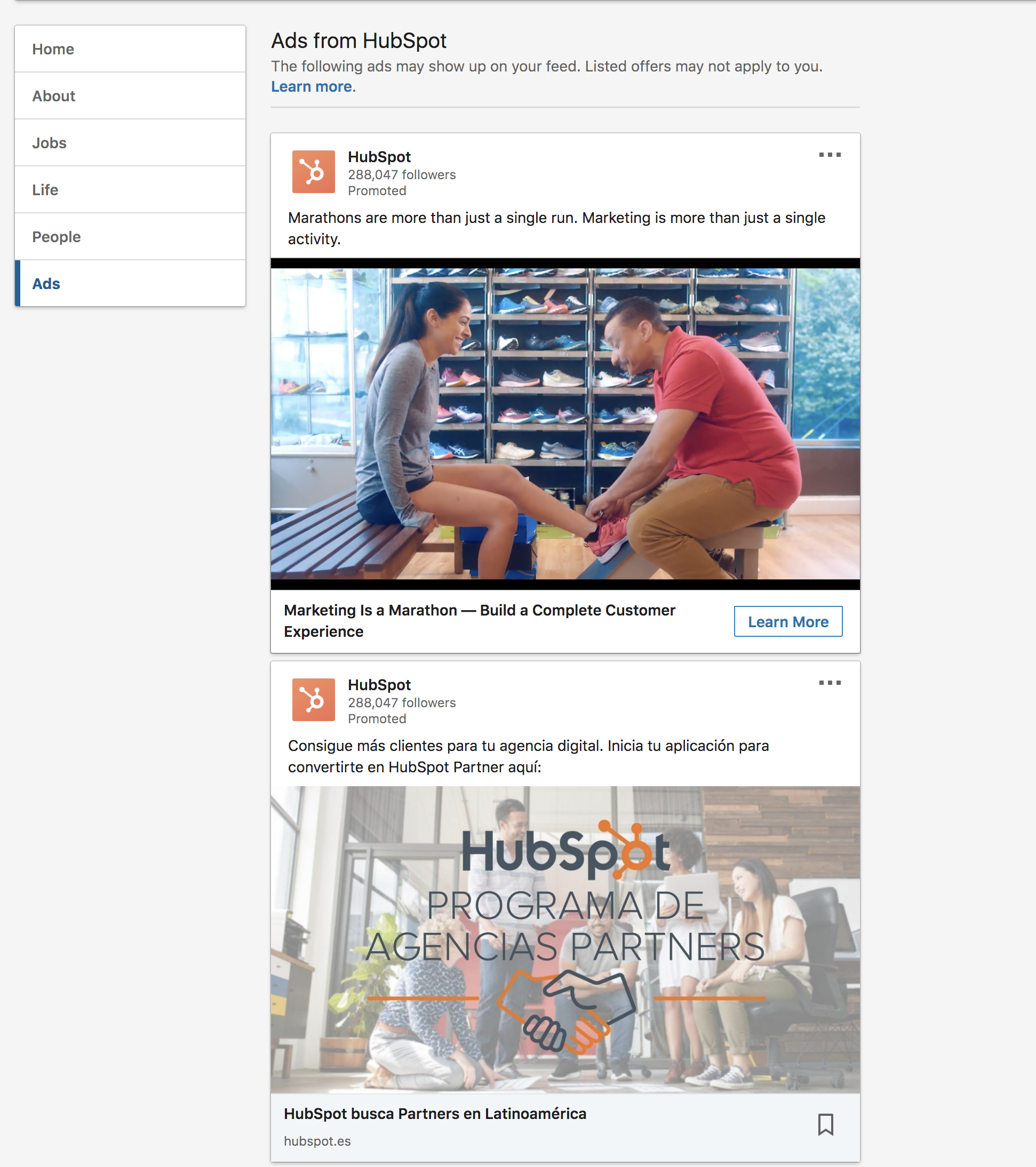
Whether or not users are interested in viewing a company’s ads, it is the philosophy of LinkedIn that offering this heightened level of transparency will build trust in the platform and attract more new users. This increases the number of eyes on Sponsored Content for advertisers. Its a win-win in LinkedIn’s mind.
The new Ads tab builds on the set of tools recently released by LinkedIn that allows users to understand and control their ad experience, including the ability to choose whether or not personal email address can be exported via the LinkedIn platform.
Marketers — Get Excited About This Change!
At first, this new level of transparency that LinkedIn is offering users might seem like a negative thing for advertisers. It’s not! And let me tell you why.
When taking the leap into paid advertising (such as on LinkedIn, Google, or Facebook), there are a ton of things that go through your head. Is this the right paid platform for my industry? Will my ads resonate with my ideal client? What types of imagery and messaging will work?
The LinkedIn Ads tab gives you the opportunity to check out what your competition is doing! While you will not be able to see the performance of their ads, you can compare what you see to what you and your team have in mind.
Similarly, you can see what your ads will be up against and use that advantage to make your creative and messaging stand out.
Personally, I am thrilled about this new update. As a Facebooks Ads Manager, I have been taking advantage of Facebook’s Ads & Info Tab for some time now, using it to show clients competitors’ ads, get ideas for creative direction, and ultimately make the decision to take some risks and test new formats and ideas.
How do you foresee yourself taking advantage of this new level of transparency from LinkedIn? Drop me a line in IMPACT Elite, or feel free to reach out directly; I would love to hear from you!


Order Your Copy of Marcus Sheridan's New Book — Endless Customers!