Last week, Instagram rolled out its IGTV app which we here at IMPACT have been keeping an eye on this.
If you haven’t heard about it yet, you soon will or, at least, you’re likely to notice its new icon in the corner of your Instagram app.
IGTV has been the talk of social media influencers lately. The reason for the buzz is that it offers an opportunity for users (and marketers alike) to put out long-form video similar to YouTube channel content, via Instagram.
This is a first for the popular visual app and will undoubtedly change the way users view and use it. Here’s everything you need to know:
What is Instagram's IGTV?
We kind of already answered this, but IGTV (which stands for Instagram TV) is a new complementary app to Instagram, that allows creators to upload, and users to watch, vertical videos that are up to one-hour long.
With the app, also comes a new tab directly in Instagram that shows you the videos being posted by people you already follow.
The idea behind IGTV is very much based on the way people watch their favorite TV programs.
IGTV has channels for viewers to watch and each channel is dedicated to a specific creator, so your favorite creators’ content is all in one place and easy to access.
If you haven’t downloaded the app yet, you can do so in the App Store and Google Play.
What Makes IGTV Different?
Like Boomerang, Hyperlapse, etc. IGTV adds a new dimension to the content users are able to share on the platform.
Obviously, with it, Instagram is taking on YouTube and offering people a new opportunity to create, share, and engage with video, but they are doing so in a more “social” way.
Where IGTV really differs is in format and versatility.
Unlike YouTube or Facebook, IGTV videos will be shot and shared vertically, making it built specifically for mobile viewing
So, everything you know about shooting video horizontally (essentially in a widescreen format) can be tossed out the window, at least for Instagram.
How To Use Instagram's IGTV
Using IGTV is very simple.
In fact, many celebrities and Insta-influencers are already making good use of it.
Selena Gomez’s mind-bending horror film, for example, is the talk of IGTV viewers. I’ve personally been hooked on @NatGeo’s channel all weekend and I was incredibly stoked to see my local science museum making good use of the new technology as well!
For those of us without the benefit of Instagram assistance and a team to get us started, here is a step by step guide to IGTV.
Step 1: Download the App
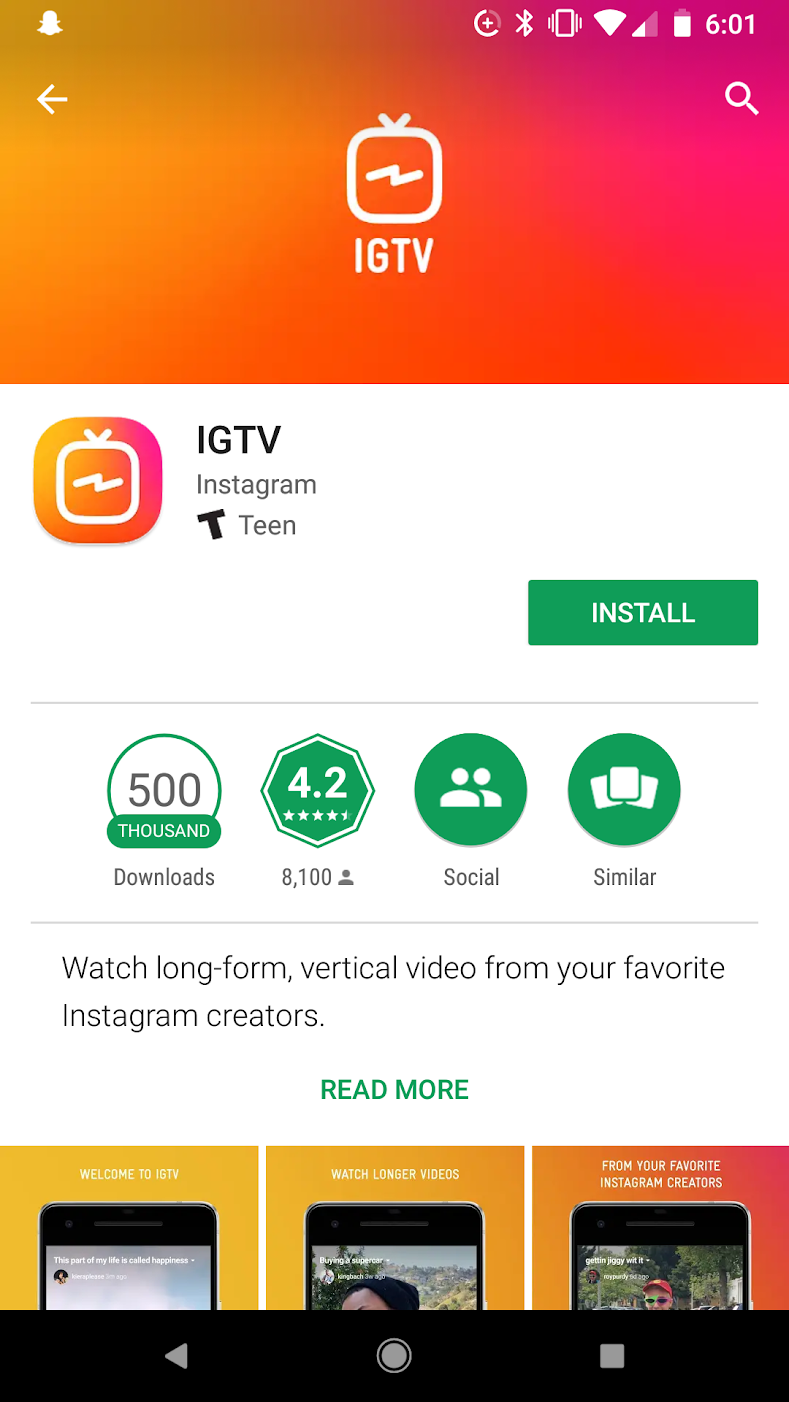
This is super easy. Like I mentioned above, you can download the app in the App Store and Google Play.
Step 2: Login With Your Instagram Account
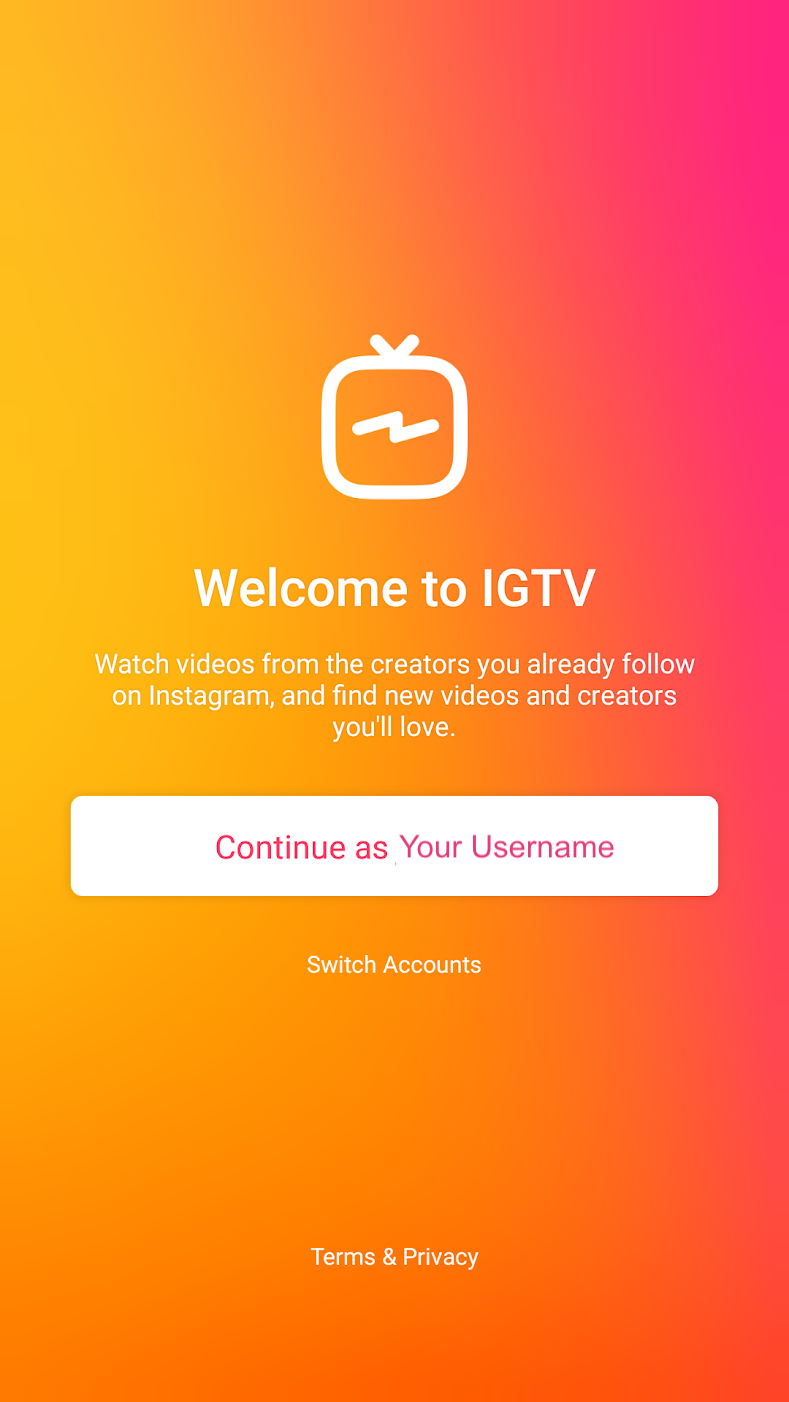
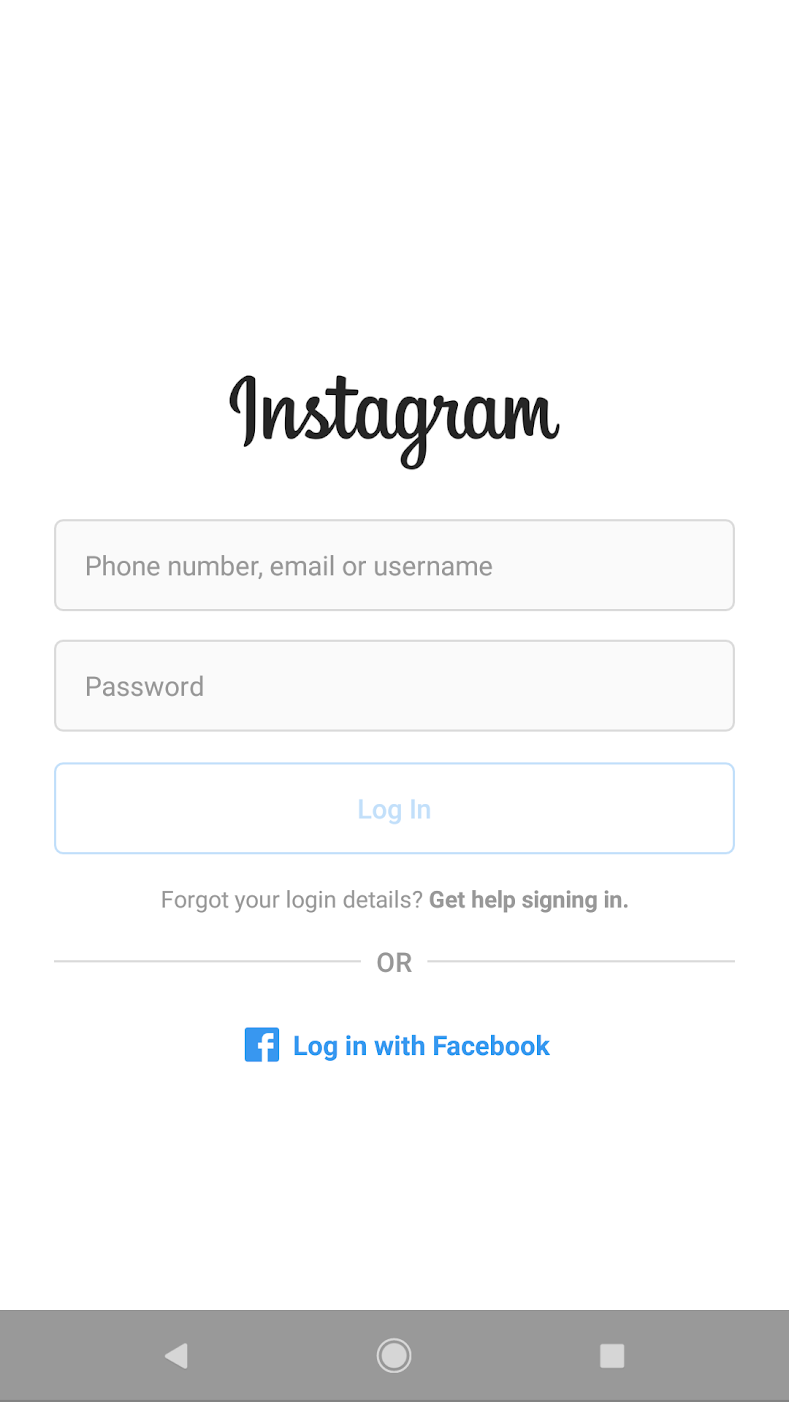
If you already have the Instagram account on your phone, you’ll likely be logged in automatically. If not, you just login as you would when accessing your Instagram account.
Step 3: Explore IGTV
Take a few minutes to poke around.
As soon as you log in, videos from users that you are already following, start to play.
A swipe up allows you to jump between the “For You,” “Following,” “Popular,” and “Continue Watching” categories.
Plus, of course, in true Instagram form, you can like, comment, and share with friends directly.
Check out the channels mentioned above, search for your favorite celebrities and influencers, And get a feel for the content that is already out there.
Step 4: Create Your Own Channel
Creating your own channel, personal or for your brand, is very easy to do.
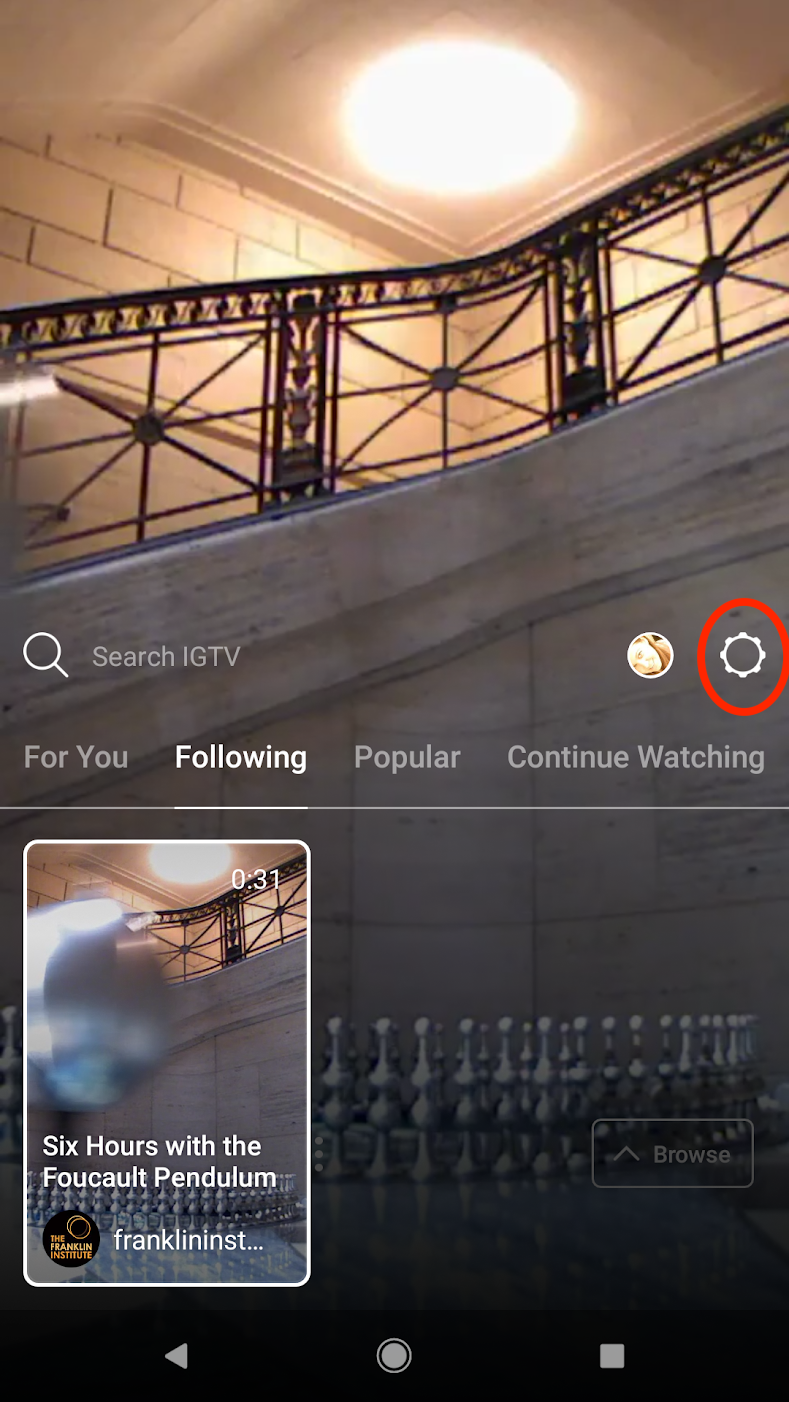
Just click on the settings “gear” to find the “Create Your Channel” option. Once you click to create your channel the app will walk you through the steps to get up and running.
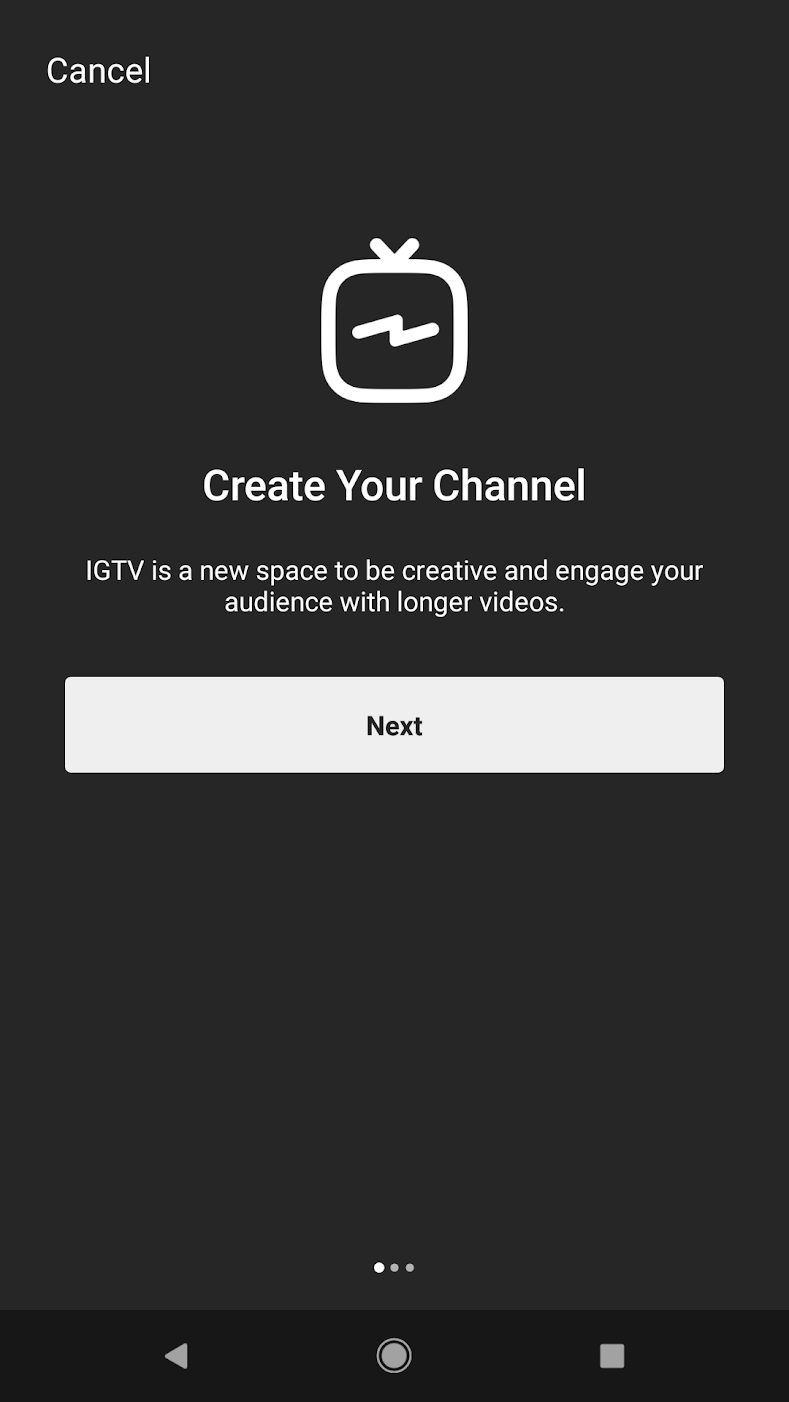
You can also create a channel on iOS from within the Instagram app. Simply, hit the little orange TV icon in the upper right-hand cover of the screen next to the “send” airplane icon, and again hit the settings “gear.”
Step 5: Start Creating Video Content
Once your channel is set up, you’ll see that you can upload video right from your camera roll.
As a new user, I am limited to videos between 15 seconds and 10 minutes long, presumably because I am not a celebrity or InstaFamous… yet.
This is probably for the best since my videos so far consist primarily of my dog doing weird stuff.
I’m sure many of you will have some much cooler ideas, and I’m looking forward to checking out some of your channels. Just remember to shoot vertically!
What Does IGTV Mean for Marketers?
The obvious is that we have a new way to reach an audience.
Marketers have been talking about the power of video for years now. It is an incredibly engaging medium and IGTV is going to create an opportunity for many brands to reach a key target demographic of adults 18-34 years of age.
This group is widely considered to be those with decision-making power when it comes to purchasing.
This graph from statista.com shows the percentage of US Instagram users, by age group.
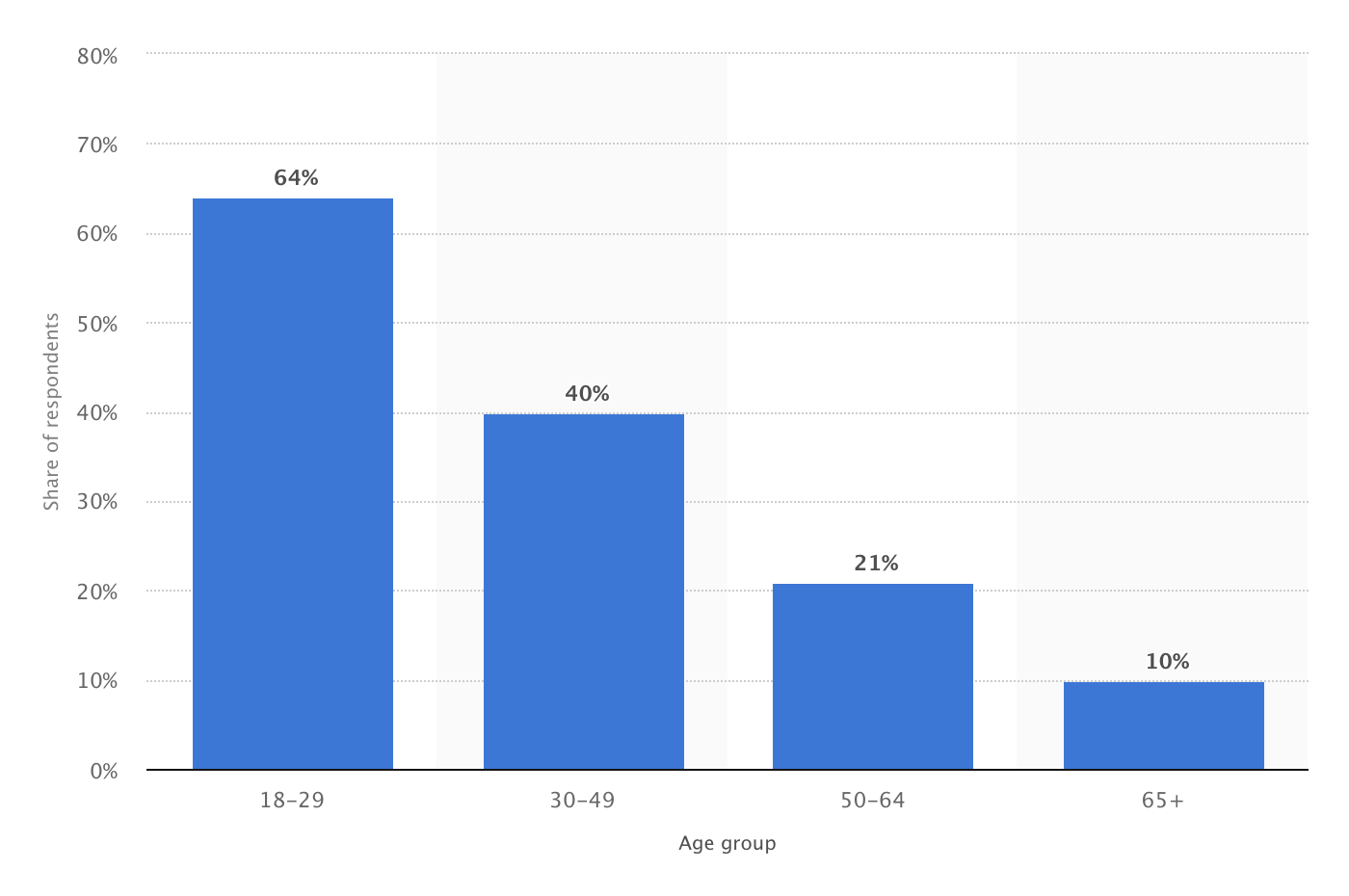
Those numbers certainly make a compelling argument for utilizing Instagram to reach that target demographic of 18-34-year-old.
Remember though, it’s one thing to put out videos; It is another to create content that attracts and connects with your audience, customers, and prospects.
Know what content will resonate and what best represents your brand, but also the kind of content your audience will want to consume on Instagram.
Are you a company that connects with your customers more through humor or heartfelt and inspiring stories? Understanding your brand identity and the personas that make up your audience will help you to be a video content and IGTV powerhouse.
Already on IGTV?
Once your channel is set up and your content is out there, be sure to share it with us in the comments below. I know I can’t wait to see how brands make use of the IGTV platform.


Order Your Copy of Marcus Sheridan's New Book — Endless Customers!

