 HubSpot made some big announcements at INBOUND 15 and one of those was the expansion of HubSpot Connect, the platform's suite of software integrations.
HubSpot made some big announcements at INBOUND 15 and one of those was the expansion of HubSpot Connect, the platform's suite of software integrations.
Within your organization, different departments use different software, but like communication between the departments themselves, communication between these software and HubSpot, its contact record, timeline, and CRM, is often limited.
The goal of HubSpot Connect is to make everything as seamless as possible and at INBOUND a host of new integrations were added to that list.
Joining the already impressive list, the new HubSpot integrations include:
- Zendesk
- FreshBooks
- Eventbrite
- UberConference
- Teamwork
- Unbounce
- Smartling
- BlogMutt
- PandaDoc
Zendesk
Zendesk is a platform that lets you provide intelligent and highly-personalized customer service. With the Zendesk activity integration for HubSpot, you get even more insight into your customer's experience as all of their Zendesk activities automatically sync with HubSpot contacts.
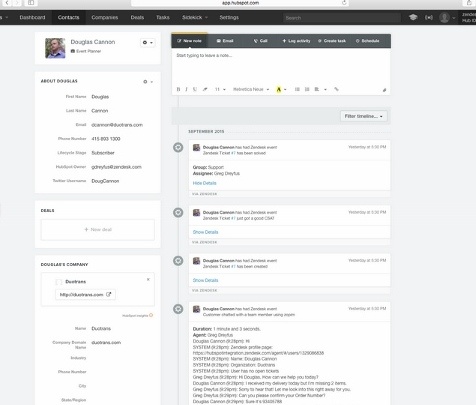
Viewing your contact in HubSpot will show you a timeline of recent Zendesk activities such as emails with your customer service team, so you have a clear picture of their recent interactions with your company which might influence your support or marketing efforts.
Currently, this integration is in beta and you have to apply here to gain access. HubSpot expects this integration to be widely available in the near future and will make an announcement to their customers at that time.
After you receive access to the beta, all you have to do is authenticate your HubSpot and Zendesk credentials for the integration to automatically sync.
FreshBooks
FreshBooks is a web-based accounting software that allows you to easily setup invoicing for new customers by importing their details from HubSpot. Once you've connected HubSpot to FreshBooks, you'll be able to automatically sync revenue collected with the contact record in HubSpot, which helps you quickly identify your most valuable customers.

You simply login to your FreshBooks account, go to My Account, click on the HubSpot tab and connect your HubSpot account. You'll be able to import your HubSpot contacts with one click.

You'll now be able to see the total payments collected from each contact at a quick glance in HubSpot.
Eventbrite
Integrate your online inbound marketing from HubSpot with your live event marketing from Eventbrite, so you know instantly when someone registers for your event and where they're at in your marketing funnel. The integration will also allow you to:
- Understand how your customers have engaged with you before they show up at the event with HubSpot’s tools for blogging, email, landing pages, call-to-actions and more.
- Strengthen customer relationships leading up to and at the event with Eventbrite’s tools for promotion, registration, social media, easy entry management, and more.
- Track the ROI after the event is over with reporting, analytics, lead management, and more.
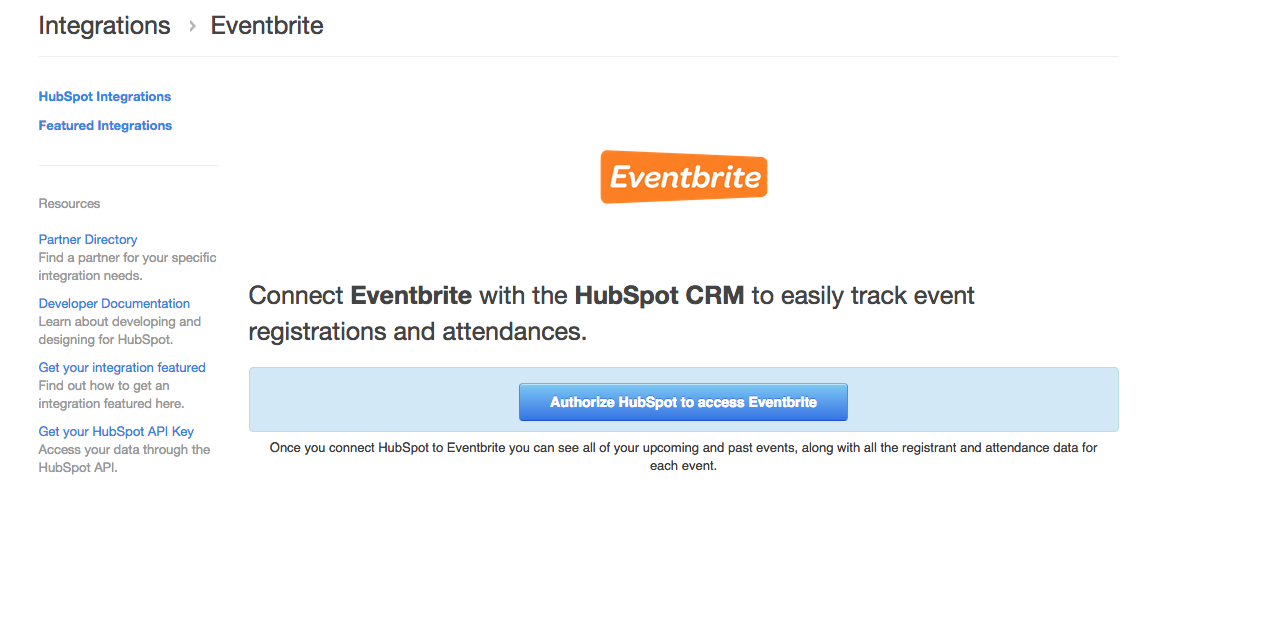
You can connect HubSpot and Eventbrite by logging into Eventbrite, going to Integrations, and selecting HubSpot Integrations.
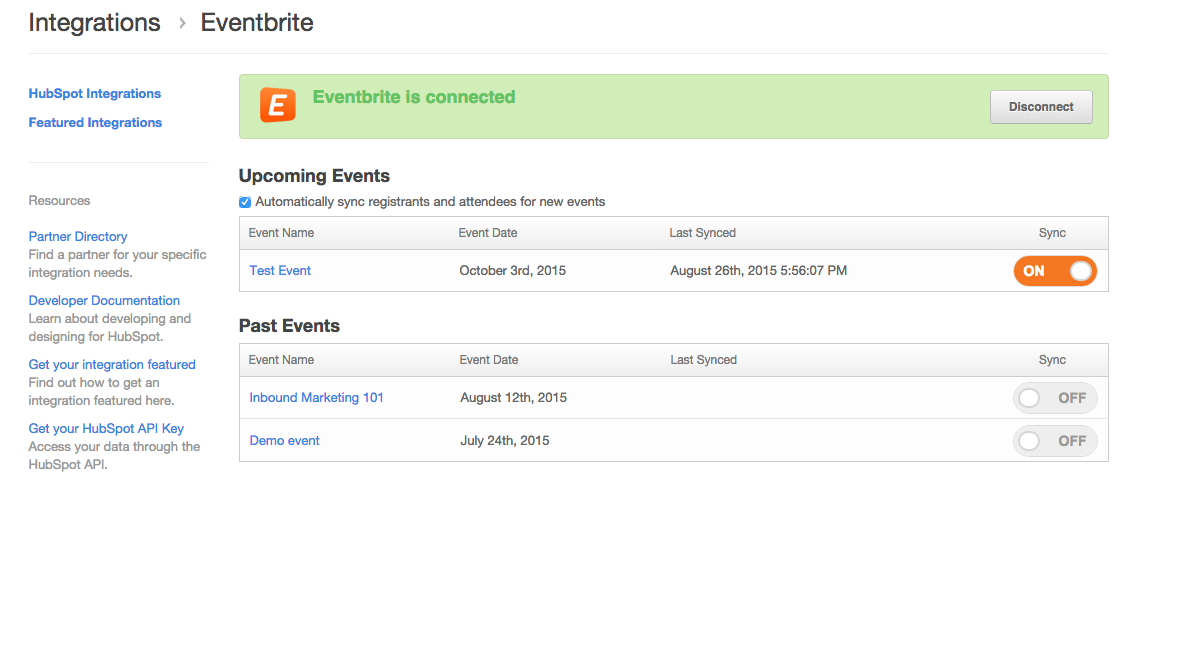
You can choose to sync all of your events or only specific events.

HubSpot contacts will then show the Eventbrite activities of your prospects and customers.
UberConference
The Hubspot-UberConference integration lets you easily schedule, right from within your Hubspot CRM portal in seconds.
- Schedule meetings quickly
- Easily invite attendees
- Stay within HubSpot CRM
- Sync meeting info to CRM automatically

Within HubSpot, go the Settings page, click Integrations, scroll down to UberConference and click Integrate. From there you just need to verify your credentials and you'll be set.
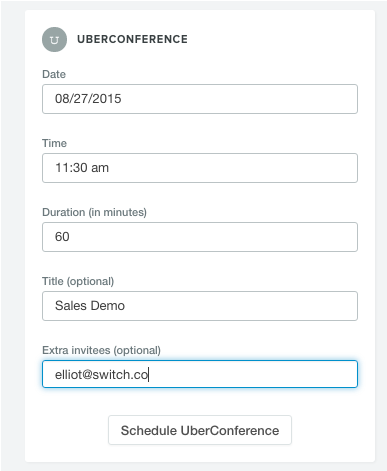
You'll be able to schedule an UberConference right from a HubSpot contact. Your scheduled conference is now placed into that HubSpot contact's timeline and you’ll receive a confirmation email with meeting details.

From an email, you can click the ‘Add to calendar’ button to populate the event in the calendar of your choice.
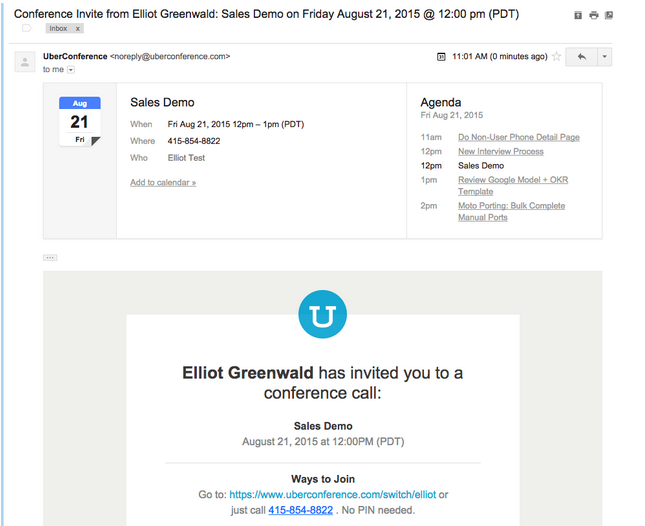
Teamwork.com
After receiving a lot of requests for this integration, Hubspot has finally created the Hubspot Integration for Teamwork Projects. This integration runs exclusively on Chrome and requires the Teamwork Projects Chrome Extension. Once you've installed the extension, it is easily enabled within Teamwork projects.
The Teamwork Projects Integration allows you to create a notebook in Teamwork Projects from a blog post, start a timer in HubSpot and log time in Teamwork Projects -- among other features.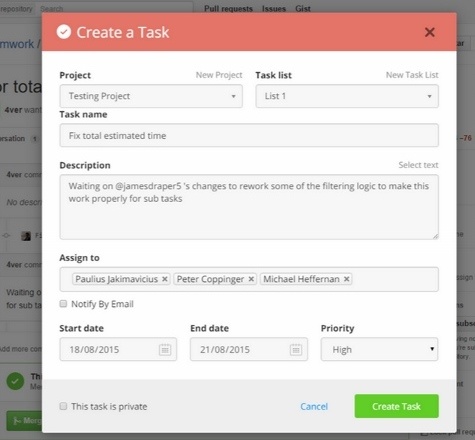
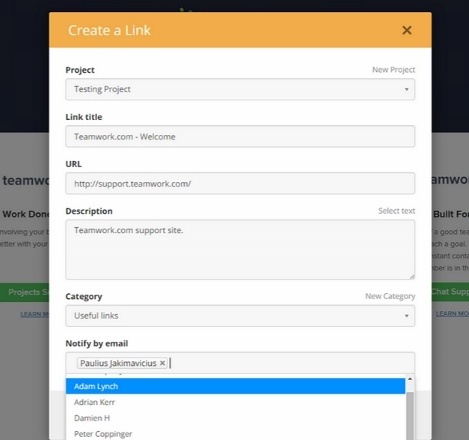
Unbounce
Unbounce is a powerful landing page builder that allows you to easily create a responsive landing page from scratch or from over 85 conversion-focused templates without any IT knowledge. You can also optimize those pages with built-in A/B testing.
The Unbounce/HubSpot integration allows you to:
- Use Unbounce’s Dynamic Text Replacement feature for your paid campaigns
- Completely customize your landing page layout and design to stay on brand for your company or client
- Get leads sent from your landing page to HubSpot account in real time
This integration is available for all HubSpot customers who have an Unbounce PRO account.

First you log into HubSpot and create a new form.
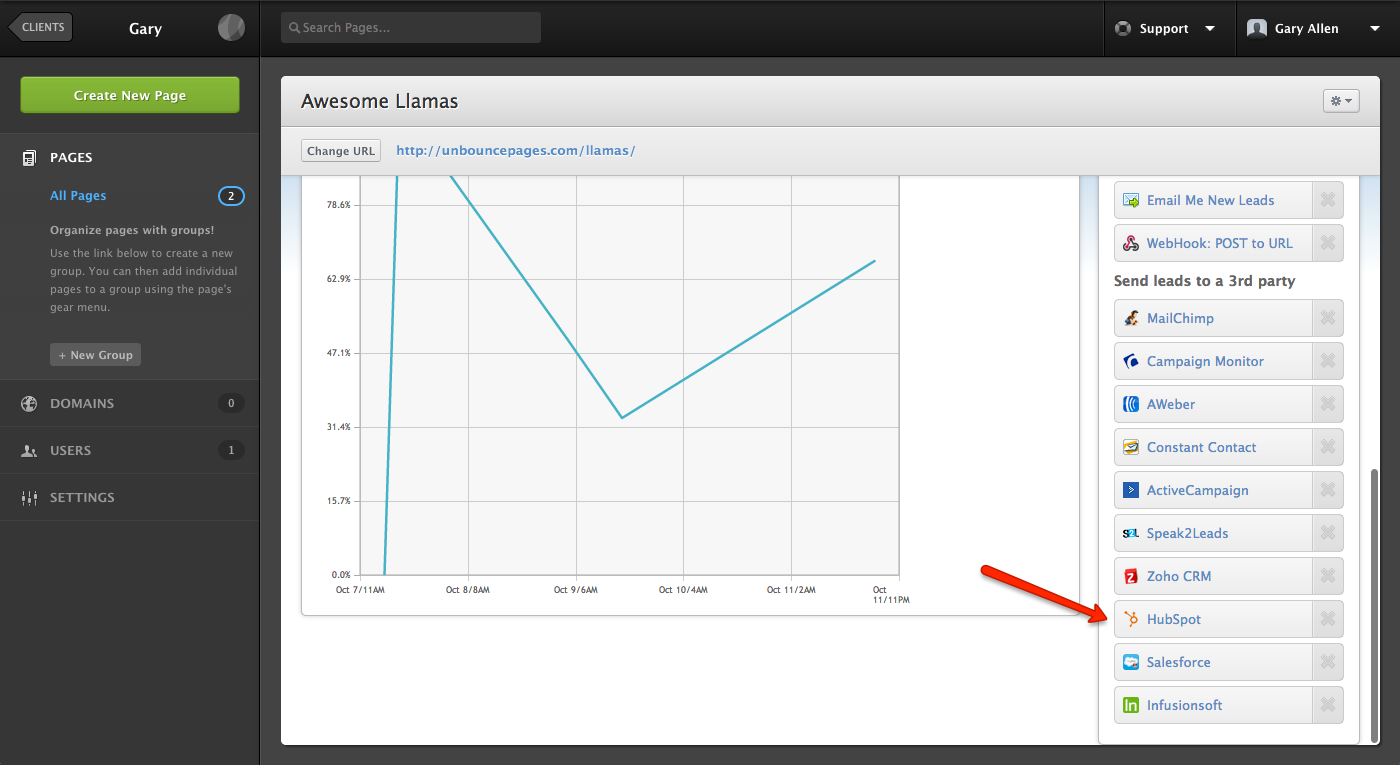
Then you log in to Unbounce and open the page you wish to integrate with HubSpot.Click HubSpot to start the integration process.
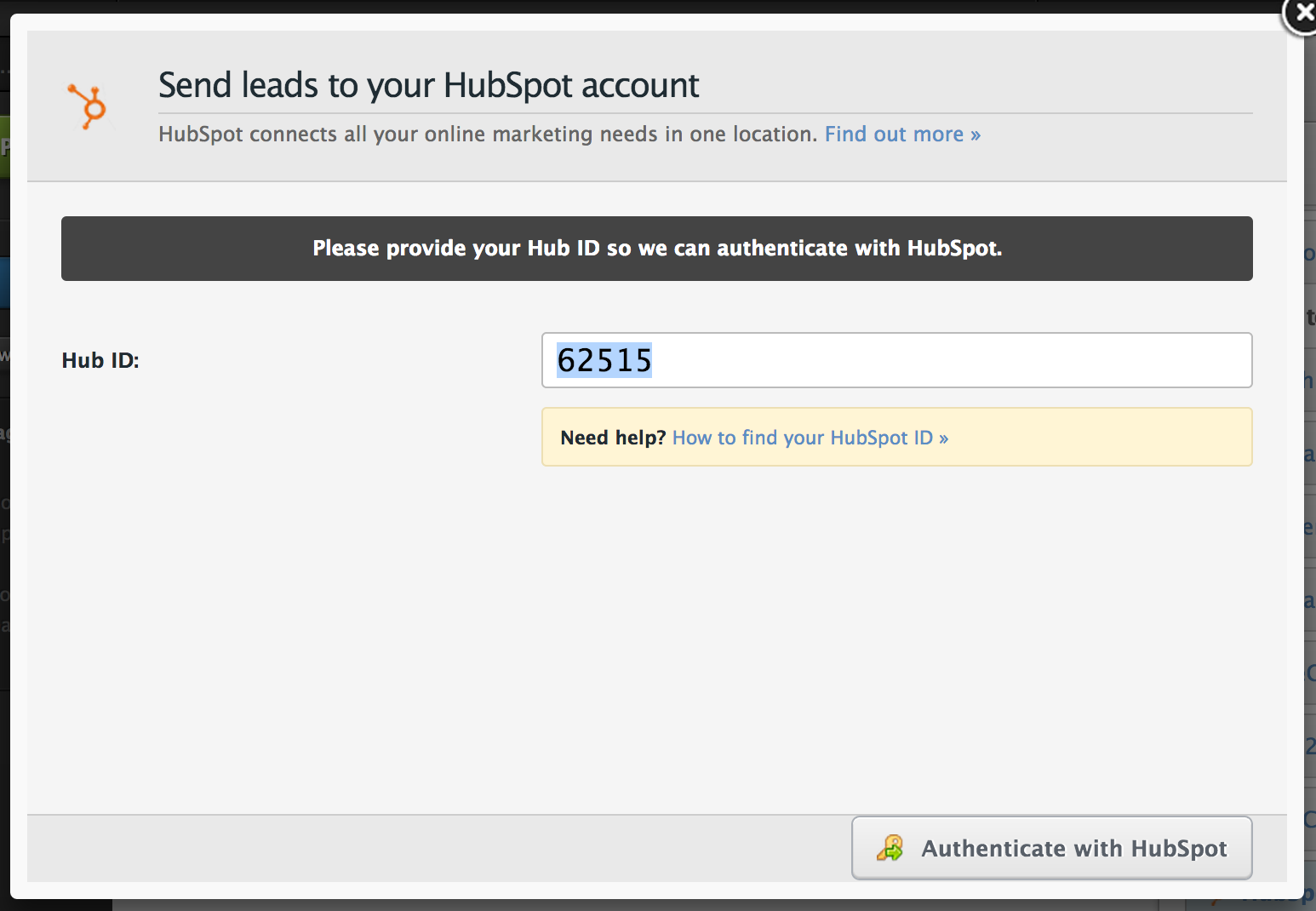
Enter your Hub ID and start the authentication process.
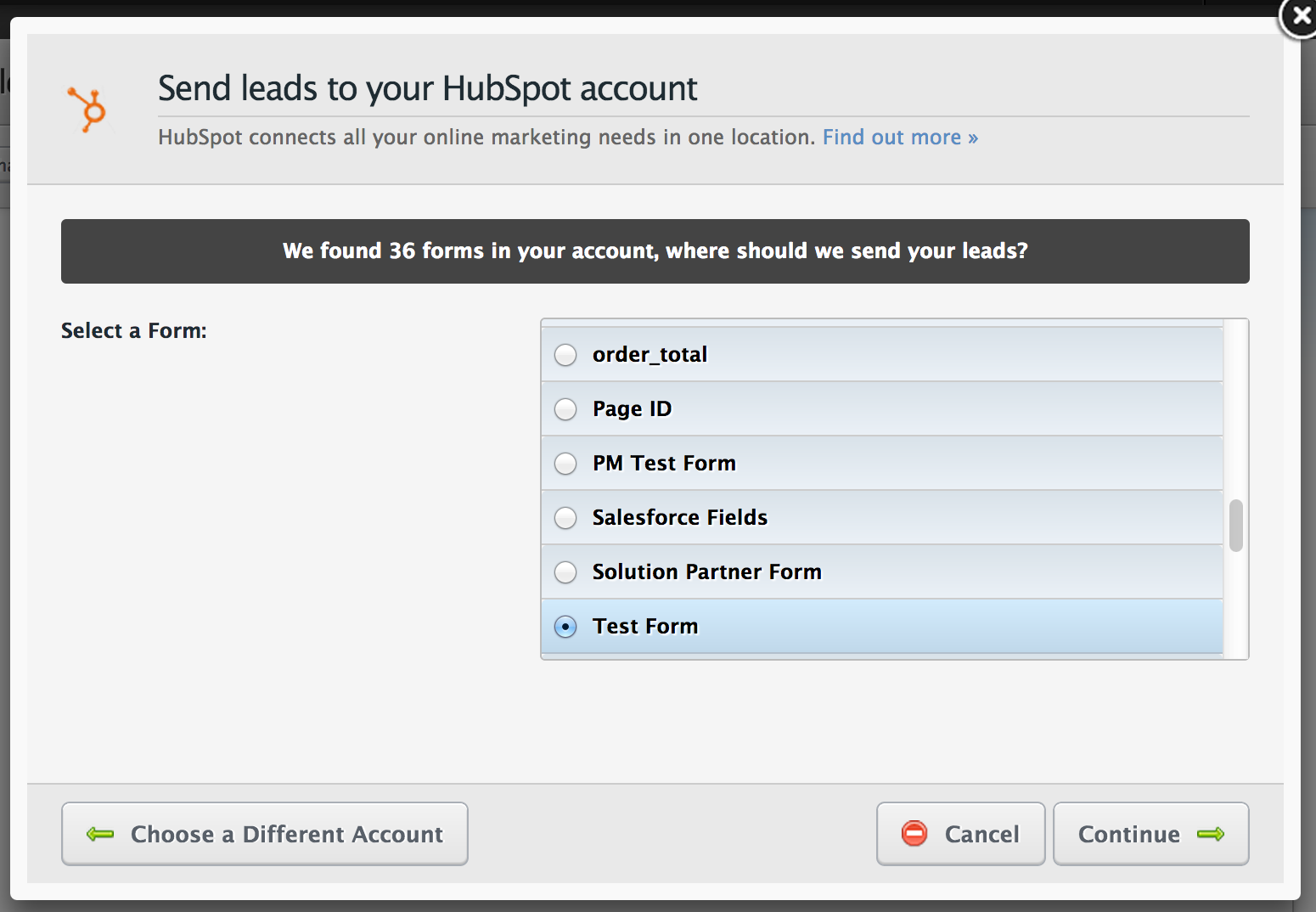
Select the HubSpot form you wish to use with your Unbounce page.

HubSpot uses a tracking script that gets inserted into your Unbounce page, so you'll need to re-publish your pages after integrating with HubSpot.
After that, all new leads will now be sent over to your HubSpot account!
Smartling
Smartling's Global Fluency Platform integrated with HubSpot allows you to:
- Request translation of HubSpot content directly from within Smartling
- Automatically notify professional translators and monitor their progress
- Customize your translation workflow by content
Integration is easy and only takes a minute to do.
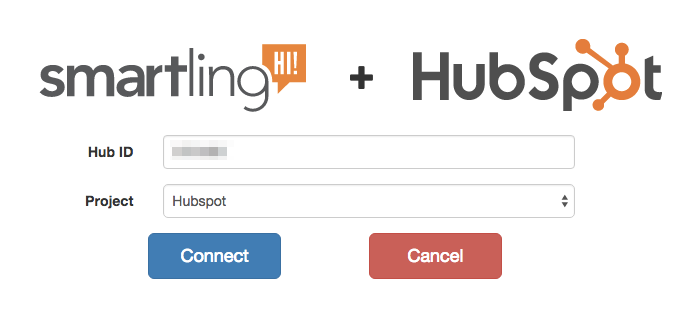
Log into both Hubspot and Smartling, then visit https://hubspot.smartling.com/ui/sign-in/connect and enter your Hub ID.

Click Authorize and you're good to go!
BlogMutt
Save a step for every blog post you receive from BlogMutt and allow it to automatically send accepted posts directly to your HubSpot blog as a draft ready for publishing. No copying and pasting necessary, just pick your posts and publish.
Integration with HubSpot is very simple. From your BlogMutt account dashboard, select Delivery Options in the left-hand navigation menu.

Then select Send Draft Directly to HubSpot, enter your HubSpot Portal ID, enter your HubSpot COS Blog URL, and click Verify via HubSpot.
That's it!
PandaDoc
PandaDoc extends your Hubspot CRM by providing everything you need to build and deliver engaging sales collateral, configure pricing quickly, and close deals faster with legally binding electronic signatures. You can track when a recipient opens a document and which areas they spent the most time on with in-app analytics.
To set up the integration, first log into your HubSpot account and access the PandaDoc panel from within any contact, company, or deal and click Connect.
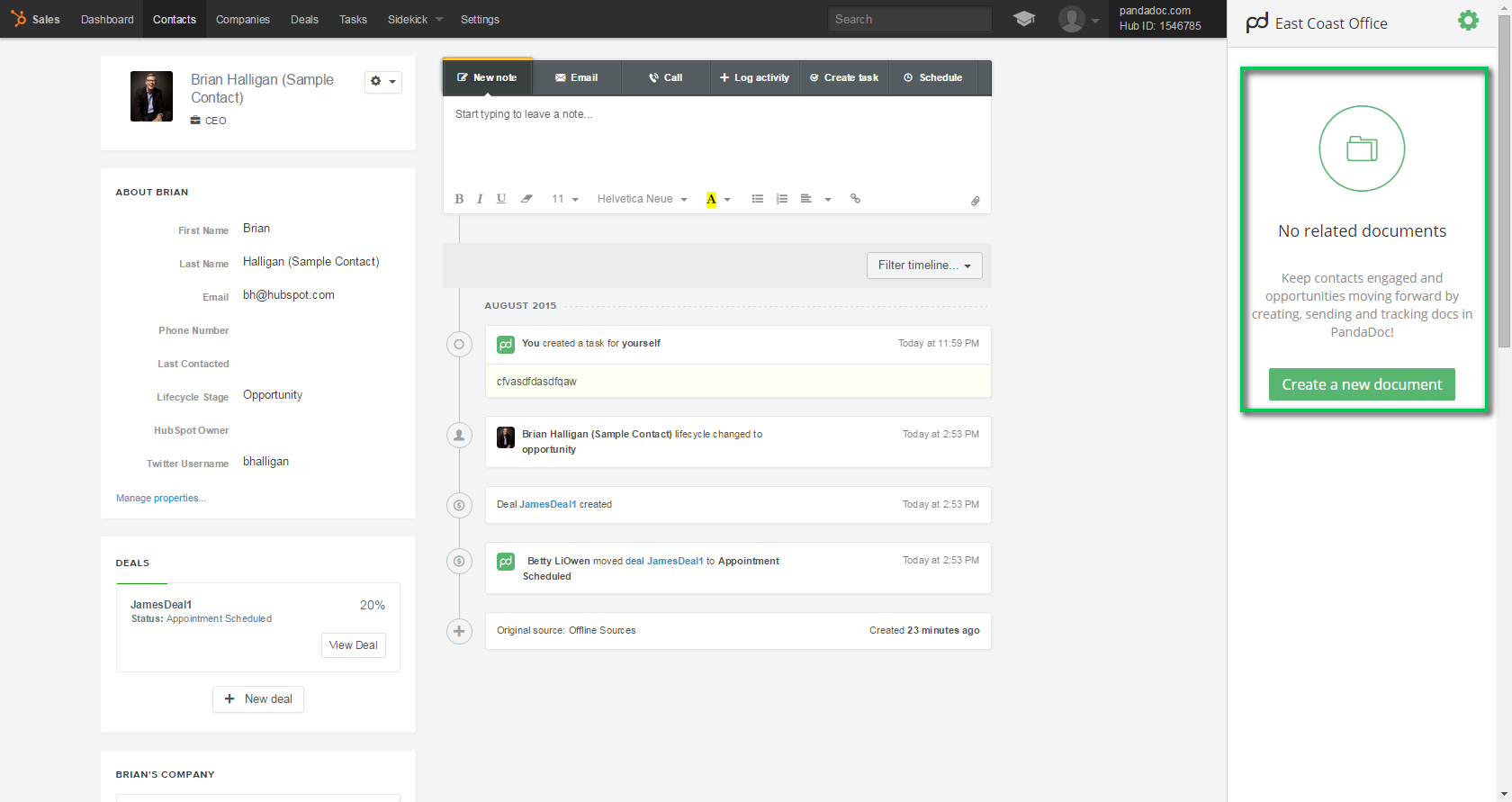
Once you’re connected, you will see a list of related documents to a contact, company, or deal.
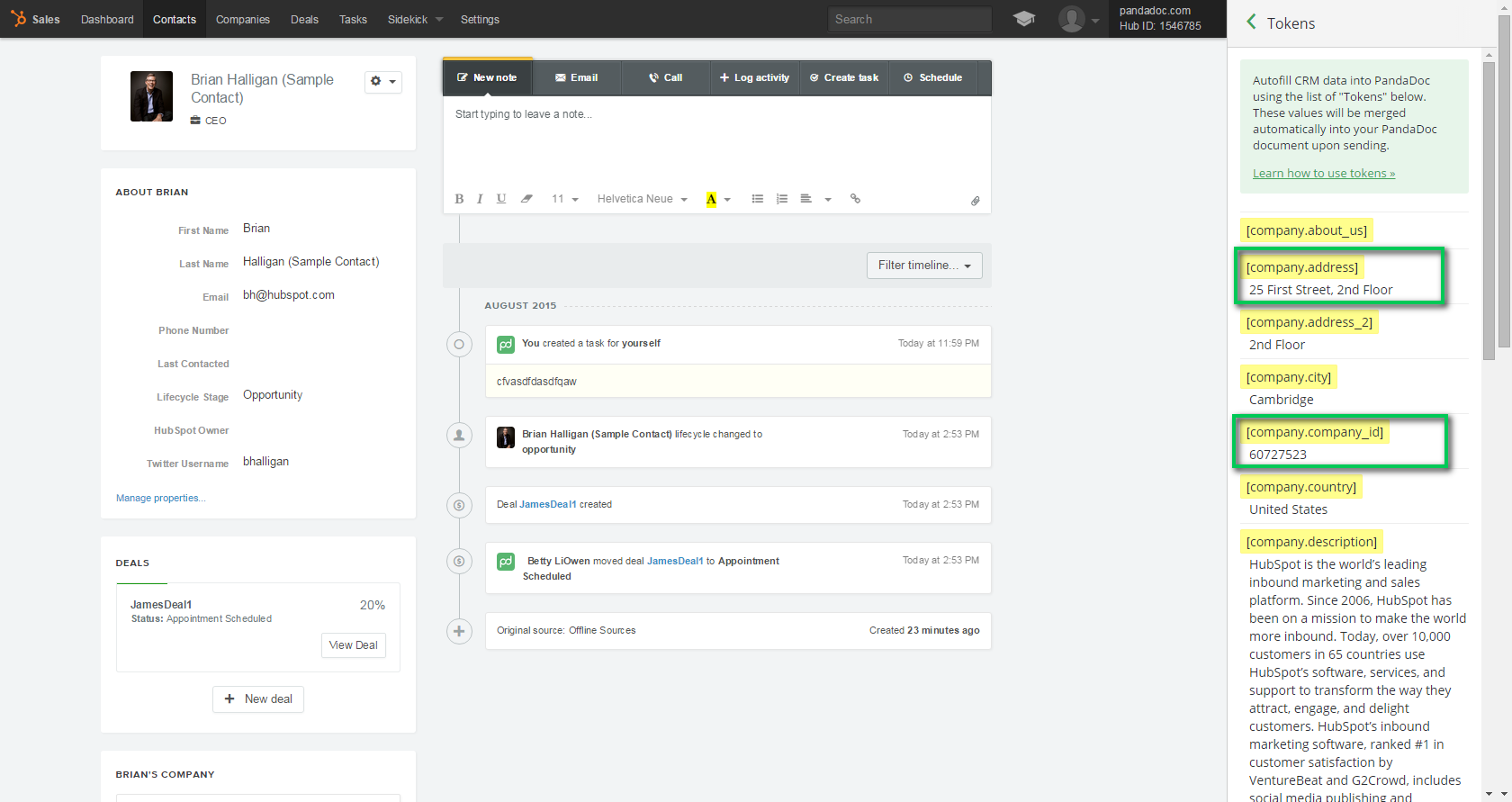
You can setup your tokens to pre-populate your documents with contact, company or deal data -- tokens save you time by allowing you to auto-fill information from a contact, company, or deal record into a document.


Order Your Copy of Marcus Sheridan's New Book — Endless Customers!

