Subscribe now and get the latest podcast releases delivered straight to your inbox.
Contrary to what’s being said in the industry...blogging is not dead for marketing.
However, it is different.
Today, the internet is so saturated with content, marketers have to take a very strategic approach to content marketing in order to see a payoff from their efforts, but, this can be difficult to do.
It can be tough to pare down the blog topics that will be relevant to your audience's most pressing questions about your product or service.
For marketers struggling with this problem, I have some good news: HubSpot released a new feature that will make this process far less cumbersome.
They announced this week on their product update blog that they’re introducing new and improved topic suggestions that will make finding target keywords and blog post topics easier than ever.
How Does it Work?
This feature currently lives in their topic cluster tool, a relatively new feature HubSpot rolled out to modernize their sunsetted Keyword Research Tool.
For those that don’t know, the topic cluster tool works by setting one main topic, and several related subtopics that branch off from the main keyword.
The idea is that by having interlinked blog posts centered around all these subtopics, you’ll strengthen your site's authority for the main topic you’re trying to rank for.
With this most recent update, when you add a subtopic keyword, you’ll see suggested keywords based on the top posts for your topic.
The suggested subtopic keywords are pulled from what currently holds the top search results using AI - so you know you’re getting the most relevant, up-to-date subtopics to cover.
From there, you can also see the monthly searches each term currently gets and research variations for those terms.
Having these suggestions at hand makes it easier to know what content you should be creating to be effective. It helps you ensure that you’re covering the most relevant questions people have about a topic and informs you of the queries they’re using to find answers.
How To Access Suggestions
This feature is currently available to the following HubSpot users:
-
Marketing Hub Professional
-
Enterprise
-
HubSpot CMS
To access the suggested subtopics, navigate to Marketing > Planning and Strategy > SEO.
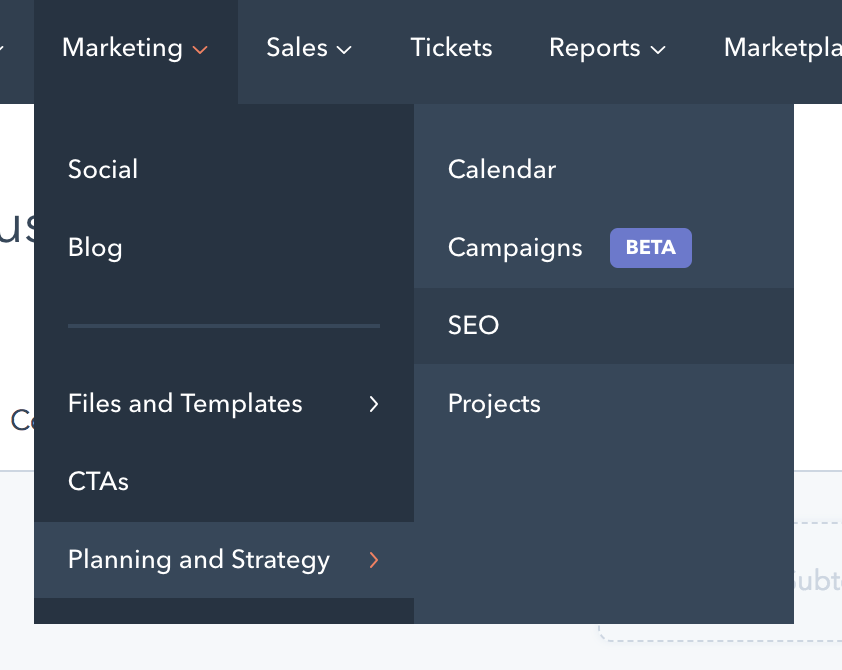
From there, either create a new topic or click into an existing cluster, and click “Add a Subtopic Keyword”
When you begin typing in a subtopic, you’ll see the data populate with the top posts for that particular topic.
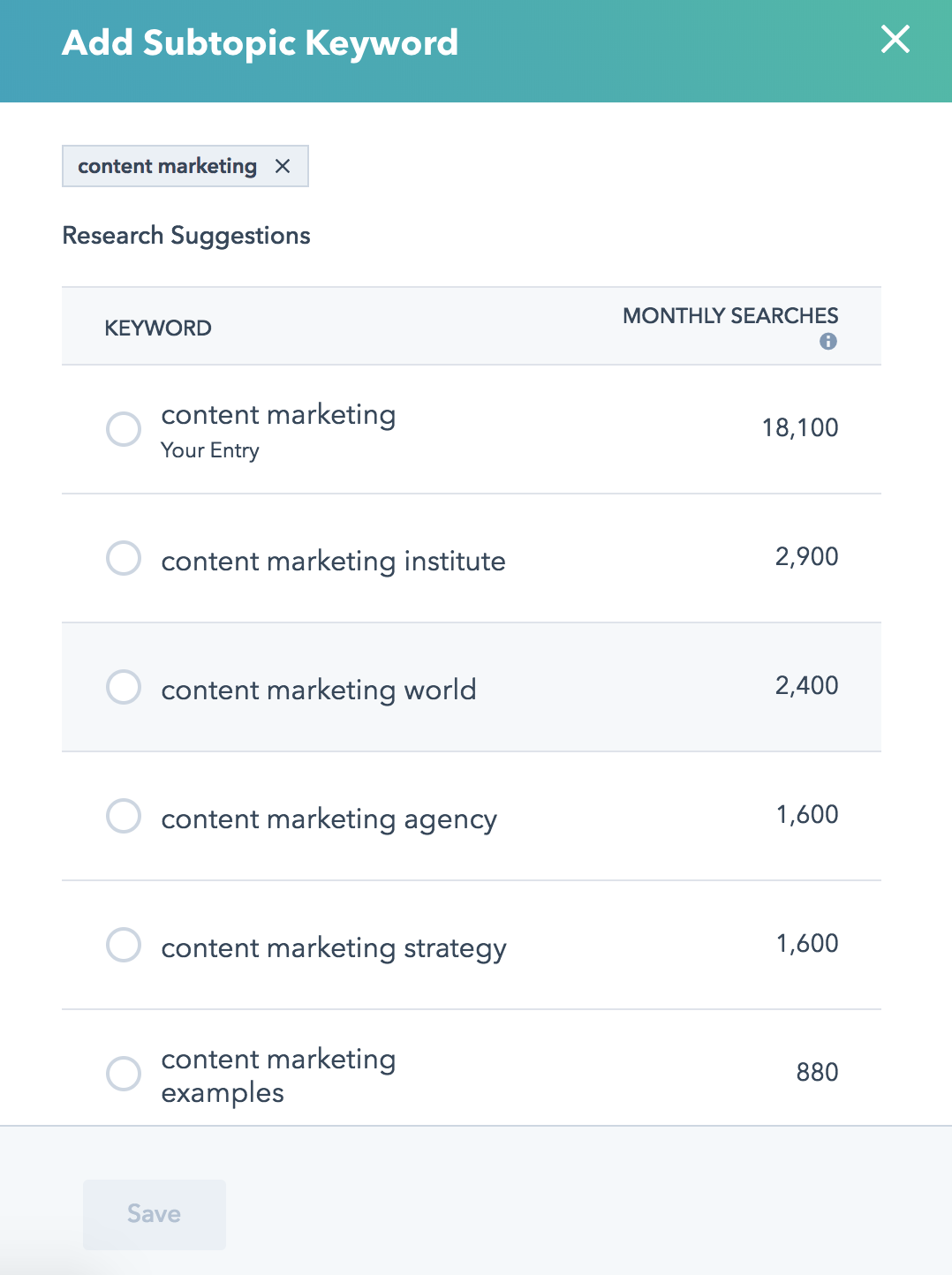
If you’d like to add any of the suggested terms to your cluster, just select and click “Save.”
To strengthen your efforts, try Googling one of the terms you’re hoping to rank for and see what article is ranking #1 for it. Then make your article longer, and more valuable. (I know, easier said than done, but this way, you can see what you’re up against, and have a better chance at capturing that audience.
Final Thoughts
As more and more businesses begin blogging, the inbound marketing landscape is more competitive than ever.
Marketers face the constant challenge of creating the highest-quality content, with as fast of a turnaround time as possible.
Tools like this enable marketers to quickly evaluate the current search patterns and jump right into publishing the content for their audience.


Order Your Copy of Marcus Sheridan's New Book — Endless Customers!

