Topics:
Marketing StrategySubscribe now and get the latest podcast releases delivered straight to your inbox.
Have you been using your HubSpot portal for more than a year? If so, I’m guessing it looks a little something like a teenage girl’s bedroom. It is probably incredibly messy: clothes, shoes and make-up thrown everywhere, the bed and floor completely hidden from view.
The room’s owner may struggle to find shoes that match, distinguish clothes that are dirty from those that are clean or valiantly search for her cell phone amid the mess to no avail.
Well, if your HubSpot portal is a big ol' mess, you’re going to struggle with issues just as frustrating. You may find that you’re not making good use of existing content, missing out on opportunities to nurture leads, lacking consistency in best practices and potentially even damaging your reputation with out-of-date content.
Find out how you can streamline the process of clean-up, organization and data-driven optimization of your HubSpot. Pretty soon your bedroom will look as organized as Cher's in Clueless and may even do the work of picking out your clothes for you.
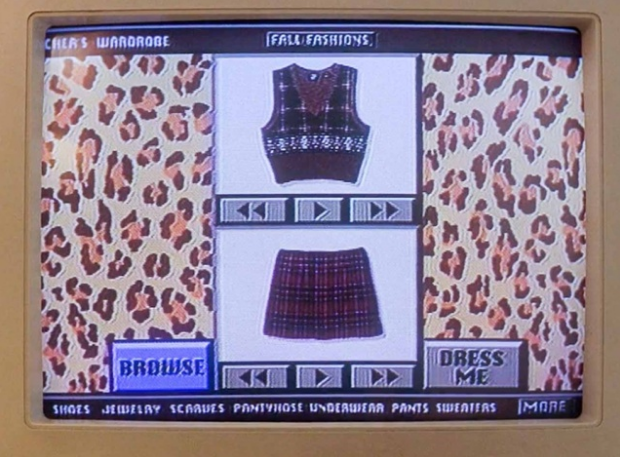
So how do you fix it?
I'd like to say it is going to be easy. Really, I wish I could. But it's not. It is going to take time and effort, but I promise it will pay off in the end. (And, I'll even give you some strategies to help automate things to make your life easier in the future.)
It All Begins with an Audit
You'll want to start by auditing what you have. This is the painful part, because there is no shortcut, and it's the foundation of every step that follows - so you can't skip it either. Go through all of your existing landing pages and start to organize pages into which stage of the buyer's journey they relate to. You also want to organize them by topic area so you can prepare for the next step.
Pro tip: Update the names of your landing pages as you do this by including additional information in the title about what stage the offer is (TOFU, MOFU, BOFU) and what category it fits within. A sample file-naming convention could be: "[Funnel Stage] - [Category] Offer Title."
Determine Your Conversion Pathways
Next up, it's time to map out the conversion pathways you want leads to follow. Once they download the offer in question - let's say it's a TOFU ebook - what is the next logical step in their journey? Is it a worksheet or perhaps a case study? Map out each of your conversion pathways from start to finish.
Pro tip: This is most easily done first on paper or on a whiteboard, then transfer that information to a spreadsheet to you can readily reference it later.
Update Your Landing Pages and Emails
Now that you've got conversion pathways, you know for each offer exactly what the contact's next step should be. The best thing you can do is tell them! Follow-up email nurturing workflows should nurture contacts right to the next offer in the pathway.
Take advantage of any "thank you" pages you may have to give contacts an idea of what their next step should be.
Revise Your Forms
If you've been using HubSpot for some time, you've probably seen plenty of changes as best practices have evolved over time. One of the most glaring examples is forms. Back in the day, best practice for form creation was to have a separate form for every single offer. No thank you!
Today, we are well aware that creating a single top of the funnel, middle of the funnel and bottom of the funnel form to reuse across all offers makes life a lot easier.
So, start with the easy part: Create your top, middle and bottom of the funnel forms if you haven't already and take advantage of progressive profiling. Then go through all your freshly updated landing pages and put the correct form on the correct pages. (It should be much easier now that you've labeled your landing pages).
Pro tip: Remember that if you are using a marketing automation platform like HubSpot, there will be plenty of lists and workflows that trigger off of properties like "If a contact filled out X form on Y page." In order to make sure you aren't breaking anything, you can change the logic of those lists or workflows to "If contact filled out any form on Y page." This will make sure all your reporting and workflow logic captures both the old form submissions and the new ones.
Revamp Your Calls-to-Action
After that, it's time to make your calls-to-action (CTAs) smarter.
If you're a HubSpot vet, you may already be playing around with this really cool feature, literally called "Smart CTAs."One of the methods for making Smart CTAs is to trigger off of contact list membership. This means that the sky is the limit: You can make those CTAs as smart as you want!
To customize CTAs the correct stage in the buyer's journey, you'll want to reference that handy spreadsheet we suggested you create during the conversion pathway mapping. You'll want to make smart lists for all of the contacts who've filled out the forms for each one of your individual offers.
Next, create your CTA groups. Your CTA groups will be organized by topic area conversion pathway.
For example, if you're an animal trainer, you may have a conversion pathway set up for anyone who's interested in bear training classes. Your conversion pathway should have a top, middle and bottom of the funnel offer associated with it.
Your Smart CTA logic will then look like:
- Default: If the contact hasn't converted on any bear training conversion pathway items, then show the top of the funnel offer CTA.
- Middle of the Funnel: If the contact has already converted on the top of the funnel bear training offer, then show them the middle of the funnel offer CTA.
- Bottom of the Funnel: If the contact has already converted on the middle of the funnel bear training offer, then show them the bottom of the funnel offer CTA.
Show off Your Hard Work
Finally, show all that hard work off! Update the top 20 percent of your pages (measured by number of visitors) with your new CTAs so they can start clicking on them. Enroll any contacts who have converted on offers into nurturing campaigns designed to promote the next offer in the conversion pathway.
Pro tip: Make those nurturing campaigns automated so that anytime someone converts, they are automatically getting enrolled in the next step offer promotion workflow.
Don't Forget to Clean Up Your Database
If you're doing some spring cleaning, don't forget about your contacts. Take this opportunity to also clean up your contact database.
In fact, we've gone into great detail before about how to identify HubSpot contacts for clean-up and put in place automation to make clean-up a constant process that happens in the background rather than a massive disruption that you only do every once in a while.


Order Your Copy of Marcus Sheridan's New Book — Endless Customers!


