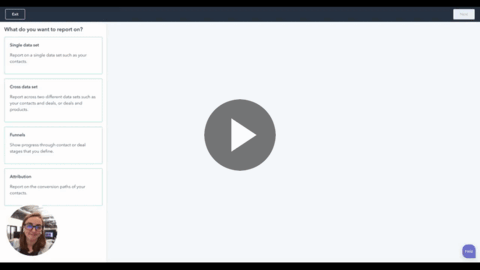Our Top INBOUND Breakout, Funnel Reports, & the Problem With Outsourcing HubSpot Implementation [Hubcast 235]

By Carina Duffy
Jul 18, 2019
![Our Top INBOUND Breakout, Funnel Reports, & the Problem With Outsourcing HubSpot Implementation [Hubcast 235]](https://www.impactplus.com/hs-fs/hubfs/Hubcast-235-Featured-Image.jpg?width=768&height=400&name=Hubcast-235-Featured-Image.jpg)
This episode of the Hubcast is brought to you by Dedupely. Find your duplicates. Fix your duplicates. Learn more at dedupely.com/hubcast, and stick around to hear from Clinton, Dedupely’s founder.
Nick Bennett in the house today!
INBOUND Breakout Highlights:
Okay, we're just going to highlight one breakout today, and here’s why: I went to this person’s website, and was engrossed for the next hour in her content.
How to Write Newsletters People Actually Want to Read - Margo Aaron, Founder of That Seems Important
- Audience: in-house marketers who send newsletters, biz owners with fewer than 10k recipients, agencies who use newsletters to communicate with clients and prospects
- Why we’re excited: if it’s not already obvious, Margo has an incredible knack for cutting through the BS of marketing and getting down to the real stuff that will really help you execute great marketing.
ThatSeemsImportant.com
Report on This
Funnel Reports
This report type seems to be the most confusing and difficult to understand, so let’s take a second to break it down.
The main two funnel reports you’ll be creating are either based on deals or contacts.
- Contacts: shows your lifecycle stage funnel (Lead > MQL > SQL > etc)
- Deals: shows your deal stage funnel (Explore Call > Scoping > Closed Won > etc)
Where things get confusing is when you select your funnel type (contacts or deals), you’re going to see a list of all of the stages listed out, and how many contacts or deals have moved through ALL of those stages.
The only problem with this is, what if your team doesn’t use all of your deals or lifecycle stages all the time? Or maybe you just want to see how many contacts or deals went through ANY of the stages?
Well there’s good news - you can do that by manipulating the initial report.
Here's a video walk-through of what we talked about:
What’s on Our Minds
Why people pay agencies to do HubSpot implementation for them — and why they shouldn’t.
- Lack of technical knowledge / confidence
- Lack of fundamental knowledge of the platform / CRM
This Episode’s Sponsor: Dedupely (Interview)
Dedupely finds your duplicate HubSpot contacts and companies and lets you merge them in bulk. Learn more at dedupely.com/hubcast.
I recently sat down with Clinton, the founder of Dedupely, to pick his brain on why he created the platform and what a day in the life of a Dedupely user looks like.
Watch the full interview here:
Thanks Clinton and the Dedupely team for your sponsorship of the show!
HubSpot Wishlist: Marketing Email Reply Logging
“Please allow automatic logging of replies to marketing emails.
I am sending an auto-responder (from my personal email address which is connected with HubSpot) when someone fills in our form. I would like their replies to show up in HubSpot as normal email activity.
This feature is important for business/market development work.
The goal is to make the workflow more efficient - I now have to manually search in my email inbox if that person has replied.”
HubSpot Updates
New in Design Manager: HubL Transpiler and Javascript Linting
“Now when working inside the Design Manager, developers have access to a HubL Transpiler which gives them a real-time look at how the code they have written will appear on live pages.
Plus, we’ve added JavaScript linting suggestions while editing JavaScript files which provides suggestions for keeping the code clean – making it easy to maintain and scale.”
If you’re a HubSpot developer, you care a lot about this, if you’re not, you don’t care at all.
TL;DR: HubSpot’s making the CMS back-end easier to use.
Bring Team Collaboration to the Next Level with Internal Comments In Conversations
“As a business, responding to customers is often a team sport. Customers can ask difficult questions that require a support agent to recruit others to help answer. Front-line agents sometimes need help from a manager navigating a tricky situation, or approving a response. There’s even times where you just want to share how awesomely you communicated with a customer to help your team take the same approach in the future.
The common need in all of these situations is the ability to easily make your team aware of a conversation with a customer, and have an internal communication stream within the context of and at the same time as the customer-facing conversation is taking place.
Prior to today’s update, you may have tried to accomplish this in ways that made your team’s work harder to be less responsive. If you use Gmail for work, you’ve probably experienced this pain regularly. Ever take a customer off an email thread, CC some coworkers to ask a question, wait for a response, then reply to the original email, and after replying, that internal thread started getting more responses, and you lose all concept of who was in the thread and what was communicated to the customer without spending 10 minutes rereading things?
Internal comments makes that a thing of the past for team email and live chat in the HubSpot Conversations inbox.
To leave an internal comment, go to any conversation within the conversations inbox and switch into “Comment” mode when replying. In comment mode, any message will show up as an internal comment in-line within the public conversation stream and can only be seen by other team members.”
Until Next Time
Interested in sponsoring the Hubcast? Head on over to the Advertise with IMPACT page to learn more!
If you’re listening on iTunes - head on over and leave us a review! We love hearing your feedback, so feel free to leave some in the comments, or shoot me an email at cduffy@impactplus.com!
Until next time. This is Carina Duffy & Nick Bennett saying to you, get out there and get after it!


Order Your Copy of Marcus Sheridan's New Book — Endless Customers!