Topics:
Marketing StrategySubscribe now and get the latest podcast releases delivered straight to your inbox.
 I don't know about you, but my Spotify account is where playlists go to die.
I don't know about you, but my Spotify account is where playlists go to die.
Seriously, I'm notorious for keeping the same playlist on loop for weeks until I'd rather do unthinkable things than hear any of the songs again.
Like Spotify playlists (and Wonder Bread), after awhile, it's easy for your older blog articles to start feeling a little stale.
Maybe the stats have expired or the examples have been overdone, but suddenly your once top performing post becomes zestless.
Rather than chalk it up as a loss and move on, consider what can be done to breathe new life into your content and get it back to driving traffic and converting leads.
To help you out, we've come up with a 5-step checklist designed to make the content makeover process nice and simple.
1) Refresh your images
Did you know that the brain processes visual information 60,000 times faster than the time it takes for the brain to decode text?
(Of course you did. You're a marketer. And not for nothing, but this statistic gets brought up in pretty much every article you read about visual content.)
While you may attribute the success of your favorite eBook or blog article to the words you tirelessly worked to perfect, it's important that credit is given where credit is due.
Sure, your words may have driven it home, but visual content does, in fact, have an influence on a piece of content's effectiveness.
The trouble is, not all images are timeless.
While this crappy iPhone photo of my thumbs up served a purpose at one point in time, it pales in comparison to the imagery available to me now that we've invested in a stock photography subscription.
Point being, revisiting old visuals and replacing them with new ones could be the difference between this:

...and this: 
Or perhaps the quality of the images isn't the problem, but rather the actual subject matter. As technology evolves, it's likely that you'd want to replace a dated image like this:

with something more relatable, like this:

2) Revisit the information
Let's say you have a curated post of marketing statistics from 2013 that still picks up traction.
Rather than sit back while you feed visitors dated insights, consider doing a sweep of the post to replace any old information with something new and relevant.
This type of maintenance is important for two reasons.
First, the more up-to-date your articles are, the more valuable they will be to visitors looking to uncover information on that topic. If someone comes across your post and it's riddled with old hat tips and stats, they aren't going to hesitate to move on to the next search result.
The second reason being that Google knows when you update your content (they know a lot of things.) In fact, Google measures the "freshness" of all of your documents to generate a score that they use to rank your pages for certain search queries.
Point being, the amount of changes you make to older content matters, and while changing a sentence or two certainly doesn't hurt, updating a more sizeable portion of the content will have a bigger impact on your score. (Source: Moz)
3) Add some tweetable text
People are quite lazy.
I realize that I'm generalizing here, but it's hard for me to believe that I'm the only one who has texted a family member under the same roof to avoid getting up to ask them something (...or maybe that is just me. Awkward.)
Point being, if you want visitors to do something (download an offer, subscribe to your blog, tweet your article) you have to make it as simple as possible for them to take action.
Adding tweetable text to your article serves as a way to increase the likelihood that visitors won't just read your article, but they'll also pass it along to their following.
For older articles, this is gold.
Chances are these articles have already had their 5-minutes of fame on Twitter, however, making the articles easily shareable will make it easier for them to resurface and be seen by new eyeballs.
To create tweetable text, we used the free tool, ClickToTweet. Here's how it looks in action:
The 5-Step Guide to Keeping Your Best Content From Going Stale [Tweet this]
(You know you want to tweet that.)
4) Rewrite the introduction
I like to tell stories. I've got a lot of them (some better than others...)
Lucky for me, I've found that the introductions to our blog posts serve as the perfect place for me to apply my love for storytelling to paint a picture for the reader and connect real-life experiences to different marketing applications.
For us, this approach has helped us to not only attract readers but hold their attention.
If you find that some of your more popular posts lack strong introductions, try to identify a story or analogy that you can use to relate back to the topic at hand.
Need an example? Our marketing director, John Bonini, happens to be a highly skilled storyteller too. Check it out:
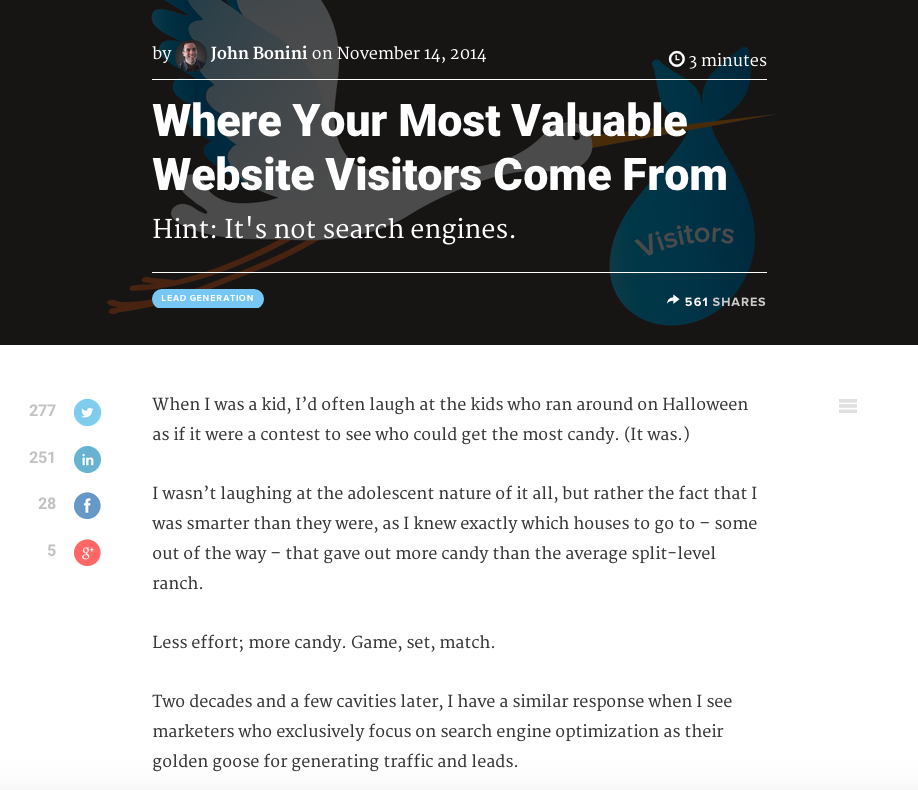
By updating your existing content with a new, relevant story like this one, it'll be easier to keep visitors from bouncing off the page.
5) Switch up the CTA
Take a look at a few of your best performing blog articles. What CTAs are they employing?
It's important to remember that as your blogs age, so do your premium content offers.
Let's say you have an article about social media best practices, but at the time when you wrote it, you didn't have an offer relating to social media in your library.
Now that a few months have passed, and you had a chance to bring that said social media offer into being, switch out the existing CTA with one for the new offer.
It's that simple.
With a more strategically aligned CTA in place, you're opening up new opportunities to convert visitors.


Order Your Copy of Marcus Sheridan's New Book — Endless Customers!

