Subscribe now and get the latest podcast releases delivered straight to your inbox.
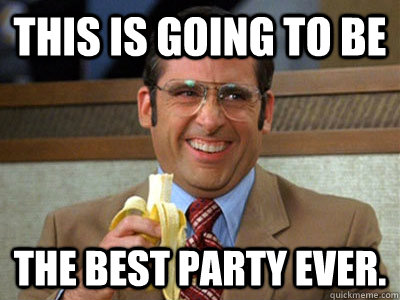 We all know how great Twitter is for marketing and promoting your brand.
We all know how great Twitter is for marketing and promoting your brand.
But are you taking the time to get to know and entertain your followers?
You want to have a remarkable web presence to attract followers, friends and potential leads. If somebody were to look at your Twitter feed, would they see remarkable content, or the same types of updates again and again?
If your feed has become redundant, or you feel that you aren’t interacting enough with your followers on Twitter, never fear—there are some great ways to use Twitter features to liven up your feed and renew customer interest.
Below are three ideas for how to have a unique Twitter feed, explained using the classic 5 Ws (who, what, when, where, why).
Unique Ideas to Liven up Your Twitter Feed
Twitter Party
Who is involved: Your brand’s Twitter account, followers new and old, company employees, other companies in your industry.
What it is: A Twitter party is a scheduled time when you can interact with followers, interested leads, other companies in your industry, and anyone else who may express an interest in your company.
During the party you can answer questions, share news, interact with your followers, introduce some of your team members, and more. Basically, you have an opportunity to put a face to your brand and have some fun interacting with anybody who expresses an interest in your company.
When it occurs: You get to choose when the Twitter party occurs. Choose a time when you believe your followers are most active on Twitter. You should also take time zones and work schedules into consideration. You want to get as much interaction out of your party as possible.
You can also choose to host the party near a holiday. You can use the holiday as the “theme” for your party to encourage discussion. For example, you can host a Twitter party on Cinco de Mayo and ask followers for their favorite type of Mexican food as an icebreaker.
Make sure to publicize your party in advance so people can mark their calendars and clear room in their schedules for the live tweet session.
Where does it happen: To state the obvious, a Twitter party occurs on Twitter. To ensure all tweets from the party can be found in one location, use a specific hashtag that people can monitor.
It is extremely important to use the hashtag in each tweet for the party so folks can keep up with the conversation. You should encourage your followers to use the hashtag too.
For example, if IMPACT were to host a Twitter party, we could use the hashtag #IMPACTParty. Users could then find and explore all tweets with the hashtag #IMPACTParty.
Why you should have a Twitter party: A Twitter party can refresh a stale feed. You can use the party to promote events, introduce team members, meet followers, and anything else you can think of. There doesn’t even need to be a theme for the party; that’s what Tweet chats are for. A Twitter party is really a way to have some fun with your Twitter presence and followers.
Guest Tweeting
Who: The parties involved in a guest tweet session are your company/brand and your special guest. Only your Twitter account will be used.
Who you choose as your guest is entirely up to you. Depending on your industry, it can be a good idea to bring in an industry leader who can answer any questions your follower may have. You could also choose somebody who may not be the most informative but who will create a fun Twitter experience for your followers. For example, if you are a music production company, you could have a new artist you just signed as a guest tweeter. This way, the artist can gain exposure for his work, and his tweets will make for an interesting feed.
What: You allow your guest tweeter to take over your Twitter account for a specified amount of time. The guest tweeter can post information, links, jokes, promotions, and anything else they feel like sharing. The guest will also be able to tweet and interact with your followers. However, the guest tweet session should be publicized; this isn’t an anonymous “hacking” incident. Keep in mind that you want to have a level of trust with your guest tweeter and choose someone who will respect and enhance your web presence, not tarnish it.
Hubspot executed a guest tweet session perfectly when they had one of their co-founders, Brian Halligan, take over the Hubspot Twitter account for a day.
[display_fullsize] [/display_fullsize]
[/display_fullsize]
[display_mobile]

[/display_mobile]
When: Again, choose a time where you can get the most exposure. You want a time that’s convenient for your audience and your guest. You also need to decide how long the guest takeover will occur for; most guest tweeters takeover an account any time from one hour to one day. It may be a good idea to discuss in advance how often the guest expects to send a tweet. You want to find a good balance between a noticeable amount of tweets and an overwhelming amount.
With a guest tweet session, you have two main options in terms of timing. You can decide on a day and time in advance, which you and the guest can advertise in the days leading up to the tweeting takeover. Or, you could us a guerilla marketing tactic and “spontaneously” have the guest takeover without telling your followers in advance.
Where: This happens on Twitter. A guest tweet session should include a hashtag so followers can differentiate tweets from your guest and your regular account activity. For example, political comedian Stephen Colbert guest tweeted for the official Major League Baseball account and used the hashtag #Colbert in each of his tweets.
[display_fullsize] [/display_fullsize]
[/display_fullsize]
[display_mobile]

[/display_mobile]
Why: Guest tweeting can be a lot of fun for all parties involved. It’s also a relatively new trend, so people will be intrigued to see someone else tweeting from your account. A successful guest tweet session has the power to generate additional media exposure for your guest and your brand. Guest tweeting can also gain exposure for your guest and your brand if you both advertise the account takeover in advance.
Tweet Chats
Who: A tweet chat is initiated by your brand and is usually monitored by one or two employees who have access to your brand’s Twitter account. The other participants are any fellow tweeters who chose to participate in the chat, which can include anyone from curious consumers to industry experts.
What: Tweet chats are more targeted than Twitter parties. They are scheduled for a specific time about a specific topic. For example, you could host a tweet chat to introduce a new service so you can discuss features and consumers have an opportunity to ask questions. Hubspot essentially hosted a tweet chat during their live blogging webinar series. Viewers had the opportunity to tweet questions and have them answered on the webinar.
When: A tweet chat should always be scheduled in advance and with enough time to market the chat to your audience. Again, choose a time that will be convenient for you and have the most reach with your audience.
Where: As with Twitter parties and guest tweets, a hashtag is important for a Twitter chat. You should use the hashtag with any tweets pertaining to the discussion. For example, when Hubspot hosted their live blogging webinar series they encouraged viewers to use the hashtag #InBoundLearning with any questions or comments to be addressed during the video.
You do not have to host a video webinar to respond to tweets. Most tweet chats occur entirely on Twitter. Discussions are held through back and forth tweets and are tracked using the chosen hashtag.
Why: Twitter chats are a fun way to interact with Twitter users and show how knowledgeable your brand is about a subject. It also shows you are interested in feedback from followers and care about their interest and participation in your business.
So now you know the key to adding some spice to your Twitter feed: throw a party! Invite some cool guests. Chat with the regulars. Turn your feed into a fun experience consumers want to engage with and you will be sure to generate a stronger Twitter following. Start planning your next Twitter experience today!


Order Your Copy of Marcus Sheridan's New Book — Endless Customers!

