Subscribe now and get the latest podcast releases delivered straight to your inbox.
What does Basecamp’s privacy-focused HEY email service mean for marketers? [IMPACT Toolbox June 2020]

Jun 25, 2020
![What does Basecamp’s privacy-focused HEY email service mean for marketers? [IMPACT Toolbox June 2020]](https://www.impactplus.com/hs-fs/hubfs/blog-image-uploads/impact-toolbox-june-2020-0.jpg?width=768&height=400&name=impact-toolbox-june-2020-0.jpg)
In case you missed it, the team from Basecamp launched a new email service provider in mid-June 2020 called HEY.
Yes, another email app.
(I can hear you rolling your eyes right now — my ears are that good because my eyes are that bad).
And no, you probably won’t switch to it (although you probably should).
HEY is Basecamp’s re-imagining of email with a focus on you.
You get to decide which emails appear in your Imbox (https://itsnotatypo.com/) with the Screener.
You don’t have to worry about “inbox zero” because your emails aren’t tallied (and notifications are off by default) and your newsletters and marketing emails are displayed in a Feed without you having to open them directly.
The HEY team knows their opinions on email aren’t for everyone, and they can’t take down the juggernauts of Google, Microsoft, or Yahoo, but they can give people a choice.
So if only a handful of people end up using it, what is there to worry about?
This article is part of our IMPACT Toolbox series.
With IMPACT Toolbox, we discuss all of the latest (and sometimes underrated) sales and marketing tools that you need to try. We make recommendations by category, helping you figure out what tool is best for your situation, and introduce you to tools you may not hear of otherwise.
Have questions about a marketing tool? Want to know whether or not we’ve reviewed it? Reach out to @morganandrewv on Twitter and we’ll see how we can help.
Just before the start of The Year That Must Not Be Named, I called out user privacy as a serious concern for sales and marketing (#3 MarTech trend for 2020).
Not because of data breaches or algorithm changes (although those will happen anyway), but because, over time, our sales and marketing data is growing less and less reliable as enhanced privacy is becoming a default.
Hang on, what does HEY have to do with any of this?
One of HEY’s features is a tracking pixel blocker, which, before the recipient gets the email, blocks most known tracking functions from providers like HubSpot, Mailchimp, and Salesforce.
They claim to block about 98% of this kind of tracking.
Why do they do that?
Just by opening a tracked email, the sender can find out a lot of information about you including where you were when you opened it, the number of times you opened it, the time you spent reading it, even what device you used. And all of that occurs without you consenting!
The HEY team believes that is a gross invasion of privacy, so they are doing everything they can to prevent it.
In addition to blocking and removing these trackers, they put an icon and callout on every email that includes a tracker so the receiver is fully informed about what the sender could be doing.
For example, I starting reading a newsletter called The Hustle after starting to use HEY and after a few days, I received this email notifying me that I haven’t read any of their emails:
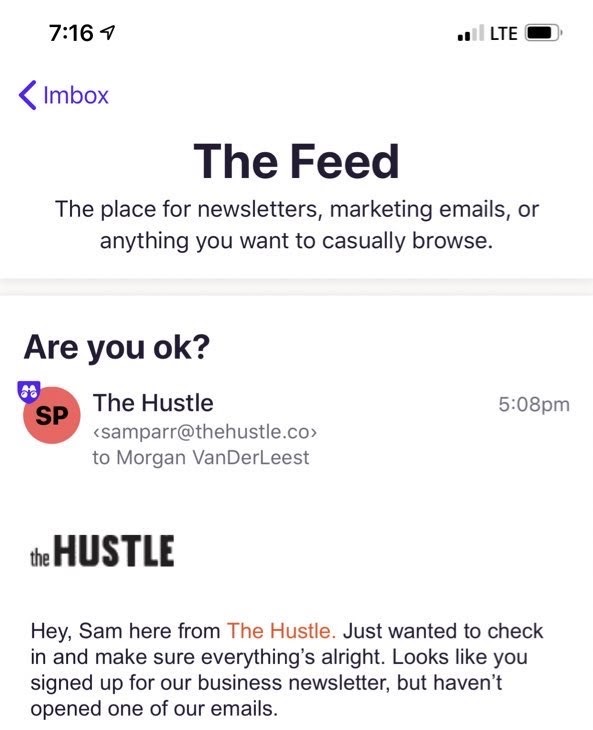
So HEY is working as intended. Personal win.
For marketers, that means a good chunk of data email providers share right now wouldn’t be accurate. Things such as open rate (and therefore click rate), number of times opened, location, and browser.
Not that you wouldn’t have a number, but that number wouldn’t be representative of what was actually happening and could, in turn, lead to poor strategic decisions by marketers and brands.
In the example of HEY, their application server would probably trigger the “open” and remove the tracking pixel before sending it along to the recipient.
That means every email sent to a @hey.com email address would be considered “opened” and have the same location and meta-data, even if the user didn’t actually see it yet.
If your data is skewed, then the decisions you make based on that data aren’t as well-founded.
There are a number of tools available today that are already skewing your data through similar methods.
For example, blocking images in emails would have this effect on pixel trackers (not loading them), and Microsoft Outlook does that for suspicious emails or by user settings. And a number of browser extensions either show or outright block these trackers.
The other main source of digital data for your company is probably from your website —page views, time on page, referral source, and a laundry list of other data points.
Put all of that together and you could have a very specific view of each website visitor, but adblockers throw a wrench in that data.
Adblockers don’t just block ads. They block the code scripts that show ads, and depending on the aggressiveness of the blocker can also stop tracking scripts from loading and sharing data.
You know the little code script that marketing and data platforms have you install on your website when you start using their service? It looks something like this:
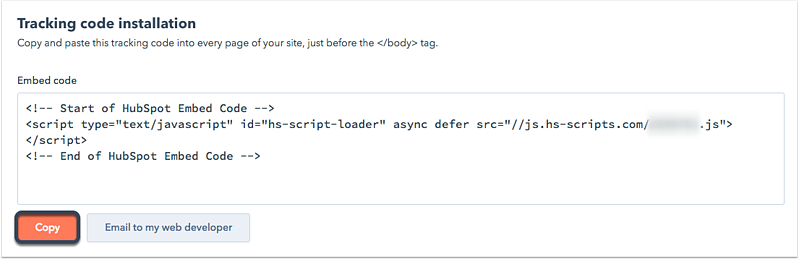
That’s a tracking script. It looks small, but a tracking script loads additional code in the browser and sends data to another site.
If your tracking script is blocked, some or all of your tracking data won’t be passed to your data service and that makes your data misrepresentative.
And this isn’t a case like HEY getting less than 0.1% of all email users. In fact, almost 50% of internet users use some kind of adblocker, so chances are there’s a good bit of your data that isn’t accurate.
And HEY probably won’t be the last company to take a stance on individual privacy.
Apple has a strong privacy stance, and they’ve already built a lot of privacy functionality into their phones and native browser. It wouldn’t be a stretch for them to start blocking email tracking for their email domains (@icloud.com, @me.com, etc).
And that’s just your email data.
Then how am I supposed to use data at all?
So glad you asked.
How to make the most of your data
There are two main ways to interpret potentially misrepresented data.
The first is looking at data trends.
Even if a portion of your data isn’t totally accurate, looking for trends helps you understand more about your audience and enables you to ask better questions.
You might have run into something like this if you use Google Analytics and HubSpot Analytics to track website traffic. Chances are you’ve noticed a discrepancy between those two sources, and that can be frustrating.
Which source is more accurate? Is either of them accurate? That answer depends on your specific situation, but you can count on the trends of both to be fairly accurate.
For example, let’s say Google shows you have 10,000 sessions per month and HubSpot shows you have 12,000. Instead of looking for the difference between those two numbers, how do they compare to the month before?
If they’re both up, then your traffic is most likely growing.
If one is up and the other is down, then your traffic is probably roughly stable (they’re probably not drastically sloped either way).
If they’re both down, then your traffic is… not growing.
The other way you can interpret your data is to actually talk to your audience and get qualitative data.
Crazy, right?
Treat your consumers like human beings. Give them a face to connect with, ask good questions, and you would be surprised how much you can get out of a conversation.
Better yet, see if you can do a video call and walk through your site with them.
Where do they get stuck?
What questions do they have after reading your home page or reading an article?
Answers to those questions can give you a lot of information about making your site better and more useful to your audience.
Just like your gathered data, more than anything you want to look for trends.
Don’t let misrepresented data ruin your sales and marketing efforts
There was a time when making sales and marketing decisions was more cut and dry.
“These numbers point here, so let’s do more of that.”
With the direction technology is going in, it’s not so simple anymore.
My hope is not to dissuade you from gathering data, but to encourage you to be critical of the data you have collected.
And most importantly, do more than just collect quantitative data!


Order Your Copy of Marcus Sheridan's New Book — Endless Customers!