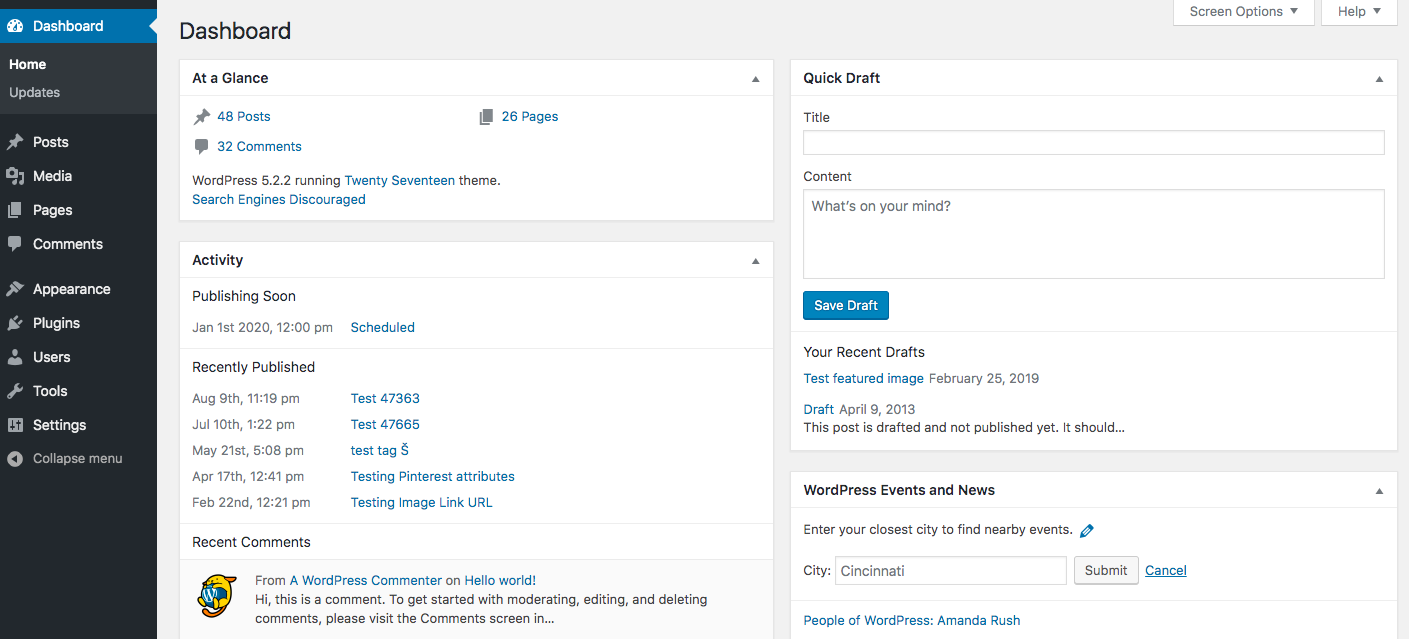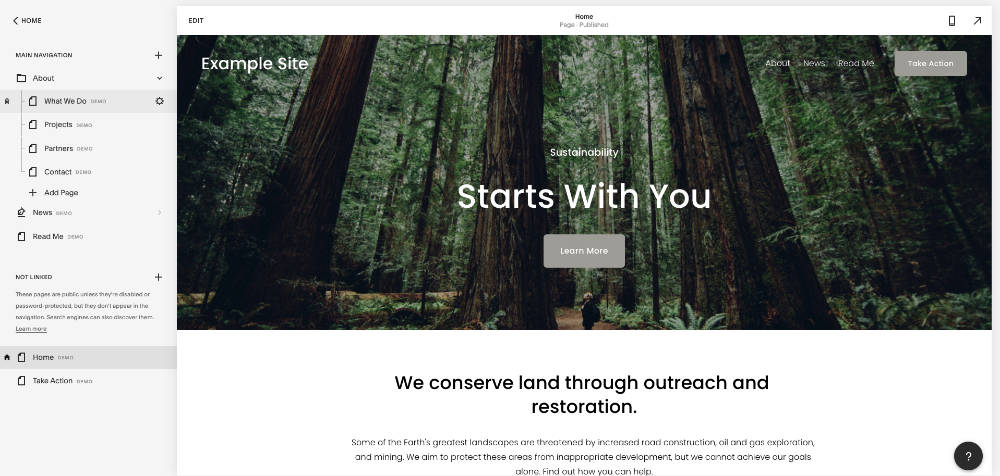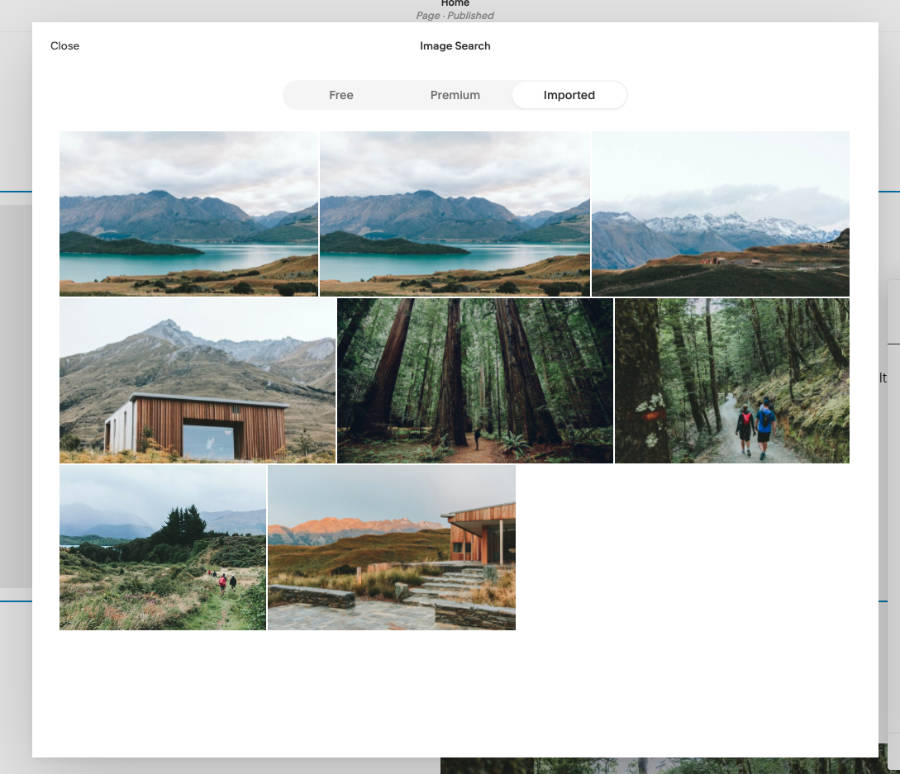Topics:
Web DesignSubscribe now and get the latest podcast releases delivered straight to your inbox.
WordPress vs Squarespace: Which should you build your business website on?
By Steve Polito
Sep 1, 2020

You know that having an online presence is fundamental to the discovery and success of your business, but you’re overwhelmed by all of the available options to help you get up and running.
Although our preference is HubSpot, both WordPress and Squarespace are two popular and effective solutions for creating a website for your business that offer a lot of similar things.
At their cores, WordPress and Squarespace both allow you to quickly and easily build a custom, professional looking website in minutes. Because they are so similar, it can be difficult, and even stressful, to know what platform will be the best solution for your business.
The last thing you want to do is pick the wrong tool for the job, right? So, I’m here to help.
As a web developer with over eight years of experience in a breadth of technologies and tools, I know the features, limitations, and pain points that make these two platforms different and better or worse from one another.
Knowing these differences is crucial in picking the right platform for your business, so let’s talk through them.
First off, what is WordPress?
WordPress is a free and open-source content management system (CMS). It is the most widely used CMS software in the world, and as of May 2019, it powers more than 30% of the top 10 million websites and has an estimated 60% market share of all websites built using a CMS.
WordPress allows users to easily create blog posts and custom pages through its powerful drag-and-drop editor, and is a quick way to build a website, blog, or eCommerce storefront for free. Although WordPress itself is free, you still need to pay to have it hosted or customized heavily.
What is Squarespace?
Though not open source, Squarespace is an all-in-one solution for anyone looking to create and host a professional website. It offers pre-built website templates like WordPress and a drag-and-drop page builder.
Unlike WordPress, however, Squarespace is a fully paid platform that manages both your website, content, and hosting. So, think of it as a “batteries included” solution. You get everything you need to build and host your website under one account, without the hassle of having to configure these features.
WordPress vs Squarespace
Although you may already have a good idea of which platform is right for you based off of this information, I want to highlight the key features that distinguish WordPress from Squarespace.
Regardless of which platform you chose, there are fundamental questions that you need to answer first.
- How much do you care about customizing your site?
- What features does your website need today, versus one year from now? Two years from now?
- How easy or difficult is it to migrate on or off these platforms?
The answer to these questions will help you determine what you specifically need out of your CMS. You don’t want your excitement for a new website to cloud your judgement. You’re going to be using your website on a daily basis, and will want to feel comfortable with the platform’s features and services.
If you know you will need to add special features like a store locator, or rating system, make sure the platform you choose can accommodate those features. The last thing you want to do is sink a lot of time and money into a platform that does not meet your needs.
With that in mind, let’s look at a few areas every business should evaluate a CMS and where Squarespace and WordPress differ.
Building and editing your website
Don’t forget that you’ll be interacting with your website as an editor, and not a regular user.
Sure, you’ll want visitors to have a great experience on your site, but their experience could be affected by any limitations or difficulties you have maintaining it.
You need to be able to make changes on the fly and publish content quickly to stay current and competitive. If you’re not fully comfortable with the CMS you choose, it’s likely this will be come significantly harder and the user experience will suffer over time.
WordPress
WordPress ships with a flexible page builder called Gutenburg. The Gutenberg editor allows a content author to easily drag-and-drop images, text, and other media into engaging and dynamic layouts.
It also automatically creates revisions and automatically saves page content, and allows authors to schedule and draft blog posts; making planning ahead easy. Finally, WordPress offers a robust and easy to use media library.
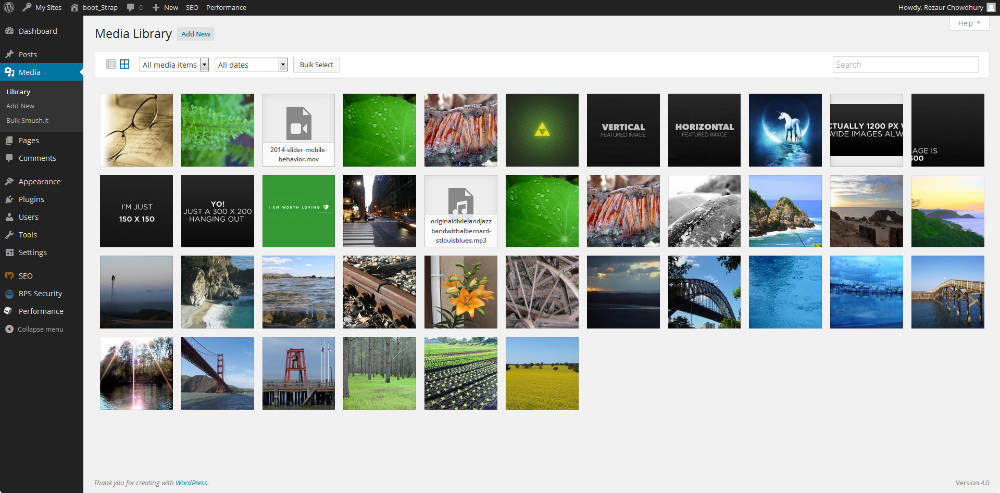
From my experience, these features should be standard on any blogging platform.
Every client I’ve worked with has needed to revert to an older version of a page at some point, or quickly make a page private.Not to mention their need to organize and search hundreds of if not thousands of images and documents that have been uploaded to the website.
WordPress is a content management system and it definitely lives up to the name. Plus, scheduling a post for the future is essential when it comes to succeeding with content creation and They Ask, You Answer.
Squarespace
Just like WordPress, Squarespace offers a drag-and-drop visual editor. However, one big difference is that, here, you can preview your changes in real-time. In WordPress, you need to save and navigate elsewhere to do that, which can be quite tedious when trying to quickly update your site.
Squarespace doesn't, however, have auto-save or revision history features at this time, so it’s not always possible to recover content if something goes wrong.
This can be very frustrating especially if you spent a lot of time positioning an element on a page or inputting content. (I can speak from experience.)
Also, in my opinion, the media library in Squarespace is not nearly as intuitive as the WordPress media library.
Not only are you unable to search for previously uploaded images or files by their name, but there’s no direct menu link to the media library.
This is a huge problem because it makes managing your media nearly impossible. In my experience, I’ve just ended up re-uploading a file or image because I didn’t want to spend the time searching for the original.
Also, the lack of a robust media library makes it very difficult to easily control metadata such as the alt text, which is crucial for site accessibility and SEO improvements.
However, Squarespace does integrate with Getty Images to help you quickly find and discover compelling images to add to your site.
Hosting and security
You can’t have a website without hosting, and with the rise of data privacy concerns, security is a must.
Think of hosting like real estate for the web. A web host is the neighborhood in which your website lives. Some neighborhoods are safer than others, and some neighborhoods are more expensive than others. It doesn’t matter how happy you are with your chosen platform if it's vulnerable to attack, or unreliable.
WordPress
Although WordPress is free, it still needs to be hosted somewhere.
In my opinion, it’s better to go with a managed host that specializes in WordPress hosting such as WPEngine or Pressable.
A managed host that specializes in WordPress like these offers a lot in the way of security, performance, and optimization so you don’t have to worry about this personally.
There are more affordable options such as BlueHost or DreamHost (both of which are endorsed by WordPress) but they often lack the security and optimization features that come with the previously mentioned managed hosts.
Finally, WordPress itself offers web hosting via WordPress.com but limits the features that enable WordPress to be customizable (such as custom themes and plugins — more on this in the next section). Those features are only available for the Business and eCommerce plans.
Because the WordPress.com features and hosting are very similar to what Squarespace already offers, you might want to consider their Business and eCommerce plans to have access to more features. Otherwise, you’re probably better off going with Squarespace.
Although WordPress itself is very secure, it’s susceptible to being hacked through third- party plugins. It’s easy to bloat your WordPress site with plugins, since most are free and easy to install.
Not all plugins are actively maintained, and can contain unaddressed security vulnerabilities that can be exploited. My rule of thumb is to avoid stuffing your site with plugins, and be sure to enable auto-updates through JetPack.
Squarespace
All Squarespace plans include hosting for your site and its content in addition to unlimited bandwidth and storage. Although this is incredibly convenient, it’s not without its drawbacks.
Because Squarespace manages your website and hosting, they have a lot of control over your online presence. For example, Squarespace makes it impossible to edit or remove structured data that helps Google understand and classify pages and their content.
Also, it may not be possible to export all your site’s content should you choose to change platforms. This is not an issue with WordPress.
Since Squarespace is a closed system, you're also limited in how you can extend its functionality when compared to WordPress.
This means you're unable to install anything that would have a potential security vulnerability. Because all Squarespace plans include hosting, your sites are secured by default. It’s their responsibility to keep your site up and running, but this may not outweigh other ownership concerns.
Customizations and limitations
Both WordPress and Squarespace offer the ability to create and edit a website easily and quickly, however, the two platforms differ a great deal when it comes to their flexibility and limitations.
Some websites might need additional features like a store locator, a commenting system, or maybe forums. Or perhaps your brand just wants to go above and beyond to offer a unique experience. Knowing your website’s requirements will help you in choosing the correct platform with the following in mind.
WordPress
What makes WordPress so popular is its ecosystem. There are thousands of free and paid themes, plugins, and frameworks to help extend and customize your website.
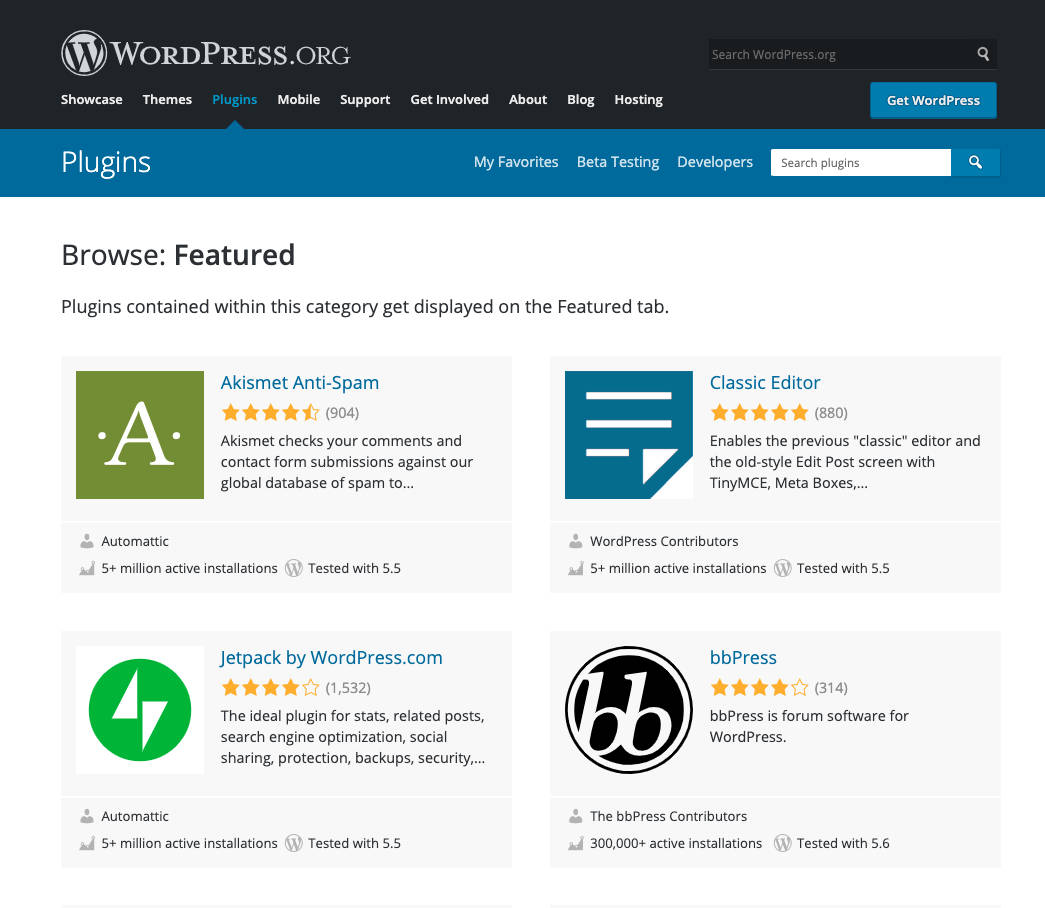
Plugins such as Advanced Custom Fields and Custom Post Type UI, for example, allow an editor to create custom pieces of content that are more detailed than a blog post or basic page. WordPress also integrates with popular services and tools such as HubSpot, EventBrite and Zappier, extending the possibilities even further.
WordPress also gives admins the ability to control what users can and cannot do within the site with roles and capabilities. Finally, since the CMS is open-source, you (or a developer) can edit the source code directly and are not dependent on the platform itself.
There is no real limit to what you can build with WordPress which makes it very powerful for growing businesses and brands. You can experiment and play around with the platform as you need to.
I’ve personally built sites ranging from eCommerce storefronts to large tourism applications on the platform. However, if you’re not a developer, you’ll likely need to install or purchase a plugin to extend WordPress beyond its core functionality, which, as I mentioned, can come with security risks.
Squarespace
Design wise, although Squarespace also offers themes, there are far fewer to choose from compared to WordPress. Also, the only way to extend Squarespace’s functionality is with a very limited set of extensions.
Much like WordPress, Squarespace offers the ability to add contributors, however, the number of contributors is dependent on your plan, whereas there is no limit in WordPress.
This may not be an issue if you have a small team, but could easily become a logistical concern if you need multiple people working on the website, especially if their access needs to be limited.
Finally, you need to upgrade your plan in order to have access to what I would consider “basic” website functionality. This includes the ability to add an announcement bar or custom scripts all of which can be valuable for conversion rate optimization and customizing your user experience.
Your ability to add custom code is also limited, although you can make edits to the CSS and add simple HTML. Squarespace also integrates with many popular platforms, but the selection is not as expansive or customizable when compared to WordPress.
eCommerce
If the backbone of your business relies on selling physical or digital products, as well as subscriptions, then you’ll want to ensure that the platform you chose is reliable and flexible.
WordPress
WordPress has a mature eCommerce ecosystem allowing you to create and extend a storefront in minutes. The WordPress ecosystem also has a lot of add-ons that can help extend your storefront, such as the ability to integrate with curriers or connect with your existing accounting software.
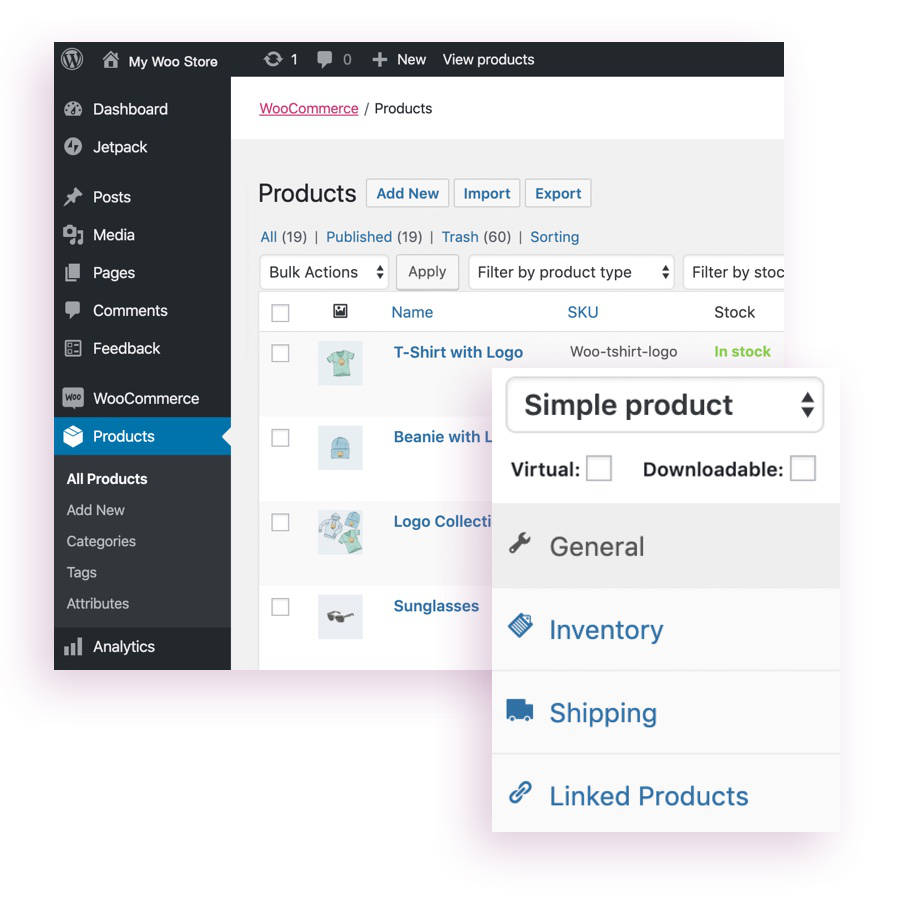
WooCommerce is the industry standard when it comes to converting your WordPress website into an eCommerce storefront. It’s free and easy to use for simple shops, but also offers paid extensions for sites that need more customization.
I’ve been able to set up fully functional online stores in just a few hours with just the free version of WooCommerce. However, if you don’t want to use WooCommerce, WordPress also integrates easily with Shopify as well as other platforms.
Squarespace
Like websites in general, Squarespace offers less customization and flexibility when compared to WordPress for eCommerce, but its services are more than suitable for most small businesses.
The real limitation is that you’re dependent upon Squarespace for additional features and customizations. For example, there’s no way to edit the checkout page, or easily cross sell other products — both of which are valuable tactics.
Squarespace offers two commerce plans and an additional online scheduling plan.
It’s more than likely that these plans will meet your needs, but, again, you do lose a level of control when your entire eCommerce store is controlled by one proprietary platform. Squarespace could change their pricing structure or transaction fees which would affect your bottom line.
Cost
Price is another important factor when deciding what platform is best for you and your business. It may be tempting to go with the least expensive option, but you don’t want to risk getting locked into a platform that does not meet your needs.
WordPress
As mentioned earlier, the platform itself is free, but you need to pay for hosting and any additional themes or plugins separately.
Hosting can range anywhere from as little at $4 a month with limited features at Wordpress.com to almost $300 per month with a managed host like WPEngine. And that’s just hosting. You’ll likely want a custom theme, which can range from free to $200 per year.
In a sense, you’re paying more for the ability to have a flexible, customizable website. This flexibility and customization comes at the cost of higher hosting prices, and additional purchases for third party plugins and themes. However, those prices pale in comparison to hiring a developer to build those features for you.
Squarespace
Squarespace, on the other hand, is much more affordable at $12 - $40 per month, but features such as scheduling or email marketing will range an additional $5 - $48 per month, per service.
Although Squarespace will most likely be less expensive than WordPress, I want to remind you that there’s always a risk of losing access to your data when using a proprietary service that manages your hosting and content. Remember GeoCities?
So which is right for you?
Now that that’s out of the way, here’s a quick summary what you should keep in mind about each platform:
WordPress
- Automatic plugin updates can sometimes break your site.
- It’s easy to bloat your site with too many plugins and themes. This can cause performance and security issues.
- More customizable, but also more complicated when compared to Squarespace.
- Better suited for developers or users who have more experience with a traditional CMS.
- There is a large ecosystem of themes, plugins, and resources.
- You’re able to host wherever you want, and always have access to your data.
- You're responsible for hosting and security.
Squarespace
- Much easier to get up and running.
- Suited for someone with no developer or CMS experience. In fact, it can actually be frustrating to use SquareSpace as a developer.
- Risk of vendor lock-in.
- You're not responsible for hosting and security.
- Limited to a much smaller set of themes and custom features.
Now that you know the key differences between WordPress and Squarespace, I want to highlight that having an online presence is just the beginning.
It doesn’t matter how quickly you can get a website up and running if no one is visiting the site. That’s one of the main reasons why we frequently leverage HubSpot.
HubSpot is a platform that brings together everything you need to not only build your website, but also every possible marketing and distribution tactic you need in order to attract and convert leads on your website.
If however, if you can’t use HubSpot right now, and you just need a simple online presence, use Squarespace. It’s affordable and effective enough that you won’t risk spending too much time or money to get a website up quickly.
Use WordPress if you need to build something more customized and complicated that goes beyond the functionality of a simple blog. In any case, having an online presence is just the beginning. You still need to implement an effective digital marketing strategy to grow your business.
Free: Assessment