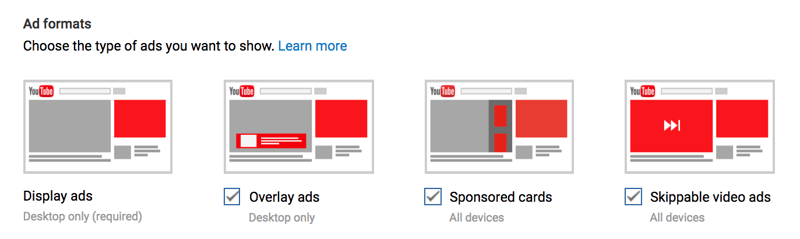Subscribe now and get the latest podcast releases delivered straight to your inbox.
In May 2017, YouTube took away the ability to add or edit “Annotations” on videos. In its place, they introduced End Screen Cards: interactive elements that can drive subscriptions, suggested videos, and external links to your website.
As long as you had an associated website verified with your personal or business YouTube channel, you could easily link to your landing pages and any other page on your website.
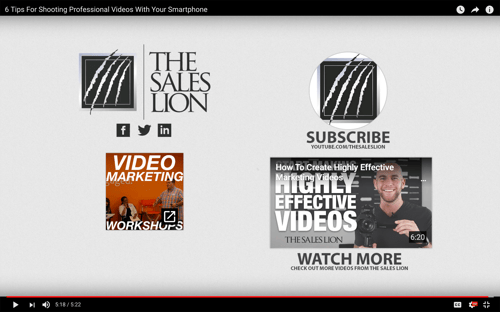
This was an important feature for marketers. It allowed us to easily convert viewers on our own landing pages and guide them to other relevant content off of the platform.
In their newest update, however, they made this feature unavailable to YouTube channels that were not monetized. In other words, unless you are a member of the YouTube Partner Program and allow ads on your videos, you can no longer use external links. Cards that are already in place will remain on your videos, but you can’t add or edit them.
According to YouTube, this “new requirement gives us additional information to determine the validity of a channel, and it allows us to confirm if a channel is following our community guidelines and advertiser policies.“
In light of this new change, accompanied by a full-on redesign of the YouTube interface, this will leave many businesses wondering if they should strongly consider joining the YouTube Partner Program and monetizing their channel.
In our opinion here at The Sales Lion, the simple answer is, YES. Monetization seems to have a positive effect on exposure, as well as giving you the ability to continue using cards to drive traffic to your website.
In other words, the YouTube algorithm seems to give favor to monetized videos. More than likely because it can generate revenue from ads shown during pre-roll, mid-roll, overlays, and display ads shown in the top right-hand column.
Here is a list of all the different types of YouTube Ads and how they work.
Let’s talk a little bit about what it takes to make that happen...
How do I apply for the YouTube Partner Program and monetize my videos?
There are two important application processes that you’ll need to complete: Google Adsense and the YouTube Partner Program
Google Adsense
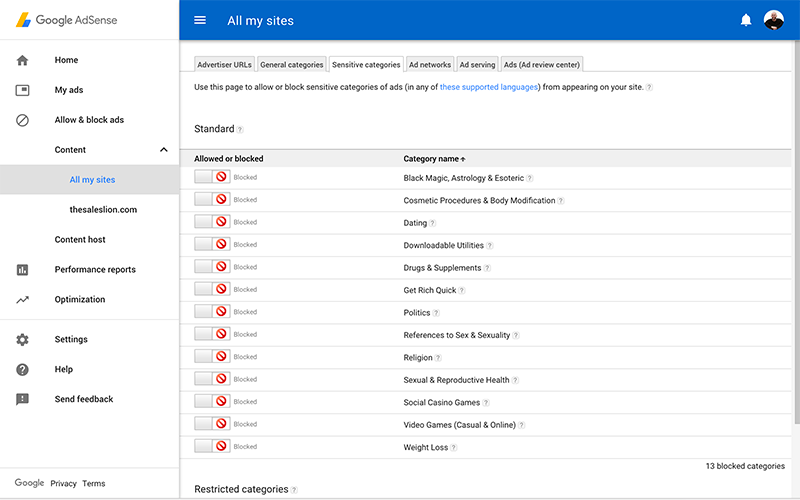
First, you need to apply and get approved for a Google Adsense account. If you’re familiar with Adwords, it is very similar. Adsense is the dashboard where you can monitor and control ads shown on your website or, in this case, your YouTube videos. You can choose the type of advertisements to allow on your channel and see the revenue generated by these ads.
Learn more about applying for a Google Adsense here.
YouTube Partner Program
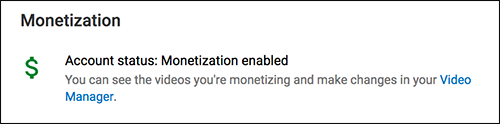
The YouTube Partner Program has a simple application process. If your channel is in good standing with the Community Guidelines and has at least 10,000 views, you should be approved within a matter of days.
Once you’ve applied and are approved. You can easily go about monetizing your videos one by one. Be sure to think about the content of each video carefully and ensure that the content follows all guidelines including proper copyright procedures. In other words, don’t monetize videos that break any of these rules.
Learn more about applying for the YouTube Partner Program here.
Once you’ve successfully applied and have been approved for both a Google Adsense account and you’ve monetized your channel, you can then choose which videos you would like to monetize. These videos will only run the type of ads you specify. These include:
- Display Ads (desktop only)
- Overlay Ads (desktop only)
- Sponsored Cards (all devices)
- Skippable Video Ads (all devices)
Common questions about monetizing a brand or business YouTube Channel
Since we began this journey on YouTube and assisted other companies and marketing teams in their transition, there seem to be some recurring questions. Here are the best answers to your questions…
“Will there ALWAYS be an ad before or during my video?”
Not necessarily. The algorithm that is determining when and what ads to run has a series of criteria. I won’t go into all of them but here are a few we know of:
- Amount of time since the viewer last saw an ad (ex: every 7 minutes)
- Tolerance of the video to show an ad
- Viewers tolerance of watching an ad and not leaving the platform
- Ad relevancy to the content of the video
- Length of the ad
“I’ve embedded YouTube videos on my website. Will there be ads on those as well?”
Any videos you have monetized can and will show ads from time to time. If this is a serious dilemma, don’t monetize those videos that you have on your website. As I mentioned earlier though, not every video will show an ad every time.
“How do I keep competitors from advertising on my videos?”
When you set up your AdSense account, which is required to turn on monetization, you are given the ability to choose the type of content that is shown on your videos. This includes not allowing lude, graphic, or irrelevant categories. Also, you can specifically block certain URLs, like the ones of your competitors. At this time, you have nearly complete control over the content of the ads that are shown.
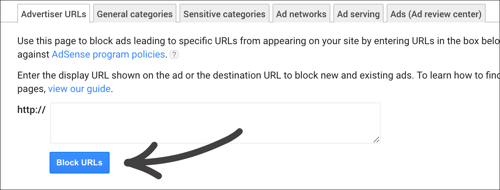
“Will ads distract viewers from my content?”
Pre-roll and mid-roll ads are “skippable” ad spots. This means that a viewer has the ability to skip the ad after the first 5 seconds, then continue on to watch the video. It’s far from ideal, we know, but the increased exposure should, and most likely will, outweigh the effects of this five-second interruption.
Also, keep in mind, the average viewer probably won’t notice that your channel is suddenly running ads. YouTube users are pretty numb to these little interruptions and most would expect to be shown an ad at some point.
“Can’t YouTube “de-monetize” my video if it’s not compliant with the community guidelines and/or advertiser policies.”
Yes, YouTube does enforce their policies on content that has been monetized. “Violations can result in your videos being removed, strikes against your account, and/or termination of your Google account.”
Here are the guidelines summarized:
- Don’t post videos that contain lewd, violent, or hateful content
- Don’t infringe on copyrights
- Don’t post spam, use misleading metadata, or scams
Enjoy the benefits of the YouTube Partner Program
Now that you understand the YouTube Partner Program and monetizing your videos, you can now choose the relevant content you would like to show ads on. You can continue to use the external linking features as well as increase your odds of being suggested and ranking within search results.
*Use your own judgment to determine if some videos should NOT be monetized. If you are embedding on another platform, you may choose not to.


Order Your Copy of Marcus Sheridan's New Book — Endless Customers!