Paid Media & PPC Advertising Playbook
The Ultimate Guide to Google AdsDan and Jason -- our Google Ads and PPC dream team -- have the answers to those questions (and more) in this definitive guide to Google Ads.
Dan lives for all things data. As a paid media coordinator for IMPACT, he leverages that passion to help companies “close the loop” with their paid advertising, HubSpot analytics, and other strategic marketing activities. Dan originally joined IMPACT when he was a high school sophomore — back when the now award-winning agency had only four employees. Over the last eight years, he found his calling in inbound marketing, which has helped him empower countless clients to consistently achieve their most audacious digital sales and marketing goals. He’s a graduate of Central Connecticut State University with a B.S. in biomolecular sciences. When Dan isn’t working, you’re likely to find him playing softball, in the Dominican Republic working with children and helping to build homes, or exploring a local craft brewery in Connecticut.
Jason joined IMPACT after spending the last 15+ years in the digital marketing space, while concentrating in paid advertising for the past eight years while working alongside his wife while running a successful agency of their own. Jason has a passion for search marketing and helping people grow and succeed within the paid space. When he’s not working, you’ll find Jason searching for the best outdoor spots for hiking or biking. If not outdoors, he is spending time with his wife finding the best hidden craft beer spots to sample up and down the east coast to eat.
Fill out the form for a downloadable PDF version of the guide you can reference later.
Chapter 1
So, you’ve begun your quest into the world of Google advertising. Trust us when we say it's addictive. Also, given how often there's a new Google Ads update being announced, it can be a little... challenging to stay on top of what's working and what's not. (For example, the average position metric used to be a thing, and now it's not. Also, have you heard about parallel tracking? Or pay-per-conversions? There's always something new happening with Google Ads.)
First thing’s first, let’s get some high-level ideas defined and out of the way. After that, we can get into the good stuff -- teaching you how to make real money for your company on Google Ads.
To start off, we’ll need to define what "PPC" is -- a term you'll hear thrown around a lot in the Google Ads world -- and establish a basic understanding of how PPC advertising works. PPC stands for pay-per-click, a model of internet marketing in which advertisers pay a fee each time one of their ads is clicked.
To put simply, it’s a way of buying traffic and visits to your site, rather than attempting to “earn” those visits organically or with traditional SEO or social efforts. (You might consider it a more traditional "outbound" approach to marketing, although it's been adapted to fit into our inbound world.)
Now, to dig in a little further, search engine advertising (e.g., Google) is one of the most popular forms of PPC advertising. It allows marketers (like yourself) to bid for ad placement in a search engine’s sponsored links section when a user searches for terms and keywords related to a company's services or product offerings.
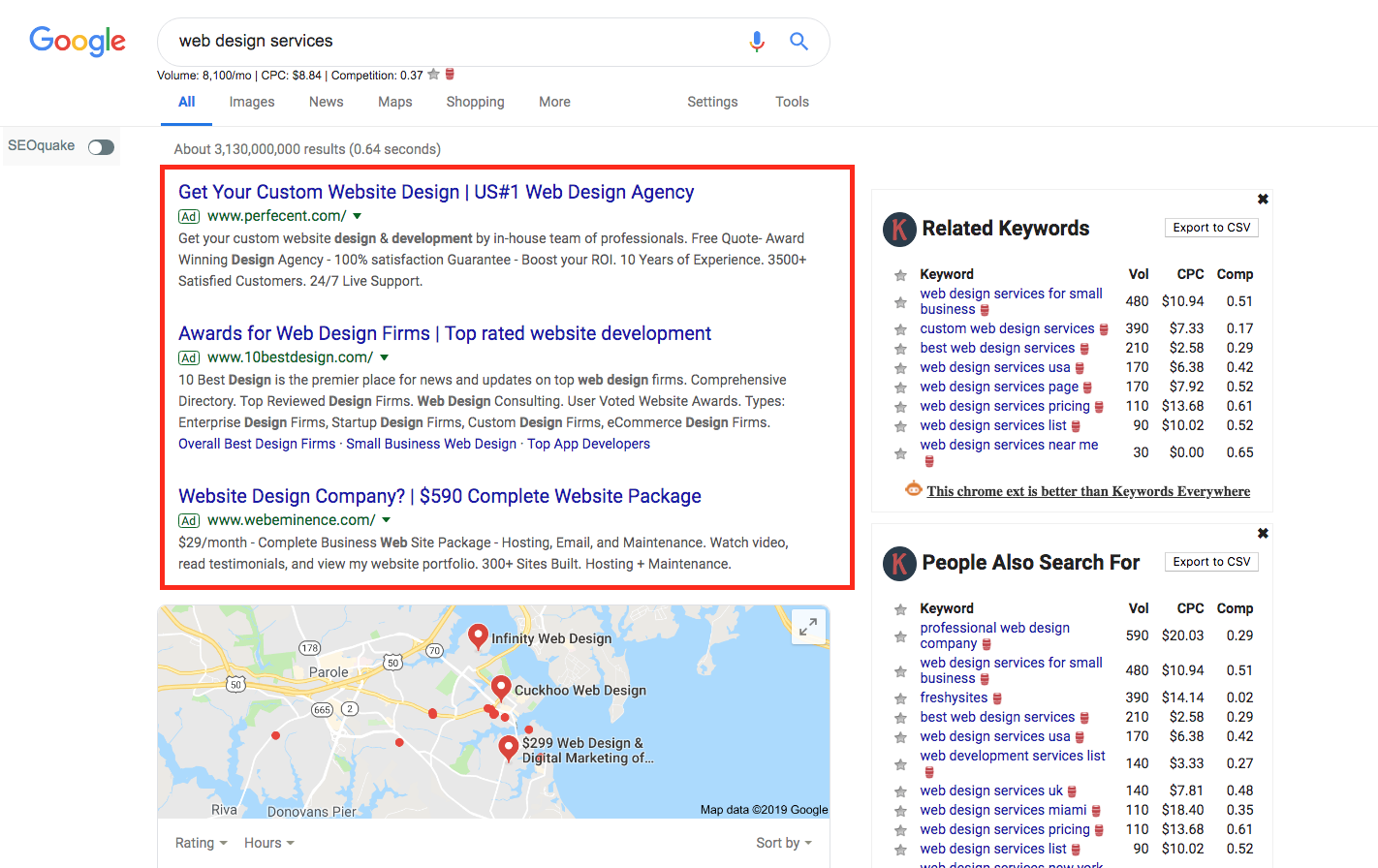
Let me tell you, it’s a lot easier to buy traffic to a particular landing page on your website with PPC advertising than it is to optimize it and cross your fingers, hoping for that coveted first-page ranking to happen organically.
Take this guide you're reading right now, for example.
If we want more users to read this page, we might consider bidding on keywords like “what are google ads” or “what is ppc” And if someone were to enter those keywords while performing a search, this page might show up on the very top spot on the search results page, were we to pay for it.
OK, enough of that. Let’s get to why you’re here -- learning Google Ads.
Google Ads are the single most popular PPC advertising system in the world. It’s the Coca-Cola of online advertising -- or the Amazon or Nike, depending on your consumer preferences. Bottom line, Google Ads are the go-to advertising solution for anyone looking to sell anything anywhere in the world… like, ever.
More than that, however, the platform enables anyone to get their piece of the pie -- if they're willing to pay for it. Big corporations. Small shops. Anyone can advertise their stuff on Google.
So, how does it work?
We're going to cover the intricacies and idiosyncrasies of Google Ads throughout this guide.
But at a high-level, what Google Ads does is enable businesses to create ads that appear on Google’s search engine and other places within the Google-sphere. Ads operate (for the most part) on a pay-per-click model in which marketers bid on keywords and pay for each click that happens on one of their advertisements.
Every time a search happens, Google will scour the pool of advertisers bidding on that particular search keyword for Google Ads. It then chooses the “winners” to appear in the ad space on the search page. The “winners” are chosen based on a few factors, including the quality and the relevance of their keywords and campaigns, as well as the monetary value behind the advertiser's bid.
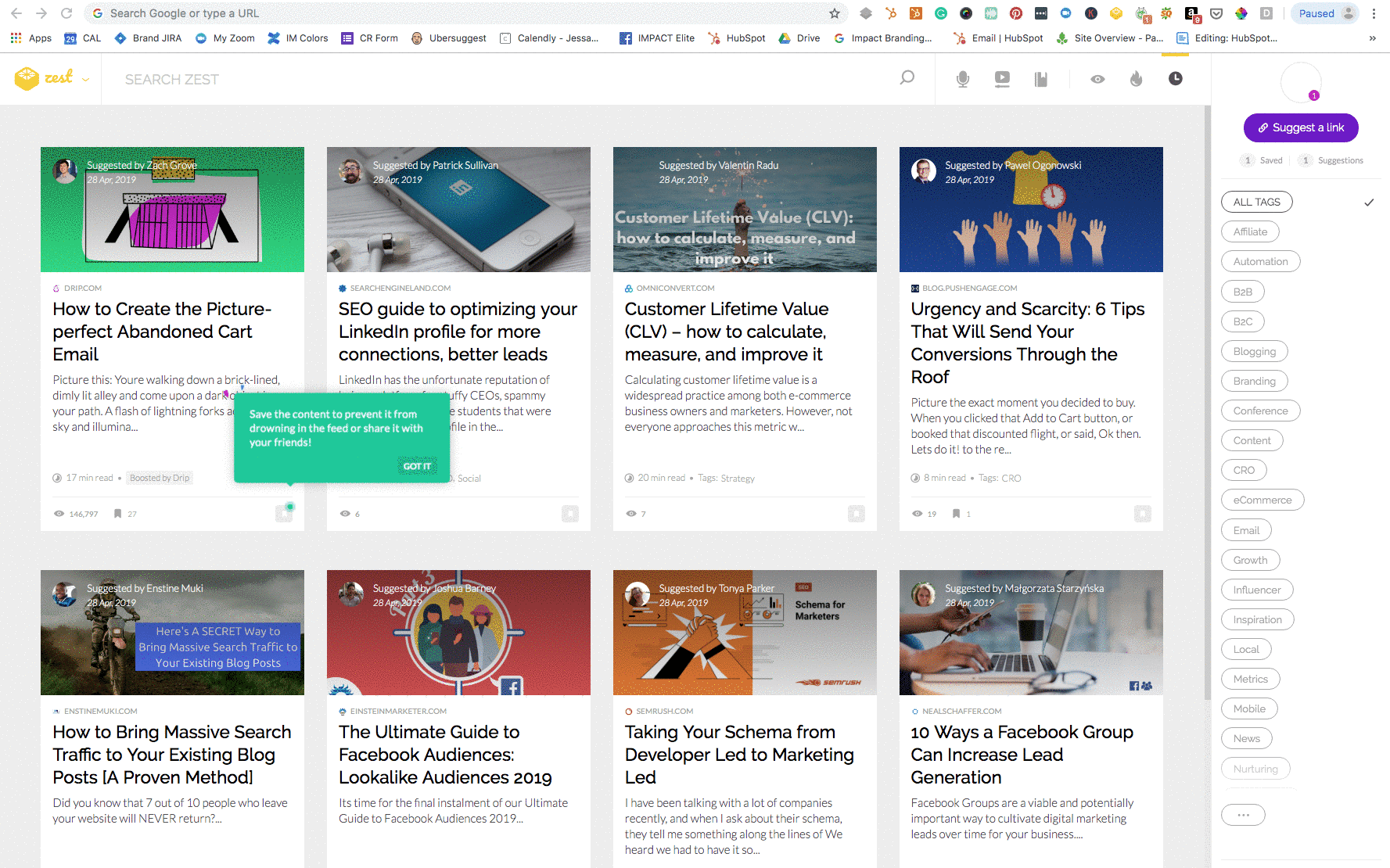
Cha-ching! Google just got paid for that click.
Easiest lottery win ever, right?
Just kidding.
Of course, there’s more to it than that. Specifically, the winners are chosen based on an advertiser’s Ad Rank. Ad rank is a metric calculated by multiplying two key factors -- the max CPC bid (the highest an advertiser is willing to pay for each click) and their "quality score," a value Google calculates based on your click-through rate, relevance, and the quality of the page you send clickers to.
This method allows the winning advertisers to reach more of their potential customers at a cost that fits within their overall advertising budget. With this model, even smaller budgets can compete for the top spot if their ads best answer the query of the user.
It’s a David and Goliath battle, where the best ad to answer the user’s need wins.
And it all happens in a fraction of a second.
So, you’ve begun your quest into the world of Google advertising. Trust us when we say it's addictive. Also, given how often there's a new Google Ads update being announced, it can be a little... challenging to stay on top of what's working and what's not. (For example, the average position metric used to be a thing, and now it's not. Also, have you heard about parallel tracking? Or pay-per-conversions? There's always something new happening with Google Ads.)
First thing’s first, let’s get some high-level ideas defined and out of the way. After that, we can get into the good stuff -- teaching you how to make real money for your company on Google Ads.
To start off, we’ll need to define what "PPC" is -- a term you'll hear thrown around a lot in the Google Ads world -- and establish a basic understanding of how PPC advertising works. PPC stands for pay-per-click, a model of internet marketing in which advertisers pay a fee each time one of their ads is clicked.
To put simply, it’s a way of buying traffic and visits to your site, rather than attempting to “earn” those visits organically or with traditional SEO or social efforts. (You might consider it a more traditional "outbound" approach to marketing, although it's been adapted to fit into our inbound world.)
Now, to dig in a little further, search engine advertising (e.g., Google) is one of the most popular forms of PPC advertising. It allows marketers (like yourself) to bid for ad placement in a search engine’s sponsored links section when a user searches for terms and keywords related to a company's services or product offerings.
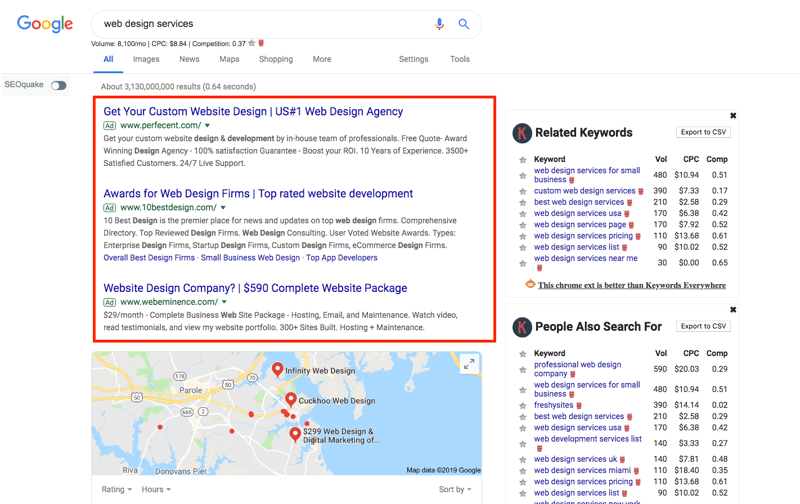
Let me tell you, it’s a lot easier to buy traffic to a particular landing page on your website with PPC advertising than it is to optimize it and cross your fingers, hoping for that coveted first-page ranking to happen organically.
Take this guide you're reading right now, for example.
If we want more users to read this page, we might consider bidding on keywords like “what are google ads” or “what is ppc” And if someone were to enter those keywords while performing a search, this page might show up on the very top spot on the search results page, were we to pay for it.
OK, enough of that. Let’s get to why you’re here -- learning Google Ads.
Google Ads are the single most popular PPC advertising system in the world. It’s the Coca-Cola of online advertising -- or the Amazon or Nike, depending on your consumer preferences. Bottom line, Google Ads are the go-to advertising solution for anyone looking to sell anything anywhere in the world… like, ever.
More than that, however, the platform enables anyone to get their piece of the pie -- if they're willing to pay for it. Big corporations. Small shops. Anyone can advertise their stuff on Google.
So, how does it work?
We're going to cover the intricacies and idiosyncrasies of Google Ads throughout this guide.
But at a high-level, what Google Ads does is enable businesses to create ads that appear on Google’s search engine and other places within the Google-sphere. Ads operate (for the most part) on a pay-per-click model in which marketers bid on keywords and pay for each click that happens on one of their advertisements.
Every time a search happens, Google will scour the pool of advertisers bidding on that particular search keyword for Google Ads. It then chooses the “winners” to appear in the ad space on the search page. The “winners” are chosen based on a few factors, including the quality and the relevance of their keywords and campaigns, as well as the monetary value behind the advertiser's bid.
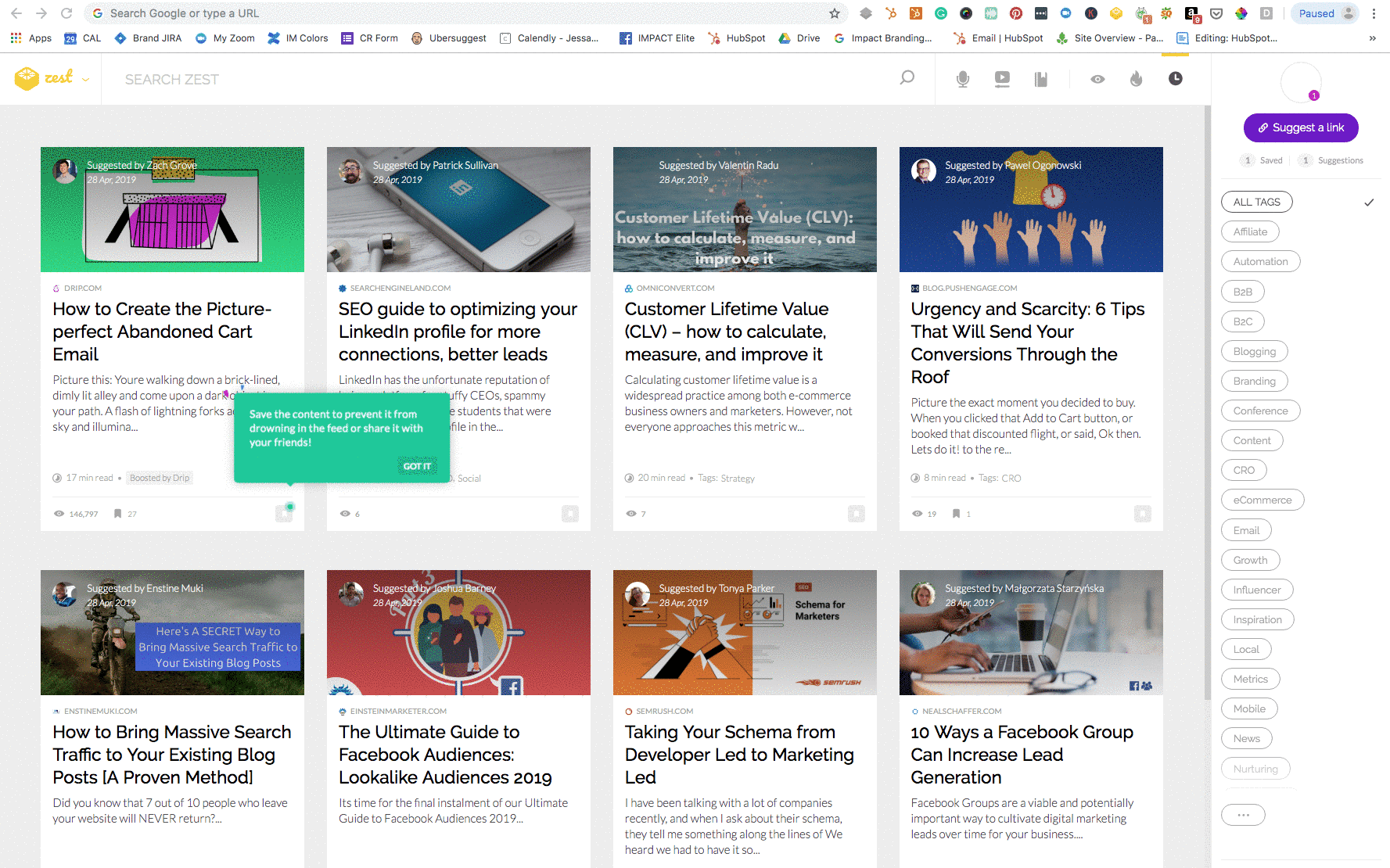
Cha-ching! Google just got paid for that click.
Easiest lottery win ever, right?
Just kidding.
Of course, there’s more to it than that. Specifically, the winners are chosen based on an advertiser’s Ad Rank. Ad rank is a metric calculated by multiplying two key factors -- the max CPC bid (the highest an advertiser is willing to pay for each click) and their "quality score," a value Google calculates based on your click-through rate, relevance, and the quality of the page you send clickers to.
This method allows the winning advertisers to reach more of their potential customers at a cost that fits within their overall advertising budget. With this model, even smaller budgets can compete for the top spot if their ads best answer the query of the user.
It’s a David and Goliath battle, where the best ad to answer the user’s need wins.
And it all happens in a fraction of a second.
What's the Deal?
Chapter 2
As long as there has been such a thing as PPC advertising, Google Ads have been thought of as a great way to bring in new sales and leads for your business. On the other hand, it's also been compared to gambling, called an unsafe investment, and avoided by risk-averse advertisers who consider that level of money-based experimentation to be a bridge too far.
Everyone along their marketing journey has heard of the failures just as much as the successes companies can have with Google Ads. People have lost money, and had campaigns fail and budgets that just seem to have disappeared.
It’s definitely true. Google Ads are, in essence, gambling if not approached strategically. You are putting your own money on the line, hoping that the money spent converts into revenue for your company. Might as well create a table out of it, have waitresses serve cocktails, and ask for that Blackjack dealer to hit you one more time.
However, despite its sometimes negative associations, if you know what you’re looking at and smart with your ad spend, Google Ads are relatively safe. They also can be very lucrative. In fact, Google even goes as far as saying that on average, every dollar spent on Google Ads returns $2.
So, are Google Ads right for you? Since we're a paid media advertising agency, the easy answer is to just say yes, seeing as Google is the most widely used search engine ever, meaning you can reach any target audience you want to. But it’s not that easy.
Google Ads can make or break a marketing budget. General characteristics about your company’s space -- industry, competition, search volume, and location -- all play a role. But attributes specific to your company also come into play. Variables like team capacity, ad budget, and internal structure can all determine whether or not you should be dabbling in Google Ads.
Moreover, Google Ads can be very time-consuming. In fact, it very well may take you a few weeks before your account is situated and set up for success.
And that’s before you take into account all of the daily and weekly tasks you’ll need to perform, such as creating new ads, adjusting your ad spend, pacing your budget, analyzing search terms, and adding more keywords to your campaigns. So, if you have a one-person marketing team -- where that person is already wearing multiple hats -- you might not have the time to manage your Google Ads with the necessary amount of tender loving care.
Needless to say, Google Ads aren't for everyone. For a variety of reasons.
But how do you know if Google Ads is right for you?
Shorten the Learning Curve:
By far the largest obstacle to get around when looking at Google Ads is your budget.
"Can I afford to spend more money in marketing/advertising? Will my money be wasted?"
There is a concept in psychology called "loss aversion theory," which is best defined by the old saying, "A bird in the hand is better than two in the bush." Or, more simply, people would much rather avoid a potential loss than they would risk acquiring an equivalent gain.
To determine what potential "risk" might look like for you, begin your research by looking at your industry and learning what your average cost per clicks are. Then you can compare that data with whatever current or benchmark conversion rate data you may have on your website. This will give you a better idea as to what you will likely need to spend in a given month, and what the return of that budget will be.
It’s a simple cost-benefit analysis that can provide clarity into the industry’s paid space.
Here is what Acquisio found to be the cost-per-click (CPC) standards in 2018, by industry:
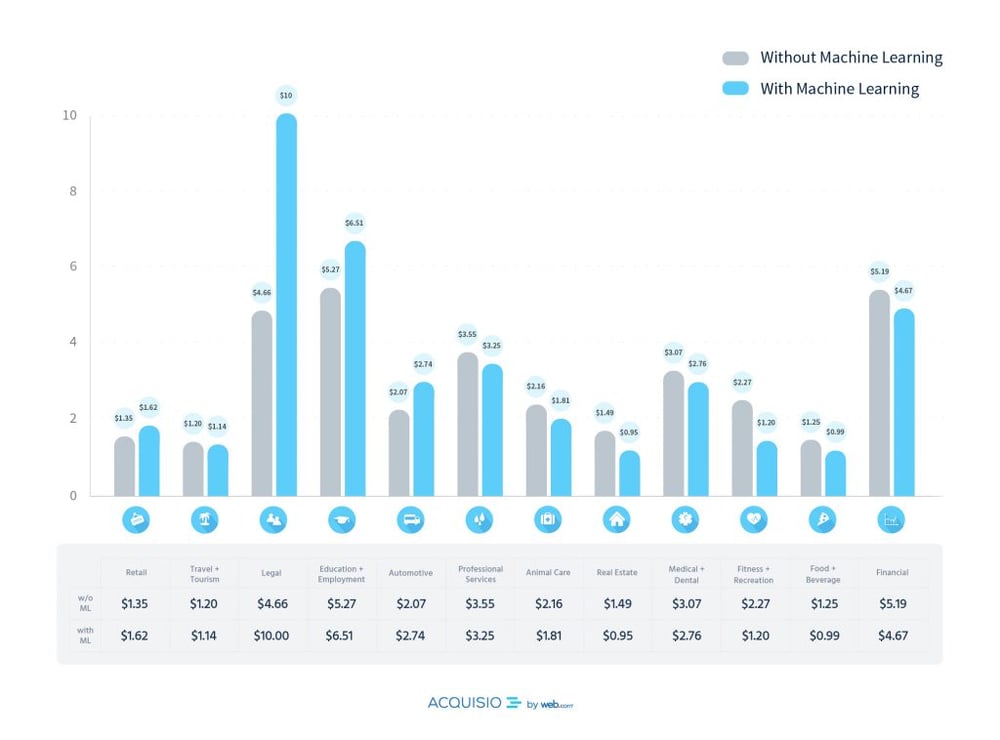
Start with this chart and take the current CPC “without machine learning” as your benchmark for your industry. Write that number down and now look for the average click-through rate (without machine learning) for your industry:
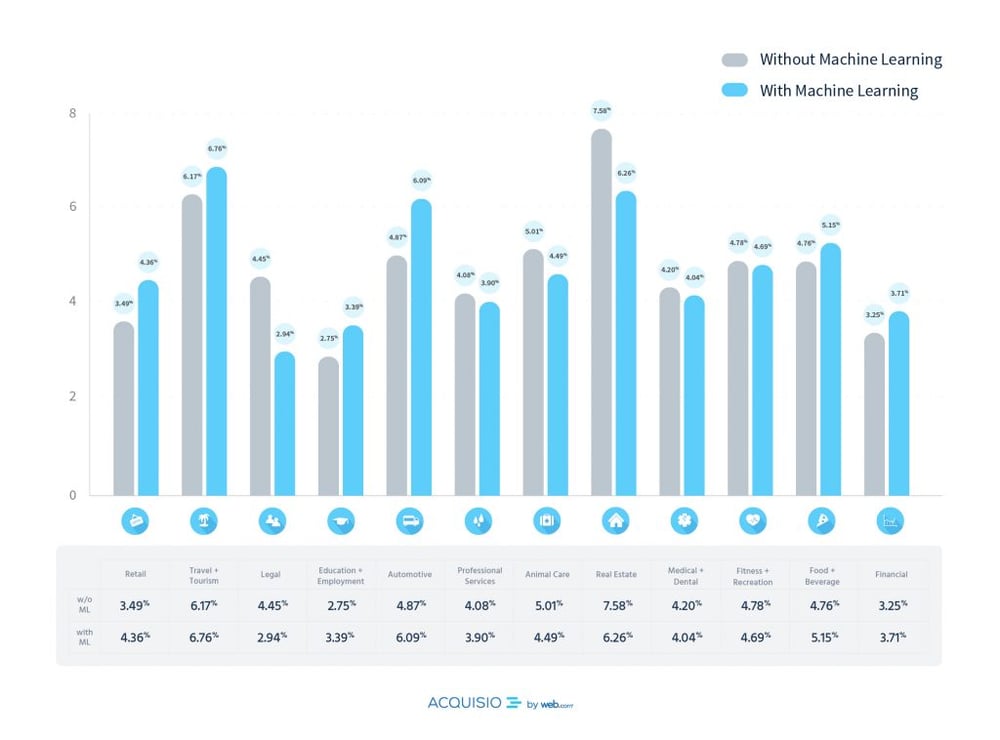
With those numbers in hand, you can easily calculate how many clicks you can afford with whatever your budget would be.
Now, look at the data your site is bringing in. How are your conversion rates on your landing pages? Using these three metrics -- average CPC, average CTR, and conversion rate -- you can extrapolate what the return on your ad spend would be.
One easy way to see if Google Ads are right for your company is to perform keyword research -- looking to see how many people are searching for your product or service can determine if Google Ads are worth it.
If you look at search terms related to your services and find that only 10 people are searching for you per month, the time and effort required to do Google Ads right won’t be worth it for your bottom line and marketing budget.
However, there are a couple of ways to look at keywords and search terms related to your company.
One of the best tools we use to perform keyword research is SEMRush. SEMRush is an incredible tool to see historical data about your site and valuable SEO insights, but you can also look at how keywords are performing.
The key metric here to look at is volume. Volume is an estimate of the number of users searching for a given search term within a given month. If your volumes are relatively high, it’s a good sign that there are plenty of users interested in your space.
Another great keyword research tool we use daily is Keywords Everywhere:
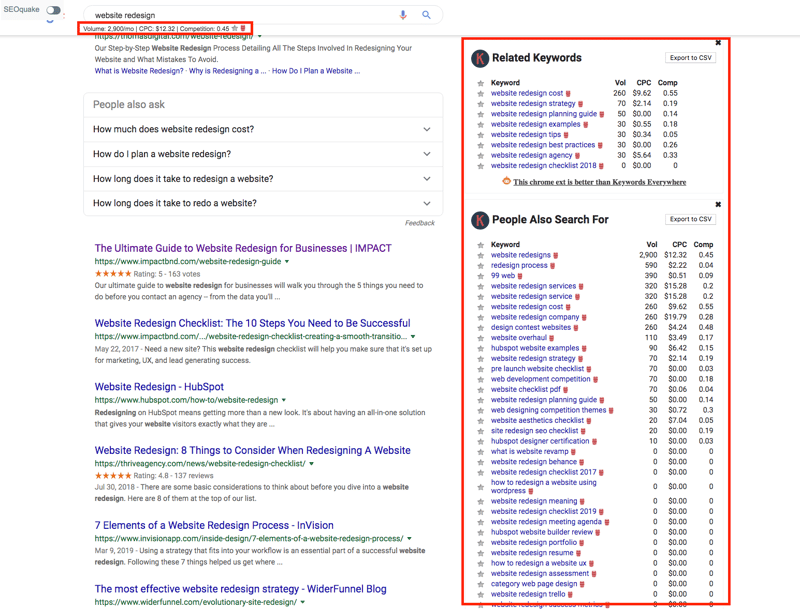
Keywords Everywhere is a free Google Chrome extension that shows you the estimated volume, competition, and CPC for everything that you search for. It also gives you a list of related keywords with every query.
If you're only seeing a few hundred users a month your product or service-specific search terms, you might be a little too niche to see a great return from Google Ads.
Of course, we aren't saying you definitely shouldn't use Google Ads in those cases. Google Ads can still be a great tool to promote awareness for your product or service, even though users might not click or convert from your ads. Impressions are still valuable for your brand recognition, but you'll need to go in with realistic expectations.
Competitor research is a great way to uncover if people are advertising on search terms that you want to target. Your competitors wouldn’t be bidding on specific keywords for no reason. Chances are they are seeing some good leads and sales as a result of their bid strategy.
So, don’t sit back and let them have all the fun!
Competitor research can also give you some great data on what they are spending per month on those terms, and help you make better decisions when it gets to be budget time.
An easy way to look at what your competitors are doing is to head to Google. Search some relevant keywords to your company and see whose ads are showing up. Then -- with your Keywords Everywhere tool in-hand -- you can see what the cost per click is for those terms.
If you find some competitors bidding on terms that you wanted to target, we like to use SpyFu to dig in a little deeper as to what’s going on:
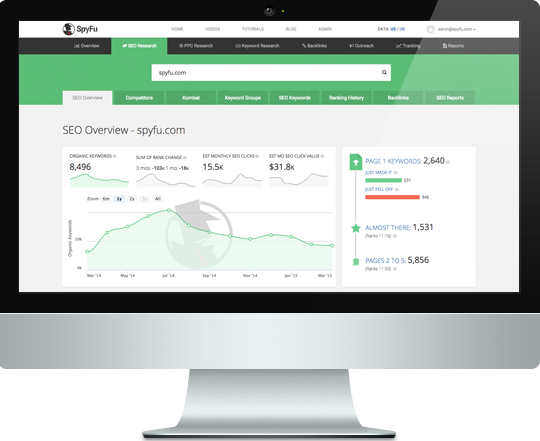
SpyFu in action, courtesy of SpyFu.
With SpyFu, you can type in a competitor's website and get detailed readouts on their keywords, what their ads look like (copy, messaging, formatting), and what they are spending per month. The budget information can help you understand how much you have to spend to compete against them.
Using their keywords as a starting point, you can come up with your own strategy for competing with them on Google Ads.
Google Ads has a nearly endless amount of advertising options. From different ad and audience customizations, to ad types and bidding strategies, any company can find some useful tactics to generate a decent return and complement their other marketing efforts.
However, you should never “set and forget” Google Ads. You have such granular control over your account and what you are spending that anytime something might look a little sideways or not performing as you’d like it to, you can easily pivot and make adjustments.
There is never a “done” stage for Google Ads. Algorithms change all the time, and your industry will evolve, as well. So, remember the golden rule of Google Ads -- always be testing.
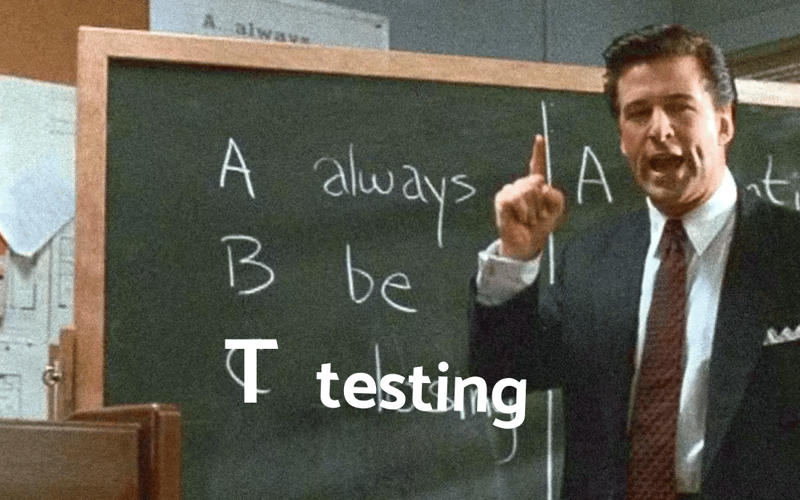
When it comes to Google Ads, always remember your A, B, Ts!
Need Help?
Chapter 3
So, you’ve evaluated whether or not Google Ads is right for you, done the keyword research, and decided to take the leap -- congratulations! Now, let’s make sure you have all your ducks in a row so you can see the best success possible with your new Google Ads account.
That's right -- your first step to setting up Google Ads has absolutely nothing to do with the Google Ads platform itself, as your success with Google Ads will live and die by the quality of your website.
With Google Ads, you are bringing more qualified searchers to your site. But after they click, it’s your site’s job to make them convert. In order for this to happen, you must have compelling landing pages that will compel users to take action.
If your site or landing pages are cluttered, lack relevant information, or make it hard for users to understand what actions they need to take (e.g. no clear conversion path), the money you’re spending on Google Ads will not generate a return.
If your website is in dire need of a facelift -- don't stress, we've all been there! -- we recommend diving into our perfect inbound website playbook.
When setting up your account for the first time, it is important to be committed to the process for the long haul. It takes time to dial-in the right structure, keywords, and messaging. You will also likely start out with a poor quality score, which will hurt your positioning and increase your CPC.
Fear not! Once you’ve established your brand’s reputation within Google Ads, these numbers will improve. But it may take anywhere from three to six weeks for your quality score to begin to lift.
In order to sign up to advertise on the Google Ads platform, you will need to create a Google Account. Then simply head over to ads.google.com and sign in. Once signed in, you will land on the Google Ads welcome screen:
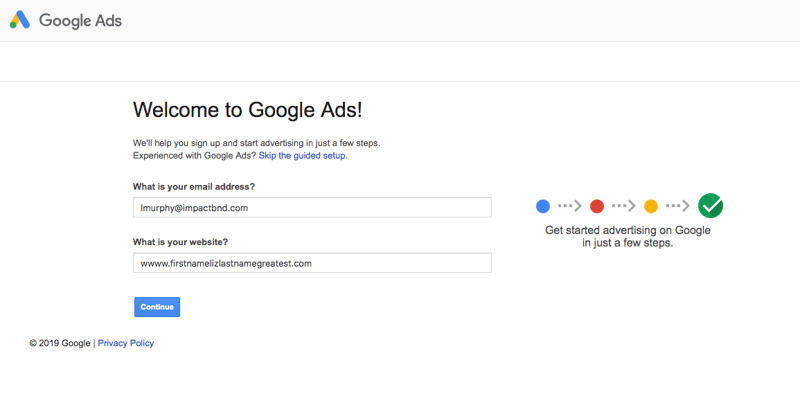
This interface gives us a few key items to consider as we prepare to launch our first campaign.
You will be prompted to choose “Your Main Advertising Goal” -- whether it’s more phone calls, foot traffic, or web leads/traffic/sales -- followed by some questions about your company, such as the name and website.
Next, you'll need to pick a location, and you've got a few options.
We can choose a radius around a specific city or address, or choose multiple locations in a group:
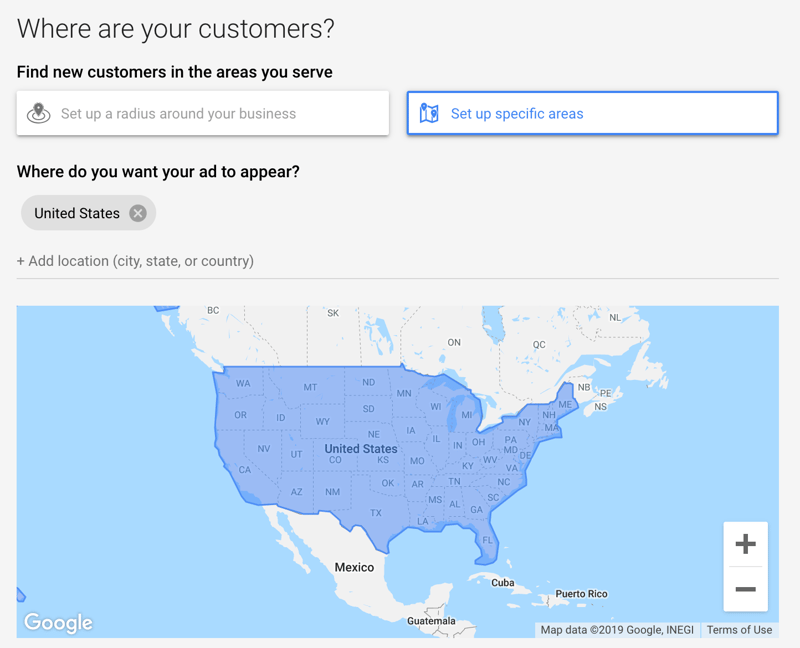
From there, you will need to provide the following basic information to create your campaign and then click the save and continue button at the bottom of the page when you are done.
There a few one-time account activation fees. Account activation fees and payment options vary according to the currency you use and the location of your billing address.
With Google Ads, you have two payment options. Automatic payments allow you to pay after accruing clicks. You will be charged upon reaching your billing threshold or 30 days after your last payment, whichever comes first.
If, on the other hand, you opt for manual payments, you will prepay Google Ads and charges will be deducted from the prepaid amount. When your prepaid balance is diminished, all advertising will be suspended until you make another payment.
You can elect to have payments drafted from either a credit card or a bank account. Keep in mind that Google must verify the bank account, which can take a little while. If you are eager to get your ads up and running, your credit card may be a better option.
Brand New to Google Ads
Chapter 4
Whether you want to advertise for your e-commerce store and sell specific products on Google’s shopping platform -- or promote your services to people searching for relevant keywords -- there’s an ad format to suit any company and ad budget.
In fact, the sheer diversity of types of Google Ads available allows advertisers to closely monitor and adjust how much they’re spending on advertising and directly target the specific demographic of people they want to.
To put this into perspective, there are more than 63,000 searches on Google every second.
Talk about an opportunity for your brand. Google Ads are a gateway to a whole new world of visibility for your brand. Also, as an advertiser, you can make use of a huge network of websites to get maximum exposure with thousands -- or millions! -- of potential buyers.
So, what are the different types of ads you can leverage and (most importantly) when should you be using them?
Search ads are the most common, most visible, and most utilized form of PPC by companies globally. These ads appear above or beside organic results, based on whatever the user queries. So, if a user searches for the product or service you offer, your ad can be the first thing they see. And you only pay if they click on the link.
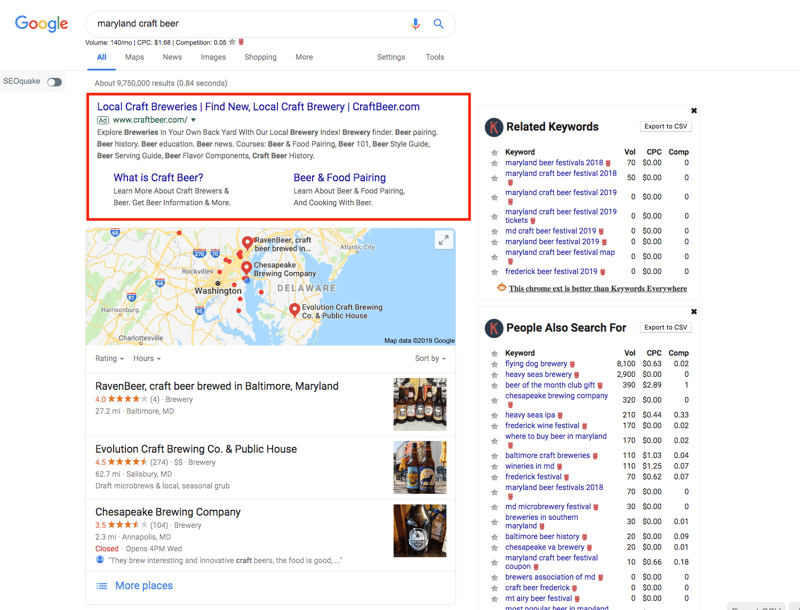
To set up a search ad, you start by telling Google when, where, and why to display your ad. This involves not only writing your Google Ads but also selecting the keywords a user needs to search in order for your ad to show.
The most important piece of advice for using search text ads is to take advantage of every little piece that Google gives you control over.
To explain what we mean, let's start with an anatomy lesson. And to make things easier, we can put the different parts of a search ad into song:
Just kidding. But seriously, there are a lot of different parts to a search ad, so getting our vocabulary down will help immensely down the road.
Your headlines are the most important visual part of your text ad. Headlines are what your users are going to see first:
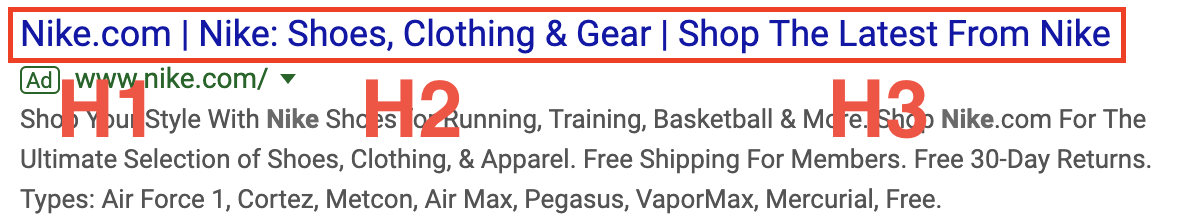
As you can see, Google gives you the option to have up to three different headlines (separated by a bar “|” above) for each of your ads. You are guaranteed that at least two headlines will show -- but depending on the relevance of your ad and your quality score, the third one can show.
Headlines are limited to 30 characters each. So, make your headlines as eye-grabbing and as concise as possible
Here is where you get to tell users a little more about your product or service, or the page you will be sending users when they click on your ad:
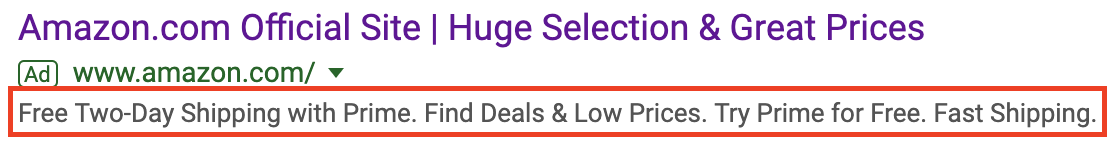
You have a little more wiggle room here, with 90 characters per description. Google gives you up to two of these descriptions -- same as with headlines -- what shows will depend on your relevancy and quality score whether or not your second description will show.
Google also gives you the option to customize the URL that displays in the ad. This way, you don’t have to show users the actual URL, which could have tracking metrics or query strings in it:

Your root domain needs to be the same, but you have two 15 character paths that you can customize based on the context of your ad.
Sitelink extensions are extremely valuable; you can add more links to your ads and give users more options to view within your site:
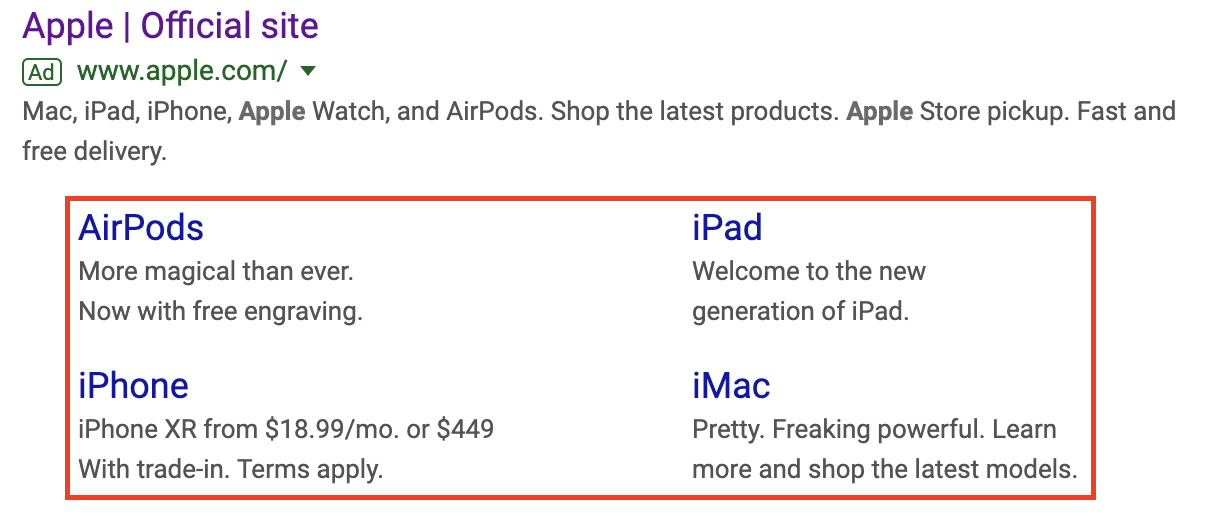
Again, they display when your ad is relevant to the keyword that the user searched and when your quality score is good.
The more real estate your ad takes up on a search results page the better, and sitelink extensions are a great way to accomplish that. Google allows you to pick and choose which sitelinks display for each of your ads, so you can always provide appropriate, relevant links to users.
With callout extensions, you can promote unique offers to shoppers, like free shipping or 24-hour customer service. When customers see your ads, they get detailed information about your business, products, and services. Callout extensions are similar to sitelink extensions, but without the links:
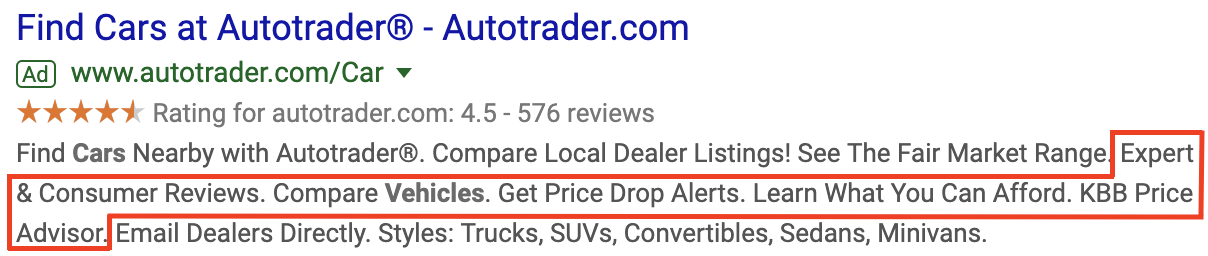
Google recommends that advertisers use callout extensions to draw attention to unique selling points and important product details and benefits. You can feature up to four callouts in your ad, each limited to 25 characters each. Additionally, you must have at least two callouts for them to display.
Structured snippets allow you to highlight aspects of your products or services, and shed light on the service areas you cover:
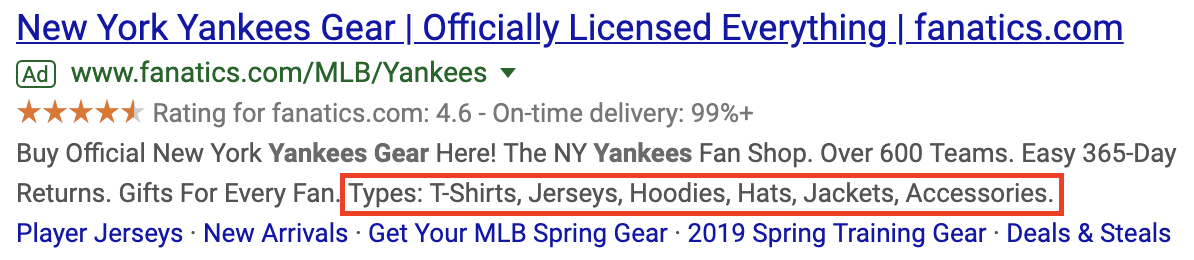
Structured snippets show beneath your text ad in the form of a header (e.g., "Destinations") and list of values (e.g., "Hawaii, Costa Rica, South Africa").
Expanded text ads are the traditional ads that you will create for each of the ad groups within your campaigns. For those, we recommend that you...
Write at least three ads per ad group. You don’t want to put all your eggs in one basket here. Having multiple ads gives you a good rotation and can give you insight into what messaging performs better. Google by default will also have the option “Prefer Best Performing Ads” checked off.
This means that Google will look at the performance of your three ads and favor the best one.
This might sound like a great feature, but Google is often too fast to choose a winning ad. Let your ads run for a while and get some data behind them before you turn this on. This way your data is at least statistically significant before you let Google take over.
Include your most important information in your headlines. This is what users will see first, and not everyone will read your descriptions and extensions fully. So tell them what is important right off the bat. Also keep in mind that H1 is far more important than H2.
Build your ads to work for users on all devices. Just make sure you aren’t frustrating mobile users with content that doesn’t make sense or by sending them to a page they can’t interact with on their phones.
Include your top keywords in the URL paths. This will increase the likelihood of a click.
Make good use of all your extensions. Once more with feeling -- make good use of all of your extensions. The more relevant callouts, structured snippets, and sitelinks you have, the better.
Now let’s look at another type of Google Ads -- responsive search ads.
When using responsive ads, you are giving Google control over their overall composition. This means that, based on the available “real estate,” Google will modify your ad to fit in that given space. So, Google will custom-make an ad with different configurations, so that you can see which headlines, descriptions, and extensions perform best.
With responsive ads, you are basically testing which aspects of your ads resonate better with users, as well as which ones result in more clicks, conversions, etc. Unlike an expanded text ad, you will enter multiple combinations of headlines and descriptions. Then Google’s machine learning will test and optimize for the best performing combination.
The more headlines and descriptions entered, the more Google Ads can test and then learn which combinations work best with different search queries.
Responsive ads allow you to put in up to 15 different headlines and up to four different descriptions. Now, if you remember correctly from the section above, you get 30 characters per headline and 90 characters per description.
That’s a whole lot of information you can get in front of your potential buyers. Google will then test and run all possible combinations and record what happens, so that you can see which headlines and/or descriptions perform best for any given campaign.
This eliminates your need to A/B test your ads. Google’s AI will now automatically test everything so that you can focus on other areas of the campaign.
Just like traditional text ads, responsive ads can also show three headlines and two descriptions. You can also specify the width of your ads, giving you granular control over how your ads appear on mobile screens.
By using multiple combinations of headlines and descriptions, your ads will have the opportunity to compete in more auctions. This will help your message reach more customers by showing up for more searches. The optimized ads have a much higher chance of sending the right message to the right user, and will boost the click-through rate and lower the CPC of your campaigns.
Here are six quick tips for using responsive ads straight from Google:
Again, you are guaranteed an H1, H2, and one description. So, make sure the most important information you want to get across is included in those. If an H3 or a D2 shows, that’s just gravy.
One of the coolest parts of having a Google Ads account is the opportunity to advertise on Google’s Display Network (GDN).
The GDN is, quite literally, a network of websites that allow advertisers to display ads on them. The GDN breaks the mold on traditional search ads and lets advertisers reach users on sites that they browse regularly. This way, users don’t need to be searching for your product or service to see your ads.
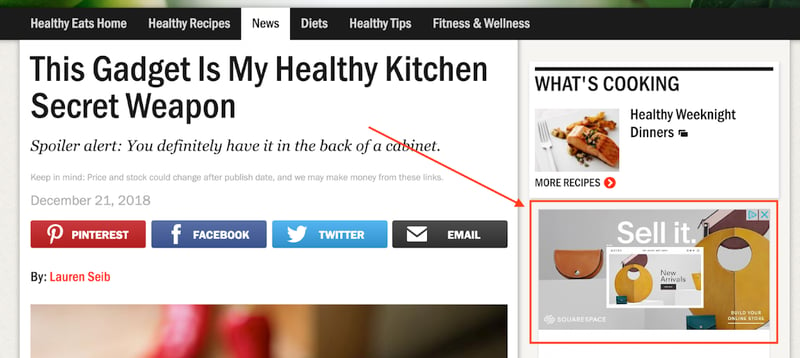
The GDN supports a variety of ad formats:
The way GDN ads work is similar to your search ads. You bid on keywords to choose where the ads appear. There is a difference here, however. You have a choice of placement and how you target users on the GDN:
E-commerce stores rejoice! Get in on all this Google Ads fun with shopping ads. While you can use search advertising to promote your site or deals going on with traditional search, Google Shopping allows you to advertise every product individually without having to customize ads for each product.
Starting off in Google Merchant Center, you can upload a feed of your products and set a budget for your ads. Now your products will appear on the Google Shopping platform and on Google search result pages as well:
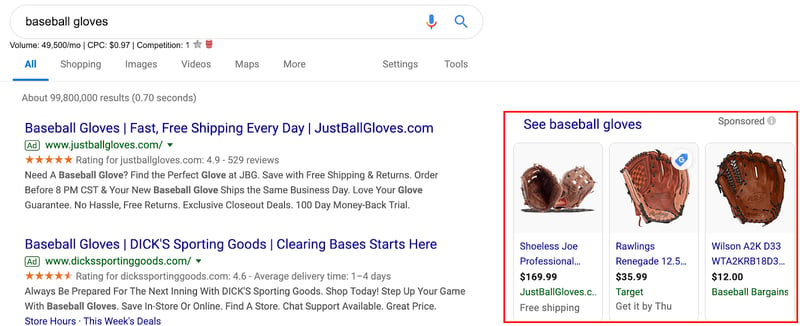
Most often, however, the product you want people to buy through Google Ads will appear within the shopping platform. The platform compares your product prices to your competitors, and lets users search for the product they are looking for. It’s a good idea to add a promotional offer to your shopping ads when you are starting campaigns, so your costs will appear as low as possible to the user.
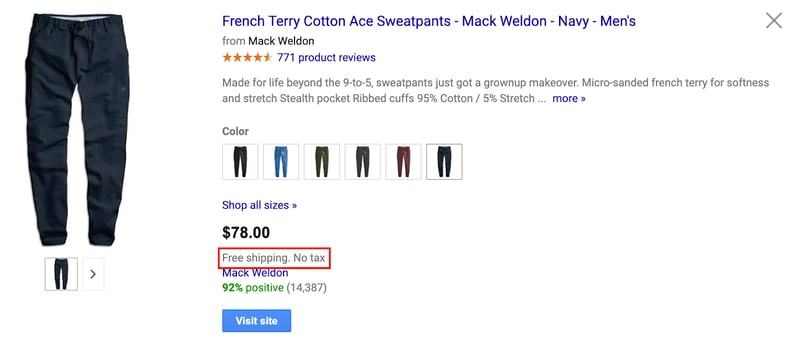
Gmail ads are a great opportunity for brands trying to expand their advertising reach. They operate based on the account activity of a given user. They are interactive ads that show at the top of your inbox.
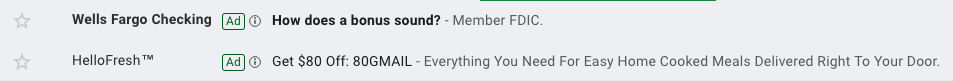
When someone clicks the ad, it can either launch your landing page or expand to the size of a regular email to show your full ad:
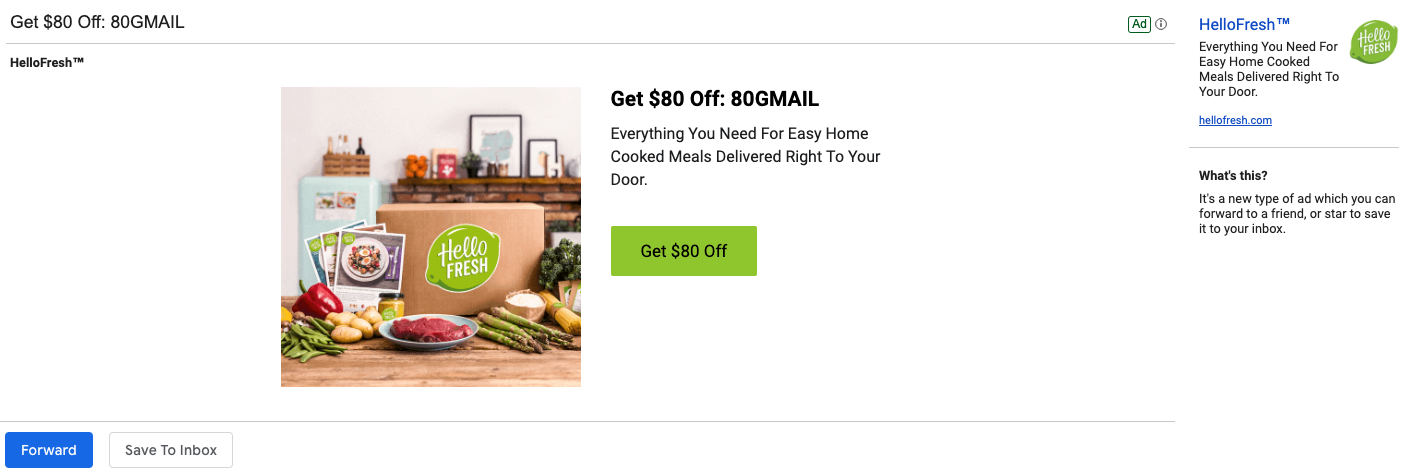
People can interact with your expanded ad in different ways, depending on your ad’s layout. They can play video, fill out a form, click to go to your website, or (when they’re on mobile) click to call or to go to an app marketplace.
The nice thing about Gmail ads is that they don’t charge you as a user interacts with the ad. Only when they first click to expand the ad does it count as a click.
Put your ads in front of the right audiences. Gmail has more than a billion active users every month, so your targeting is just as important as with search ads. Use keywords and purchase intent targeting to reach the right customers.
Gmail also lets you upload a list of email addresses you can target. From there, Google will create lookalike audiences based on that customer list. Then you can target other Gmail users that are similar to the customers on your list. This way you are only targeting prospects that are already likely to purchase or convert.
Make your collapsed ads as enticing as possible. Put your most important calls-to-action in the front of your ad so that users get the point right off the bat. Only about 45 characters will display on mobile, so keep this in mind when creating your ads.
It’s also a good idea to highlight your promotions in your collapsed ad, as well. Don’t hide the deal where no one can see it unless they click. A good starting point is to look into your analytics. What are your best performing subject lines? Carry these successes over to your Gmail ads.
Make use of Gmail ad templates. These pre-built templates perform a lot better than a custom HTML ad, especially on mobile.
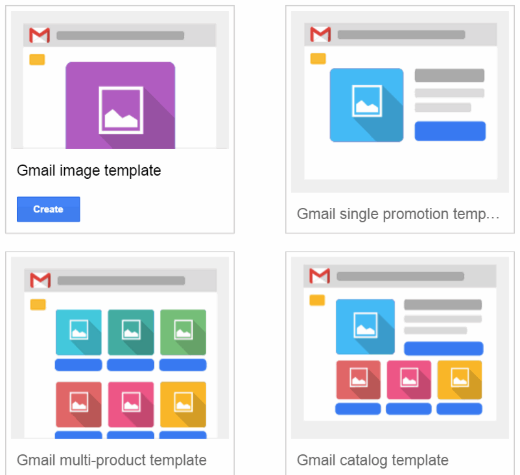
Using these templates, you can make your expanded ad look like a landing page on your site. Why would you want to do that? Because landing pages convert, end of story.
YouTube is the second-largest search engine in the world -- right after Google -- with almost two billion users a month. There are also 50 million content creators, generating half a million hours of content every day. So yeah, YouTube is a big deal. YouTube should be your second stop in the paid media world, before even tackling other search engines like Bing.
Google Ads for video enables you to display ads in the YouTube search results or before, during, and after videos on YouTube and the GDN. You can display text, video, or display ads on YouTube and across the web, wherever YouTube videos are embedded.
You will often find less competition and much cheaper keyword costs. All good things, right? Of course, costs will vary greatly depending on your industry and keyword focus -- but on average, they are about $0.06 per view or click, which is much cheaper than traditional search.
Google TrueView offers three different kinds of ads. (They are called TrueView because you only get charged when a user actually views a video.) The biggest advantage of TrueView ads is that they provide a ton of data for advertisers:
You should be able to make some pretty educated decisions based on this information, enabling you to improve your keyword targeting and lower your CPC.
These play before, during, or after the end of a YouTube partner video. A YouTube partner is a channel that has elected to make money by showing ads during their videos.
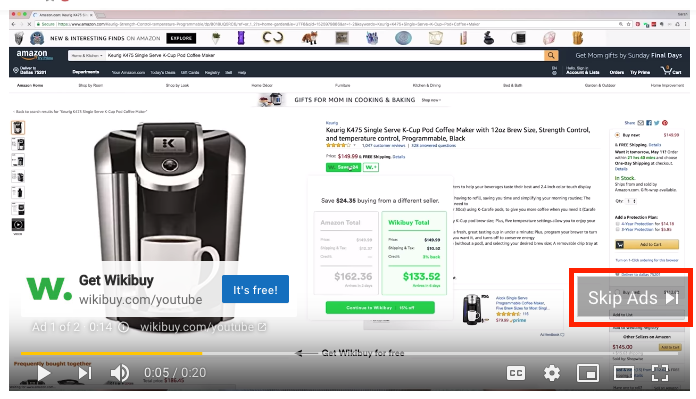
Viewers can skip these ads after five seconds. If your ad is longer than 30 seconds, you are charged for a view if a user hits the 30-second mark. With anything shorter you are only charged if they view the entire ad.
These ads are displayed on the results page of a YouTube search. They are pulled based on keyword bids, just like traditional search ads. With in search ads, you are charged when a user clicks to play the video.
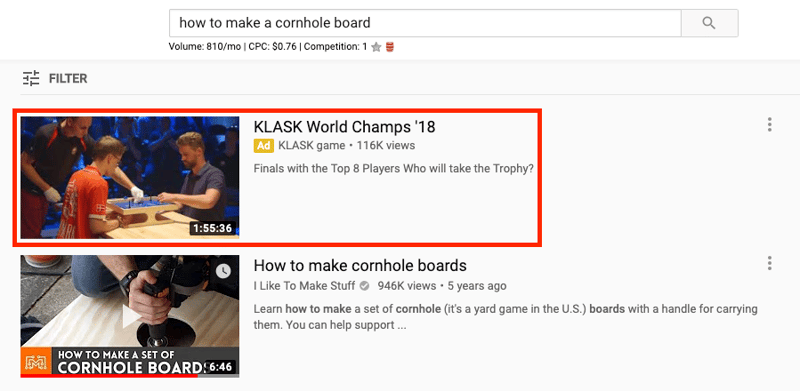
These ads appear in the suggested videos section next to the video the user is currently watching.
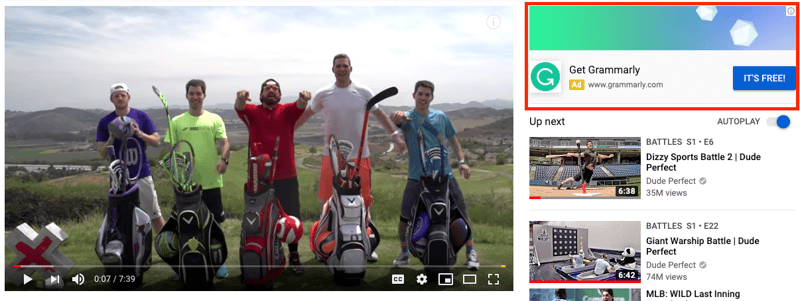
With these ads, you are charged when the viewer clicks. It’s also worth noting that a single advertisement may appear in any number of formats, allowing you to test which works best for your brand.
Google Ads 101:
Chapter 5
If you only take one thing away from reading this guide -- well, two things -- we hope that they are the importance of messaging and content, and the importance of tracking conversion correctly.
Friends, these are the two variables that will make or break your Google Ads campaigns, more than anything else you have control over.
One of the most crucial components of creating a successful Google Ads campaigns is to ensure that your content and messaging are spot on. And by spot on, we mean there is a direct correlation between the search query, your ad, and the landing page it drives to.
We like to call this “keeping the scent.”
If you implement the best practices we’ve outlined in the guide, chances are your ads will be served to the right person at the right time -- however, it’s up to you to ensure that you are serving them the right message. When a user searched for “keyword phrase,” they are expecting search results that address their query.
That means when they decide to click, they want to see something relevant.
If you deliver content through your ad that addresses the needs and intent of the searcher, you'll build immediate trust between you and the searcher and increases the chances of them doing business with you. This is also the key to success with Google Ads.
Because if there is a misalignment anywhere in that path (search query ➡️ ad ➡️ landing page) -- meaning you deliver something that does not match what they're looking for -- your quality score will be affected, and...
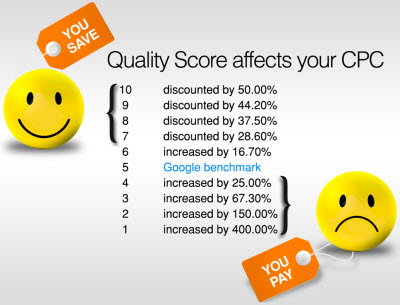
Poor Quality Scores = Higher CPC
(Source: Neil Patel)
Additionally, 39% of your quality score comes from the landing page experience and 22% comes from the ad relevance:
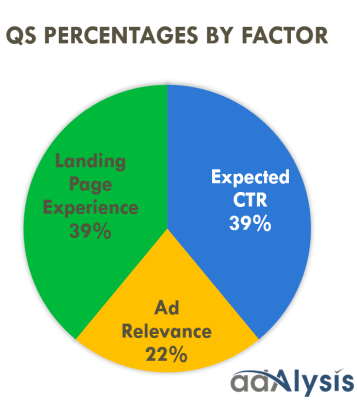
So, needless to say, not working to make sure your content and messaging are spot on will definitely "break” your Google Ads experience.
There is no shortcut with this step. You need to take the time to plan your campaigns and ad groups, what they will focus on, as well as where they are driving the user. On top of that, you need to plan out what you want the user to do once they get to your landing page.
Put yourself in the shoes of the searcher and ask yourself the following questions:
Approaching your content and messaging as if you were the end user will ultimately help you create the perfect journey to take the users from searcher to customer and keep Google happy along the way.
Bottom line, you are not tracking conversion correctly (or at all), your perception of ROI will be skewed, which will lead to you not being able to confidently make decisions within your account.
When done correctly, conversion tracking in Google Ads is powerful.
It helps you identify how well your campaigns are performing and if they are actually generating sales/leads. Additionally, having conversions set up correctly allows Google to understand what success looks like for you and your campaigns. That means Google's AI (machine learning) can better optimize your account.
Without conversion tracking in place, Google will be optimizing your ads blindly based on your campaign goals, not your actual data.
More specifically, the effects of not having conversion tracking set up correctly include poor signals (from improperly set up conversions) making for poor conversion optimization through machine learning, which will lead to unqualified leads and wasted ad spend. And of course, this will ultimately lead to poor quality scores, the effects of which we’ve discussed at length in this guide.
Take the time to focus on your content and messaging and to set up your conversions from the get-go. Analyze the data coming in, iterate and pivot based on what you learn. That is how you will find success with Google Ads.
Google Ads News
Chapter 6
Whether you are new to Google Ads or have been managing accounts for years, we're certain that you have had a moment when you’ve stopped and wondered, “Why, why is this happening?!”
Even the most experienced Google Ads specialist will tell you, Google Ads are difficult to figure out and sometimes best practices that work for one account will leave you banging your head against the wall on another.
While no one tactic is guaranteed to work, there are several common Google Ads mistakes we've seen in the majority of the accounts we've audited. Our goal with this chapter is to explain each of those mistakes and why they happen, so you can avoid them entirely (and save yourself some money).
Keyword match type is a tricky thing and definitely not something Google does a good job of explaining to those just getting started. Not only do they not explain things, they default accounts to add keywords in the broadest manner possible which can lead to unwise ad spend and bogus traffic and leads.
An issue with using the wrong keyword match type typically occurs for two reasons:
First, in the hopes to get your ads up and running quickly, you have done some basic keyword research and popped the keywords into your ad set, not paying attention to how the format Google has added them.
Second, a few days of your ads running, you start getting “suggestions” from Google that outline all the potential traffic you are missing by not adding their suggested keywords.
The suggestions Google provides are there to help those who are not sure about what they are doing, but they are not always the right choices to make. It's very tempting when getting started with Google Ads to simply click that apply now button and hope for the best.
But what happens when you do this?
Well, that part is actually deceiving, too.
Typically, clicks start flowing in and your money starts flowing out at a faster rate. The problem is your click quality is poor, and you'll quickly lose control over your searchers.
It's simple. By default, Google uses the “broad match” keyword match type. This means that your ads are now eligible to show whenever a searcher searches for any word in your keyword phrases, in any order, which would also include misspellings and synonyms.
We call this a "wide cast net," and it truly will reach the widest audience possible, but it could also bring in a large amount of irrelevant traffic. Which as you know, irrelevant traffic is money wasted.
There are four different keyword match types you should get to know better if you're working within Google Ads.
Each of these match types has there own set of advantages and disadvantages, but ultimately are necessary for you to gain the most control on which search queries trigger your ads to appear when you want them to. As mentioned above, by default Google starts with broad match type.
With this keyword match type, you are still taking advantage of the wide cast net of broad, but gaining back some control. You do this by appending a “+” in front of any specific words within your keywords that you want to lock in place.
By locking these words in place, you are telling Google that you only want your ads to show when that particular word or close variant appears somewhere within the search query. The key is that the modified broad keyword has to be present in order for your ads to serve.
"Why would I want to use broad match or broad match modifier keyword types, to begin with?"
Well, they are a great way to build your keyword list -- search queries are very unpredictable. By utilizing broad match type keywords you will have more queries that trigger your ad(s).
Spend time reviewing these in the early phases of your campaigns and use them to quickly find relevant search terms to add to you list. Doing this for brief periods of time allows you to grow your keywords quickly and waste less time trying to find new search terms.
This, by far, is our favorite match type for keywords in the Google platform. With phrase match you will have better control over what triggers your ads to serve. By placing your keywords inside of quotations (e.g., “some important keyword”) you are telling Google that you want your ads to appear only when a searcher searches for your exact keyword phrase.
The quotations keep your keyword in your exact order and will not allow Google to add any words in between, however additional words at the beginning and or the end of the search query is OK.
Exact match is the most restrictive keyword match type, but it also gives you the most control. If using this match type, your ads will only show when users are searching for your exact keyword or a close variant of your exact keyword. This provides the best opportunity to show your ads to those most interested in what you have to offer.
We strongly recommend that you test each match type to see what works best for your campaigns. Try combining various match types within your campaigns and analyze the data until you are confident about the relevancy and quality of your keyword traffic. Keep an eye on how close your search terms are to your keywords.
Take advantage of your search term report to get both positive and negative keyword ideas.
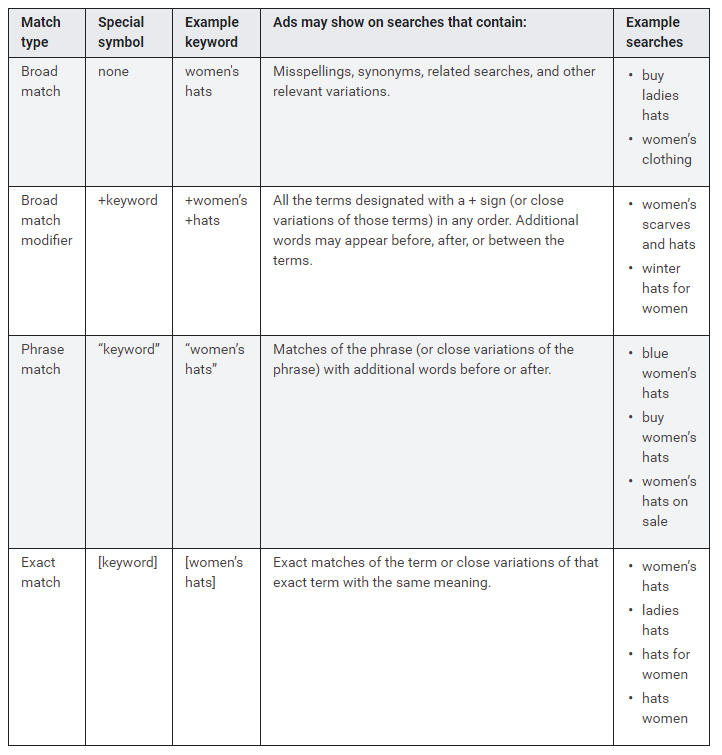
Note the special symbol (second column) used to offset keywords in each of the scenarios.
(Source: Google)
Having a negative keyword strategy is one of the most critical steps to success within your Google Ads Account. That's because choosing what not to target is equally as important as choosing what to target.
Negative keywords are the means for you to set guardrails within your Google Ads account. They are used to prevent your ads from being served up in response to irrelevant search queries and, ultimately, help reduce wasted ad spend, thus maximizing your return on investment.
Just like with regular keywords there are different negative keyword match types:
This will prevent your ads from serving if the search contains all your negative keywords, regardless of the order. However, it is important to note that your ads could still show if the search contains only some of your negative keywords.
Negative broad match keyword: running shoes
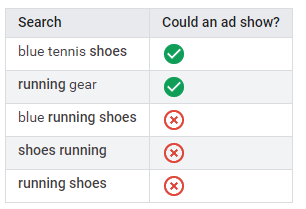
(Source: Google)
This will prevent your ads from serving if the search contains your exact negative keywords in the same order even if additional words come before or after.
Negative phrase match keyword: "running shoe"
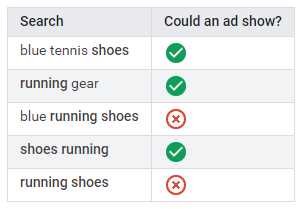
(Source: Google)
This will prevent your ads from serving if the search contains your exact negative keywords without any extra words. However, it is important to note that your ad will appear if the search contained any additional words.
Negative exact match keyword: [running shoes]
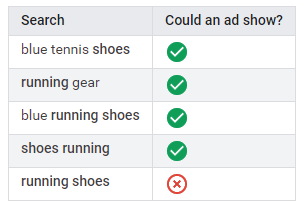
(Source: Google)
Always think through the ramifications of your keywords and the delivery of your ads. Make sure that you are looking at your search term report for how people are searching for you and also taking advantage of Google’s Keyword Planner. (This will help you see actual user query data to help find negative keyword ideas, especially on related searches.)
Another great tactic for finding negative keywords is to use Google to search for your primary keyword and mine through the search engine results data for what Google sees as relevant to that search query.
Just remember that Google has no trouble spending your money, so please use negative keywords to take that control back and stop spending on useless keywords for your product or service.
According to Disruptive Advertising’s Google Ads analysis, 57.7% of Google Ads accounts have some level of conversion tracking in place. While that number seems OK, it actually means that 42.3% of Google Ads account managers have no idea whether or not their campaigns are working.
Ladies and gents, this is a huge issue.
Without having a clear definition or understanding of your goals and conversions, you are unable to clearly define success within your Google Ads account -- meaning you will never be able to see how effectively your ad clicks lead to valuable activity. On top of that, you won't be able to scale your Google Ads campaigns properly, and you won't be able to take advantage of Google's machine learning capabilities effectively.
Of course, goals and conversions can mean many things -- so, let's run through what these could look like.
First, you have to have a conversion source. This could mean your website, mobile app, phone calls or custom goals imported from sources like Google Analytics.
We typically like to work with clients by reviewing their current conversion points on their site. Usually, we find:
Once you have established your most valuable goals (actions/events) you want to make sure that you have set up your tracking properly. You can set up your conversion tracking within Google Ads itself or create goals within Google Analytics -- then, by linking the two accounts, import them into Google Ads.
Let's start with Google Ads -- you will need two codes snippets on your website.
The first one is the global site tag. This adds website visitors to your “All Visitors” remarketing lists. You must install this code on all your website pages, but you only need one global site tag per Google Ad account. The second code snippet is the event snippet itself. This tracks the action or actions that should be counted as your conversion.
If you decide to take advantage of setting up goals inside of Google Analytics you will need to run through some small steps inside of your Google Analytics account to create your goals and link the two accounts. Once you have linked the accounts you will be able to import the goals you would like to apply to your Google Ads account.
Think of Google Analytic goals as a way to gauge how well your website is meeting your critical objectives.
To find your goals inside of Google Analytics:
All this is critical to having visibility into which keywords, ads, ad groups and campaigns are driving your most valuable searcher activity. This is where you see your ROI and can make more informed decisions within your account to scale.
By default Google out the box will run your ads 24 hours a day, seven days a week nonstop, until your ad spend if gone for the month. Unfortunately, we see companies make this mistake a lot with Google Ads.
One of our most important checklist items while building out a Google Ads campaign is to set the campaign up with custom scheduling (also known as “dayparting”) even if we are going to run ads all day, every day anyway. The main reason for doing this right away is because we would be unable to view previous data later on down the road if we waited.
It is important to note that Google Ads schedules are set at the campaign level and will direct Google on exactly which days and time to run your campaigns. In other words, your ads won’t run during times outside the range you specify. Ad schedules only run on a weekly basis, which means you won't be able to run your ads on certain days of the year -- like holidays or other major events.
The amount of control here is incredible. For example, you can set which days of the week you would want to run your ads as well as start/stop times for each of those days. You are also able to set up multiple ad schedules for each of those days (Monday, 6 a.m. to 11 a.m.; Monday, 5 p.m. to 9 p.m.) Once you establish your custom schedule you can set bid adjustments for each individual time block you created.
Scheduled bid adjustments are also a great alternative to shutting campaigns off certain days or hours. Being able to adjust your bid allows your account to continue running your ads but at a lower or higher average CPC.
Here are your main reasons to utilize custom ad scheduling:
Simply put, you will want to see what days and times provide you the most value to your business. We often like to look at this data not only with Google Ads, but within Google Analytics, as well. As you start to make bid-adjustments you will always want to revisit your data and re-adjust where necessary. If you stop delivering ads on the weekend or late at night you will not see new fluctuation. By utilization of hours of day and day of week reporting.
Better insights to your searches activity matched up with your account goals and conversions will always lead to better account performance which will lead to a much higher ROI on your account spend.
Hoo boy, this one is a really, really big deal. We all heard in the past couple of years how important responsive websites have become in our now mobile-dominated world.
But what does that all mean to you inside of your Google Ads account? It means the game changed. It means that you have to be either all-in and committed to creating mobile ad experiences or step aside.
The truth is that competition soared once the shift happened. This meant that if you were not positioning in the one or two spots for your mobile ads you were pretty much wasting your time. Remember that the search engine results page (SERP) space difference between mobile, desktop, and tablet is significant.
Google made it clear that Ad Ranking would be the primary driver for your success. This means that your maximum CPC needs to play well with mobile, as well as your quality score -- Max CPC x Quality Score = Ad Rank. The CPC part is easy, it's the diligence needed to ensure that your ads are taking your searchers to a mobile-friendly and optimized landing page. Page speed is your friend in this.
Mobile users are very goal-oriented. They expect to be able to get what they need immediately and on their own terms. And if the site your Google Ads point to fails to deliver that mobile-optimized experience that loads quickly, they'll abandon your site in seconds, no matter how "quality" the content you're delivering might be.
Quality of content doesn't matter if the experience in which it's delivered is subpar.
Keys to mobile experience success for Google Ads include:
Make sure to always be testing and take advantage of such tools like:
If you think we're kidding about the impact of a poor mobile experience on your Google Ads placement and return, check out the drop-off that happens after the fourth placement:
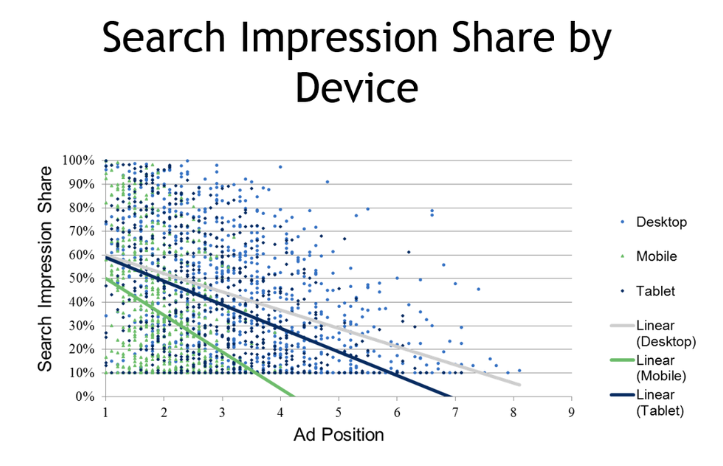
(Source: Wordstream)
Given what we've talked about thus far, you know many of the Google Ad defaults could ultimately accelerate your ad spend with very little return. But to get you pointed in the right direction, here is a quick rundown of some of the most offensive defaults...
The idea of serving a single campaign across the search and GDN at the same time will end up costing you money. Ultimately, you are limiting your targeting and optimization capabilities and risking a faster ad spend with the GDN. The more control you have over your campaigns, the more successful you will be with them.
By extending your reach across hundred or non-Google websites, you put your campaigns at risk for either poor click-through rate (CTR), which will bring down your quality score or a boost in clicks that eat up your daily budget with little to no conversions. Remember, it is extremely difficult to manage the sites your ad could end up on which means you no longer have control.
Remember from the last chapter? Utilizing broad match type will open your campaign up for high spend on irrelevant traffic. Why spend money on searchers who are not looking for your product or service?
When you first build out your campaign, you typically would want to have three ads in your newly built ad group. By default, Google will start optimizing right away for the better performing ad. The problem with this is that Google will make that decision quickly, not allowing the other two ads to rotate evenly as your keywords trigger on searches.
You cannot control the benchmark (impressions, clicks, conversions). The best you can do is turn off the default and move to the option of “Rotate Ads Indefinitely.” This option will get you as close to an even rotation as possible while you are testing out your Google Ads copy.
Quality of your ads will always play a part in delivery -- so, if you have a poorer performing ad, it may not trigger as much as the others. Always remember that poor quality could take your ad off the first page of the search results page and move you to the second where your impressions will significantly drop.
Not all businesses are created equal, and so their Google Ads may not convert as well on mobile or tablet. When building out your campaigns you are automatically opted into serving your ads on mobile, tablet, and desktop. If your site is not mobile-friendly and you know that your mobile traffic performs poorly make sure to remove yourself from these devices.
By default, Google would like to assist you on writing new ads to help boost your campaign performance. If you don’t go in and adjust this setting Google will not only write these ads for you, they will turn them on. This could result in a lot of different outcomes but, most of all, you'll experience a loss of control and testing would dynamically affect your campaign performance.
This is a must to fix straight away. If left as is, will spend your daily fast on irrelevant clicks from other countries or states fast. Here's an example to help better explain:
Let's say you're a car owner in Maryland in need of “car repairs,” but the day before you had been looking at vacation rentals in Orlando, Florida. An ad for a car repair shop in Orlando might show up in my search engine results page if the advertiser for that car repair shop in Orlando had left that setting enabled.
Always pay attention to where your ads place. The default is to place on all devices, which could mean falsely categorized websites and mobile apps driving under-qualified traffic, mainly due to accidental clicks. Mobile game apps are notorious at spending your money fast for that exact reason.
Google Ads extensions help provide your searchers additional information they may be looking for and allowing them to take action directly from the search results page.
During these intent-rich micro-moments, Google Ad extensions give your ads more prominence and get you more clicks and valuable user interactions. They simply own more real-estate on the SERP. Google Ads extensions will help make your ads more appealing to the searcher, often at a lower cost per additional click than the cost of moving up a position.
Make sure that your extensions are as relevant to your ad as possible helping to maximize the performance of your ads.
The most popular extensions include:
Taking the extra time to ensure that your account is set up correctly and that you are not falling prey to any of these common mistakes will pay off tenfold.
We encourage all my clients to create a checklist of the items above and review each and every one of them one step at a time. By turning off any leaky spending holes will help any Google Ads manager level up their Google Ads account.
Chapter 7
OK, guys. We promised we'd discuss remarketing -- which is also referred to as retargeting -- and here we are! A really great way to move prospects through the sales funnel is to use retargeting within the Google Ads platform to drive users back to your site.
Retargeting is the method of serving ads to users (all around the web) based on their activity on your website. Once a visitor comes to your site a cookie is set and you can now target them on other sites they visit.
There are several ways to do this within the Google Ads platform.
Let's start with Google Analytics audiences. You are able to both create an audience from scratch or take advantage of preconfigured audiences developed directly from the Google Analytics team inside of your Google Analytics account.
There are a few things you need to know about Google Analytic audiences:
No matter which method you choose to create your audience, you will be able to see an estimate of your audience size under users over the last seven days when going through the verification process. Please note that this value is determined by the number of users who would have met your conditions for that time period.
The major advantage of creating audiences within Google Analytics is that you can better understand the acquisition behavior and conversion performance of your searchers.
Some key steps to always make sure you are following when creating your audiences include:
When you have created your audience don’t forget to publish your audience. With having both your Google Analytics and Ads accounts linked, your newly created audiences will automatically be ready for you to use within your Google Ads account.
Now you can take advantage of audience targeting, which will allow you to be more accurate when choosing who sees your Google Ads. You will be able to take advantage of bid modifiers with your audience or outright target that specific audience.
You are also able to create audiences with Google Ads if you choose to not create them within your Google Analytics account. Just make sure that you have installed your global site tag on all of your website pages, as discussed previously.
Once you are in your Google Ads account, simply navigate to your audience manager and click on audience lists. Here you will be able to create your audiences from a template of “list members” drop-down and select the rules or conditions from your “visited pages” drop-down, along with the membership window and you are off to the races.
No matter which way you decide to build your audience, you are not maximizing your campaign engagement unless you are applying your lists to your campaigns. Find your most responsive audience and scale from there.
Google Ads on the GDN help you promote your product and/or service while people are browsing their favorite website online. The reach is tremendous, reaching 90% of internet users worldwide.
These locations include:
The whole idea of the GDN is to help you find the right audience. This is supported with the many targeting options you will have available within your Google Ads account, such as placements, keywords, and topics. All helping you find the right potential customer/client at the right place at the right time.
You have many approaches you can take when approaching your GDN targeting:
Targeting assets you can use include :
Ultimately, driving people back to your site or bringing in new prospective visitors. Whatever you end up choosing, plan ahead -- when building out or modifying your GDN, Google can take from 12 to 24 hours to approve.
Responsive display ads are the latest addition to the GDN family of Google Ads formats. What we really like about them is that they are automated and are another option in place of creating traditional display ads. They are time-saving and 100% responsive, which is great for those without a design team available, as they look great on mobile devices.
Responsive display ads actually work in a similar manner to Facebook’s dynamic creative ads. You simply upload your images or video and your logo along with several headline and description options and Google will create various combinations to serve for optimal performance.
We strongly suggest checking them out and adding them into your campaign structure where you see fit.
If you are not utilizing retargeting with Google Ads, now is the time to set it up -- it's not only easy, it's a great way to make the most of your Google Ads budget. Then spend some time developing a strategy to drive warm traffic (your website visitors) back to your site and get them to convert.
This means greeting them with a compelling message that will get them to click back to your site and take the next step -- whether that's to make a purchase, schedule a demo, or make a phone call.
We respond to requests immediately, so we’ll get back to you super fast to set up a time to chat.
Talk to us