An Inbound Sales Playbook
Ultimate Guide to Video for SalesBut where do you even start? What tools and technology do you really need -- and what don't you need? How do you integrate video into your sales processes? How do you make sure you're likable and comfortable on camera? How do you know whether or not your videos are successful?
By the end of this guide, you will have all of the insights, tips, and tactics you need to get started with video immediately. So, what are you waiting for? Start shortening your sales cycle and closing more deals right now.
As IMPACT's Demand Generation Manager, Myriah is the first person all of our clients meet, and her goal is simple -- to better understand their objectives, what stands in the way of them achieving those goals, and how we might be able to help them. When she’s not working, you’ll find Myriah traveling, hiking, volunteering her time at local animal sanctuaries, or cooking up some stellar vegan dishes.
Fill out the form for a downloadable PDF version of the guide you can reference later. (Don't forget, you can keep scrolling to read without giving us your email!)
Chapter 1
"Haven't you heard? Video is the future."
If you've heard someone to say this to you, I regret to inform you that they must be living under a rock.
Video is already here. It's a dominating medium for marketing and sales content delivery, because it's one of the quickest and most effective ways to build trust with your audience -- whether you're targeting a large group or a single individual.
The data bears that out -- 76% of companies who use video said it helped them increase sales, and use of video during the sales process has increased from 25% to 37%.
In fact, it's estimated that by 2022, 80% of the content consumed on the internet by buyers will be video.
The answer is yes, it does. But Marcus Sheridan does a better job explaining why than I do...
There's just one problem. Even with these facts right in front of them, a large number of sales pros will tell you they're hesitant to fully adopt video.
Here's a little secret -- no one feels comfortable on camera at first; nor does anyone really love it. In this guide, we're going to cover tips to help make you feel comfortable, and I promise, you'll wonder why you were even ever concerned about this much sooner than you ever thought possible.
Is your sales team proficient in sending emails or making calls? If they so, then they have no excuse -- they absolutely can create videos for use in the sales process. The vast majority of the video software out there is user-friendly and extremely simple to use, much like other simple tools they use on a daily basis.
Do you ever find yourself spending too much time trying to craft a perfect email, so nothing is lost in translation? What might take more than five minutes to address in an email can be done in a couple of minutes recording a video.
If anything, video saves you time and helps get the message across more easily. Also using video helps you cut down on any potential back-and-forth.
OK, don't sweat this. Without some guidance, trying to figure out how to use video most effectively to close more deals can feel a bit like you're flying blind. (I felt that way at one point.) By the end of this guide, you'll have a detailed roadmap of what content you need to be creating, broken down by each stage of the sales process.
The percentage of remote employees continues to skyrocket, year-over-year. Currently, the number of regular work-at-home folks (who aren't self-employed) has grown by 140% since 2005 -- nearly 10x faster than the rest of the standard, in-office workforce or those who identify as self-employed.
So, by now, a good portion of the people you're interacting with know there's a chance they're talking to someone who works remotely. Although, when working from home you do need to be extra aware of your surroundings -- we'll dive into the things you should keep in mind later on.
Sorry, you can't use that as an excuse anymore! Vidyard has rolled out a beta for their mobile app for iPhones. This will allow teams on the road to easily record videos without always having access to a desk and computer.
Now, you might be thinking, "Isn't it unprofessional to record a video from my car or in between meetings?"
Not at all. If anything it makes the video come across as more personable. But again, more on that later.
One of the most impactful things you can do is record personalized video messages, which is not something you need a video team for. You also don't need an actual internal video team to help create resources and content for you to use either.
Have someone in your company (preferably in marketing) own video. You can get equipment for more produced video at a low cost that won't break your budget. We also have tips and resources that can help you get started with more produced marketing videos, as well.
For what you'll need, no. Video platforms like Vidyard and Wistia have free options that will allow you to record videos right within your browser. And for most of the videos you'll be creating, all you'll need is your phone -- for using something like the Vidyard iPhone app that I mentioned earlier -- a standalone webcam, or the camera that's already integrated on most of your computers.
It's their job to help you out with marketing videos and content that you can use during the sales process, but it isn't their job to record personalized, one-to-one video messages for prospects -- and that's where your skillset excels.
Let the marketers do the marketing, right? They shouldn't be playing in your sandbox.
It's easy to make excuses, but do you care about increasing your revenue and standing out? At IMPACT, we answered "Yes!" to that question, and we saw great results from integrating video into our sales process:
IMPACT Managing Partner & Chief Revenue Officer Tom DiScipio sharing the measurable ways video has transformed our sales process, helping our sales teams close more deals faster at IMPACT Live. (14 minutes)
If you want to achieve results like that, then you'll need to get the rest of your team onboard by helping them understand the value of video, and how it can make their sales process easier, more effective, and more efficient.
Chapter 2
If you already did a search for the tools and technology you need to get started with video, do not panic. Google is probably serving up comprehensive lists of expensive video equipment you don't have the time or the budget for, which can be discouraging.
But I have some good news for you.
Most of those costly video marketing equipment "requirements" do not apply to this discussion or what you really need to be effective at video in a sales context. Mostly, it applies to your marketing team who will need all of those fancy cameras, mounts, and lighting rigs to create high-quality, professional-looking video content.
For you sales folks, all you're going to need for video -- aside from your brain, a computer, and some sort of camera -- is a video hosting platform.
And I'm not just saying this to pay you lip service. I know from first-hand experience as a sales video creator...
(Hey, that's me!) Here's a short, effective sales video I created using only my brain, my laptop, and Vidyard.
Of course, I'm not here to tell you which platform to go with -- that's for you to decide. I am, however, going to give you more insight into the different features that will matter most to you as a sales person.
While there are probably a ton of options out there you can use, the two that stand out the most to me as being game changers for sales teams are Vidyard and Wistia, particularly their respective on-the-fly video creation apps, Vidyard GoVideo and Wistia Soapbox.
(Don't even think about YouTube.)
Both options are free (or freemium, in Wistia's case) and are easy to use, to the point where you'll probably be able to install either and start using them right away, without a lot of roadblocks or technical issues. They also both integrate seamlessly with many popular CRMs.
So, which one is right for you, will depend on what you need.
On the surface, Wistia may seem like a better option. You can easily edit and clip your video after you've edited it, even changing the view of what someone sees -- your face, your screen, or split between the two, depending on where you are in the video:
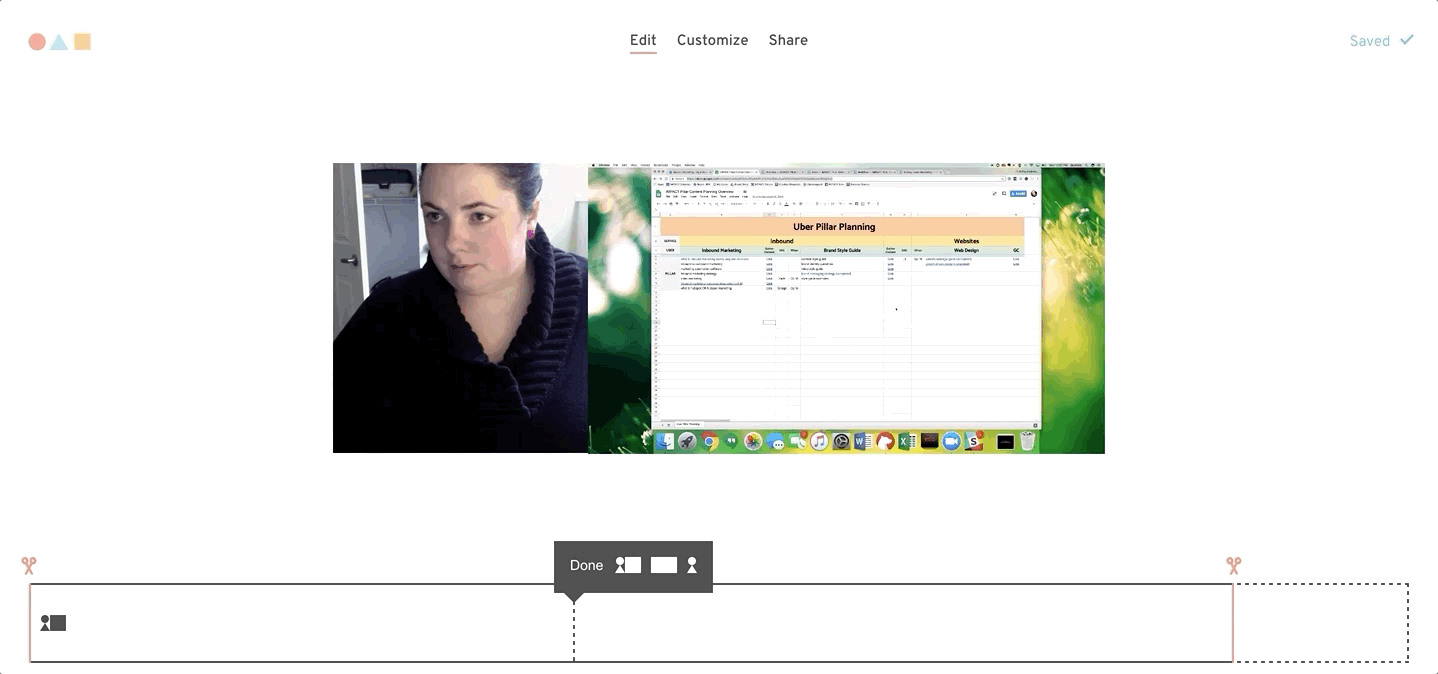
Here's an example of Soapbox, behind the scenes.
You can also attach clickable link calls-to-action within Wistia Soapbox videos, which is something you can't do with Vidyard GoVideo at the moment.
If you want to go beyond the free version of Soapbox, you can get access to a lot of extra features, like being able to download your videos, viewership analytics, video player customization, and more.
Wistia Soapbox is a great option if you want to dig into a platform that, for a price, can have a lot to offer. Or if you're wanting to have more granular editorial control over the look and feel of your videos. However, it may be overwhelming or too much for those who want something more simple or access to analytics without having to pay for it.
Full transparency, IMPACTers are partial toward Vidyard GoVideo, for a few key reasons:
If your organization is using Vidyard for video hosting, and you have premium access, you'll have a bunch of other valuable features at your disposal, such as branded players, embedded calls-to-action, audio transcription, custom playlists, automated video personalization (which is basically like magic), and more.
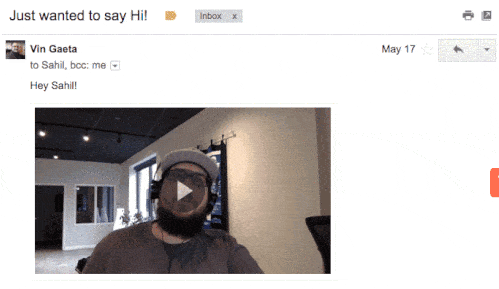 Vin Gaeta, our Head of Strategic Partnerships, loves the animated gif feature for emails.
Vin Gaeta, our Head of Strategic Partnerships, loves the animated gif feature for emails.
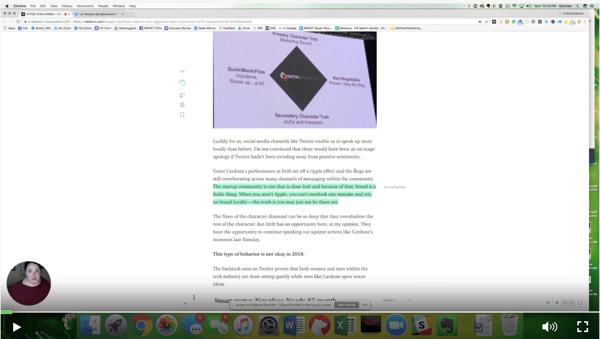
Liz Murphy, our Director of Web and Interactive Content loves the face bubble in screenshare mode.
Additionally, Vidyard is also the video hosting powerhouse behind HubSpot Video -- a powerful partnership that organizations using HubSpot should take note of; particularly sales teams on the HubSpot CRM.
What Vidyard may "lack" in customization at the very base level, it makes up for in being an effective, easy-to-use sales tool that doesn't require a lot of tinkering to get a video made and shipped out the door to a prospect. Also, being able to know who is watching your video without paying for it is a huge bonus. Still, if you want more control or the ability to add more editorial flare, GoVideo may let you down.
First, I have more good news.
Since both Vidyard GoVideo and Wistia Soapbox are free, you can take each one for a test drive to figure out which one is right for you, without having to fork over a bunch of cash, which you might otherwise regret later.
Of course, if you're new to video for marketing or sales, you may not know which features are the most important to look for, for sales teams who are looking to create video -- so, let's review what you're going to need to be successful.
Head-to-Head Comparison:
When you're in sales, time is money -- and time that is being spent learning how to utilize a new tool is time that could be spent on having more conversations, closing deals, and driving revenue. That's probably why sales teams historically are a bit reluctant when it comes to new tools and processes.
If you want swift adoption of video across your sales team -- or even just for yourself as an individual sales rep -- you need to pick a video recording and hosting option that's simple and easy to learn. It's important that the tool you're introducing to your day-to-day feels like it's simplifying the process and yielding greater results, not creating work and making things harder.
The word "video" already brings the connotation of more time with it, so whatever you choose needs to prove that wrong.
The fastest way you're going to stand out is if you have the ability to share your screen. Sure, seeing your friendly face is nice. However, to get someone’s attention, sharing their website page or LinkedIn will drive more curiosity.
This isn't a tool you'll need at every stage in the sales process, but it's a great one to have when prospecting.
The first thing you should check when looking at a video tool is possible integrations. You want a tool that is going to be working closely with your CRM. Meaning whatever you choose should allow you to easily send out video in your CRM, see viewership analytics from contacts who were sent videos, and create workflows based on actions people take within your videos.
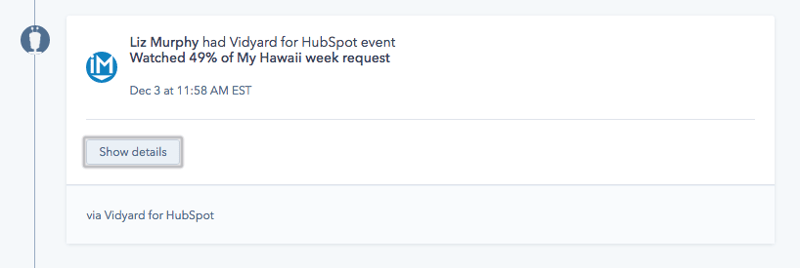
Uh-oh, Liz didn't watch all of this video, according to our Vidyard integration with HubSpot CRM!
Choosing a tool that doesn't integrate or give you actionable intelligence about user behavior will be a time-waster.
Vidyard and Wistia both have a long list of integrations with some of the top sales and marketing platforms. If for some reason you don't see the integration you're looking for, don't hesitate to reach out to their teams and ask about a possible integration with your system.
In our experience, both teams are really helpful, so you may be pleasantly surprised by what they might be willing to make work.
The fastest way for you to see success with video is to review and make decisions based on analytics. The last thing you want to do is continue to blindly create video for the sake of it. You should use this feature to identify who is watching, when they are watching, how long they are watching, and if they're clicking on your CTAs.
Just as it's beneficial to see when someone is opening an email you sent them, it's also good to receive a notification that someone watched your video. This allows you to best determine if you should reach out at that moment or send a follow-up email.
Bonus points of these notifications include or give you the ability to see how much was watched. This will help you gauge the interest of your prospects, as well as how well you're framing your message.
This isn't a must, but it's surely a nice-to-have -- and it's usually reserved for paid services or subscription levels of Vidyard and Wistia. Just as you have a customer journey map built out on your site for visitors, you want to provide a journey for people through video as well.
Video playlists allow you to easily create custom or general playlists you can share with your leads. It provides them the opportunity to skip through topics that are of interest to them and get as much information as possible without having to hunt it all down.
Here's an example of a more generic playlist that features an overview of the different services we offer, which we created using Vidyard:
You can toggle between videos by clicking on the hamburger menu in the upper left-hand corner.
With playlists you can create them ahead of time for specific buyer personas, or you can easily create them in the moment by accessing all your shared company videos from your library -- if you're using a shared or premium version of Vidyard or Wistia -- and select multiple to automatically create a playlist right within your email.
(Playlists are one of my personal favorite features of Vidyard.)
At IMPACT, we don't just use video to record personalized messages or share educational content. We also use video to conduct all of our meetings. We find that conducting a call via video has a very similar impact that sending a video message does, empowering us to connect with leads on a deeper level faster, ultimately, shortening our sales cycle.
In this case, you won't be looking to Vidyard or Wistia for this solution. After using join.me, UberConference, and others, we've landed on Zoom as our video conferencing solution of choice. (Which is why we're really happy HubSpot recently announced bringing Zoom into their native integration family.)

IMPACT VP of Marketing Kathleen Booth (right) having a Zoom conversation.
Myriah Pro-Tip: When conducting calls via video, encourage the people you're meeting with to also use it. People tend to default to using the phone because it's what they are most used to -- and more comfortable with, honestly -- but if you let them know you'd prefer to do the call via video, they're often receptive to the switch!
Here's What You Need to Do:
Chapter 3
OK, now that we've covered the tools and technology you do (and don't need), now it's time to talk about the elephant in the room -- the biggest objection to video is being comfortable on camera. And, no matter what I say about how great video is won't change the fact that some of you simply don't want to be in front of the camera.
In fact, you'd be totally on-board with video for sales if someone else were in the spotlight.
You may not believe it, but I know that feeling well.
We're in sales, we're not TV personalities, right?
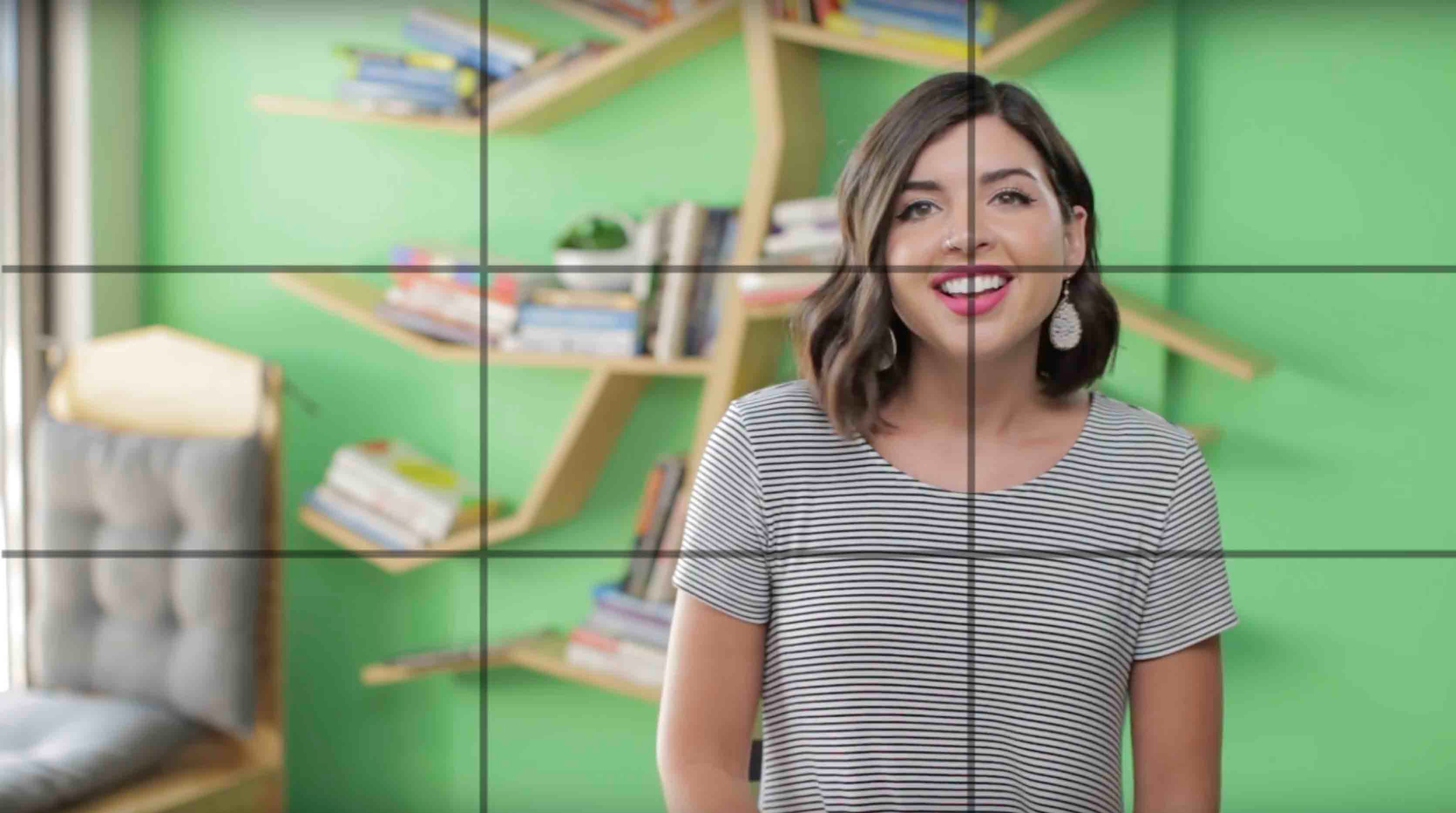
👋 Hello, this is me being framed up properly on camera, and this is my "How did I get here?" face.
Unfortunately, unless you want to be left behind and let your competition take your business, you have to get in there and get your hands dirty. You have to try video. You have to put yourself out there and do whatever it takes to foster a more personal and human connection with your prospects.
Often, that's what'll give you the edge, if you're up against another company for someone's business -- through video, they'll get to know you better and have a stronger relationship. So, to throw your hands up and say no to video is basically saying that you're OK with leaving money on the table.
Since I know you're all closers, here are ways you can get over your discomfort with video faster.
When I first started using video, I was really concerned with how I was saying things, if I was covering everything in a timely manner, and if it all tied nicely together. Back then, I was too nervous to pull this off by flipping on the camera and rattling off my ideas in a single take.
So, I started informally practicing what I was going to say beforehand. Not to the point where I came across as inauthentic or overly rehearsed, of course; just enough to feel comfortable with what I wanted to say, and in what order I wanted to express certain ideas.
What I realized over time is that talking through my thoughts out loud allowed me to figure out how to best string my thoughts and ideas together in a way that was clear, valuable, and straight to the point.
To be clear, I'm not suggesting writing out a script. It might be as simple as:
First, I'm going to say hi and thank Dana for talking with me today, and how excited I am to learn more about her goals. Next, I'll review what we discussed -- specifically, our web design services overview, our web design team, etc.
After that, I'll let her know I'm going to be following up with the materials she requested shortly, and I'll be connecting her with Melanie before the end of today. But she should let me know if she has any questions in the meantime, because I'm here to help.
OK, Myriah, let's record a video...
Being nervous on camera and getting out what you want to say effectively comes down to:
Feeling nervous and over-thinking what you're going to say next...
AND
...wanting everything you say to be as valuable and succinct as possible.
Practicing once or twice prior to recording can help you out there.
"Hold on, Myriah. You said video would save me time. Practicing takes up too much time, when I could just send an email like usual."
Speaking out loud isn't going to be something you're going to do right before every video you record forever. It's something you do in the beginning to help get comfortable.
Flubbing a line, stumbling over your words, and other mistakes -- they're going to happen. They happen to everyone; we're only human!
When that happens, the worst thing you can do is allow it to frustrate you and ruin the rest of the video. While there are some cases where you may want to start fresh with a new take, always starting over whenever you trip a bit in your speech is only going to further exacerbate your frustration and make it harder for you to create a natural video.
The fact that you're a human being who talks like a human being -- stumbles and all -- is neither a secret to the person receiving your video message, nor is it a detractor. These video messages are meant to show your authentic human side. That means they shouldn't be highly-produced marketing videos or devoid of any mistakes.
It's one thing if you completely say the wrong thing or the whole video is terrible, but if you slip up and say a word funny or stumble a little it's absolutely OK. Even consider laughing it off in the video.
Still feeling a little unsteady? Even our very own Zach Basner -- IMPACT's Director of Video Training and Strategy -- who is totally at-home in front of the camera, has his off days.
So, here's his personal invitation to you to mess up:
Watch Zach's blooper reel!
Real Talk:
No one is as hyper-focused with how your hair is lying, the facial tics you think you have, or the sound of your voice -- also, no one likes their own voice. Your viewers are more focused on what you have to say.
That's not to say you should be rolling up to your videos in pajamas, looking like a hot mess -- we'll get into the importance of making sure you make a good first impression shortly -- but all of those little silly details we all get hung up on are only a big deal to you.
So, put on your adult pants and let those insecurities go.
Now, you might need a standing desk or something to prop your computer/camera on for this -- a pile of books can work in a pinch -- but sometimes standing up helps you shake off your nerves and speak more naturally. If you aren't able to nicely record a video standing up, consider standing up, stretching, and moving around a bit before you sit down and record something.
The more you're recording videos, the more comfortable you'll feel. Remember, it's just you and your camera. You aren't speaking to a crowd of people, so don't psych yourself out by thinking you are.
It's similar to when you first start a new job. You probably feel overwhelmed with all the new things you have to learn, to the point where the fear may feel paralyzing. But once you get into the groove of it, start performing your daily responsibilities over and over -- you become a pro at it.
The same is true for video -- the more you do it, the more it won't seem like a challenge.
Put this thought in your pocket on days you're feeling overwhelmed:
You're in sales. You have the charisma and confidence it takes to speak with people. Embrace it! If anything, speaking into a camera on your computer should be less scary than talking to someone face-to-face.
You've got this -- I believe in you.
Learn How to Stand Out:
Chapter 4
Getting started with video is half the battle, and I applaud you for getting things off the ground. But there's still more to learn. While I wholeheartedly encourage you to be your natural self as much as possible, there are some dos and (more importantly) don'ts you need to be aware of, if you want to win people over.
For the most part, these best practices are simple, but they'll have a significant impact on how much someone does or doesn't like you or your company.
One of the most influential factors in your on-camera likability is your body language, so let's start there.
This tip may seem like common sense, but you'd be surprised how quickly that smile goes away when you become laser-focused on getting your message right and on how you appear on camera.
If you start smiling before you hit the record button, not only will it start your video message on a more naturally friendly note, it should be easier to keep it going throughout the duration of the video.
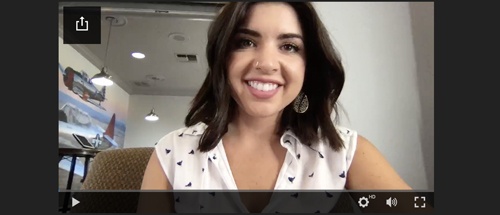
Smiling isn't just about those pearly whites, though.
You can also use the tactic of smiling with your eyes if that feels more genuine and natural. The goal is to make sure you aren't forcing a smile to the point of coming across fake. That's a great way to subconsciously chip away at any trust you may have earned thus far.
This isn't something that comes naturally to everyone, and chances are you probably need to work on it. (When we're nervous, we all have a tendency to dial-back our natural style of moving and gesturing.)
However, while you may feel compelled to "button-up" your presentation with a more polished, rigid posture, you should fight that urge. Using your hands builds trust by communicating a subtextual message to people that you have nothing to hide. Instead, you appear sincere, open, and vulnerable to your audience.

And IMPACT CEO Bob Ruffolo is a big fan of gesturing to emphasize big ideas.
(FYI that's not a clickable video, just an example!)
Of course, the key here is to be 100% natural, without going crazy. There is such thing as overdoing it, and that tends to happen if you're overthinking it or you're trying too hard to focus on how to use your hands and focus on your messaging as well.
Here is one of my favorite resources on effective hand-gesturing, if you want to learn more. But for the short and sweet version, again, don't overthink what you're doing. Be yourself.
"Be excited! B-E excited!"
If you're excited, you're going to get your prospect excited. A great way to appear excited is by smiling, using your hands... and showing emotion. If you're in sales, chances are you're already fantastic at showing emotion and connecting with people -- so, don't be shy! Let your infectious energy shine through.
"But I don't want to turn people off by being... I don't know. Too much."
I get that, but think about the alternative -- the worst thing you can do is record a video walk-through of a scope of work (SOW) while sounding flat and disinterested. Each video you send is an opportunity to show your passion and how excited you are at the prospect of working with them.
Yes, there's a fine line you need to walk. However, like using your hands, I'm encouraging you to not stifle the natural energy and excitement you're already feeling with your prospect, not infuse your videos with false emotions. Because you're right in that case; fake excitement that's obviously a put-on is another way to send your prospects running.
This is something that most people fall victim to and don't realize it. Posture gives off a certain perception. It can come across as though you don't care, or you're not interested.
Here's what I mean...
Example 1: Just call me Slouchy McSlouchface. (Video)
Example 2: Leaning in and sitting up straight is a magical combo! (Video)
Sitting up straight can easily give off the perception that you're interested and confident, but I would also recommend leaning in a bit into the camera, as I'm doing in the second example above. It may feel a little unnatural at first, but it creates a more intimate connection between you and the viewer, where you seem even more focused and excited, without having to be over-expressive.
Matching your prospects energy in the sales process helps you build rapport much faster. Just as you would adopt this technique in sales conversations, you can also adopt it in your video messages to engage more effectively.
Let's say your prospect is a C-level executive who prefers more formal communication. The worst thing you could do is send them a video where you're loud and overly enthusiastic. If they receive a video message from you acting that way, you're probably going to overwhelm and turn them off pretty quickly.
On the other hand, if you sent that video to a young community engagement manager at a startup with that approach, you might have yourself a new best friend.
How do you figure out your recipient's energy if you haven't spoken directly with them yet?
Revisit your buyer personas. Your marketing team probably spent a good amount of time documenting your buyer personas and how they prefer to communicate. This should give you a good general idea of their personality type and the way they prefer to engage with content.
What if you work for a company that doesn't have buyer personas fleshed out? Take a look at your prospects activity on social media.
What are they liking and sharing? How are they commenting on posts? Another tool to consider using is Crystal Knows, which provides personality assessments and predictions of your contacts. I have it setup with HubSpot, so that it appears in the contact record of leads.
Looking directly into the lens is like looking directly into your prospect's eyes if you were having the conversation in-person; it confirms they have your undivided attention.
In order for a sales conversation to be as successful as possible, you need to make it a priority to give your prospect 100% of your attention. You want them to know that you're listening to their challenges and are genuinely interested in helping them find a solution.
When I first started doing video calls, I didn't realize how often I looked away from the camera. It wasn't because I was doing other tasks, but I was looking at my other monitor as I was taking notes. The problem with that was the prospects on the other end had no idea that was the case.
Curious if you do the same? Record your video calls and watch back.
It's also easy to get distracted by notifications when on a call. One of the best things you can do is to snooze notifications, don't worry, they'll still be there when you're done with your call.
If you're sending a video to a prospect, or jumping on a video call with them for the first time, keep in mind this will be their first impression of your company. Being aware of what the person on the other end of your video is seeing is important.
One of the main reasons surroundings matter so much is because they can often distract your prospect from what you're saying -- you want to make sure the main thing they are focusing on is your message.
So, if you work in an office, it's important to take notice of what is happening behind you.
With a good amount of companies shifting to open office settings, there tends to be lack of control of what your coworkers are doing in your vicinity. Sure, there are probably conference rooms or small offices you can jump into and use, but that might not always be a luxury you have.
If you work in a space that is really loud, consider investing in a noise-canceling headset. These will cut out the music your office is blasting or the conversation your coworkers are having next to you. Not only can these interruptions be distracting, they can also come across as unprofessional.
Speaking of unprofessional, please keep your office clean and tidy if you're recording video in it -- I'm sure your coworkers would appreciate it too. The last thing you want is your prospect feeling like you don't have yourself together because you're surrounded by a mountain of papers and a bit of leftover lunch from earlier in the week.
Are you someone who may get distracted by your surroundings or feel uncomfortable recording video in front of other people? You're not alone, so consider coming into the office a little earlier than everyone else if you have a handful of videos you need to record.
IMPACT Head of Strategic Partnerships Vin Gaeta gets to the office early knowing that our office gets loud and busy:
"I find it easier to come in early to record videos that I plan on sending throughout the day. Cuts down on the surrounding noise and activity, but also ensures that I make the time to get video recorded."
Not sure if your surrounding is distracting? Send your video to a colleague to watch and get their feedback.
Let’s talk about your surroundings if you work from home. Are your kids home during the day, do you have pets that are a little obnoxious and vocal?
These are things you might have gotten used to tuning out, but your prospects will catch loud and clear. This might be different if you're an account manager who has known their client for a while now and feels comfortable and open with them, or someone who is more internally-facing, rather than client-facing.
"Should I even bother recording videos from home?"
Absolutely. As we discussed already, remote workforces are becoming much more commonplace, so there's a good chance the person you're talking to has a subconscious expectation that you might be a remote contributor to your company.
However, if you're the leader of a sales organization or small team, I would recommend laying some "ground rules" around proper video etiquette to ensure best practices and certain standards are followed.
Understand the Value:
Background
Make sure your kids and animals are out of the shot. Don't get me wrong, I'm sure your kids and fur babies are adorable, but would you bring them with you in person to sales meeting? Probably not. Even though fostering a human-to-human connection is the goal of your sales meeting is to sell your company and services -- not your family.
Just as it's important that your office is clean and tidy, make sure the space behind you when you're recording is the same. Are there sections of your house that are a bit more cluttered, or that aren't as clean as the rest? You'll probably want to make sure you aren't recording in those spaces. No one wants to see a pile of laundry or dishes behind you.
.jpg?width=4032&name=Image%20from%20iOS%20(1).jpg)
Above is the home office of one of our principal strategists, Stacy Willis. She has two children and two dogs, but she's organized a space where, visually, her presentation in client-facing videos and video conference calls will look clean and uncluttered (but still personal).
But what if you work from a studio apartment or you don't have your own somewhat professional space to record in?
There are a couple options, get an inexpensive backdrop you can stand up behind you that is easy to take down and put into storage at the end of the day. You can even get one that is a green screen where you can choose your background.
One of our team members, Nick Salvatoriello, invested in one and uses it frequently:

Consider checking out a coworking space a couple times a week. This is the more pricey option, but if you feel that your space isn't conducive to video calls consider dropping into a coworking space when needed.
Now, let's put some of these lessons in context:
Watch this video to see how a few small changes can make a big difference.
Sound
Noise-canceling headsets aren't just great for noisy offices; they're great for noisy homes, too! If you aren't the only one in your house, or your speakers aren't that great you should consider playing it safe and get a noise-canceling headset.
The most frustrating thing for a prospect is feeling like they can barely hear you. It's an automatic turn-off, meaning they might just give up trying to hear what you have to say and completely miss out on the value you're communicating.
Lighting
Do you want to be remembered as the person who looked like they were holding a meeting in a dark creepy basement?
Probably not.
Now, I understand that not everyone has the luxury of having a home office. In fact, I don't have an extra bedroom for an office. Because of that, I made sure to find a space in my apartment that had good lighting -- my desk is parked in front of a window, so I'm always basking in natural light -- and had a wall as my background, limiting distractions that could happen behind me.
For the best lighting, find a place in your home next to a window that gets a good amount of sun during the day. Natural light is hands down the best. If that isn't an option, or you live in a place that doesn't get much sun, put a lamp on your desk. (You want to avoid the “It’s time for ghost stories around the campfire!” flashlight look.)
Or consider getting this cheap little clip-on light for your computer.
Think lighting isn't that big of a deal? You might be surprised. Here are two screenshots from videos to show you what I mean:

"Is she in a cave?"

"OK, that's much better. I get it now!"
Your Appearance
One of the perks of working from home is that you don't always have to get totally put together in the morning. However, if you're taking video calls or recording video you want to put a little effort in. This might not mean having to put real pants on -- because what remote employee does, right? -- but what your prospect is seeing on video should be professional.
Do you need to be business professional? Not necessarily.
That said, just as your space should be put together, you want to make sure you are appear put together, as well. People do judge a book by its cover -- and if you join the call looking sloppy or unkempt, a prospect might not only judge you, but also the company you represent, too.
It really all comes down to your company and expectations they have of how the company should be represented. Again, if you're a sales leader, you may want to address attire with your team, so they understand what's expected of them, when they're interfacing with prospects.
Also, it's important to remember that, if you're on the sales team, expectations of appearance might be different for you than they are for the company graphic designer.
Chapter 5
Every organization is a unique snowflake, each with different dreams, desires, goals -- and, most of all, very different sales processes.
We even see that in our industry every agency is different in their approach. With that in mind, we're going to take you through five general phases that are found in MOST sales processes: prospecting, managing inbound leads, the discovery phase, proposals, and sales to service hand-off.
One of the best ways to plan out how you'll use video in your process is to document your sales process.
The first stage in most sales processes is prospecting. In this stage, you're focusing on people who know about your company or may have been in a nurturing sequence created by your marketing team. (Or they might not even know who you are at all, if you're doing cold outreach.)
The main goal of this stage in the process is to kick-off a relationship that will hopefully (if done right) blossom into a beautiful sale.
Out of all the stages in the sales process, this is one that can be most positively impacted by video.
Why? Think about all the sales emails that flood your inbox each day.
They probably all look the same -- some hungry sales rep asking for 15 minutes of your time, so they can tell you how their product or service is going to rock your world. And, to top it off, it's probably a mass email clearly sent out to a list, with zero personalization.
"Awesome, thanks sales dude/dudette! You've got me super interested in what you have to say -- not."
Now, imagine this.
You get an email from a sales rep you don't know, but this time, it includes a video, without all of the usual throwaway email copy. And, to top it all off, the person in the video has your LinkedIn page pulled up or they are holding up a whiteboard with your name on it:
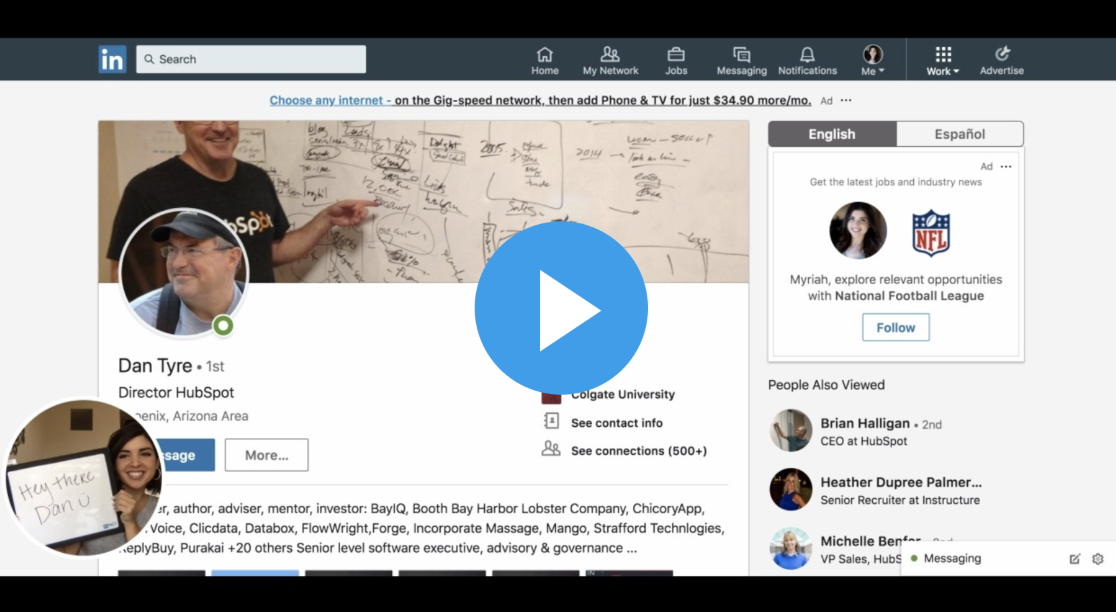
(Again, not a playable video -- just an example.)
Your curiosity is piqued, and there's a good chance you're now going to watch this video, because you're curious why they have your LinkedIn or website up.
Now, imagine if you were the one creating these personalized prospecting videos.
You can use a whiteboard in a couple different ways. I'd suggest testing out different methods and getting creative to see what gets the highest engagement rate for you. The two ways I suggest using it are including their name and/or posing a question that hits on a specific pain point they have.
If you're using the pain point method, make sure you have your personas clearly identified and documented. This will provide a much quicker way to break down your outreach and tailor it in the most effective way.
For example, a pain point that a C-level executive is facing is going to be much different than an assistant. Which means if your whiteboard message speaks to the C-level executive, you might not have as much success getting the assistant to watch your video, since they have a whole different set of challenges and concerns.
The whiteboard approach isn't going to work for you if you fail to ask the right questions.
As a sales person, it's your job to know your prospects pain points. Use this as an opportunity to leverage it.
If you're doing outreach to your current contacts, you're going to be most effective if you take the time to look through their activity on your site and what resources they've been consuming. This will give you a clearer picture as to what they are interested in so you can tailor your outreach accordingly.
The ultimate goal of a thumbnail is to find ways to pique someone's interest enough to click on it. Now, what better way than to have your prospect's website or LinkedIn page up?
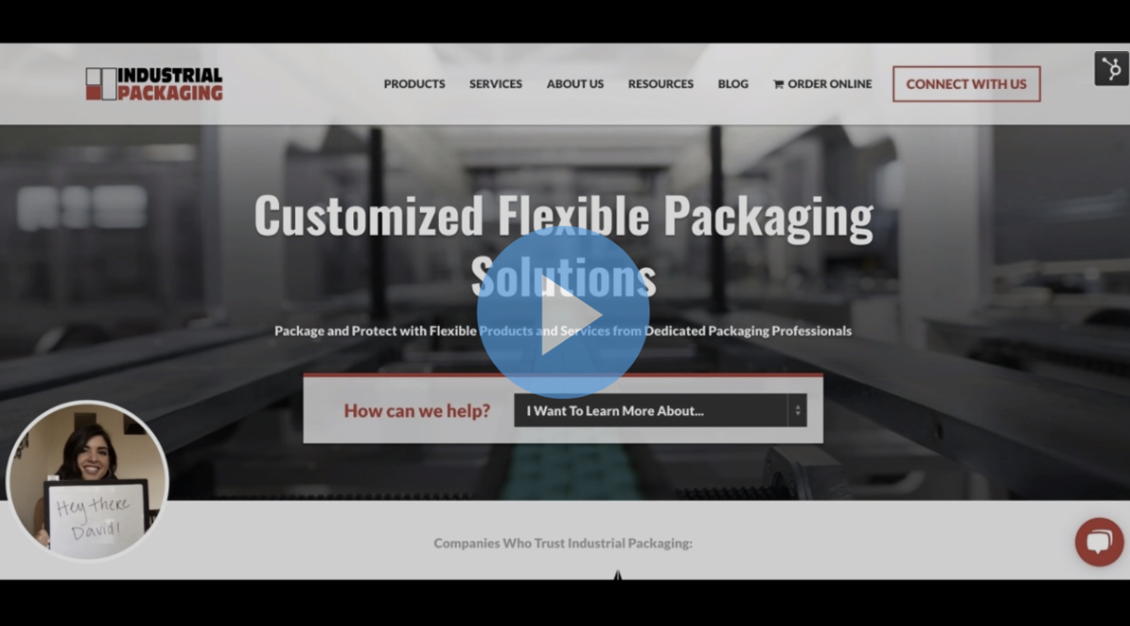
A screen grab of a website-focused thumbnail from a prospecting video.
A few things will be running through their head when they see it:
"Is it something bad? Is this something good? Have I met them before? Should I already know what this is about?"
Effective, right?
Now, imagine if you yourself received a similar prospecting email with a video, but instead of the thumbnail above, it was just a stranger smiling at you.
More than likely, you won't be as intrigued. You might even expect the video to be a person pitching you on their product or service, but where's the incentive for you to watch it? I mean, the video thumbnail is all about them right? It has nothing to do with you or your needs.
So, what website page should you have pulled up? First, think about your message, and ask yourself these two questions:
The biggest mistake you can make with this is having a random page pulled up that has nothing to do with what you're saying in the message. Chances are, what you have to say can tie to a page on their website that you can use.
I'll use a real-world example of how I might approach this at IMPACT:
Since one of IMPACT's services is website design, I might pull up someone's homepage and call out their lack of a value proposition or lack of opportunity for personas to quickly self identify they are in the right place. Or I might pull up a landing page and offer some tips on ways to increase conversions.
From there, I'll have an open-ended question about their current challenges and offer additional resources to help them out.
The point is that I'm offering a piece of value on the call, instead of making the call about me, the company I work for, and the services we offer.
How can you take your service and offer advice and help through this type of video outreach? Get creative!
For my LinkedIn tactic, I'll start by pointing out a commonality to quickly build rapport -- a shared connection, going to the same college, etc. -- and then point out a challenge they might be facing based on their job role, and offer additional resources to help them out.
You might be a little further in the process where you can suggest a meeting, but it's always important to offer something of value in your video message and put the ball in their court.
This is your first message to them -- so, since they don't really know who you are, they aren't going to invest a whole lot of time listening to what you have to say.
The first video message you send out should be no more than 60 seconds. If you can keep it to 30 seconds, even better. In my experience, messages have a drop-off range at 40 seconds.
"Hold on -- how the heck can I get enough information to show my expertise, give them tips, and get them interested enough to continue the conversation in such a short amount of time? You speak lies, Myriah!"
It's something you have to practice being concise with.
For example, it's not uncommon to lean on filler words and phrases -- um, uh, kind of, etc. -- which can take a 20-second video message to 40 seconds in no time. On the other hand, if your video is a bit longer, but you're offering genuine value to your prospect, you're probably going to keep their attention during a little longer.
It'll take some practice to get in the groove with prospecting videos, but here are four things you should always cover in your messages
You also want to keep in mind that you don't want to lay all your cards on the table. Make sure there is an element of mystery, and reason for them to continue the conversation with you.
How long has it been since you started with video outreach?
You need to keep in mind that you aren't going to be a pro at this overnight, and it's going to take time for you to find the methods that will work best for you. There also isn't a magic number of months it's going to take to get this to work.
But the more you practice, test, and put yourself out there, the faster you'll ramp up in terms of seeing reliable success.
Of course, there are three reasons I can also think of that may be contributing to your lackluster results:
Another reason your video outreach might be failing is you're providing way too many calls-to-action, confusing your viewer with what action you want them to take. A call-to-action (CTA) can be as simple as a statement designed to get your prospect to take a certain action.
For example, if you want your prospect to book a time to speak with you; in this case, your CTA would be "book a time to meet."
I know, I know, you might be overly excited about all the great resources you have to offer, but you're going to overwhelm your prospect if you're including three ebooks, an additional video, and a standard CTA to book a time to speak with you.
Which one should they do first? Which one is the most important? By giving them so many options, they may throw up their hands and say, "I'll look into this more later." And then they probably won't.
The other thing you need to keep in mind is that your single CTA should be easy to understand and that you provide clear next steps. If you're offering a resource to check out, make sure that is all you ask them to do, and that you make it clear how they access the resource.
But what if you genuinely have multiple offers that may help them, and you want to know which one will perform better? Experiment with A/B testing your video outreach, where you send the same type of video, where the only variable is the offer you provide. Then measure which CTA was the most effective, and double-down your efforts on the highest-performing CTA.
Another way to get a good click-through rate to your video is to let the prospect know how much time it's going to take out of their day to watch the video. They will be more likely to devote the time to watch if they know the time commitment.
Also, don't fib and say "one minute of your time," when it's actually two or three minutes. (No one likes that guy. Or trusts him.)
You could even include the length of the video in the subject line and in the email copy itself. For example, this could be your subject line:
By being straightforward about the time commitment, you will more than likely see an increase in open and click-through rates.
You Have Good Intentions, But:
For us, the connect stage is the first conversation we are having with an inbound lead -- someone who wasn't prospected, but who raised their hand and showed interest in speaking with us. It's the first opportunity to build rapport, learn more about their company, their needs and to see if we would be the best fit to help them reach their goals and overcome their challenges.
At IMPACT, we not only use video for outreach, but we also use it for every call we conduct internally and externally. (That's why I mentioned earlier that you should look for a video conferencing solution like Zoom.)
The reason we put such an emphasis on video as a company is because most of the business we do is conducted all throughout the country -- and around the world, in some cases -- so, most of the time we aren't able to meet with people in person. We rely on video to help us make connections and foster trusting relationships faster.
That's why you should implement it for these calls, as well. It helps you show your human side, while also having the added benefit of creating a stronger connection between you and a prospect at this stage.
Aside from the first call being conducted via video, there are a couple other ways you can incorporate video that might seem minor, but can have a big impact on how a prospect views your company.
We have two ways that someone is able to book a meeting with us. Visitors on our website can either book a meeting through a CTA on our site, or through our website chat. (We've seen a spike in the meetings booked with inbound leads when providing an opportunity to click a button rather than fill out a form and wait for a response.)
After someone books a meeting, we have an automated email confirming the meeting was set with a member of our team.
This may not sound groundbreaking, but in this automated email, we include a video message that introduces who they will be speaking with and expectations for the first call. So, before they even talk to us, they are able to connect a real live human face and voice to a name, feel a connection to the person they will be talking to quicker, and know what to expect when going into the first call.
Watch this example connect call confirmation video!
We have two different messages that go out -- one for each of the ways someone is booking a time to speak.
If someone books directly through the website chat, we are letting them know we just interacted with them on chat. If they connect with us through our website, we'll let them know that as well. This little personalization piece goes a long way.
Watch this example of a video that is sent to the person after they book through chat:
This is a great way to show the lead the excitement you have in talking to them, in turn getting them excited at the idea of connecting with you, as well.
Here's another bonus tip.
Let's say someone gets almost all the way through booking a meeting with you via your website's chat function -- even as far as entering their email address -- but they don't actually end up booking the meeting. You now have an opportunity to engage with them using video.
If I see this happen, I will take the time to record a quick personalized video message to them as a last attempt at getting them to book a time to talk.
Almost every single time, someone will complete the book a meeting process after watching that video!
Here's an example of this type of video, encouraging completion of the booking process:
Similar to online shopping cart abandonment, just because your prospect didn't get a chance to take that final action doesn't mean they weren't interested. Distractions and things come up that could get in the way in that moment, but this little video can help bring you back into their focus.
Bottom line, these are low-hanging-fruit opportunities you shouldn't leave, well, hanging!
You know it's a best practice to send out a confirmation email the day of your meeting. But did you know this is another great opportunity to record a quick video that can be used for the automated day of meeting reminder?
Well, now you do!
Your video doesn't need to be personalized to address the name of the person you're meeting with, but you can record a general video letting them know how excited you are to connect, that you wanted to confirm the meeting that day, and remind them of the expectations of the call. While you might know that this is a general video you send out, but they aren't likely to know that.
"How does video help with this email? They're already scheduled to talk to me..."
Any chance you have at personalizing messages with prospects, the more special they will feel. And everyone loves feeling special. Recording a one-time video to include also won't take you much time. That 60-second effort could produce more sales closed at the end of the day.
Also, if you have an issue with a high number of no-shows to your connect calls, video can be a great way to bring that stat down with a higher rate of yes-shows!
If you use this method you'll probably see this number of no shows decline.
Now, if you have multiple people on your sales team that are conducting these initial calls, they need to record their own generic connect call confirmation video. Your prospect won't really feel that excited to receive a video message from the person they're not meeting with, right?
You've just concluded a really productive first meeting and the prospect is excited for the next step in the process -- yay!
Not so fast -- you aren't off the hook for creating video just yet.
You want to keep that excitement and interaction going. There are two types of video you can record for a post-meeting follow-up. Which one you create will depend on two factors -- how much time you have to record videos and how personalized you want to get.
First, after each connect call you have, you can record a video follow-up of what you just discussed, and what the prospects challenges and goals are. This shows the prospect that you were listening and on the same page. This is how you would typically follow-up by video at this stage.
Or, if you're strapped for time overall, you can create a general video letting the prospect know how much you enjoyed the conversation, set expectations around next steps, and remind them anything that you need from them for the following call.
At IMPACT, after the first call, we introduce the prospect to a Client Success Manager, who will be in charge of the relationship for the rest of the sales process. Transitions are never easy after a prospect first interacts with a company. Prospects become comfortable with the first person they are talking to, so the handoff process requires a delicate touch to get just right.
A great way to ensure there is a smooth transition and introduction is to have the person they will be speaking with record an introduction video. The video doesn't need to be created each time, but rather can be a general video used each time an introduction is made.
Whether you're the one asking for someone else to create this video, or you're the person who needs to create it, this is what needs to be included:
Do you also have an issue with no-shows at this stage in the process?
We see this helps improve the number of meetings that take place, as well, especially in the case of transitions. The prospect sees you've put in the time to create a video, which shows you value their time and the conversation you're having.
Here's a wonderful example introduction video from IMPACT Client Success Manager Melanie Collins:
(I'm still jealous about her Stanley Cup fun fact.)
So, you've determined that there is a chance you can help this prospect out. Typically, the next stage in the sales process is the discovery stage.
During discovery, you have opportunity to do a much deeper dive into your prospects goals and challenges, and for you to provide more information about how your organization could potentially help solve for them.
Also, you'll be providing answers to specific questions they have and sharing any materials that will help move them along the sales process. Your goal is to help them understand how you can help them, and why your organization may be the best choice for them.
How can video help you during this part of the sales process?
You just ended your video discovery call with your lead, and you're feeling pumped. You connected, you were in alignment on their goals, and they seemed very interested in how you, specifically, could help them.
Now isn't the time to rest; you need to find ways to capitalize on the excitement because, once you hang up, your lead is going to get distracted. Whether that's with to-dos or, in all likelihood, by conversations they're having with your competitors. Even if they were excited while they were on the phone with you, they may forget as more time passes.
While the excitement is still brewing consider recording a personalized recap video right when you get off the phone -- but do not put off doing this. You have a short window to deliver the video and capture that moment in time. Much like your lead, it's too easy to get distracted and fall away from that moment -- and you're the one that wants the sale!
Plus, it won't have the same level of impact if you do it days later. Moreover, recording this video should take no more than a couple minutes of your time at the most, so there is no excuse to not do it.
In this video, you'll want to show all the emotions of being pumped about the prospect of working with together. Also, recap the discussion you had, and confirm their goals and objectives. Finally, review any major questions and/or answers that may have come up, and then clearly lay out next steps.
Additionally, you might want to think about recording all of your calls with clients so you can send it to them, and they (in turn) can share the recorded file internally. This will help with bringing people up to speed who might not be involved until later in the process much faster. (Zoom will automatically give you video and audio file recordings separately.)
"What's the difference between sending a video message vs. a standard recap via email?"
There's a good chance your competitors aren't doing it. Or, if they are, then you're already way behind.
Recording a video message might not seem like a big deal to you, but to your prospect it shows you value the relationship and also reiterates the excitement and message much better than an email.
Recording a video recap also saves you time.
Not only is it much easier to convey a message when verbally communicating, but it ensures nothing gets lost in translation. It might also be faster for you to record a video than it would be to go back and forth via email trying to get things just right.
So, your marketing team has created a handful of super powerful marketing and sales videos for you to use. You know you should be sharing them, but what's the best way to do that?
Playlists! Playlists will allow you to add videos within a single player. I would recommend chatting with your marketing team and creating a few different playlists ahead of time. When doing this consider the different types of services you offer and organizing videos by service type/topics. Also, consider varying the messaging in the videos and create playlists for specific personas.
Sure, there might be times that you need to create unique playlists, but you can be more efficient by creating majority of them ahead of time. Using a platform like Vidyard, it's super simple to search and click a check mark next to videos you want and viola, you have a playlist created.
Again, here's a example you can watch of a generic playlist we created with Vidyard that provides a general overview of a few of our service offerings:
As you can see when you play the video, "1/6" displays in the upper left-hand corner, so viewers can navigate to the videos that are of the most interest to them.
To make the playlist feel even more personalized it's important to include a quick personalized video at the beginning of a playlist explaining what the videos are covering and why they will be valuable to watch.
Playlists will also allow you to see what topics your prospects watched, and how long they watched them for. It will also give you notifications if other people in their company watched. All great insight and information you can leverage to help close the deal.
Great, you know you need videos from marketing, but you may be wondering what kind of videos are going to be most effective for you. We see that 80% videos are the best place to start.
Much like the implies, these videos cover the "80% of questions" (give or take) that your sales team consistently get during their sales conversations. You then take those questions and break them up into short, easy-to-digest videos.
Here's an example of an 80% video starring IMPACT Principal Strategist Stacy Willis, during which she answers many of the questions we know most people have about our brand messaging workshop service:
Here, Stacy answers 80% of the questions most people have about this service in under 3 minutes.
When you educate prospects by addressing questions earlier on in the sales process with video, you are able to decrease the length of your sales cycle through, while also increasing close rates. It then allows more time in the process for your prospect to ask questions that are more specific to their situation and needs. (More educated prospects are prospects that are more likely to sign.)
Keep in mind that you may want to tailor some of your 80% videos to your personas, since your personas have different needs and pain points -- which means their questions might be different. The more on-target your answers are in these videos, the better your results will be.
Creating 80% videos and including them in a playlist (like we did) also provides your champion an opportunity to share them with their internal team and decision-makers, especially if those additional stakeholders do not join your calls.
If your prospect is asking these questions on the phone, they might not relay the answers you gave them to their team in the same way that you addressed them. It's all about making sure nothing gets lost in translation.
Myriah Pro Tip: Depending on the production quality you're going for, you should enlist your marketing team with the fancy equipment to help you make these. If your marketing team can't help -- either due to lack of time or equipment -- don't worry! You can still create ones for yourself of high quality using some of the tips I shared in the previous chapter to ensure your video is shot in the best possible light and setting.
You've gotten to the proposal stage. Congratulations on your hard work! Now, it's time to seal the deal.
This is where your approach with video is make or break. One of the biggest time sucks I see in our sales process is when a proposal is out and the team is having to go back and forth, answering questions and checking up on the status of a proposal.
A lot of times this happens when the decision-maker isn't part of the conversation early on. This also happens when an organization is reviewing multiple proposals from you and your competitors.
This is where video could get rid of roadblocks and speed up the turnaround time.
When you're sending out a proposal, include a video in the very first section of your email.
Not only is it important to call the personalized video message out, but you want to make sure it's bold and not something that could be easily skimmed over. If you have the ability to generate a thumbnail (as we've shown you in previous sections) so it's not just a link, do it.
During your video, you should walk through the proposal, while you discuss:
Are there certain sections within your proposal that, without fail, result in more questions? These are the areas you should call attention to within your video. Address those questions in advance, as much as possible. It's going to shorten the amount of time you spend during the process.
Once more with feeling, there's a good chance you haven't spoken directly to everyone that will be involved in making the decision as to whether or not they will sign on the dotted line with your organization.
When this happens, a game of catch-up has to occur, so those decision-makers can be brought up to speed. They might also not be getting all the information you provided to the champion either, which may result in the loss of a deal.
You can't rely on the person you've been talking to to sell your services -- that's on you.
Use video at this stage to communicate your excitement, demonstrate your passion for the solution, and how you know this work is going to help them solve their challenges.
The messaging at this stage is particularly critical.
The information you're providing is important, but the way in which you frame the substance of your message is even greater. You have to sell it. If you're stiff, cold and boring when presenting the proposal, you aren't going to have much of an impact. (Or worse, you may turn them off entirely.)
If you aren't excited about what you're presenting why would they be? You have to get them pumped about the relationship and the success you're going to achieve together.
After you send your email, check your analytics (if available) to see if your prospect is actually watching the video. You might see that they have opened the proposal and/or email but not the video. If that's the case, reach out via email with your video to all the stakeholders if you see this happen. Better safe than sorry.
More Strategies:
You followed the steps of including a video, but unfortunately you've had no movement. Don't lose hope!
If you don't have a follow-up sequence for stalled opportunities, I would highly recommend creating one. (It automates a process you already should be doing anyway, so it's one less thing you have to keep track of or spend time on by following up manually.)
The videos you create for proposal follow-up don't always have to be personalized. In fact, just as the videos you would create for same-day reminders can feel personalized when they aren't, so can these.
Don't just say, "Hi, just wanted to send a video checking up on the status of the proposal I sent."
Instead, think about the common hangups people have at this point and how you typically approach them. Be proactive and address those questions/issues in your video, without them even having to ask. If you feel that you need to take a more personalized approach, however, do it. Some deals require a little extra TLC, and a personalized video message can be a great way for you to stand out from the pack.
Here's Nick Salvatoriello again with an example of a follow-up email you would send at this stage:
Watch this post-proposal example video.
You. Are. Amazing. You put in the work and closed that deal -- yay!
But your work isn't done. Now, it's time to make sure that there's no buyer's remorse, following the signing of your proposal.
Transitions between teams can be rough, especially between sales and service delivery. As a sales rep, you've built trust and a solid relationship -- now comes the moment when trust has to be transferred and re-established. The best way to keep this going is by making sure the introduction is solid.
You know what I'm about to say -- say it with me:
"Use video to make this transition smooth!"
The good news is you aren't going to have to bug your new client's service side point of contact to make a personalized video introduction every single time you close a deal. Instead, they can record one video that you can use for introductions every single time.
Also, the video your service team member creates does not need to be scripted or overly-produced. In fact, the less produced the video the more personal it will feel.
Much like the introduction videos we discussed earlier, here's what your service team member or new account manager should include:
Does it work? Yes!
We have seen our own clients use this approach and get video responses back from new clients introducing themselves and commenting on how they appreciate the video message.
Want to make your new client feel even more special?
Resources permitting, have your marketing team help create a generic, one-to-many video of your entire team celebrating and welcoming them "to the family."
It's important that you continue to make your client feel as special as you did in the sales process when transitioning them to their new team. A small time investment with video will set the stage for a stronger relationship and longer term retention.
Chapter 6
After, "How do I get started with video?" the most common question I get is, "What are the things I must do in order to see the best results?"
The good new is that crushing video in your sales process is not rocket science. In fact, there are a 4 simple tips I would recommend keeping top of mind as you're getting started or as you're optimizing your efforts that can help with making sure you're starting off on the right foot.
We've already touched on this, but we're going to dive deeper into the importance of your video thumbnail.
This might be a little embarrassing, but I'm sure there are others out there that can relate. Any time I'm deciding on what wine I want to buy a large part of my decision comes down to the label. If it's a poorly designed and boring I'm not buying it.
Why? Because as much as we swear it's not true, people are visual and still judge books by their cover.
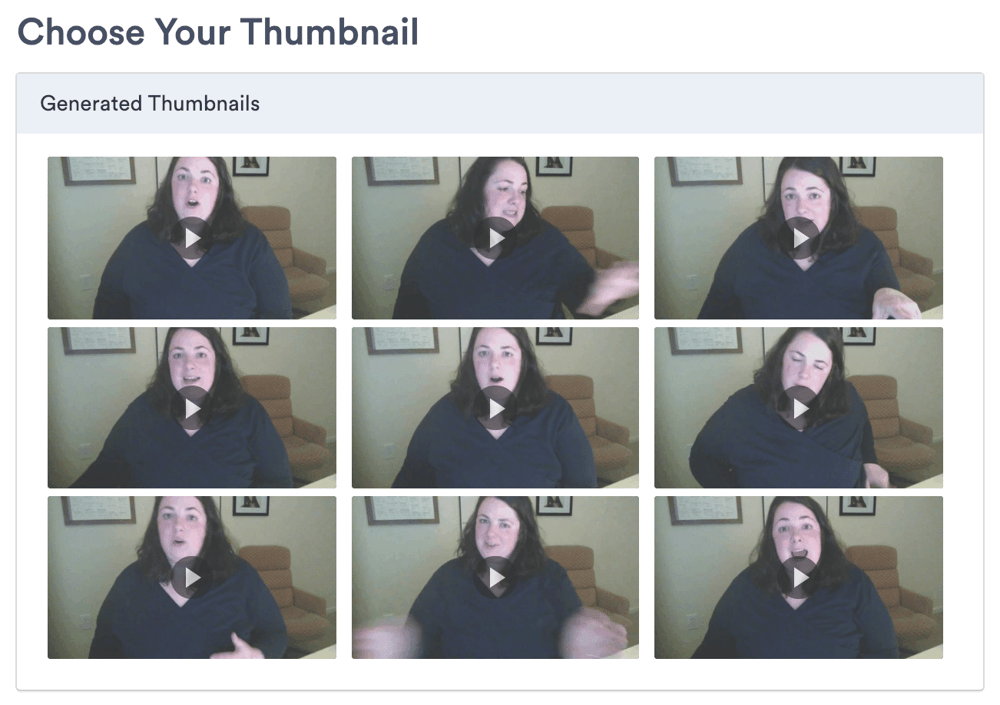
IMPACT Director of Web and Interactive Content Liz Murphy loves that Vidyard allows her to choose a thumbnail... or, in some cases, upload an entirely new one.
That's why you need to be thoughtful and creative with your thumbnail. If you don't excite the person, grab their attention, or -- at the very least -- ensure your default thumbnail isn't awkward, they aren't going to hit play. (And no, you can't always rely on your charming good looks to get a desired viewer to click.)
There's nothing sadder than an unplayed video.
Aside from being picky about your thumbnail image, here are ways to make your thumbnail irresistible.
We've talked about this quite a bit already, but this really is the easiest way to show your prospect that the message in the video is personalized to them, and that it's not a mass video that was sent out.
You can personalize the whiteboard for the video in a number of ways, depending on the context of the video, as well as where you are in the sales process:
You can also cover more than one of these with a double-sided whiteboard:
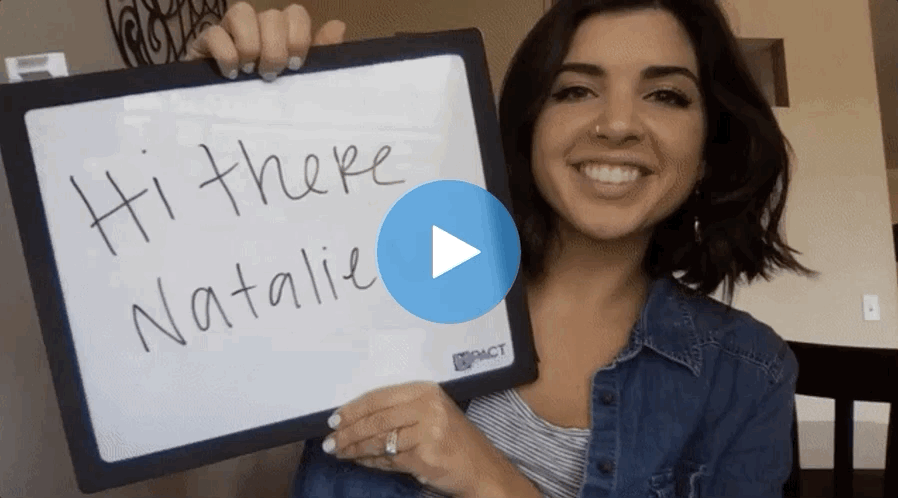
Screenshot, not a video.
This is another tactic we've talked about in previous sections, but I want to note here that I recommend switching it up between using a whiteboard or bringing attention to someone's website or LinkedIn profile. Depending on the preferences of an individual prospect -- or target audience segment overall -- you may find results vary.
Again, this is another great way to instantly communicate the personal nature of a video, especially when it's someone you haven't spoken to before.
OK, this should be obvious, but just in case -- you need to actually include a thumbnail of your video in your email, not just a URL. Not only does it make your email more visual, you'll also make it very clear to your recipient what action you want them to take.
By only including a URL, you run the risk of them not realizing you've even included a video or feeling less enticed to click the link, even if they know what it is.
Most video platforms will allow you to generate a thumbnail instead of simply the URL.
You've probably noticed the thumbnails we are able to use with Vidyard GoVideo are animated -- although, you can also choose a static thumbnail with Vidyard, as well. We love this feature, because animated images are more eye-catching and engaging. It also reiterates the fact that it's a video and not a random screenshot.
Sure, there are instances in the sales process where you need to provide a lengthy email to cover questions a prospect has or review any additional materials you may have attached. But if you want someone to watch a video you've made in your email, pairing that video with a ton of text is a great way to decrease the chances of that happening.
For instance, if you're simply putting into writing the same content that's covered in your video, you might think you're being helpful. In reality, however, you're potentially overwhelming the prospect you're trying to connect with.
Or, they might even wonder, "Wait, why did they send me a video if they were just going to write out everything they said in it?"
One of the biggest upsides to video is that you are able to convey your message, no matter what it is, in a much stronger and personal way. When it comes to building trust, a personal video beats text every single time. So, you need to make the video the focal point of your email, without cluttering it up.
Here's a great example of what I mean from IMPACT COO Chris Duprey:
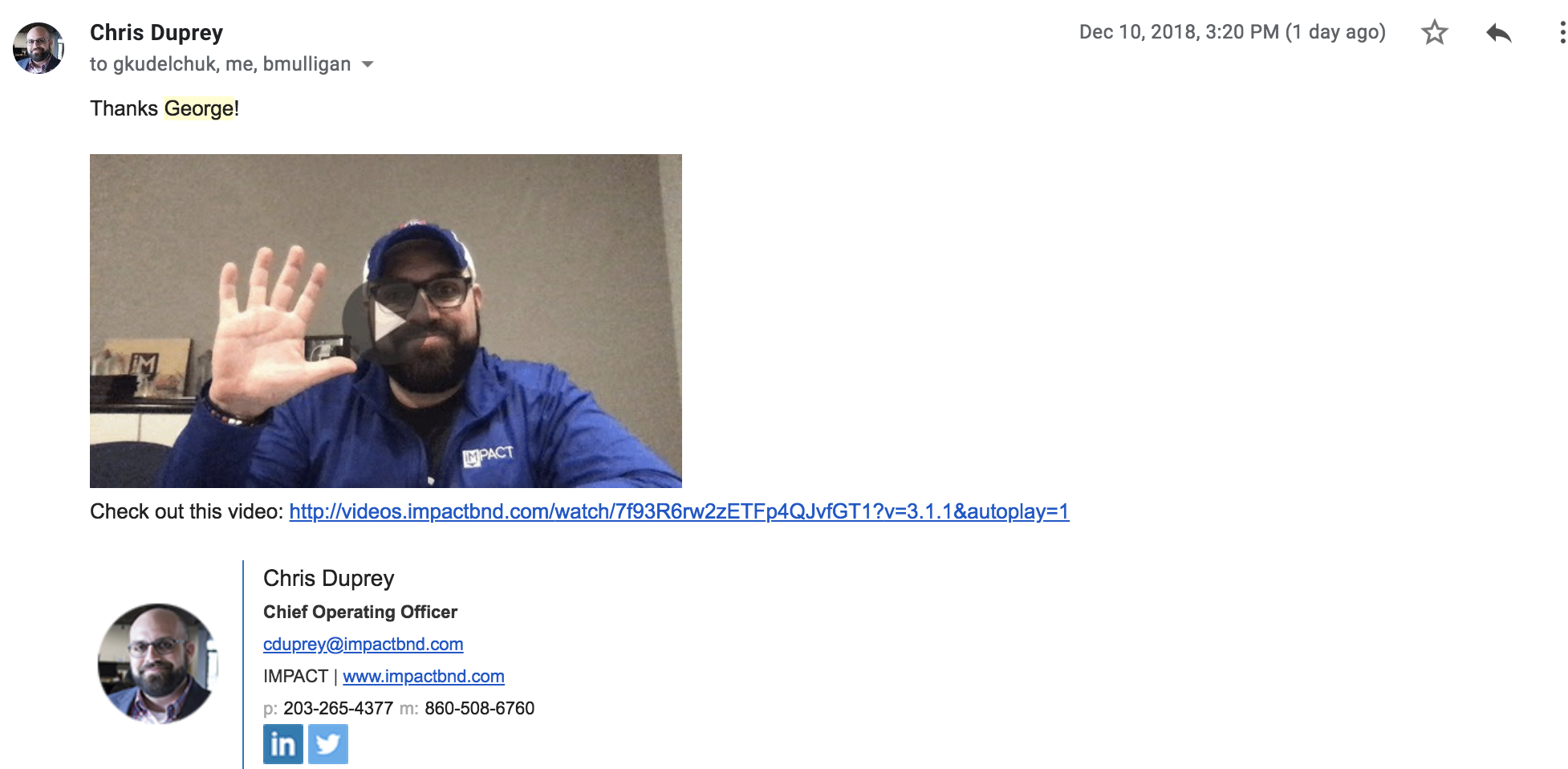
Of course, there might be certain cases where your leads would prefer email copy over video, but you'll need to determine who those people are, how you can identify that earlier on in the process, and how you can get creative with using both text and video to satisfy their preference.
In order to be successful in anything that we do as humans, it's imperative to have an understanding of where our strengths and weaknesses are, so we can double-down on what works and fix what we need to be doing better.
You need to do the same with video by always watching the analytics:
If you don't measure and track the results of your sales videos, you won't know if your videos are working or catch issues with viewing or retention early on enough to make a pivot in what you're doing.
This is particularly important when you're getting started. Practices makes perfect, but you'll also what to review the performance of your sales videos, so you know where you need to focus and improve. Additionally, as you experiment over time, you need to know if the small or large changes you're testing actually have the desired outcomes you were looking for.
So, make a date with yourself once a week to review the metrics of your videos -- or more frequently, if you desire. Then, note what is working well and what isn't working. For the issues you identify, make a plan of incremental changes you can try the following week to see if you can reverse those negative trends.
(If you're more interested in metrics, keep reading -- we're going to go into more detail in an upcoming chapter about which metrics are the ones you should be tracking.)
No matter what, the focus of any sales video you create should never be "Me, me me!" Instead, you need to be laser-focused on the needs, goals, and pain points of your prospect, and frame everything you say from the perspective of what matters most to them.
Your goal is to create value with every single interaction, and you're not going to do that with a "me-focused" hard-sell approach.
Put another way, no one likes the guy at the party who always talks about himself, how great he is, and what he can do for you. We like to talk to people who seem interested in us, ask us questions that demonstrate they are listening and genuinely care about what we have to say, and aren't self-obsessed blowhards.
Don't be that guy.
Every single time you are getting ready to hit record, ask yourself, "What is one simple thing I can do or say to make this video insanely valuable for the person I'm trying to reach, that is just about helping them?"
Chapter 7
The thing about video is that once you start using it, you'll want to do more of it.
But given that you and your team have a finite number of resources -- actual people, hours in the day, etc. -- you might not be sure how to scale the use of video by your entire team (or just yourself) in a way that isn't a burden.
One of the ways to scale effectively with sales videos is by determining when you do and do not send personalized videos to a prospect.
Personalized videos are very effective, but it's also not sustainable for most sales teams to make a custom video every single time they want to communicate with a prospect. That's where more generic videos -- that still showcase personality and authenticity -- can save you a ton of time, because you only have to film those bad boys once.
Making the choice between personalized and generic videos will come down to how you answer the three following questions:
When answering these questions, you need to think critically about where you are in the sales process. In some stages, personalization will be absolutely critical -- for example, prospecting. In others, such as sales-to-service handoff, personalization is less critical.
In the case of a canned introduction video in a sales-to-service hand0ff scenario, your new customer will likely have no idea that an introduction video from their new account manager wasn't made just for them.
On the other hand, you could probably create a generic, "Hey, here's your proposal; let me know if you have questions!" video, but a personalized video where you walk through their proposal, piece by piece, would be much more powerful. And given how critical the proposal stage is to closing a deal, it's probably worth it to you to invest a little more time in creating that video.
The best way to determine when to use personalized video vs. when to use canned video is to invest a little time digging into your sales process and mapping out when to use video, how to use it, and what kind of pre-recorded videos you'll need your marketing team to create.
It might take a little time up front, but in the end it will save you time in trying to figure out what is most effective.
So, we've talked a lot already in previous chapters about making personalized videos. Now, let's talk more about those generic videos that can save you time. But first, I need to reiterate that even though these videos will be more generic and not built with a particular client in mind, they should still feel personal to the viewer you're sending it to.
So, never, ever say anything like, "This is pre-recorded."
Your lead doesn't need to know that. Somewhere in the back of their mind, they might suspect some of the videos you share are pre-recorded, but calling attention to that fact is merely calling attention to an automated process that may detract from the human-to-human connection you're trying to cultivate.
To see what I mean, let's look back at this example from Melanie:
Not once does Melanie say the prospect's name, but she still makes it feel personal by opening with, "Hi, it's nice to meet you," etc. That means she can send this video any time she wants to introduce herself to a prospect. She doesn't need to record a new video for each introduction.
One of the best ways to make your videos feel more personalized, even if they aren't, is to record them on your computer like you would a personal message. Everyone knows that no company in their right mind would create a highly produced video just for one person. It's a waste of time and resources. That's why recording on your computer will automatically feel more personalized to the person receiving it.
For team introduction videos, save yourself time by having everyone on your team who is client-facing film theirs in advance. That way, you have them completed and stored in an online video library, whenever you need them -- instead of scrambling at the last minute every time you need one created.
Just as you wouldn't spend the time creating an eBook or case study for one individual lead, you also wouldn't create similar video content each time. If you already have produced videos from the marketing team, great! If you need to put together a list of videos for your marketing team, think of the content pieces you use most in the sales process that help you close deals.
Also, think of materials that you might not have that would be helpful to move deals along. These are videos that can be used over and over again. Typically these videos cover frequently asked questions, go into the specifics of your services, success stories of your clients, and possibly even comparison material.
These are also videos that no one expects to be personalized. That being said, there is a way to make these videos feel a bit more personalized.
If you have the ability to create a playlist with your pre-recorded videos you can always record a quick, 30-second personalized video letting your prospect know why you're sending the video playlist, the video topics you're including, and why it's of value to them.
If you don't have the ability to create a playlist, and you're including links to videos in an email, consider creating a quick personal video doing just the same as above, but including it in the body of the email instead.
Video can be a great way for you to resurface stalled opportunities.
Stalled opportunities don't always mean that someone is no longer interested in buying from you. In most instances, it happens when someone has realized they might not be ready to buy just yet and need to do more research. In other cases, priorities have shifted and they had to put things on hold.
Of course, neither of those may be the issue -- they may have simply forgotten to reply!
Setting up sequences for stalled opportunities is a way to make sure no lead falls through the cracks. They also help you save time from having to stay on top of every single conversation you've had with a manual process. When setting up sequences chances are in addition to tasks to call the lead you're going to have emails go out. These emails typically all look and sound the same.
So, how do you stand out to get a response? Use video.
These videos can still feel personal without being personalized to the recipient. The fact that you're including a direct video message vs. a cold email gives off the perception that the message is personalized.
When deciding what you say in your video for a stalled opportunity, as yourself the following:
This will be far more impactful than a cold video saying, "Hey! Checking in with you. Let me know if you want to schedule a time to talk."
During times when you're recording videos that are going to be re-used there are a couple things you can do in your approach that will make your video feel personalized, even if it isn't.
The key with these videos is to act is if you're talking to a single person.
Say, "you" a lot, even if you don't say a name. Along with leaning in and the other tips we've discussed so far in other chapters, that's an easy way to make a one-to-many video feel more like a one-to-one conversation.
Not So Fast:
Chapter 8
Now that you've had to deal with me bossing you around with all the things you should be doing with video, you get to do some bossing around of your own -- with your marketing department.
Your marketing department might already be ahead of the curve and producing video for you. If they are, you should be singing their praises. If they aren't, here are the five types of marketing videos you should have your team start with.
As a refresher, 80% videos are created to answer the most common questions that prospects ask.
This is a topic that your marketing team will need to lean on you to get more insight into. To start, think of the top 10 questions you get about your product/service on every sales call.
Each question should be its own video. Within the topic make sure each of these questions is answered:
Here's a great example from one of our clients:
If you're able to provide these videos earlier on, it will help you speed up the process as these are questions that are bound to be asked anyway. A more educated buyer is a more likely buyer and, later on, a happier customer.
At the end of the day people buy from who they like. What better way to show off your people and your company values than through a company culture video? A company culture video should show the world what you do, why you do it, and your mission behind it all. It should tell the story of why your company started and the impact you're looking to make on the world.
Zendesk does a great job with their company culture video, which demonstrates a ton of personality, while also humanizing what is a global brand, with offices around the world:
There's an emotional factor that comes into play when someone makes a buying decision.
Sure, people want to buy the best product or service our there that is going to solve their problem, but they also want to make sure they are doing business with people they like and who share the same values -- especially if they're looking for a partner, rather than a single transaction.
Sometimes it's hard to show the human side to your business when your prospects aren't meeting you in person or given the chance to meet the other people on your team. This is where creating a company culture video will help you get the message across and connect with your audience on a whole new level.
For a long time, business teams were scared to pull back the curtain and show behind the scenes of how they do what they do. They didn't want to give up the "secret sauce."
More and more, however, we're seeing businesses set aside that way of thinking. Instead, they're choosing to be transparent about how they do what they do, which helps build trust around the product and service.
When you're able to go behind the scenes it shows you have nothing to hide.
You allow your audience to see all the work that goes into the produce/service, the people who are involved in each stage, giving your audience a better understanding of what they are ultimately going to get.
Who would you rather buy from?
Someone who is willing to let you in to get to know the inner workings of how things are done or someone who keeps things a bit hidden from the world?
What is one of the biggest questions you hear during the sales process?
I can bet you it's, "Do you have any case studies you can share with us?"
Instead of relying on written testimonials, turn to your marketing department to help with video testimonials. Video provides a different level of power than text alone does. It allows your prospect to see the excitement and positive words actually come out of someones mouth.
Check out this great example of a client testimonial video from one of IMPACT's clients, La-Z-Boy Southeast:
If the customer you'd like to include in video testimonials don't live nearby enough to record, have them record a video directly on their computer or webcam. Your team can then edit it from there.
Have you considered creating a recorded demo of your product or service, so that people early in the sales process can see your product in action, and get a better feel for the features and benefits?
While there is power in doing a live demo -- the ability to address questions right away, the immediate gratification (in some cases) of the sales process morning forward.
But I want to challenge you to think about demos a different way.
You know the typical questions asked on demos. In fact, they're probably mostly all the same, from prospect to prospect. By creating a demo video, you can address a lot of the most common questions right off the bat. This will save you time later on in the process, because you'll be able to have more focused conversations, answering questions that are more specific to a prospect's situation.
You've closed the sale, woohoo! The best way to keep the excitement going, and avoid any buyers remorse is to show the client you're super excited to be working with them. Have your marketing team record a one time video of all the company together celebrating and welcoming the new client.
Tools like Vidyard can allow you to hold up a whiteboard and change out personalization based on who is receiving the video. That way you can send the same video more than once, instead of having to record it multiple times.
One of the biggest drop-offs in excitement tends to be the sales to service handoff -- this will help start the transition off on the right foot.
Chapter 9
Before we dive in, there's something I want you to keep in mind. There's no single metric that's going to tell you definitively whether or not your sales video efforts are successful.
Sure, there are metrics to keep in mind as you're getting started, and as you're reviewing your analytics. But it comes down to having a clear goal for every video you create, and then evaluating the performance of a video against whatever goal you set. Sometimes, metrics don't answer that for you.
Not every video is the same which means not every metric is going to be the same when determining your success. For instance, your duration matters more for a personalized prospecting video than it might for an 80% video.
Why?
If you're trying to get a meeting at the end of a prospecting video your prospect needs to watch all the way through, but if they are watching an 80% video and feel like they got enough information to help them before the video is done, your video is successful even though duration wasn't great.
It's important to take all of these measurements with a grain of salt, and to tailor it to the type of video you're reviewing metrics for and how you can apply it to determine the success of your content.
There is one big metric people gravitate towards, but shouldn't...
"Did my video lead to an actual sale?"
That's just like asking, did this eBook we created lead to a sale? It's super hard to pin point exactly what put someone over the edge to make their buying decision, so it's unfair to view your video metrics in that same sense.
It's important to keep this in mind because whether you're in management or you're on a sales team there will be people above you who will want to know if investing in video efforts is going to produce positive results.
They will, but that's where focusing on how it played a role in the overall process and effectiveness is more important than did this specific video directly close a sale.
And let's be real, what person reads one piece of content, let alone watches one video, and automatically makes a buying decision. We are all educated buyers and spend time upfront doing research and engaging with content before making a purchasing decision.
Video success metrics aren't as cookie cutter as you might think.
Obviously, we need to start with the obvious statistic -- whether or not people are even bothering to click on your video to watch it.
If you take a look at the data and see the answer is no, they aren't, you might be suffering from one of these problems:
Duration is the length of time a viewer watches your video. It shows you how long you're able to keep your viewers attention. The number one thing you must take into consideration when viewing your duration metric is the type of video you are reviewing.
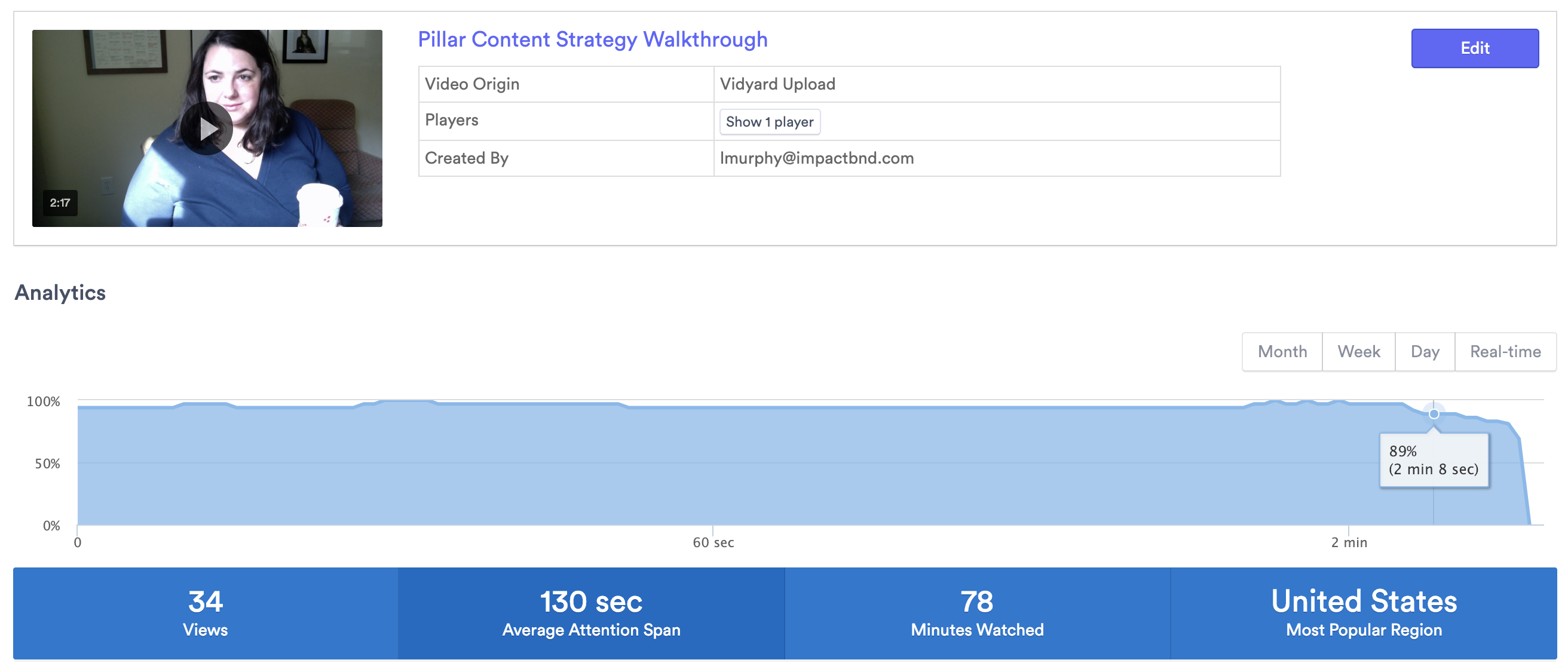
Duration analytics in Vidyard.
For instance, with a one-on-one prospecting video message, you're going to want to review duration metrics to gauge if your outreach is effective.
If someone is dropping off between the 0% - 40% mark, you're losing their attention too quickly, so they'll never even see your call-to-action (CTA) at the end. Now, if you placed a CTA earlier in the video, and they've reached that point, that's a totally different story.
So, if no one is seeing your CTA, and they're failing to take action of any kind after clicking away, you've got a video no one wants to watch.
Why? Well, there are a few culprits to consider.
Did you get to the goal and value of the video quick enough? Or do you start with fluffy filler language?
Everything you say should have reason behind it. Sure, it's nice to start a video with rapport building, but don't focus too much time on it. Make sure to introduce the value you're bringing as early as possible as a hook to keep them watching.
Sometimes long videos work. Sometimes they don't. So, how long should your video be?
Well, that depends. Length should be determined by the value you're providing, as well as the context of the video itself. For example, if you're sending a personal, one-to-one video message in the context of a quick introduction or update, try to keep it at 60 - 90 seconds max.
(It might be longer if you're doing a proposal walkthrough, but otherwise, you need a really good reason for your video to be longer than that.)
What if you have a longer video that is longer for a good reason and people are dropping off at the 40% mark? That's when you take a look at the content of your videos -- they might be too long with too little value to justify people watching to the end.
But also keep in mind that if you covered a good amount of value in the first half they might have gotten the information they need. Review this on a case-by-case basis.
One of the biggest issues you might be facing is that your message isn't resonating, something you'll most often see in one-to-one video messages or when you're prospecting.
In sales, it's easy for us to become too far removed the intelligence we've gathered about our personas, and the types of messaging that resonates best with them.
We become exceptional storytellers about how great we are, and how our services and products can solve their problems, right? But often that's at the expense of leading with their problems, their needs, their goals, their challenges.
In short, we put ourselves ahead of the person we're trying to reach, which is an automatic message-killer.
So, put keep your persona research at the forefront of your mind, and always lead with the priorities of your prospect, and frame your messaging around what they need from you first, not what you want to say.
Click-through rate will give you a good idea if people are interested in the next step you're providing, and if they were intrigued enough by what you said that they want to continue the relationship.
But what are the problems you might run into with this metric?
If your CTAs are at the end of your videos -- and you have early dropoff issues -- then that's the reason they aren't clicking through. They aren't even seeing the CTAs you're including!
Try identifying where the average dropoff is and then move your CTA to earlier in the video, before that drop-off point. This doesn't mean you can add it in the first couple seconds of your video. If your drop off is that early you might have a bigger issue.
As a note, this a more common issue with longer videos.
If you are sending a CTA to book a meeting with you, and the recipient is earlier in the sales funnel, they might not be ready to talk to someone just yet. A CTA that might be more attractive to them could be a piece of educational content, case study, or even another video.
This is where you want to pay close attention to the types of video content your sharing and where your prospect is in the sales process to be as effective as possible.
If you're including a CTA to a piece of content that is aligned with where they are in the sales process, and your recipient still isn't taking the bait, it might be because they don't see value in it. If that's the case you should take a deeper look at the type of content you're sharing.
Is your video the problem, or is it the piece of content itself? There's a chance it may be the latter, so, ask yourself:
If your overall content is not performing or helping move deals long you might have a bigger problem of understanding your personas and messaging.
There is always the chance they don't need the piece of content when making a decision. If you're seeing no traction with certain CTAs -- but they are advancing in your sales process -- you don't need to be as alarmed.
Most people might tell you to pay attention to certain click-through rate stats to understand if you're performing or not, but it's all relative to the goal of what you're trying to accomplish. I wouldn't recommend holding your CTA rate up against industry standards as your material and process might be significantly different.
From the Pros:
Chapter 10
You're almost ready to start using video in your sales process, but I have one final message for you.
Good news -- we can help! Drop us a message, and we'll schedule a time for us to talk and see if we're a good video partner for you.
Talk to us