Subscribe now and get the latest podcast releases delivered straight to your inbox.
"Stop me if you've heard this one before."
You've built an amazing inbound website for your business that's ripe for lead generation.
You've invested in HubSpot for your marketing automation, so now you have a blog and landing pages that live on at least one subdomain (e.g., "info.awesomesauce.com"), since they're part of your website, but they technically live on HubSpot.
(Or maybe you're an e-commerce company, and you've got a sweet "shop" or "cart" subdomain for when people are making purchases through your website.)
You're also using Google Analytics to track your website data, because of the rich insights it provides into your audience, as well as the fact that you need it for all of your Google Ads campaigns.
Basically, you've got your sweet suite of marketing tech in front of you, and you're ready to take the digital sales and marketing world by storm.
Well, that is until you look into your Google Analytics and realize the data you're seeing there is drastically different than what is being reported in HubSpot or a different platform.
Why is Google Analytics giving you contradictory or incomplete data?
First of all, don't panic.
According to IMPACT Paid Media Specialist Dan Baum, you're not the first or the last digital marketing team to find themselves in this particular reporting pickle. In fact, the underlying cause is actually a common oversight that can create all sorts of reporting gaps and challenges, regardless as to whether you use HubSpot or not.
"The most common reason people see this discrepancy in their Google Analytics data is that they're not properly tracking their data cross multiple domains. If you have a straightforward company with no subdomains or HubSpot outliers, you won't have this problem," says Dan.
Sometimes this may be because a primary domain (awesomesauce.com) and its subdomain (info.awesomesauce.com) are being tracked separately, instead of one collective whole. Dan notes there are cases where this makes sense:
"Google tracks YouTube (a Google property) separately from other Google sites in their reporting data because they're separate entities. It's a separate site. They want the information, they want to know about the referrals that are coming from YouTube to Google or Google to YouTube, vice versa. They want to know the separation between those things."
And then there are other cases where someone might forget to track their pesky little subdomain(s) entirely. Which, hey... it happens.
But which is the right call for you? If you have a subdomain, should you have track holistically alongside your primary domain data? Or should you have it off on its own Google Analytics island, for reporting purposes?
Deciding how to report your primary and subdomain data in Google Analytics
"If you have two separate sites, you will want to track those separately," Dan says. "Yes, there may be a case where a subdomain falls into this category of separate reporting data, but you shouldn't be looking at Google Analytics to give you the answer. How you decide to track this data (together or separately) is a business decision."
To explain what he means, we'll use IMPACT as an example.
IMPACT's website is hosted on HubSpot. (We do this for a variety of reasons.)
Our publication ("blog") isn't hosted on a subdomain, as most are traditionally. But we do have subdomains such as "offer.impactplus.com," for our landing pages and offers. We view the efforts across our primary domain (impactplus.com), our publication (impactplus.com/blog), and our downloadable offers (offers.impactplus.com) as a single effort.
And thus we track them together as one holistic set of reporting data in Google Analytics, as we do in HubSpot.
We do have one subdomain, however, that we've carved out to track separately — the "microsite" for our digital sales and marketing agency services, which is found at agency.impactplus.com.
For us, it's a different part of our business, and thus we want to track all of the traffic and conversions from that separately.
In short, how you choose to bundle and silo out your primary and subdomain data in Google Analytics comes down to whether or not you view what's happening on those domains as "a single effort" or not, to use Dan's words.
How to set up your subdomains correctly using Google Tag Manager
Once you figure out how you want to handle your primary and subdomain tracking in Google Analytics, it's time to actually set up your account properly. (Fair warning, it gets a bit technical!)
According to Dan, how you approach this process will depend on how old your Analytics code is:
"Originally, Google Analytics was a separate script that you could manipulate and then add multiple snippets of code [for reporting purposes] across your domains. Now, with Google Tag Manager — which allows site owners to store, manage, and deploy all marketing tags to their site from one centralized location — the process is different."
All of the magic happens in the Variables section of Google Tag Manager:
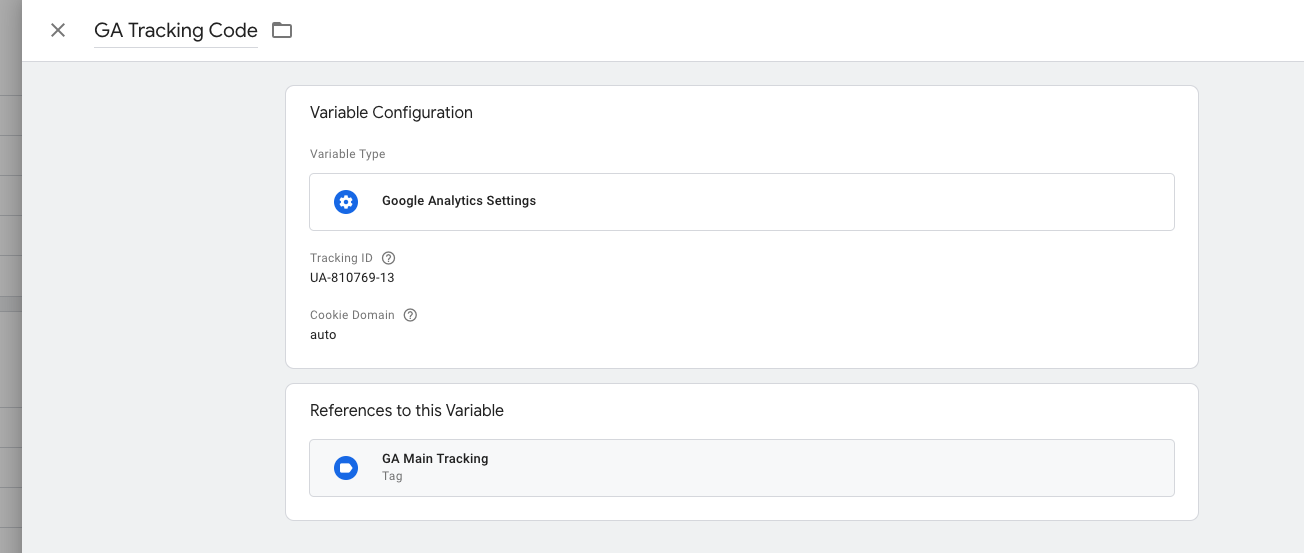
Truth be told, this entire process is extremely technical, but Google has a great support document that walks you through the process of updating your Universal Analytics tags for multi-domain tracking purposes.
"Do I really need to be fooling around with Google Tag Manager? Is it really that big of a deal?"
If you're anything like me, I was a bit nervous being walked through this process. I'm not a coder. I like simplicity and easily understood directions.
But Dan says now is the time to get comfortable with Google Tag Manager, because of how powerful it is and what it can do for you:
"The way Google Tag Manager works is essentially all the tracking tags you have within your website, those are all java script files that all live in your header on your website and every java script you have on your page slows the page down.
So, if you're tracking, if you're doing a lot of efforts you have your Google ads tag, you have your global site tag, you have your analytics tag, Meta pixel, LinkedIn, Insight, Lucky Orange, Hot Jar, all those tracking things, those are all scripts within your header. It slows things down a lot.
What Google Tag Manager does is it basically says hey Google, here's one script, here's a link to the folder and all the scripts live in there. So Google only has one script to read instead of 15 or 20."
For a marketer like me, that matters because we all know site speed is so critically important so while it's technologically dense to understand, you have to because this is the way the future is moving. This is how you're going to keep your site lightweight.
Free: Assessment

