HubSpot vs WordPress for business websites
If you want your website to be the marketing hub for your business, HubSpot is the smarter investment because of its native reporting tools and full suite of features. However, if you're on a tight budget or have an e-commerce site, you may be better off using WordPress. Regardless of which, you can still benefit by using HubSpot's marketing tools.
When it comes to marketing content management systems (CMS), there are two names that you likely hear — HubSpot Marketing and WordPress.
Combined, these two platforms account for a big market share of business websites on the internet today, but although HubSpot and WordPress might seem similar at first glance, there are some big differences you need to know about.
Choosing the right one for your business website ultimately comes down to your marketing objectives and your budget.
Below, we'll give you all the information you need to decide which option is best for your needs.
Let's start with a quick overview of what the two platforms do.
What is HubSpot?
HubSpot is a company that makes software for businesses.
When people refer to HubSpot, they are usually referring to the marketing software: an all-in-one solution that allows you to
- Create SEO-friendly blog posts
- Launch email marketing campaigns
- Track analytics
- Analyze data
- Follow customer enagement
- Publish to social media
- and much more — all from one dashboard, with helpful assistance from AI.
But HubSpot also offers CMS (content management system) that includes access to the tools needed to host a full website on HubSpot's platform. HubSpot's marketing and sales software integrate seamlessly with its CMS, so it can be hard to tell where one ends and the other begins. This complete set of tools makes for a single platform with unmatched potential.
If you take advantage of all the HubSpot tools available, you have everything you need for successful digital marketing and sales from end to end.
This might not sound like a big deal if you are already familiar with HubSpot, but when you see how much hassle is involved in putting all of those individual pieces together using a mix of different services from multiple providers, you will come to appreciate its convenience and versatility.
If you need additional features or APIs, there's an entire HubSpot app ecosystem to browse through.
What is WordPress?
WordPress is a free website and blogging platform that allows you to get a website up and running with minimal investment. WordPress is the most popular content management system (CMS) available: 45% of all the websites on the internet run on WordPress.
This massive scope is a huge asset for WordPress users, but it comes with downsides as well.
WordPress is supported by thousands of developers with custom plugins, themes, and other tools to help you accomplish all of your inbound marketing objectives. In fact, all of HubSpot's tools are designed to integrate with WordPress, as well.
However, the WordPress platform is very basic by default.
Most WordPress users rely on a custom theme or plugin to unlock the platform's true potential. These are usually built by third-party developers, are easily installed on your WordPress site structure, and can be used to turn the platform into something very custom.
Depending on how you look at it, however, this could be a good thing or a bad thing. If you like to get your hands dirty and tinker with everything on your website, it's a good thing.
On the other hand, if you don't want to learn how to do everything on your own or are nervous about third-party vulnerability, it can be a hassle.
Of course, you could always pay a developer or agency to do the work for you, as well.
HubSpot vs. WordPress
Now that you have a basic idea of the two platforms, let's dive deeper into some key functions you would be using on a regular basis with your business website.
Content creating
Probably the greatest strength of WordPress is how quickly and easily you can start a blog with it. Once you install WordPress on your website, you'll find the "Posts" tab where you can jump right in and start creating new content.
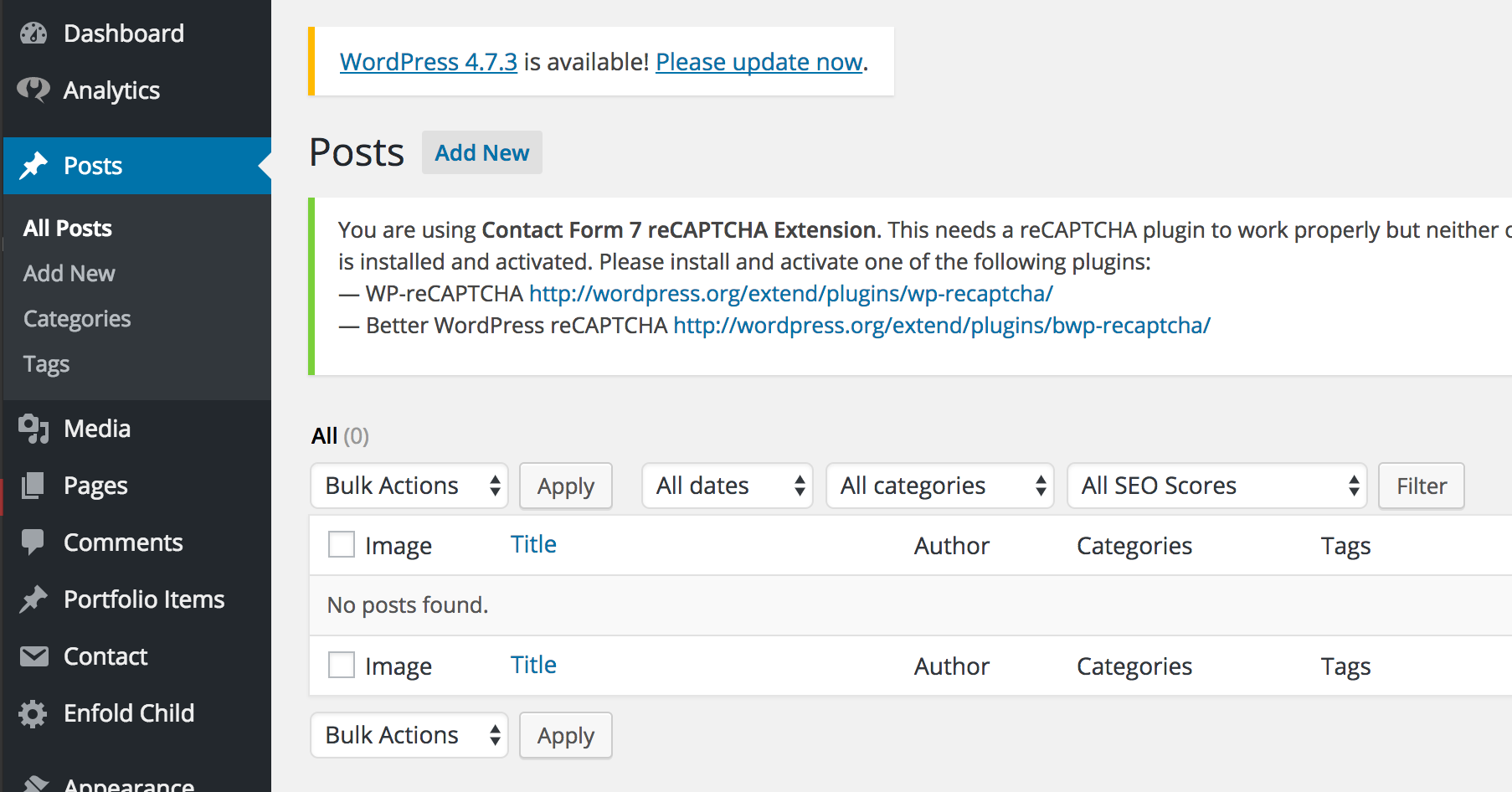
The format looks similar to most word processors, and if you have an idea of how a post should be formatted, you should be able to accomplish most of that formatting right out of the box with WordPress's bare-bones content editor.
The downside is that their blogging platform is limited to just standard essentials until you customize it yourself with various plugins or a theme.
Sure, you can create decent content right away, but you'll need some additional plugins to optimize your blogs for search engines, use more modern formatting styles, and add calls-to-action (CTA).
HubSpot's blogging software has pretty much everything you need built in.
For example, HubSpot has SEO features built-in completely updated to comply with the latest Google algorithm changes. You're also able to track engagement within the HubSpot platform without having to run to Google Analytics for your insights.
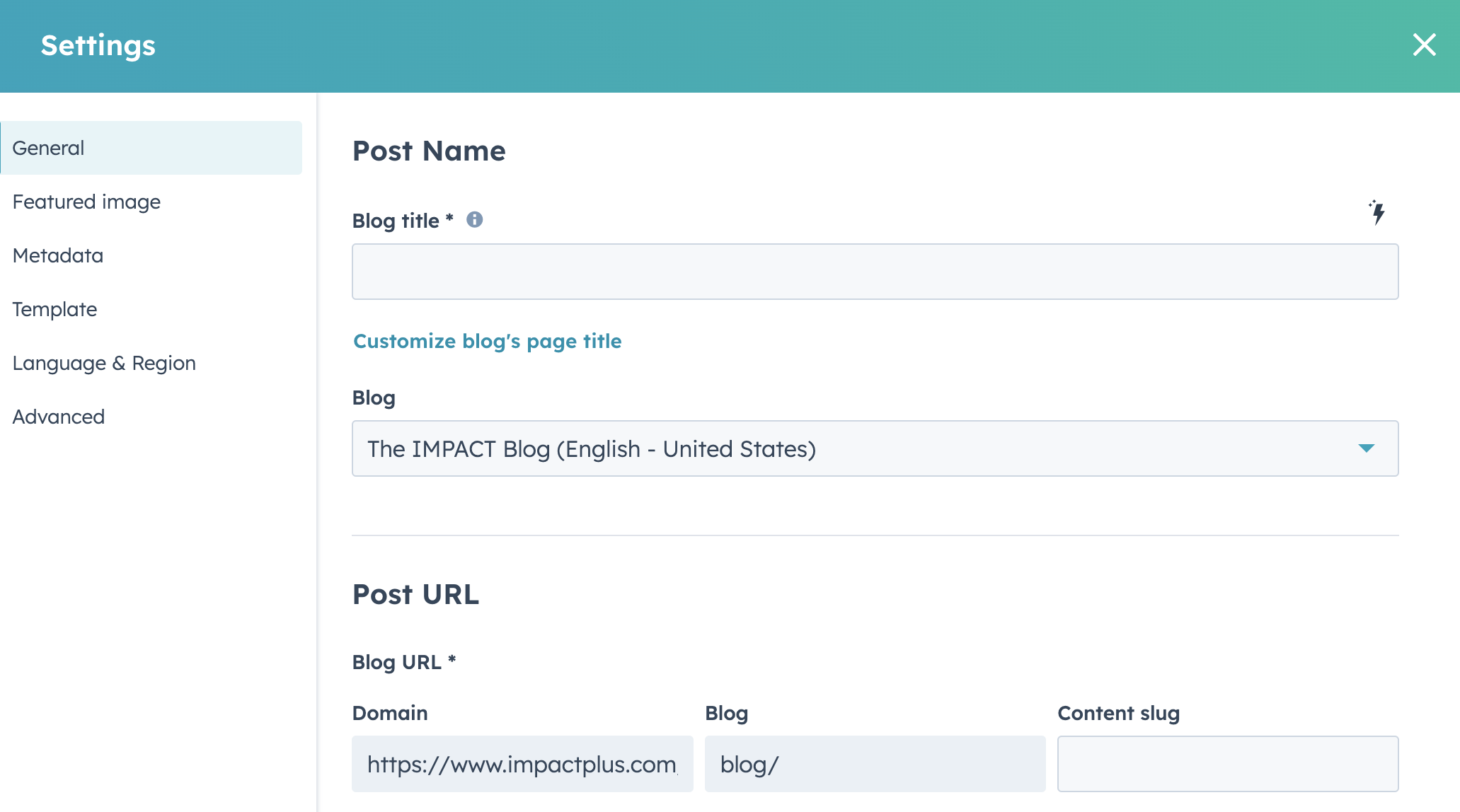
With WordPress, you'll need to install a plugin such as Yoast SEO and configure it to the latest SEO standards.
HubSpot's blog also syncs with everything else in your HubSpot ecosystem, allowing you to easily add CTAs to your posts, display social sharing icons, build workflows, monitor activity, and much more.
There are plugins for WordPress to accomplish similar things, but this requires additional work and fine-tuning to get everything integrated properly. You will also have to rely on third-party applications for anything like emails, marketing automation, or other services that all exist separately from your WordPress site.
In terms of straightforward content creation — creating a blog post and publishing it — both HubSpot and WordPress are easy to use. However, publishing high-quality content that serves a strategic purpose in your digital marketing game plan requires additional tools and configuration with WordPress. It's much easier in HubSpot.
Editing and maintaining your website
Modern websites need to be easy for your team to update and maintain. If you're stuck calling an agency or a freelancer every time you need to make a change, your website won't really feel like yours.
Both HubSpot and WordPress allow for this, but only if they're set up correctly.
Out of the box, HubSpot is significantly easier for updating and customizing your website.
You get a true WYSIWYG (what-you-see-is-what-you-get) editor that allows you to make on-page changes without any coding — but you can get more technical with code if you have the skill, team, or desire.
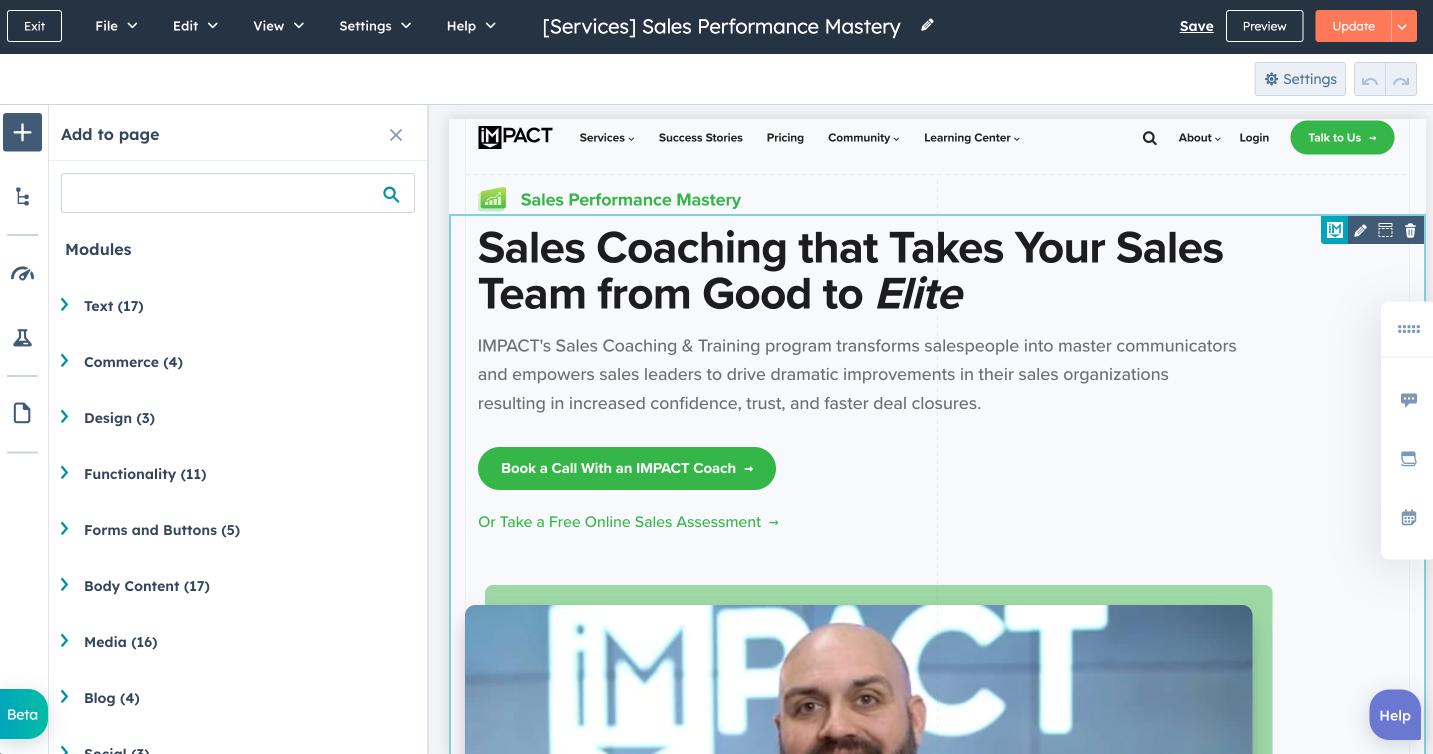
HubSpot websites also have analytics built-in, which allow for custom reports and rich insights to help your marketing efforts. They are automatically mobile-friendly, too, and they're optimized for speed, reliability, and security. All of this helps your site rank higher in search results.
The availability of similar features on WordPress, on the other hand, depends more on the theme you use.
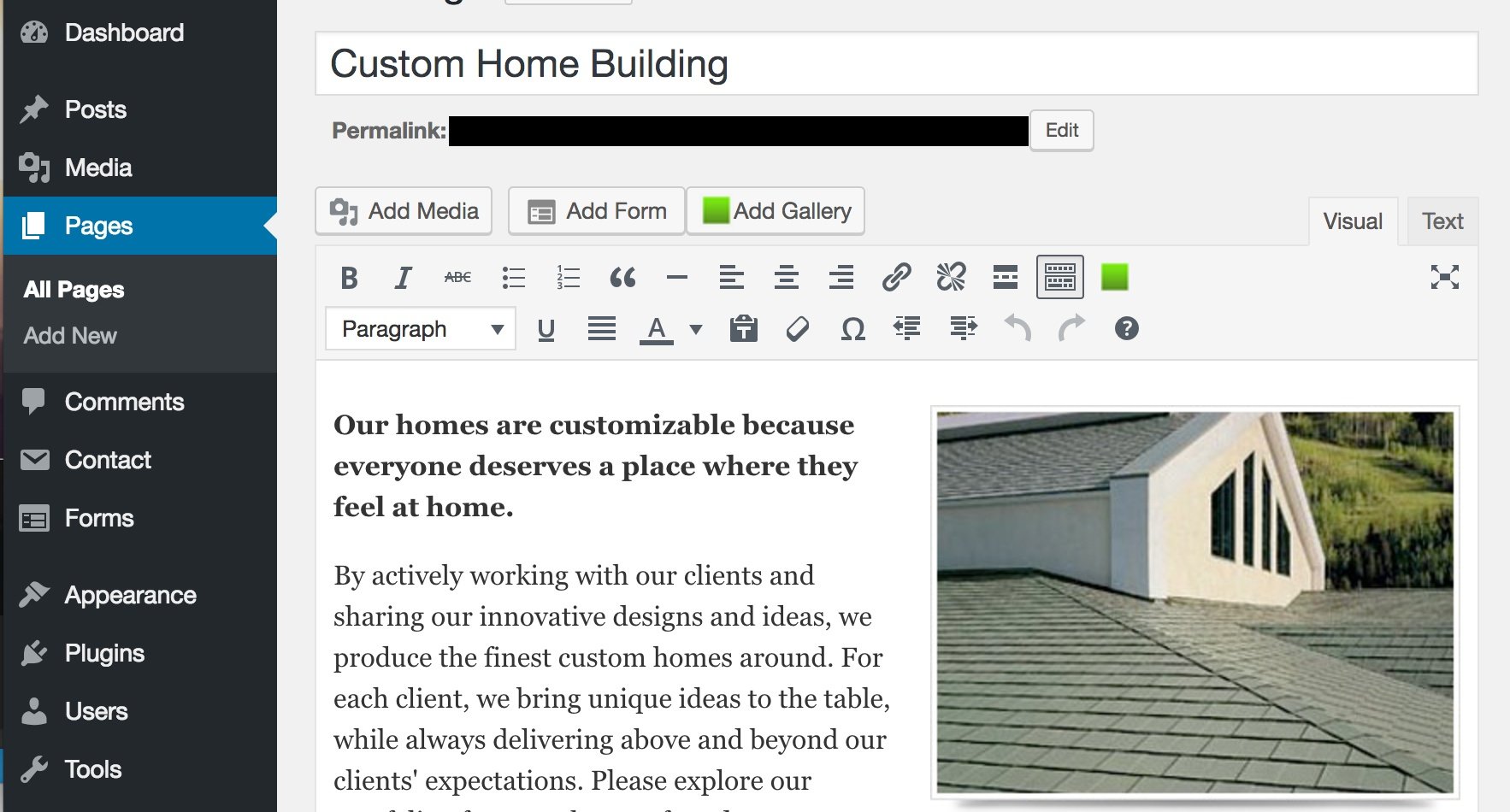
Now, most of the free WordPress themes don't allow you to do much customization without editing the code. Even then, they can be frustrating to work with — which is why they're free in the first place.
Fortunately, there are many paid themes that include well-designed editing tools that you can use on your own. Make sure you research the theme you purchase, check out reviews, and see that its developer is actually responding to comments/requests (so you can get in touch if need be).
Many themes will come with a unique page editor and this is often the easiest way to build a website on WordPress. Well-respected WordPress page builders include Beaver Builder, Elementor, and Divi.
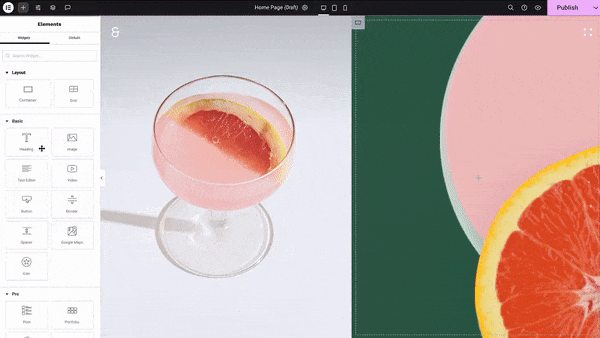 Courtesy: Elementor
Courtesy: Elementor
These tools will offer you a similar experience to the on-page editing functions you would find in HubSpot.
If your theme doesn't have a built-in editor, you'll want to consider finding a plugin to add one. A page editor helps you easily edit individual parts of your page so you don't have to worry about accidentally ruining its layout when you're just trying to change a few small things.
Some are a lot like what HubSpot offers and will show you an active preview of the page so you know exactly what you're editing, while others may just give you a list of input fields and require you to open the preview in a separate window to see what it all looks like.
Many page builders on WordPress may use a rigid template structure, while some may provide a drag-and-drop editor that lets you combine and rearrange sections as you need. Regardless of which you'd prefer to have for your site and management style, any custom page editor on WordPress will be better than what it gives you by default.
Similar to using a theme or plugin on WordPress, HubSpot has a template marketplace where you can find a variety of pre-built templates and modules.
With either platform, installing or buying a prebuilt template or theme is usually just the starting point for building your site and you may still have to configure them to be exactly what you want.
Template editor and page builder
With both WordPress and HubSpot, you can create a simple blog or webpage without too much effort, but some needs may require using a unique template or page builder.
Without using a theme or plugin, WordPress does not have an easy way of editing templates or building a custom page layout. With a theme, however, the options are endless, but you may still find yourself needing to modify its backend code to accomplish certain things.
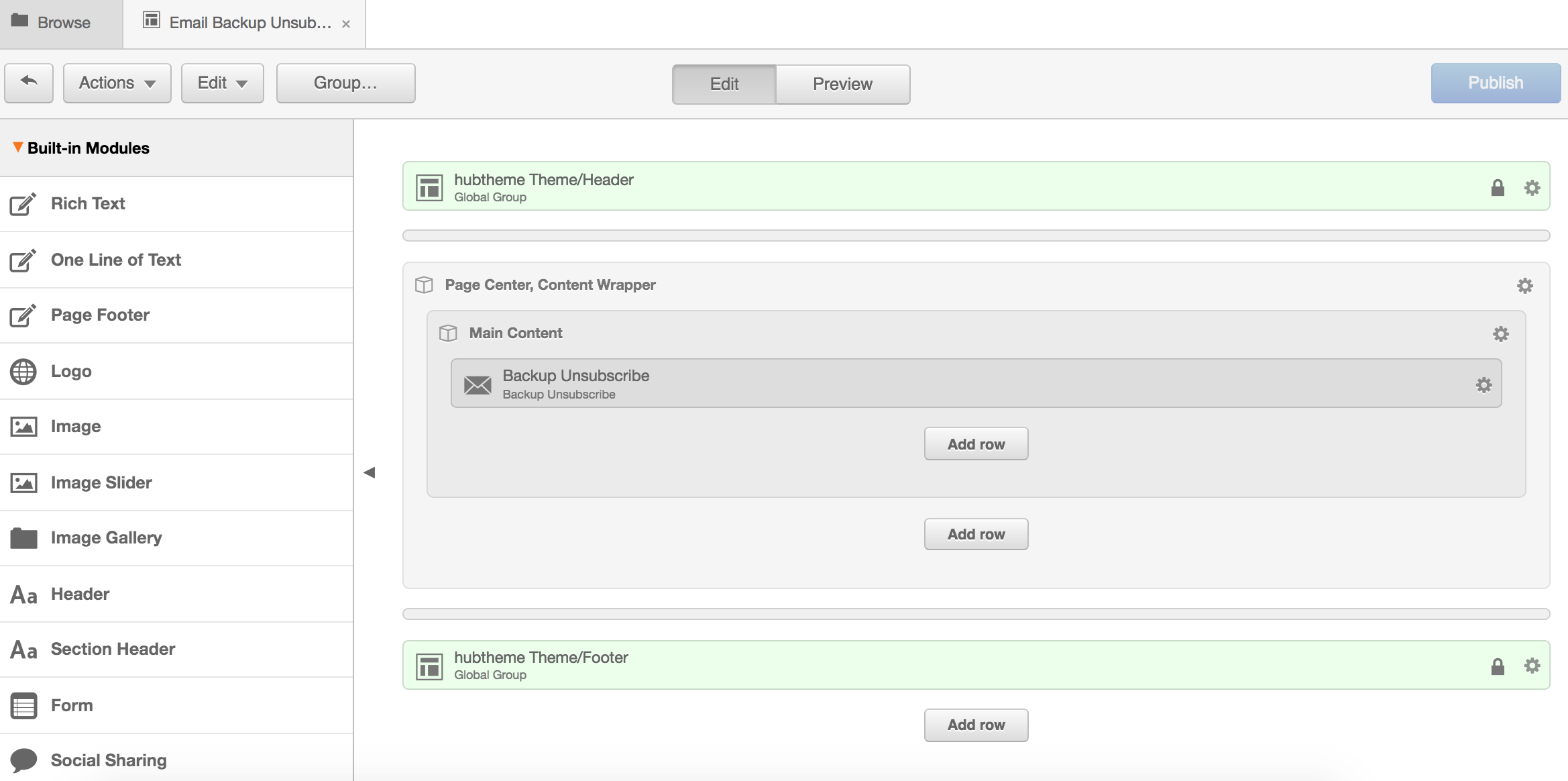
On HubSpot, there are a variety of ways of building templates, pages, and emails for users with any level of coding or design experience.
There is a drag-and-drop page editor to easily build simple page designs, a template editor with a grid-based layout system, and a code-based template and module system that allows web developers to use code to craft exactly what they intend.
Website security and hosting
Two of the more important aspects to consider with any website are security and hosting.
When it comes to WordPress, you'll be responsible for obtaining your own hosting solution and determining what level of security you'd like.
You will want to purchase an SSL (Secured Socket Layer) to secure your domain. (That's when you see HTTPS:// in the URL or a lock symbol next to it in the address bar.)
Most companies opt to have a developer set this up, as it can be fairly complex, but some companies like GoDaddy also offer the option to have them manage it for you.
Since WordPress is an open-source system, there will always be more security risks. You have to rely on the developer of your theme to stay updated (quickly!) with new changes WordPress releases. Using an outdated theme or plugin can make your website vulnerable to attacks.
Don't let that scare you away, though.
There are great hosting platforms, such as WP Engine, which specialize in high-security WordPress hosting. They routinely back up your site and will alert you if they find vulnerabilities in any plugins. They will also deter you from installing plugins with known issues.
On the HubSpot side of things, website security is all handled for you and the platform is naturally less prone to attacks due to its internal structure.
With your HubSpot CMS also comes hosting and the option to enable a free SSL, or you can still purchase and manage your own if prefer.
E-commerce and server-side code
HubSpot's biggest downside is its lack of a dedicated e-commerce feature.
While there are integrations that can assist with passing marketing information from your e-commerce website to your HubSpot CRM, the platform is not ideal for trying to host an online store. HubSpot users who do have an e-commerce store will usually rely on a third-party platform, such as Shopify, to host their product pages.
Similarly, HubSpot prevents developers from using much server-side code on pages. For most businesses this won't be an issue and if you don't know what that means you probably don't need it, but some websites may rely on server-side code for some of their features, so this may be an important consideration.
An example of this would be a custom user portal and authentication system, or the ability to have page content that pulls directly from a specific database. Although HubSpot has ways of accomplishing similar things, the development environment is much more limited and restrictive than what you would find on WordPress.
HubSpot does have a markup language named HubL, which can be used by developers to perform server-side logic. This is useful for building dynamic templates or personalizing a webpage to improve user experience.
WordPress is much more equipped for building an e-commerce store or handling features that require true server-side code.
WordPress is built with PHP, which allows developers to add server-side commands and securely use APIs whenever needed. The platform's ability to use a custom theme or plugin also enables store owners to customize their setup in a way that helps them best manage and display their products.
Marketing features and abilities
WordPress allows for a high amount of customization, but it wasn't built for marketers or businesses specifically in mind. HubSpot was.
HubSpot offers:
- Marketing automation
- Email marketing
- Social media management
- List creation and segmentation
- Lead management
- Calls-to-action
- Salesforce sync
- CRM
WordPress users will need dedicated plugins, workarounds, and third-party solutions to access similar features.
With a WordPress site, it's also likely you'll have to execute tasks (like, say, email marketing) through a tool's website (like, say, MailChimp), meaning you will find yourself logging into multiple platforms to perform routine tasks. With HubSpot, everything is all located in one central location and easily accessible.
Cost
At first glance, it appears that WordPress is the obvious winner in a price comparison. It's free, after all, and HubSpot's Content Hub costs around $500 per month. (Learn more about price here.)
Even though WordPress is initially cheaper, once you start adding in all the plugins and tools required for a successful digital marketing strategy, the cost jumps significantly. For most businesses we work with that use WordPress, they spend around $200-$500 per month.
HubSpot is more than just a marketing tool and a CMS — it's a suite of products designed to help you grow your business, with your website at the center.
But you don't necessarily need everything HubSpot offers. For most of their products, there are multiple pricing tiers or à la carte add-ons. As a result, you can pick and choose which features you need and upgrade at any time.
Technically, you can do the same thing with WordPress through plugins and integrations with other tools. This is what we in the industry call "Frankenspot."
In fact, HubSpot even shows you how to create your own Frankenspot if you so desire, suggesting all of the most cost-effective tools available to match its functionality. This allows you to start out small and adjust when you're ready. Or select a combination of exactly what you need right from the start.
So, which is right for you?
If you want your website to be the marketing hub for your business or your website is a major piece of how you generate business, HubSpot is the smarter investment.
If you're on a tight budget or have an e-commerce site, though, you may be better off using WordPress. Regardless of which, you can still benefit by using HubSpot's marketing tools.
In fact, HubSpot has a few products that are free:
If budget is a concern, the best thing about those tools is that they can help your company start generating enough leads and revenue to help you afford the full HubSpot marketing platform.
We tell our clients that HubSpot is something that you should consider an investment, rather than a cost, since the results you get from using it will inevitably pay for themselves.
What do we think at IMPACT?
HubSpot is our preferred platform for building websites. In fact, this website you're on now is built on HubSpot.
For our team, it makes more sense to have everything in one dashboard, tightly integrated so our marketing and sales teams to work in unison. HubSpot just makes marketing execution easier and more effective for us.
At the end of the day, we have expert developers for both platforms, and we even have a custom website foundation that we've built for both HubSpot and WordPress.
Our structure provides you with a website that is intended to last years by using an intuitive and flexible editing experience, customizable layouts, and the ability to create beautiful new page designs without relying on a designer or developer.
Both platforms have their strengths. It's just a matter of understanding which can get you further.
If you want to talk with an IMPACT web strategist about the health of your site, you can reach out to our team and schedule a meeting.


Order Your Copy of Marcus Sheridan's New Book — Endless Customers!

