At IMPACT, we know that your website is vital to your business. If you have a site that's clean, easy to use, and brimming with data, you have an asset that can change the future of your organization.
We've spent more than 15 years designing websites, and we've completed projects for hundreds, if not thousands of companies.
Our team of strategists, designers and developers have focused their expertise on two platforms: HubSpot and WordPress.
And while more than 40% of all the websites in the world operate on WordPress, we focus our efforts on HubSpot. In fact, about nine of every 10 websites we build are on the HubSpot CMS.
Here are the six main reasons we recommend HubSpot as our CMS of choice to our clients:
1. HubSpot's reporting ability
Building a website in HubSpot gives you deep insight into traffic, conversions, and other session data — something you can't get as easily on other platforms.
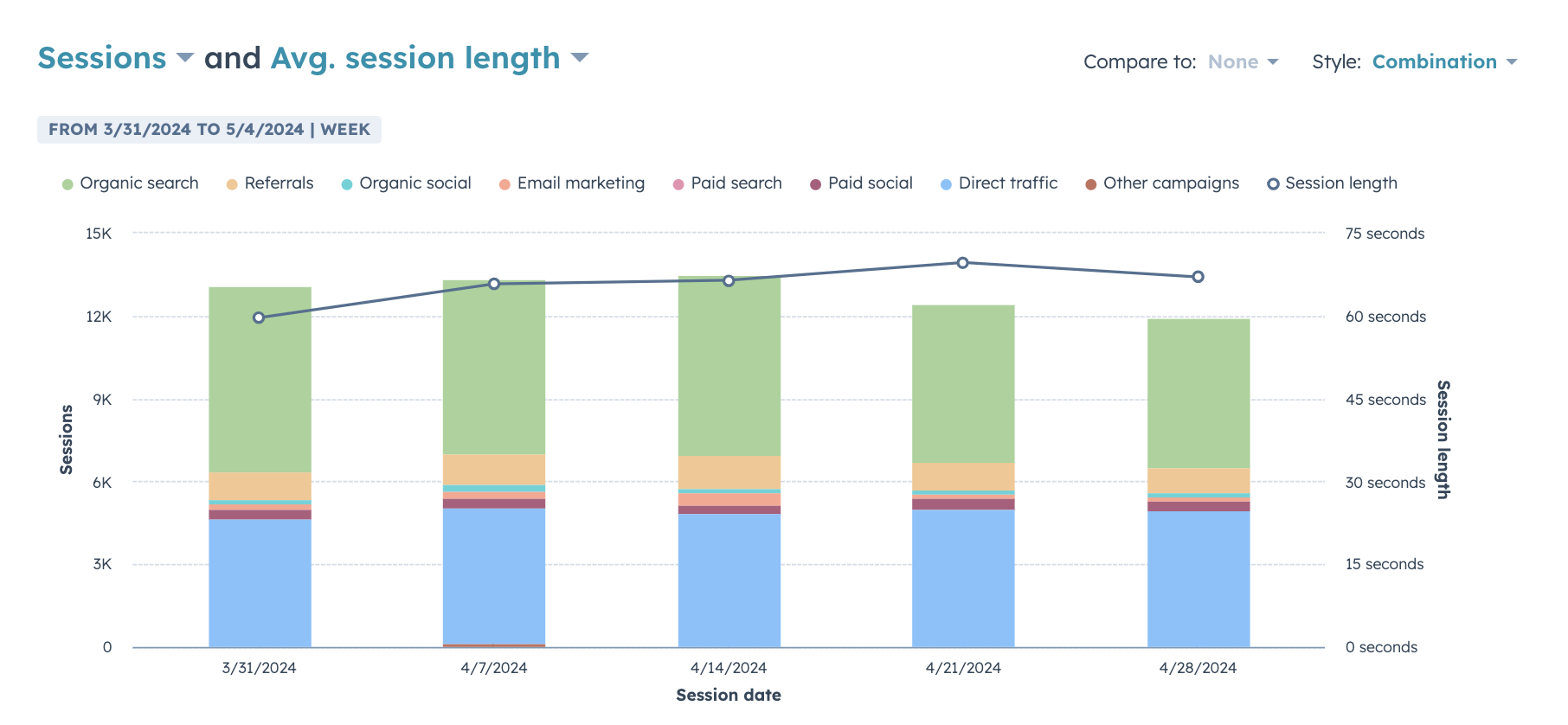 This means you can make data-driven decisions to better utilize your website as a revenue-driving tool.
This means you can make data-driven decisions to better utilize your website as a revenue-driving tool.
Can you get this same level of information elsewhere? Yes, but it's much more difficult when you have to cobble together Google Analytics, Yoast, and other reports to get what you're after.
With the HubSpot CMS, you can leverage all that data to personalize and contextualize content on your website to those individual leads.
For example, perhaps you want to change out a call-to-action with another one depending on what industry a lead is from. Maybe you want to update the info on your pricing page based off people’s past interactions with your sales team. Or create a page with some personalization tokens to address people by name or company.
The options for leveraging smart content to create personalized experiences are endless...
On top of that, managing your website within the same system as your marketing automation platform gives you one less platform to log into, and gives you the ability to make updates and edits to your site’s content and appearance whenever you want (instead of submitting a request to an agency, IT expert, or in-house developer).
2. The peace of mind of site security
You may think, “Who would bother hacking my website and what would they even be looking for?” If you are thinking that, you may be unpleasantly surprised.
Automated scripts attempting to exploit known website security issues are constantly crawling the internet looking for opportunities to use your server as an email relay for spam, or to set up a temporary web server to serve files of an illegal nature. Your website could be hit by ransomware.
The internet can be a scary place.
WordPress is an open-source system. HubSpot is not
While HubSpot's model has some drawbacks in terms of customization, there are also some big advantages. One of the most significant is that vulnerabilities created by third-party developers and their plug-ins will never be a concern.
Anyone who’s managed a WordPress site has at least one or two battle scars when it comes to dealing with spam or other hacking-related security breaches.
Leveraging an open-source system means you’re relying on a network of plugins built by 3rd party developers. When WordPress pushes an update to their system that makes any of the plugins out of date, that could create an opening for that automated bot crawling your website looking for a vulnerability.
Leveraging a closed-loop system like HubSpot severely decreases the likelihood you’ll have to deal with security issues related to your website.
Features that come standard with HubSpot (instead of extras with additional costs) include secure hosting and SSL (Secured Socket Layer).
For businesses that need their own private SSL for regulatory purposes (or simply because it will help them sleep better at night) HubSpot provides the option of upgrading to a private SSL.
HubSpot also has third-party services in place to fend of Distributed Denial of Service (DDoS) attacks designed to keep you out of your website, and the slew of other features that you can check out on their security page.
3. HubSpot sites are fast
Google and other search engines will penalize a site for loading slowly. (Want to see how your site compares? Run it through PageSpeed Insights.)
The HubSpot development team is constantly working to make the hosting platform faster.
HubSpot utilizes a global Content Delivery Network (CDN) to optimize load-time for your website’s static assets (like photos and formatted text) and also features automated image compression which retains image quality, but significantly reduces the file size to accelerate page loading time.
The back-end of the platform is also built to accommodate sudden spikes in traffic and load dynamic components of your site (such as CSS animations and JavaScript) using a scalable programming language called Java.
This is not to say WordPress sites aren't fast. HubSpot sites are just fast by default.
4. You can edit the site yourself
If you need to call an agency or a freelancer every time you need to update something on your site, is it really your website after all?
HubSpot sites use modules and a what-you-see-is-what-you-get editor that requires little (if any) coding. Marketers can make changes to the site themselves without a background in coding, and you won't need someone to manage a hosting account for you.
This means, if you need a new landing page built, you can do it in-house, run an A/B test, and interpret the results — all without calling that agency.
5. Simplifying SEO
While site load-time is one of the biggest factors in SEO, HubSpot provides a few other key features that are big factors in the overall SEO health of your website.
With HubSpot you can be sure your website will deliver a fantastic user-experience on any device and in turn, be poised to also rank higher in search engines.
HubSpot’s content tools, which are integrated with the site page builder, also help give you insight into how well you’ve optimized each page for search. New AI tools can help you with meta descriptions, titles, and other SEO basics.
The HubSpot SEO tool can scan all live pages to offer SEO recommendations.
6. HubSpot power flex
HubSpot is famous for its updates and rollouts. As a customer, you get access to the latest testing tools, the newest AI, and the most up-to-date features that are easy to learn and use.
You can connect with other HubSpot users (live or online) to collaborate and compare — and HubSpot Academy offers free courses to help you learn.
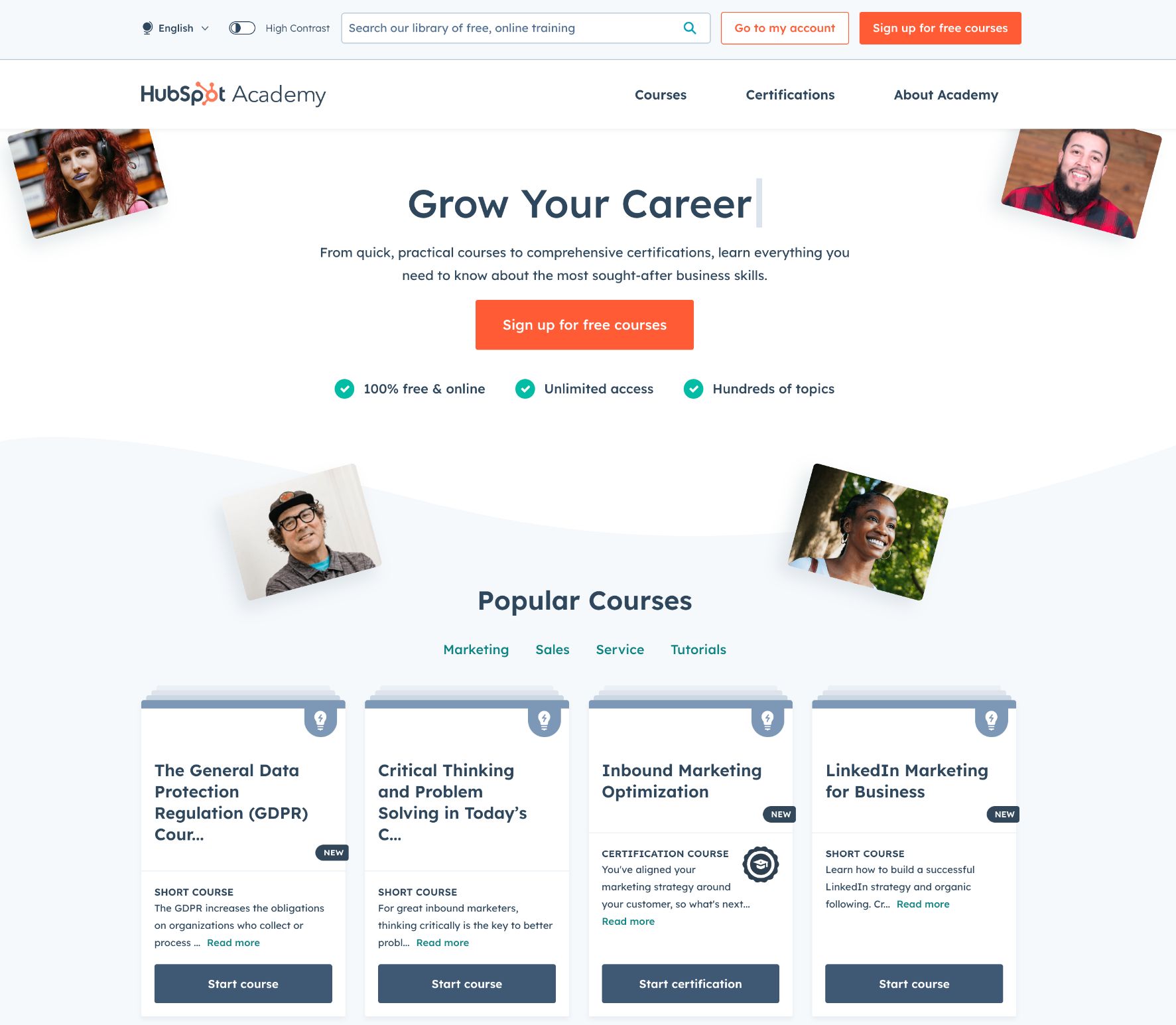
7. HubSpot customer support
Whether you’re building a website yourself or working with an agency, once it is built, up, and running, you’re ultimately on the hook for managing and maintaining it.
At IMPACT, we aim to make all of our clients self-sufficient in maintaining and updating the websites we build for them.
Sometimes, though, situations occur where the support and guidance of a professional becomes necessary.
If you’ve ever had to solve a critical issue on a WordPress or Joomla site, you’ll appreciate how real this struggle can be.
There’s no WordPress.org support line; just hundreds and thousands of forum posts and blog articles in which the answer to your question is hiding somewhere.
While the global WordPress community can be a useful asset to help troubleshoot a problem, when your site down and you need it fixed, combing through forums and putting your trust in an anonymous commenter named ‘Larry49ersFan89’ isn’t a great option.
With HubSpot, whenever anything goes wrong and you need someone to help, there is support.
HubSpot also keeps a running performance report of any issues that might be happening across their platform, so in the event of an issue, you’ll what’s happening and when you can expect it to be fixed.
Unlike WordPress, HubSpot doesn’t need updating either, so there’s no need to worry when it comes to manually triggering software updates that will have cascading effects on various sections of your website’s functionality and the issues that may follow.
Weighing the Options
At IMPACT, we’re often in a position where we’re asked to give our professional opinion about a given technology tool.
While we certainly have been closely aligned with HubSpot for a long time, we only recommend solutions to our clients that we think will help them see results.
If we felt another CMS out there was better than HubSpot, we’d be recommending that instead, and sometimes, we do. While it’s not a fit for everybody, year after year, project after project, HubSpot is still our number 1.
To learn more, reach out to our web team to see what a switch to HubSpot could do for your business.
Free: Assessment

