Topics:
Content MarketingSubscribe now and get the latest podcast releases delivered straight to your inbox.
How to write a pillar page
- Select a pillar page topic
- Audit available content for your your supporting topic cluster
- Develop your pillar page content strategy
- Draft a comprehensive pillar page outline
- Set your draft deadlines, start writing, and stick to your due dates
- Review your initial draft for video opportunities
- Edit your pillar in stages, first for flow, next for formatting, then for brand style, and finally for spelling and grammar
- Prepare your design assets for the pillar launch
- Once launched, link all subtopic content back to your pillar page
- Create a campaign that connects all of your pillar pages together
- Notify your sales team that the new content pillar is live
🎓 IMPACT+ course: Creating pillar content your buyers, search engines will love
To date, I have helped to publish more than 18 content pillar pages on the IMPACT website, which is kind of insane to think about.
So, today, I thought I would pause for a moment to reflect on how a piece of pillar content goes from idea to reality.
Because, up until this point, I've done a great job explaining why pillar content matters and, generally speaking, what you should and shouldn't be doing with your pillar strategy.
But we haven't really talked about how the pillar content sausage gets made.
I'm not talking about developing the topic cluster strategy or how you make one look pretty. I mean creating the strategy for and the writing of your pillar — an undertaking that is a beast unto itself.
So, that's what I'm going to cover today — all of the steps you need to take in order to create an effective piece of pillar content.
1. Select a topic for your pillar page
As a refresher, a pillar content topic needs to be broad and lives at the center of your topic cluster:
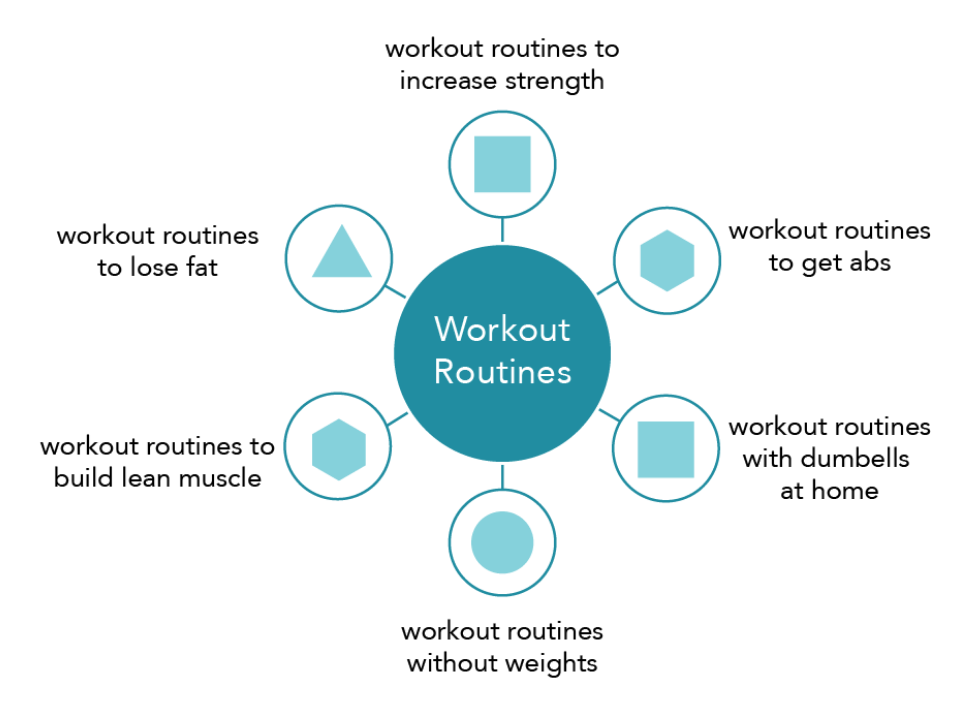
Courtesy of HubSpot.
In the example above, workout routines is the more general topic that lives at the center of this topic cluster. More specific subtopics, such as workout routines to lose fat, are connected to the core pillar.
You're also going to want a core pillar topic that has substantial search volume, but not too much search volume — a broad topic that is 500 searches per month may not be worth your time, 1,200 to 6,400 searches per month is more on target, and 33,000 per month is too massive to even consider.
For instance, our website redesign pillar is based around the target keyword "website redesign," which averages close to 3,000 searches per month.
Whenever I choose a topic for a pillar, I ask myself four questions, all of which I must be able to answer "Yes!" to:
- Does our audience care about this topic?
- Does this topic tie directly back to a service we offer or a core focus area?
- Does this topic have the right amount of search volume?
- Is the topic broad enough?
Only when I am able to pass this litmus test do I move onto the next step.
2. Audit available content for subtopics in your topic cluster and identify gaps
A pillar page that doesn't live as the beating heart of a topic cluster isn't a pillar page at all. It's just a really long piece of content that will never be worth the effort you put into it.
So, before you start working on the pillar itself, map out the content you already have published that will be a part of your cluster in a list.
From there, map out what content subtopics (blog articles, etc.) will need to be created in future for inclusion in your upcoming editorial calendar. If you're struggling for additional subtopic ideas for your topic cluster, I've written a tutorial on how to integrate 'The Big 5' blog topics into your pillar strategy.
Don't wait until after you write your pillar to complete this step.
By identifying what you have in advance, you'll more easily be able to integrate that content in an organic way to the pillar itself.
3. Develop your pillar page content strategy
If you were to ask Carina — who recently authored our pillar on HubSpot Marketing — what our first conversation was like, she would tell you that very little of it had to do with scoping deadlines.
Instead, we discussed the strategy of the pillar, in detail:
- Who is this searcher, and what are their biggest challenges and goals?
- Why are they searching for this? What questions are they trying to answer?
- OK, if we know who they are and what they're looking for, what do we cover?
- How will what we serve up on this pillar page be different than what they will find elsewhere?
By the end of our hourlong discussion, a pillar writer and I should be in agreement on the target audience for a pillar, their search intent, what they're looking for, a rough (but succinct) value proposition that defines why the pillar exists for the end-user, and a basic table of contents of what will be included.
(You may end up with anywhere from five to 15 sections in your table of contents.)
Do not end your strategy session without scheduling your 30-minute follow-up meeting to talk about the outline ...
4. Draft a comprehensive pillar page outline
As someone who hates outlining before writing, I know it may be an unnecessary step for those who instinctively know how to pull a cohesive, focused narrative together.
However, given the massive scale of pillar content — Carina's HubSpot Marketing pillar clocks in about 16,000 words, and mine on content style guide creation is 8,000+ — you cannot skip the outlining phase.
For example, later this week, we are rolling out a pillar on video for sales, written by IMPACT Client Success Specialist Myriah Anderson, who is basically the queen of sales video.
That pillar, however, went through a rigorous outlining process.
At the end of our initial strategy session (step two), I gave Myriah the following homework assignment:
Take your table of contents and make a deep, comprehensive outline of it. If you need to move sections around, or add or remove sections, that's fine. You will need to flesh out each section before we meet next, and take them as far as you can.
Ahead of our meeting, Myriah shared her outline with me, so we didn't need to waste time during our meeting by watching me read it.
Here are the questions I was asking myself, as I reviewed her outline, which guided our discussion during that follow-up session:
- If I were in the target audience, would I have any logical follow-up questions that aren't being answered in the current form of this pillar?
- Are we providing enough examples or tactical how-to showcases that would make it easy for a reader to implement the strategies we suggest or understand them, in context?
- Do we provide enough research or cited data to support any declarative statements that should be shown as based on fact?
- Does the order of our table of contents still make sense? Is there still anything missing or out of place?
- Are there any sections that seemed critical at the time that now seem like a distraction, superfluous, or out of place?
- Are there any sections that feel flimsy — if so, why? What's missing?
Depending on how solid that first outline is — and how quickly you can get it up to snuff as you chat — you may not need more than this single outline review session to move onto the next step.
If you don't feel like you have what you need after that first session, take some more time to continue to refine it.
In a few cases in this last quarter, I had subject matter experts who were writing a piece of pillar content meet with me for a second time on their outline. Before that second meeting, I gave them specific feedback of where we needed to improve the outline.
At the end of your final outlining brainstorm session, it's time to set deadlines and get down to work.
🎓 IMPACT+ course: Creating pillar content your buyers, search engines will love
5. Set your deadlines and stick to them
Since a piece of pillar content can be so huge, you shouldn't set yourself up for failure by setting one big deadline to rule them all.
Instead, break your pillar content deadlines down into manageable chunks.
"How many deadlines should there be?"
That's going to depend on a few factors:
- How many sections you have.
- How comprehensive the pillar will be (will it require research?).
- How comfortable and efficient your writer is.
- How much time realistically your writer has to write.
If I was working with a subject matter expert who was motivated and had the time, I would set weekly deadlines, with 15-minute check-ins scheduled on deadline day for them to ask questions and for us to stay aligned. Typically, they would be asked to write somewhere between two and four sections, per deadline, based on the scope of the content and the size of the pillar.
For me, I was constantly balancing my desire to make the process an enjoyable challenge, but not an impediment that got in the way of their job, and the need to get a project over the finish line in a timely fashion.
You will have to do the same. Because, if you're not the one doing the writing, you can't piss off your contributors; if you do, they won't work with you again.
"What if deadlines are missed?"
I am not immune to missing deadlines. Neither are you. And there are often perfectly valid reasons why deadlines shift around — certain tasks take way longer than expected, unforeseen work emergencies pop up out of nowhere, etc.
So, you shouldn't go into a piece of pillar content expecting everything to go to plan; you'll more than likely end up disappointed.
In order to manage your deadlines effectively, you need to set clear expectations around what those deadlines are and how communication should flow if something is slipping into "off-track" territory.
In our case, I promised my writers that if I didn't hear anything from them between deadlines, I would assume things were fine. There would be no annoying, "Heyyyyyy, buddyyyyy, how's it going?" passive-aggressive temperature checks on their progress. I would only intervene when they wanted me to.
However, they had to promise me that they wouldn't wait until deadline day to say they were way behind. As soon as things started slipping, we needed to talk to reset deadlines and expectations around their ability to complete their assignments.
If they did that, I could assure them:
- I would work with them to remove barriers or impediments;
- Answer questions that would help the process go more smoothly;
- Be their ally in ensuring this pillar wouldn't become a burden that would prevent them from doing their other work;
- I would be flexible and understanding, as we worked through their pillar.
If you're managing the writer for a pillar, the way you handle these conversations is absolutely critical.
Your contributors need to feel safe in coming to you when they're not going to meet a deadline; you don't need to coddle them or be a doormat, but you need to be an approachable, good listener who is willing to understand where they're coming from.
They need to feel you genuinely want them to be successful, and you're their partner in helping them get there.
"How long should each section be?"
Whether you're the writer or the editor managing the writer, you need to go into this process understanding that pillars come in all different shapes and sizes.
With that in mind, whenever one of our IMPACT contributes asked me:
"How long should the pillar be?" or "How long should this section be?"
... my answer was always exactly the same:
"Write until you're done."
Really, that's it.
If you apply that simple logic to every section of your pillar, the length will work itself out naturally. You will cover everything you need to cover, and you will learn how to easily draw the necessary boundaries to prevent you from writing your own version of Ulysses.
6. Review your initial draft for video opportunities
Video builds trust with your audience faster than any other type of content because it humanizes your brand.
In the context of a pillar page, video can be an invaluable complement to the written content on the page. Especially if you're similar to IMPACT, in that you encourage your pillar page authors to infuse their content with their personality and feature them clearly and publicly as the author of the pillar.
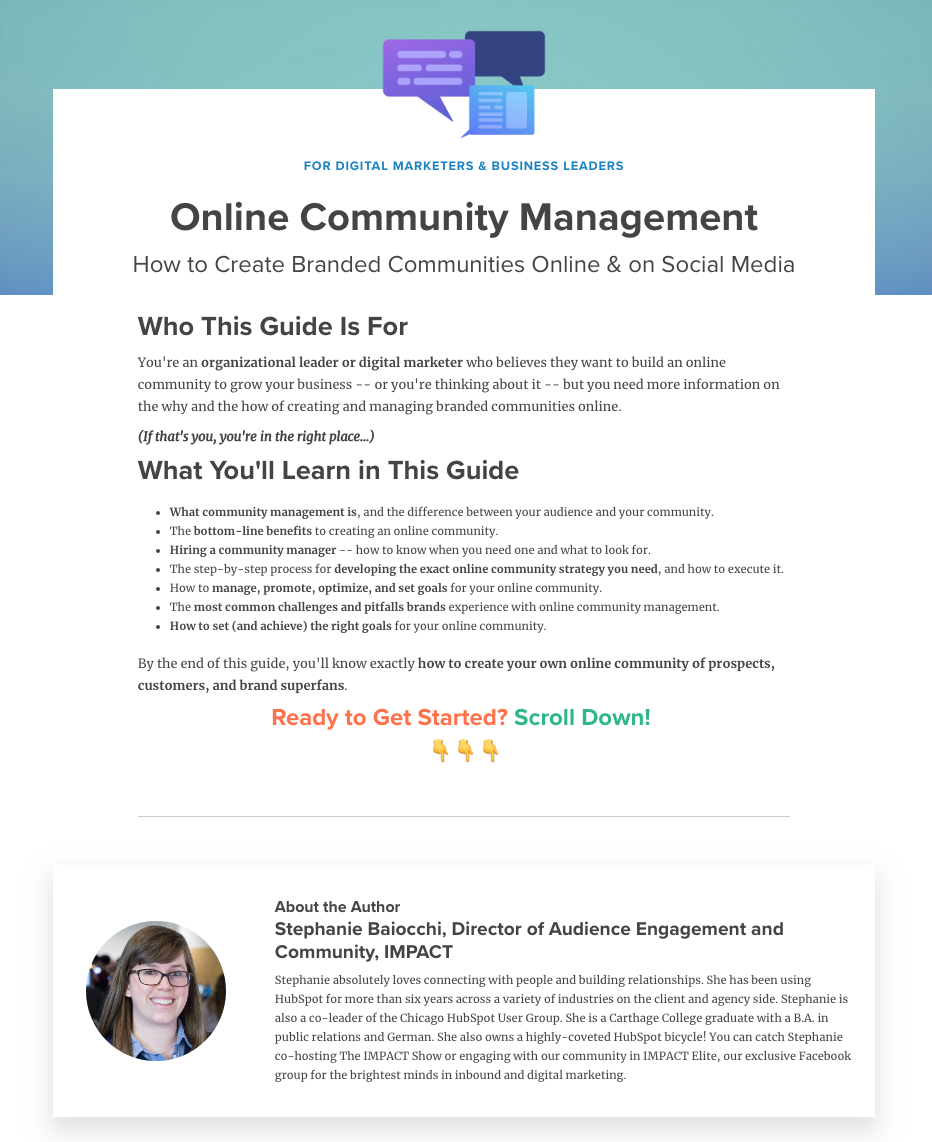
For example, Stephanie is featured as the author on our online community management pillar page.
There are three video inclusion opportunities you should keep in mind while reviewing your pillar page draft at this stage:
- Third-party examples of anything that can be found on YouTube and appropriately sourced.
- Any videos from The Selling 7 that you may have already created that can be repurposed as part of the pillar page.
- Informal videos created specifically for the purposes of enhancing the pillar page content for retention and brand affinity purposes.
For that third type of video, I highly recommend you review chapter seven of Stephanie's online community management pillar for inspiration. Additionally, IMPACT Demand Generation Manager Myriah Anderson's video for sales pillar has tons of examples of that type of video.
7. Edit your pillar page in stages for scope, depth, formatting, and style
OK, this is the step I will readily admit I did not prepare myself well for. Although, admittedly, you may not be working at the same volume of pillar production as we are.
This is going to take more time than you expect, so you need to create the space for this editing in your schedule, so you don't get what I call "word drunk" — which is the moment when you literally have too many words in your brain, and you cannot possibly process any more.
That means, just like the writer needed to break down writing into chunks earlier on in this process, so should you with editing. (I recommend between three and five days to edit.)
Another tip to make your editing more efficient and effective is to not edit for everything at once.
What I mean by that is you should never sit down to edit anything — a blog article, a pillar, a haiku about cats — and try to solve grammar issues, spelling mistakes, narrative flow, and visual layout all at once.
Instead, edit in stages.
Here are the stages I use:
- First, how is the narrative flow? Are there any gaps or sections that need to be moved around or reworked? Is the substance of what is being said comprehensive and correct?
- Next, how is the content laid out? Are we dealing with endless walls of text that need to be broken up? Are there lists that should actually be in paragraph form? Do we have enough headings and subheadings to move the reader along?
- Then, how is the editorial style? Do we use the right words? Does the writing sound natural and conversational? Is the voice of the writer in line with our content style guidelines?
- Finally, what grammar and spelling mistakes need fixing? Now that I know the flow is right, the layout is spot-on, and the overall style is on target, what editorial clean-up is required to get the piece to polished perfection?
This may seem like you're creating work for yourself, but you need to trust me — by focusing on a single aspect of the writing in each phase (and in this exact order), you won't miss a thing.
It's when you try to absorb, process and edit everything at once that something slips through the cracks.
8. Prepare your pillar page for design and launch that bad boy into the digital universe
Congratulations! You're done with the word stuff!
Now, it's time for you to go back through your pillar and look for opportunities for visuals:
- Include the headshots, book covers, podcast artwork, etc., of any references you've included or quoted — (example).
- Create snappy little images that move the reader along and make your pillar less boring to look at — (example).
If you don't have a ton of design chops, don't panic.
Often, the first and second items of including links, images, and videos of examples, or headshots, will be enough of a visual complement to the layout of your copy — headings, subheadings, lists, etc.
If you're working with a designer, you'll likely only have to focus on the first two items. Your creative counterpart will take care of sprucing up your pillar where it needs sprucing.
Recommended pillar page launch steps
Launching a pillar page is not exactly complicated, but it involves a lot of moving parts. While your process may differ, below is a quick rundown of the launch checklist I go through whenever I take a pillar page live.
Keep in mind, however, that we structure our pillars so that visitors can also get access to a PDF version of the pillar by filling out a form, even though the pillar is also completely ungated on the landing page. So, I go through a few extra steps you may not, if you choose not to provide this option.
Now, with that bit of housekeeping of the way, here's my launch checklist:
- Upload the PDF version of the pillar page to HubSpot.
- Create the "thank you page" with the PDF link that the form submission will point to from the pillar landing page.
- Update the HubSpot form settings on the HubSpot landing page, so it points to the appropriate thank you page. (We build our pillars as landing pages, even though all of the content is ungated.)
- Check the option for a follow-up email in the HubSpot form settings on the landing page.
- Follow the prompts to create the automated email for those who fill out the form that includes a link to the thank you page, as well as any other related resources.
- Publish the pillar page.
- Review the pillar page for formatting errors.
- Test all links one last time, just for funsies.
- Test the form submission process to confirm it takes me to the right thank you page and the automated follow-up email send is triggered.
- Schedule social promotion posts.
- Slate it for inclusion in upcoming editions of THE LATEST, our email newsletter.
- Take a nap.
9. Once launched, link all subtopic content back to your pillar page
One of the most common mistakes I see digital marketers make with pillar pages is forgetting this crucial step.
It is not enough for your pillar page to link out to related content. All of those subtopic content pieces must also link back to your pillar page. Only then will your topic cluster be considered "fully operational" from a search engine visibility perspective.
Otherwise, you'll never see the organic search traffic you were looking for from this strategy in the first place.
🎓 IMPACT+ course: Creating pillar content your buyers, search engines will love
10. If you use HubSpot, create a campaign that connects all of your pillar pages together
One of the smartest things I ever did was create a single campaign that measured the performance and ROI of just the pillar pages themselves.
I did so because I wanted to know how well those pillar pages drove results for our company, since they require so much time to plan, write, and launch. If you use HubSpot, you know that you're able to monitor performance of topic clusters overall, but not specific pillar pages with the level of detail I wanted.
For example, because I created that campaign for us, I can say that (as of writing this article), we can attribute $945,852.25 in influenced revenue (and climbing) to all of our pillar pages since November of last year.
To be clear, if you have HubSpot for marketing, but you don't also use the HubSpot CRM for managing your sales pipeline, you won't get that influenced revenue number. I can only report on that because we use the same platform for our marketing automation and our sales CRM.
If you have a different marketing automation platform, the moral of the story here is that you should create a method by which you can measure performance and track the return of your pillar pages.
11. Notify your sales team that your new pillar page is now live
In addition to being a search play, pillar pages can be invaluable sales enablement pieces that can be used by your sales team for assignment selling purposes during the sales process.
Especially if you follow the strategy development process I outlined in the third step of this article.
For example, the following pillar pages we've created for IMPACT not only feed toward a larger organic traffic strategy, they also are used by our sales team in conversations with prospects:
- Google Ads getting started guide
- Website redesign guide for businesses
- Ultimate guide to website strategy
- Ultimate guide to HubSpot for marketing
At IMPACT, we use a solution called Confluence (an internal "wiki" system by Atlassian) internal documentation, processes, and playbooks.
One of the internal documents I own is a "Sales Content Directory," wherein I list (by service) what content we have available for use during the sales process, including pillar pages. (The way Confluence is setup, sales automatically gets notified when that page is updated.)
"Liz, why do you do this to yourself?"
When I talk to people about what I spend a lot of my time doing at IMPACT — overseeing the development and execution of our pillar content strategy — some think I'm nuts, because it sounds painful.
Truth be told, they're not entirely wrong.
However, what they see as painful, I view as probably the headiest content challenge out there — and that's the stuff that I live for.
But the reason why I do it isn't that it's hard and I want bragging rights.
It's because, when you follow this process, you have a chance to create one of the most genuinely and profoundly helpful pieces of content you'll ever create across a wide range of topics.
So, yes. Creating a piece of pillar content isn't easy.
But if you make a commitment to this process, you're not only setting your content strategy up for success in the long run, you're also going to do a much, much better job at leading those you're trying to reach to the successes they're longing for.
Have questions about this or any other content topic? Set up a time to talk to one of our advisors, and we’ll show you how to alleviate your challenges so you can finally celebrate incredible results.


Order Your Copy of Marcus Sheridan's New Book — Endless Customers!

.png?width=768&height=400&name=mockup-of-a-macbook-pro-placed-on-a-white-work-desk-and-next-to-a-plant-pot-484-el%20(1).png)